Step 1: Run Donemax AppRemover for Mac.
After installing Donemax AppRemover for Mac on your Mac computer, run it from Launchpad. It will show you all applications on your Mac.
Step 2: Select the applications which you want to uninstall.
Select the applications you want to uninstall.
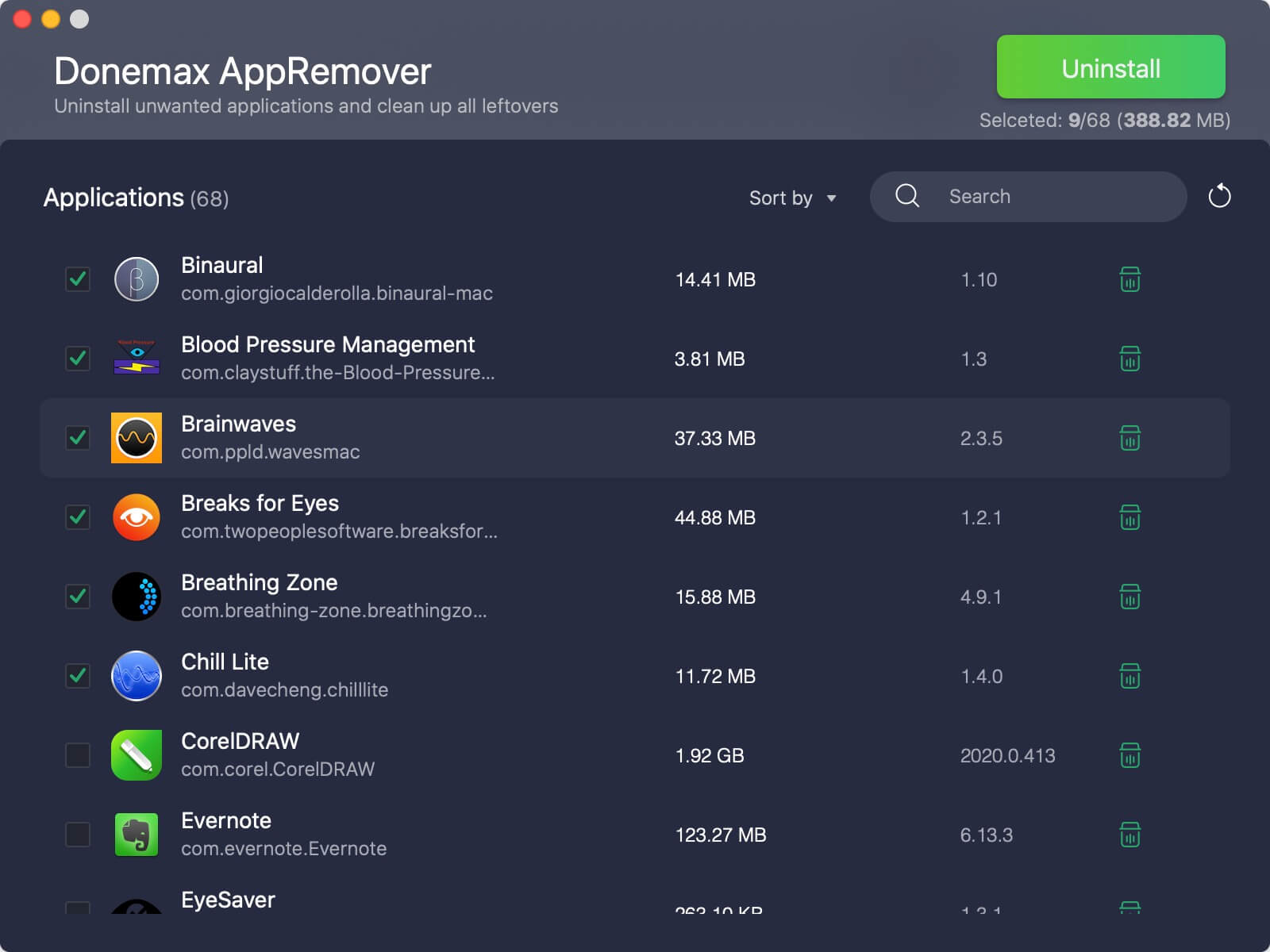
Step 3: Uninstall the selected applications.
Just click on the Uninstall button to uninstall the selected applications and remove all leftovers.
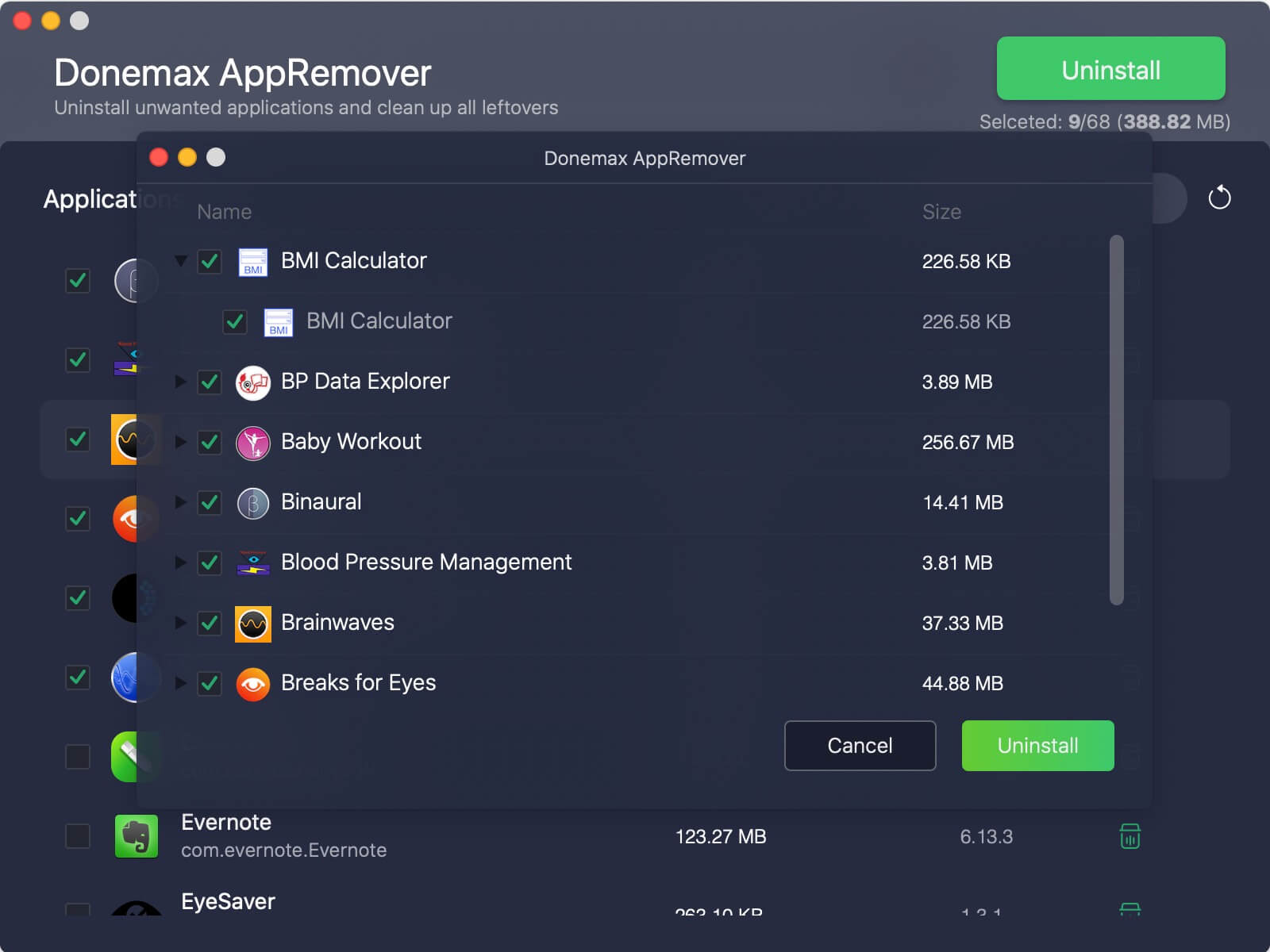
Donemax AppRemover for Mac is safe, clean and efficient. Just free download this free Mac uninstaller to help you easily and securely uninstall useless applications and remove all associated files.

What's new in version 1.4?
- Improve app uninstall on macOS Monterey.
- Fix a minor bug.