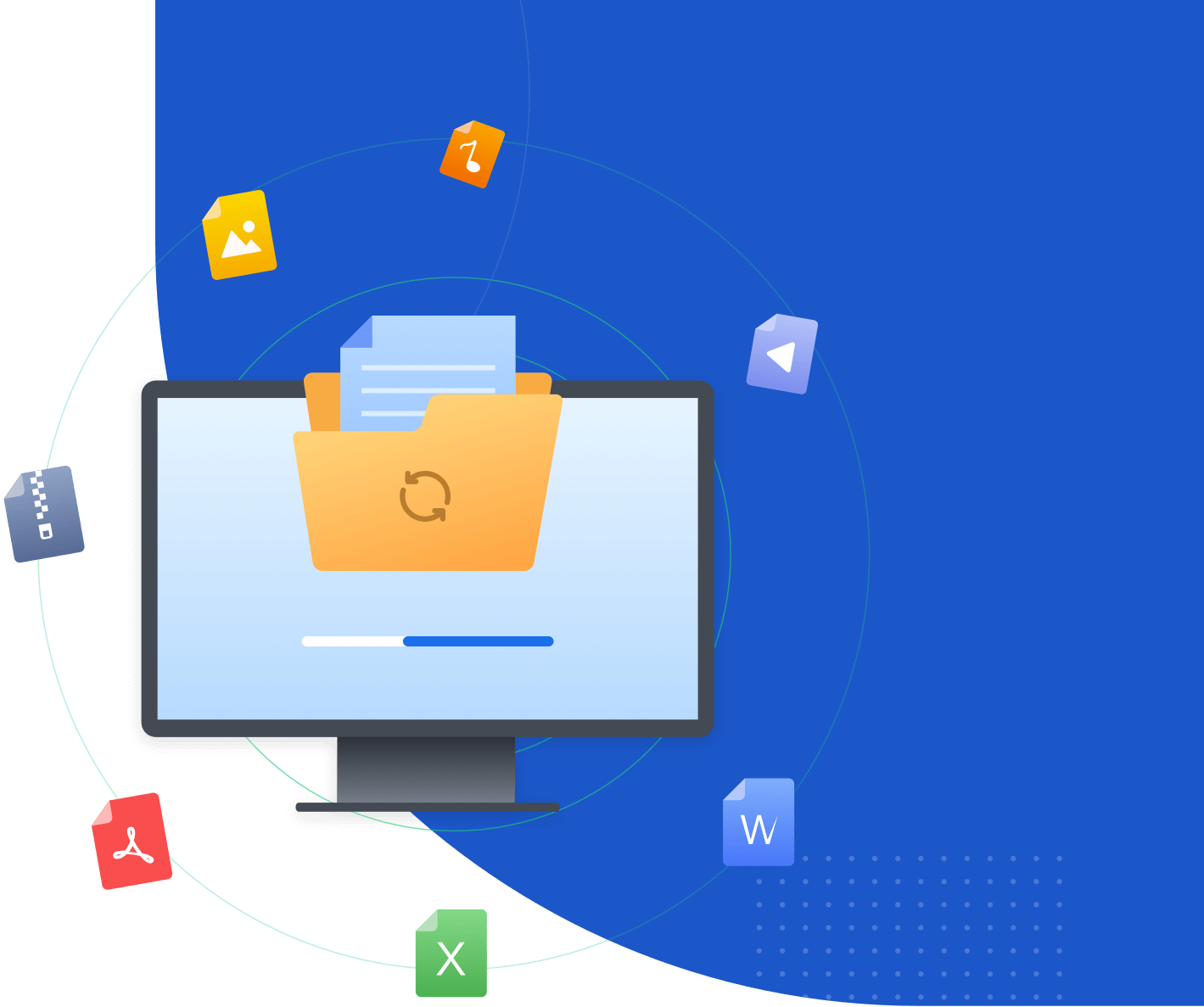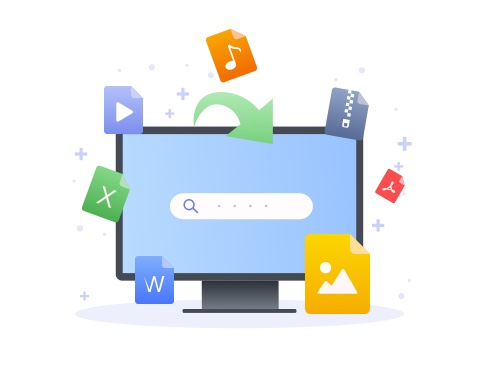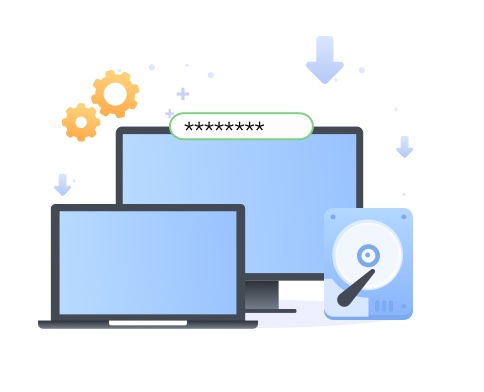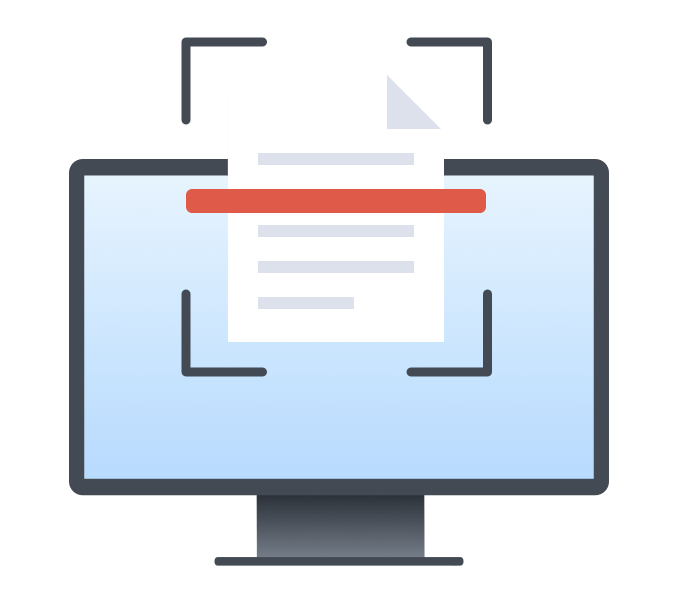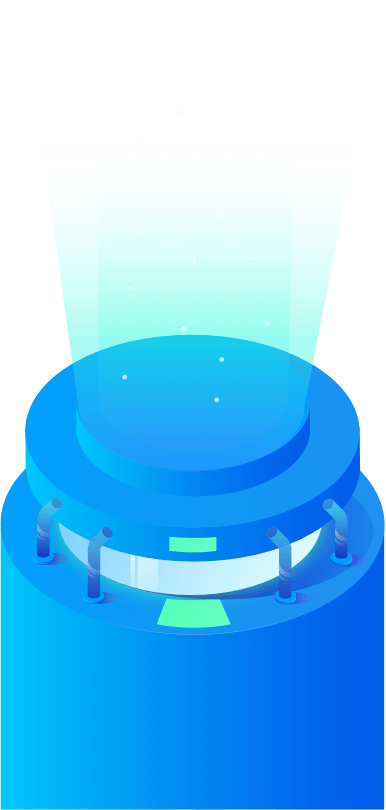Advanced Data Recovery Technology
Donemax Data Recovery Technician offers both quick scan and deep scan to effectively & deeply scan the local drive or external storage device and find every recoverable file. It has been optimized for SSD recovery and can help you recover lost data from any type of SSD including NVMe, SATA, etc.