Before we start: Donemax Video Downloader Free is one of the best YouTube video downloading software to download 4K/HD videos. Free download your favorite YouTuve videos for free now.
PAGE CONTENT:
About YouTube Videos
YouTube is a popular online video-sharing platform that allows users to upload, view, and share videos. YouTube allows users to upload videos on a wide range of topics, including music, entertainment, beauty, gaming, education, and more. Users can create their own channels and subscribe to other channels to receive updates on new videos.
YouTube platform has become a hub for content creators to showcase their talents, share their knowledge, and entertain audiences worldwide. YouTube has also given rise to many successful YouTubers who have gained massive followings and even turned their channels into full-time careers. Overall, YouTube has become a significant part of internet culture and has revolutionized the way people consume and share video content.

Why need a YouTube video downloader?
It's quite easy to watch, upload or share a YouTube video. However, if there is a video you particularly like, you may not be able to save it locally due to some regulations of the platform. That's why YouTube Video Downloaders are needed.
A YouTube video downloader is a software or online tool that allows users to download videos from YouTube onto their devices. This can be useful for offline viewing or for saving videos that may be removed from YouTube in the future. There are various types of YouTube video downloaders available, including browser extensions, desktop programs, and online websites. They typically work by extracting the video URL from the YouTube page and providing options to download the video in different formats and resolutions.
⚠️ Note: Downloading copyrighted content without permission from the copyright holder is illegal in many countries. Therefore, it is recommended to only use YouTube video downloaders for personal use or for videos that are in the public domain or have a Creative Commons license.
Top 4 free YouTube Video Downloader for Windows
There are a lot of YouTube Video Downloader on the market now. what is the best YouTube Video Downloader for free in Windows? We have picked up best 4 YouTube Video Downloader to download YouTube videos for free.
| ☑️ Task Tested | Download videos, playlists and channels from YouTube |
| 🔢 Number of tested video downloading software | 10 |
| 💻 Device tested on | Dell Inspiron 15 Laptop, 15.6-in. display, 16 GB |
| 🖥️ Windows version we tested on | Windows 11 Home |
| ⏳ How long we tested | 5 working days |
| 💰 Average cost | $0 |
Here are top 4 free YouTube Video Downloaders for Windows:
#1 Donemax Video Downloader Free
Donemax Video Downloader Free is a free video downloader to download any YouTube videos, music and audio files and store your favorite videos for offline viewing. More importantly, the videos you download could be HD/4K Ultra HD, or 4K without any quality loss for free. You don't need to keep YouTube open in a browser tab to keep the downloads running with this free video downloader.
Pros
- 100% free, ad-free
- Download videos in various resolutions, including HD and 4K, etc.
- Download multiple videos at once.
- Multi-platform: support to download videos from YouTube, TikTok, Facebook, Twitter, and Instagram, etc.
- Fast downloading.
- A simple and easy-to-use interface.
Cons
- Can't download YouTube playlists.
- Windows OS only.
#2 4K Video Downloader
4K Video Downloader is a professional video downloading software to save Youtube videos in HD 720p, HD 1080p, 4K, and 8K resolution. Additionally, it offers a smart mode feature that allows you to quickly download videos with preferred settings.
Pros
- Private content access: save private videos from YouTube, Facebook, Vimeo, Bilibili and other sites.
- Download playlists and channels.
- Built-In browser: search video and audio to download without leaving the application.
- Android video downloader app to download videos and audios to your smartphone.
Cons
- You can only download 30 videos per day for free. You will have to pay for downloading more videos.
- Only basic features are free. It costs more than $15/1-year to to main features.
- The free version has ads. If you want better experience, it is recommended to pay for it.
#3 MiniTool uTube Downloader
MiniTool uTube Downloader is a free video downloader to download videos in just a few clicks. You can download videos in 720p, 1080p, and 4K resolution and save them as MP4/MP3/WAV or other popular video formats.
Pros
- .
- Download playlists.
- In-built video trimmer: SnapDownloader comes with an in-built video cutter that lets you trim any online video and download only the portion of the video or audio that you care about.
Cons
- Limited formats: Even Snap Downloader claims that they can convert videos to any format, but in fact, the formats it can convert are limited, mainly MP4 and MP3.
- Paid use: SnapDownloader is not completely free, it is only free during the trial period, and its lifetime license is for $19.99
#4 SnapDownloader
SnapDownloader is popular among YouTube users for its 8K resolution supported. Download videos in 8K, 4K, QHD, 1080p HD, and other resolutions. With SnapDownloader, you can download and watch your favorite videos at the best quality on any device. With more than 900 websites supported, Snap Downloader allows you to download videos from many popular platforms, including Instagram, YT, Twitter, Reddit, Facebook, Coub, Vimeo and many more.
Pros
- Multi-device supported: SnapDownloader works with both Windows and macOS platforms with support for Ubuntu coming soon.
- 8k resolution support: Download videos at the best quality! When it comes to YT, you can save videos in 8k, 4k, QHD, 1080p, 720p, and more.
- In-built video trimmer: SnapDownloader comes with an in-built video cutter that lets you trim any online video and download only the portion of the video or audio that you care about.
Cons
- Limited formats: Even Snap Downloader claims that they can convert videos to any format, but in fact, the formats it can convert are limited, mainly MP4 and MP3.
- Paid use: SnapDownloader is not completely free, it is only free during the trial period, and its lifetime license is for $19.99
#5 Freemake Video Downloader
This downloader supports downloading videos from YouTube and over 300 other websites. It allows you to choose the video quality, format, and resolution before downloading. It also offers a fast download speed and the ability to download multiple videos simultaneously.
Pros
- Take screenshots: Supports previewing and taking screenshots. Captures can be taken as .PNG files with a single click.
- More than 300 sites: Download free online videos from YouTube, Facebook, Dailymotion, Vimeo, MTV, Vevo, Yahoo, etc.
- UHD/HD video downloads: You can download 4K/8K video, and HD 1080p, 3D or SD video in FLV, MP4, WebM, 3GP and other formats.
Cons
- Limited service: No free upgrade service for the free basic version.
These four kinds of video downloader software have their own advantages, you can choose according to your own needs, but in these four kinds of YouTube Video Downloader I recommend Donemax Video Downloader, although it is a video downloader software just launched this year, but it is trusted by the users. With it, you can quickly and securely download video and audio for free on many different websites without worrying certain restrictions.
How to download YouTube videos on Windows for free?
In order for you to better understand how to use YouTube Video Downloader, we will take Donemax Video Downloader as an example, because it is a video downloader which is famous for its simple operation and easy to get started. With Donemax Video Downloader, you can download all the videos or audios you want easily and safely. Follow the instructions below.
Steps to download YouTube videos for free in Windows with Donemax Video Downloader:
Step1: Download and install Donemax Video Downloader on your Windows PC
Step2: Copy the video link you like from the website
Step3: Paste the video link in the Donemax Video Downloader
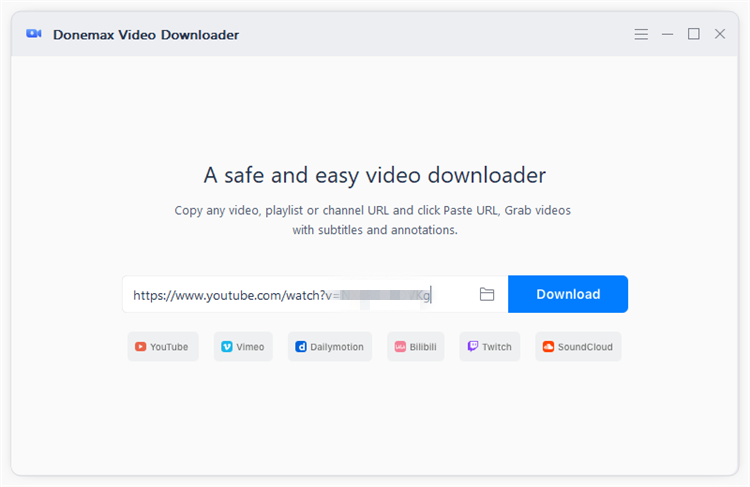
Step4: Paste the video link, just wait a few seconds, you can watch your favorite video in your own device.
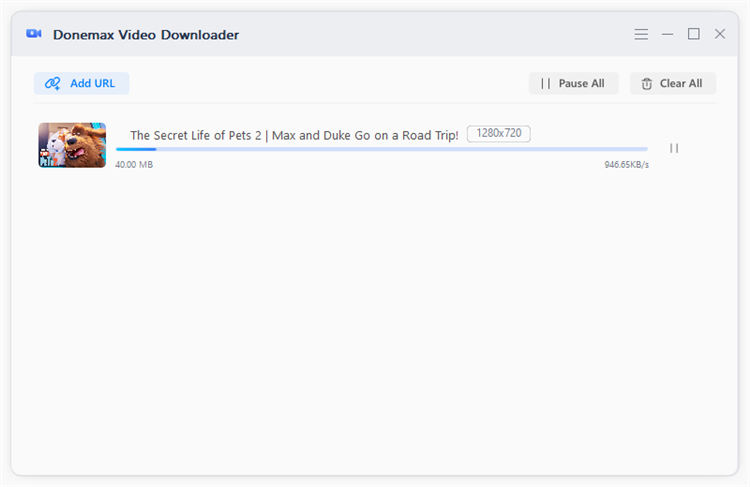
FAQs about YouTube Video Downloader
Final words
What is the best YouTube Video Downloader for free? There are 4 best video downloader software for many websites, you can choose the most suitable for you and begin your free video trip. To better your video downloading experience, I really recommend Donemax Video Downloader. With esay use and fast but secure download, it is popular among users. Don’t hesitate, just download and try it now.
Related Articles

Christina
Christina is the senior editor of Donemax software who has worked in the company for 4+ years. She mainly writes the guides and solutions about data erasure, data transferring, data recovery and disk cloning to help users get the most out of their Windows and Mac. She likes to travel, enjoy country music and play games in her spare time.

Gerhard Chou
In order to effectively solve the problems for our customers, every article and troubleshooting solution published on our website has been strictly tested and practiced. Our editors love researching and using computers and testing software, and are willing to help computer users with their problems