100% Effective data recovery software to completely recover deleted, formatted and lost files.
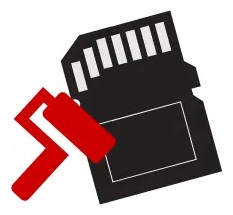
After formatting the SD card in camera, you will lose all the files on the card. If there is an option to revert the formation operation, you can easily get back the files. However, there is no such option in camera or any other device. It's not able to unformat camera SD card directly, but you can still recover the files from formatted SD card.
Why the data is still recoverable on formatted SD card?
First, we have to know what the process will do when formatting SD card. When formatting a SD card, it will write a new file system for it. Also, you will lose the old file system of SD card. So you cannot access the old data on the SD card directly. However, it will not wipe the data on the SD card.
The data is not accessible directly in the operating system. But you can still get back the lost data with data recovery software. Professional data recovery software is able to search for the lost files based on the file records or the file hears.
However, in order to successfully recover lost data from the formatted SD card, please stop using the SD card. If you add new data to the SD card after formatting it, some of the lost data would have been overwritten and damaged permanently.
How to recover lost data from formatted SD card?
To recover data from SD card effectively, we suggest you the best data recovery software - Donemax Data Recovery. This software is able to recover files from the formatted SD card quickly and effectively. We will show you the simple steps to recover data from SD card with this tool.
Step 1. Download the software Donemax Data Recovery and install it on your computer. Here is the download:
Step 2. Connect the SD card to the computer and run the data recovery software. Select SD card to continue.

Step 3. Scan the formatted SD card and search for the lost files from the SD card. It will not take a long time, please just wait patiently.

Step 4. Check and choose the wanted files to recover after the scan is done. Please ensure to save the files to another drive. Don't save back to the SD card directly.

Other issues lead to data loss on SD card
Sometimes, when you connect the SD card to the computer, you may find the system pops up the message to format it first. Normally, it's because the file system of the SD card was corrupted. In such a case, you also cannot access the files on SD card.
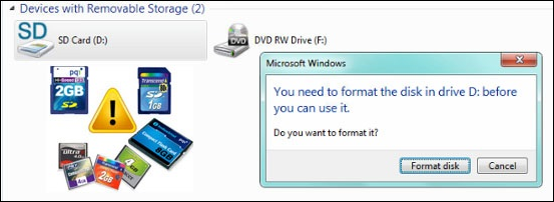
Also, the partition on SD card would be lost/deleted and it's shown as unallocated space in Disk Management. Besides, if you delete files by accidental, unplug SD card without ejecting it, or there are some other unexpected issues happen, the data on the SD card may be lost.
Actually, no matter how you lose the files on SD card, you can feel free to download and use Donemax Data Recovery to recover the files. This software is able to recover lost files from SD card in different data loss scenarios. What's more, the software supports other data storage media, including hard drive, SSD, jump drive, and so on.
Donemax Data Recovery

Hot Articles
- Best 10 data recovery software for Windows and Mac OS
- Easy Way to Recover Permanently Deleted Files
- Fix Corrupted SD Card and Recover Lost Images and Videos
- Fix External Device Not Showing Up and Recover Data
- Recover Lost or Unsaved Word Documents
- Recover Deleted or Lost Hard Drive Partition
- Recover Lost Data on Windows 11 PC
- Recover Lost Data from Formatted SSD
- Recover Deleted Photos from Digital Camera
- How to Fix WD Portable Drive Not Showing Up