
Summary: How to recover lost data after formatting an USB flash drive? Free download the best USB flash drive unformat software - Donemax Data Recovery to help you securely and easily recover formatted USB flash drive and get all lost data back. It also can help you repair corrupted USB flash drive or recover data when your computer asks you to format your USB flash drive.
PAGE CONTENT:
As a very practical storage medium, of course we use flash drives from everyday life. USB flash drive can help us to store data and move it between computers easily and briefly. Unfortunately, flash drives are very prone to viruses or other problems, so we have to format them. Well, one of the mistakes that many of us make is formatting without first backing up the data. As a result, the data will be erased and lost.
- Format an USB flash drive by mistake.
- Format an USB flash drive on purpose.
- Format an USB flash drive due to virus infection or logical error.
- Initialize USB flash drive.
Now, after we format the USB drive, we usually realize that there are some important data that we should back up first. If this happens to you, then don't worry. There is an easy way to restore it, namely by using Donemax Data Recovery software. Download it here:
How to recover lost data after formatting USB flash drive?
Donemax Data Recovery is not only capable of recovering lost data due to formatting, but it also supports to recover deleted documents from your USB flash drive or recover corrupted USB flash drive. Just follow the steps below to recover deleted, formatted or lost data from your USB flash drive.
Step 1. Insert the USB flash drive to your computer.
Connect the USB Flash Drive to your PC or laptop and run Donemax Data Recovery. Make sure your USB drive has been detected properly.
Step 2. Select the USB flash drive.
Select the Data Recovery menu. Then, select the drive that you want to recover. Make sure you select a USB drive.

Step 3. Scan the formatted USB flash drive.
Click on Scan button. Donemax Data Recovery will deeply scan your formatted USB flash drive. You will see some data appear on the screen.

Step 4. Recover lost data after scanning.
Once the scan is completed, you can preview all recoverable files. Then select the desirable files and save them.

How to fix corrupted USB flash drive?
In some cases, your USB flash drive can't be recognized by your computer or your computer continues asking you to initialize or format it. Donemax Data Recovery can help you repair the damaged USB flash drive.
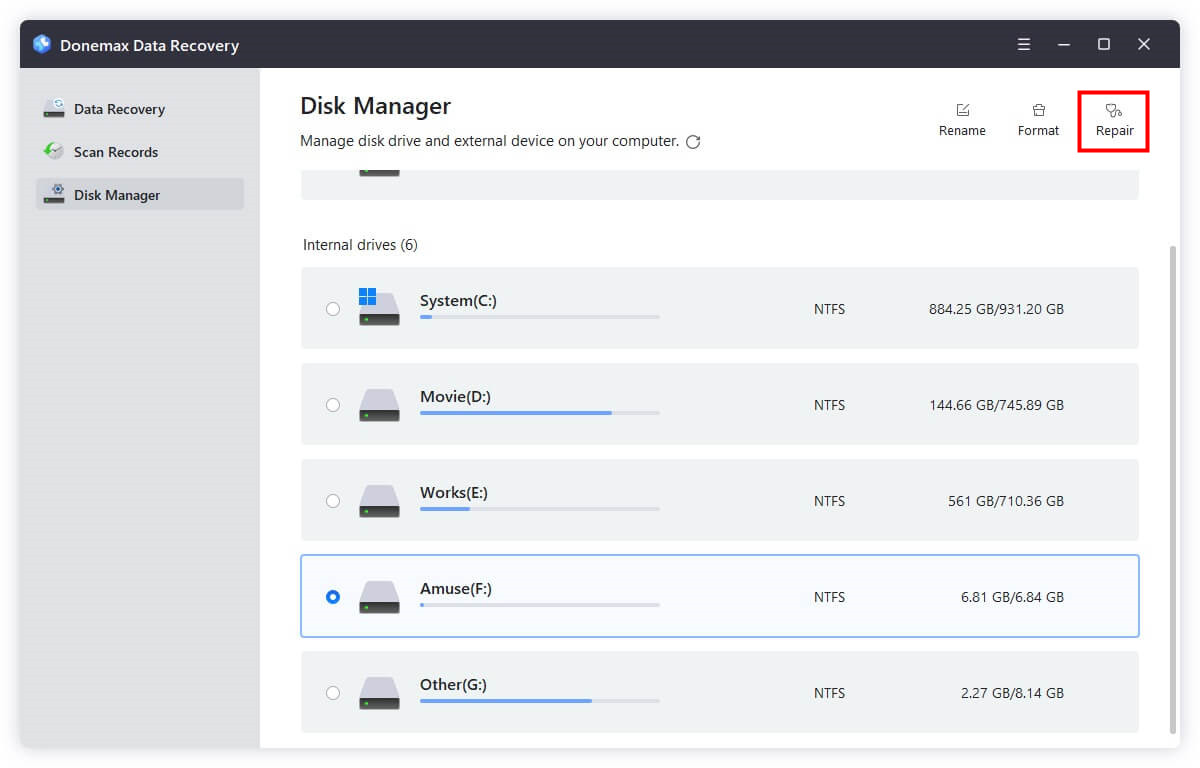
Method 1. Click on Open button below Disk Management to open it, follow this guide to fix crashed USB flash drive: using disk management to fix corrupted USB flash drive.
Method 2. Choose Disk Tools, open it. Select the USB flash drive and click on Repair button.
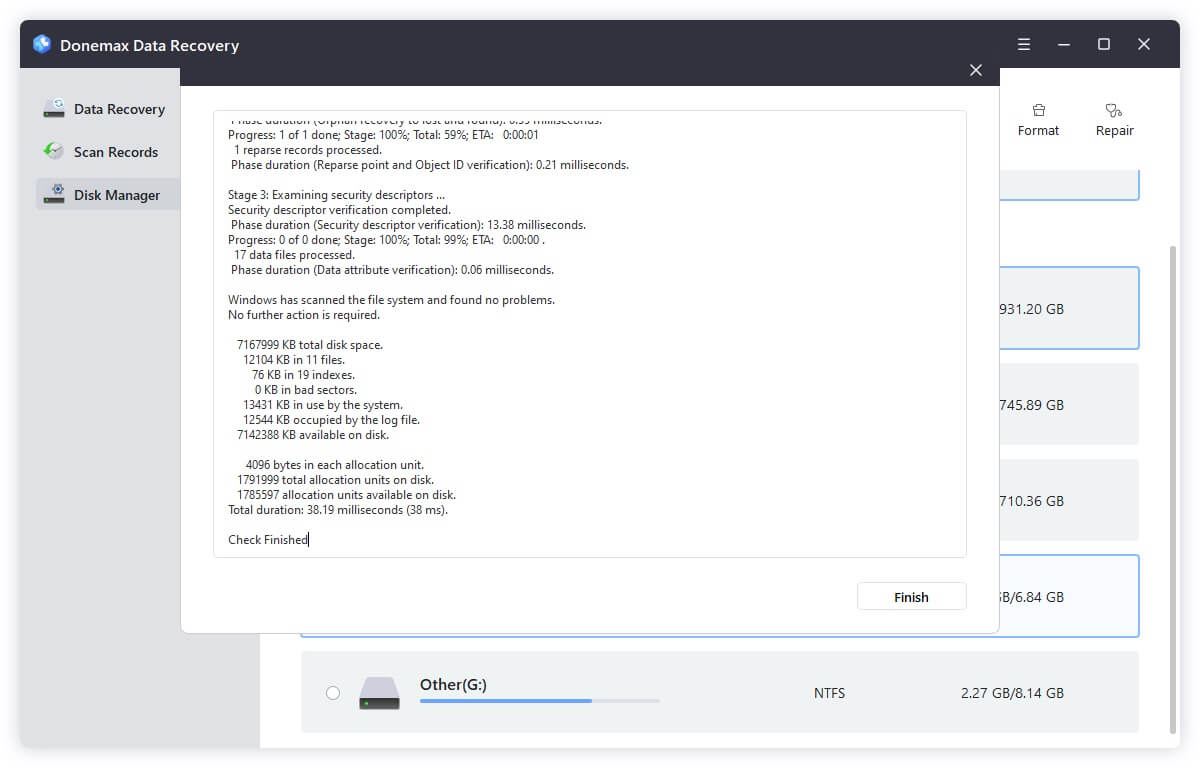
Tips so that you don't lose data on an USB flash drive
- USB flash drive is the most practical type of storage. However, many people also very often lose data on the USB flash drive. Here are some things you can do so that data on the USB flash drive is not easily lost.
- Formatting an USB flash drive should be done when you want to change the storage format on the disk from FAT32 to NTFS or vice versa. In addition, you can also format when there are too many viruses and it is feared that it could spread to a PC or laptop. However, if it's just because you need a lot of space, it's best to move the data manually rather than formatting. This will prevent you from losing data due to rush formatting.
- Also, never keep important files on an USB flash drive for too long. Immediately move it to an external hard drive or PC / Laptop. This way, the important files will not be at risk of being lost due to formatting or viruses.
Donemax Data Recovery is the best tool for you after you formatting your USB flash drive. It is able to quickly and completely recover lost data from formatted USB flash drive. It also can easily unformat SSD, HDD, memory card, etc. Download it here:
Related Articles
- Jun 03, 2024What to Do If An External Hard Drive Becomes Inaccessible
- Jan 21, 2025How to Recover Data from a RAW Partition on Windows 11/10/8?
- Jun 06, 2025How to Recover Deleted VOB Videos?
- Apr 25, 2025[4 Methods] How to Recover Lost PNG Images?
- Mar 11, 2025How to Recover Lost Data from Seagate Expansion Desktop Hard Drive? [4 Methods]
- Jul 08, 2025FAT32 Data Recovery: How to Recover Lost or Deleted Files from FAT32 Drives

Christina
Christina is the senior editor of Donemax software who has worked in the company for 4+ years. She mainly writes the guides and solutions about data erasure, data transferring, data recovery and disk cloning to help users get the most out of their Windows and Mac. She likes to travel, enjoy country music and play games in her spare time.

Gerhard Chou
In order to effectively solve the problems for our customers, every article and troubleshooting solution published on our website has been strictly tested and practiced. Our editors love researching and using computers and testing software, and are willing to help computer users with their problems