Hi, I am planning to donate my Toshiba Canvio external hard drive to others. I have stored ten thousands of files on this drive. After I format it, the files still can be recovered by Recuva, that’s what I don’t want. Is there any way to wipe the external hard drive and permanently erase all of the files?
- Sabina
PAGE CONTENT:
Are you ready to erase your Toshiba portable hard drive? You're currently in the right spot! Keeping your data safe doesn't have to be complicated - think of it giving your trusted storage partner a digital spa day. We'll walk you through the process without any stress, whether you're giving it to someone else, selling it, or just starting over.
Think about it: a safe erase is like pressing Ctrl+Delete on your files to ensure they disappear in style. We'll break down the steps in this easy-to-follow guide, making it simple. Let's get our hands on and clean up that Toshiba external hard drive!

Reasons Behind Why Wipe A Toshiba External Hard Drive
It's important to know why you might need to wipe your Toshiba portable hard drive before you start the steps. Some common reasons are:
- Privacy and Security: Washing your hard drive before selling or giving it away keeps private information from getting into the wrong hands.
- Performance Enhancement: Over time, portable hard drives can fill up with files and data that aren't needed, which can slow them down. Wiping the drive can help it work faster and better again.
- Preparing for a Fresh Start: Wiping the drive is sometimes all you need to do to start over, especially if you want to use the drive for something else.
Please note that disk wipe will permanently erase all data from the Toshiba external hard drive, please make a backup of your important data before permanently destroy it.
Toshiba External Hard Drive Wiping Steps
Your external hard drive is ready. Let's go over the steps to wipe it safely:
Step 1. Download and install a data erasure program on your computer.
Donemax Data Eraser is a powerful data erasure program which is able to securely and permanently erase data from HDD/SSD, USB drive, memory card, digital camera, etc. It offers certified data erasure standards to help in wiping data securely:
- HMG Infosec Standard 5 (1 pass)
- Peter Gutmann's algorithm 2 (2 passes)
- U.S. Army AR380-19 (3 passes)
- DoD 5220.22-M ECE (7 passes)
- Peter Gutmann's algorithm 35 (35 passes)
This data erasure program is able to help you wipe Toshiba external hard drive on Windows or macOS. Please make a backup before you wipe the Toshiba external HDD or SSD with Donemax Data Eraser.
Step 2. Choose Toshiba External Hard Drive.
Plug your Toshiba external hard drive into your computer, then open Donemax Data Eraser. It offers three data erasure modes: Erase Files, Erase Hard Drive, Erase Free Space. To wipe the Toshiba external hard drive, choose mode - Erase Hard Drive. This mode will format and wipe the Toshiba external hard drive and then erase all data including existing data and deleted/lost data permanently.
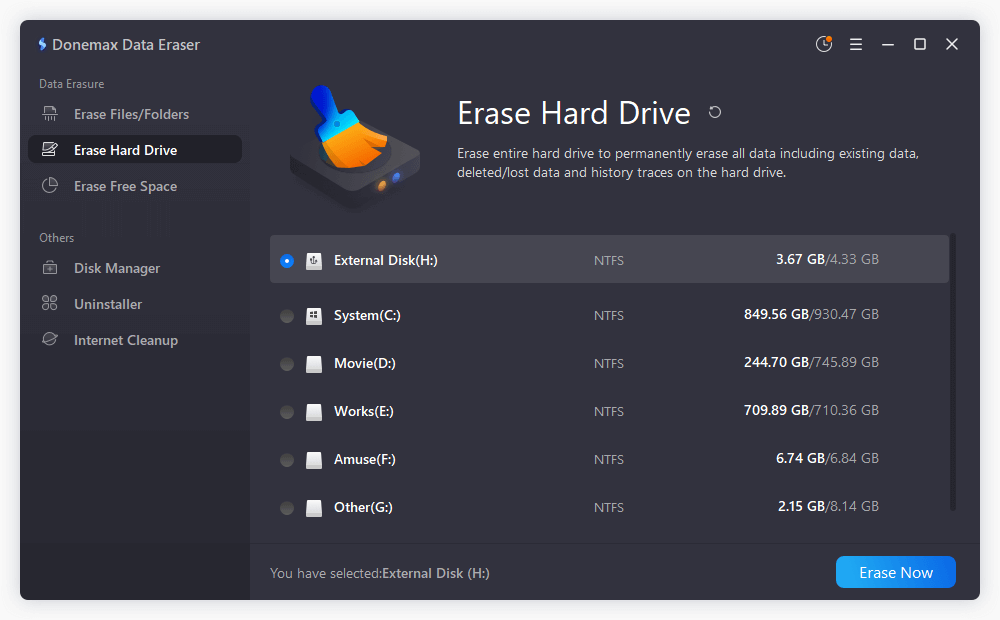
Step 3. Wipe Toshiba External Hard Drive.
Once you have select the Toshiba external hard drive, just click on Erase Now button. It will securely format and wipe the Toshiba external hard drive. All data stored on the Toshiba external hard drive will be erased permanently, beyond the scope of data recovery.
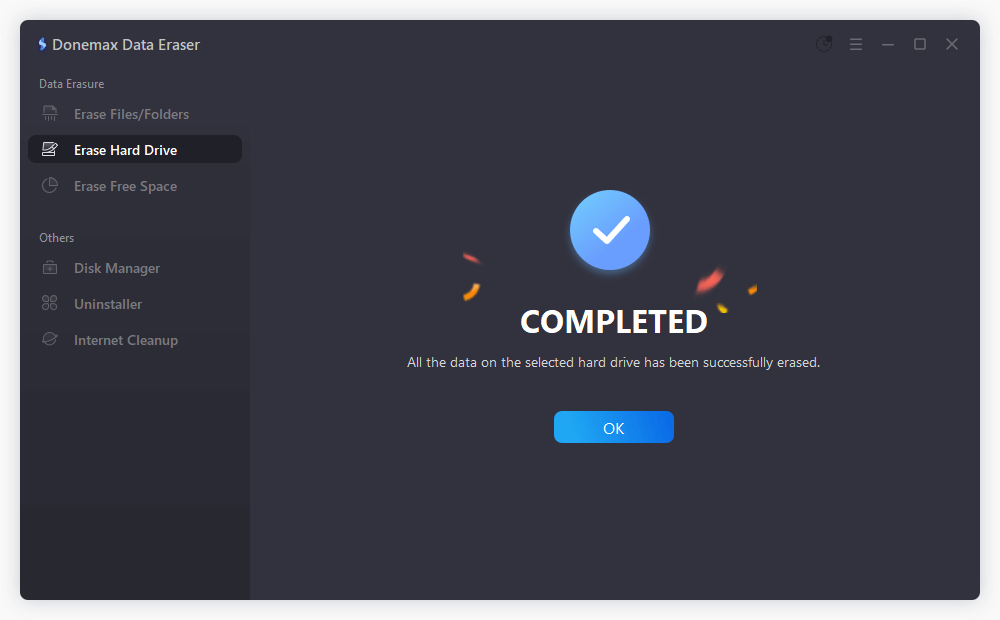
Once the erasure process gets finished, all data is gone forever, can’t be recovered by any method. If you will sell or donate your Toshiba external hard drive or give it away, you can use this data erasure mode to wipe the drive, making data recovery be impossible. If you want to know if the data is really gone forever, just run a free data recovery program - such as Donemax Data Recovery to scan the Toshiba external hard drive. Nothing will be found.
Please note that disk format can not permanently erase data from your Toshiba external hard drive because data recovery software is able to completely recover deleted, formatted or lost data from the Toshiba external hard drive. So, if you will sell or donate your Toshiba drive, not just formatting the drive, just using the data erasure program to wipe the drive and make all data be unrecoverable.
Wipe Toshiba External Hard Drive FAQs
On Windows PC:
- You can do a full format on the Toshiba portable hard drive if you'd instead use the tools that come with your computer.
- Open the Disk Management program on your machine after connecting the drive.
- Look for your Toshiba portable hard drive, right-click on it, and choose "Format."
On a Mac:
- To get to Spotlight Search, press Command + Space.
- To open the app, type "Disk Utility" and press "Enter."
- In Disk Utility, look in the left tab for your Toshiba external hard drive.
- Don't pick the sections; pick the drive.
- At the Disk Utility window, click the "Erase" button.
- Most of the time, "Mac OS Extended (Journaled)" or "APFS" are the best choices.
- Press "Erase" to start the editing.
To wipe a Toshiba external hard drive, just open Donemax Data Eraser on your PC or Mac. Then choose Erase Hard Drive mode, select the Toshiba external hard drive, click on Erase Now button. It will securely wipe the Toshiba external hard drive.
Method 1. Use data erasure program to wipe the Toshiba external hard drive: Data erasure program can help you wipe the Toshiba external hard drive, reset it to its factory settings. All data stored on the Toshiba external hard drive will be erased permanently.
Method 2. Physically Destroy the Drive (Optional): For people worried about security, breaking the Toshiba portable hard drive is an extreme but effective solution.
- Take apart the case for the external hard drive and take out the internal drive.
- Break the internal drive by hitting it with a hammer, drill, or other destructive tool.
- Ensuring the data has been completely wiped after the wiping process is essential.
- Use data recovery software to regain the files and ensure no traces of the old data are left.
Conclusion:
For data privacy and security, wiping your Toshiba external hard drive is necessary. If you follow a systematic approach and take precautions, you can complete a full and secure data wipe using the built-in tools, third-party software, or apps particular to Toshiba. Ensure you have a data backup, verify that the deletion was successful, and decide how to handle the destruction or reuse of your deleted external hard drive.
Related Articles
- Apr 29, 2025[4 Methods] Clean an External Hard Drive: A Complete Step-by-Step Guide
- Jan 25, 2024How to Wipe Kingston HDD/SSD to Makes Data Unrecoverable?
- Feb 23, 2024How to Destroy Data on Hard Drive to Make Data Be Unrecoverable?
- May 17, 2024Best Bit Eraser Software: Erase Data Byte by Byte
- Jun 12, 2023How to Permanently Erase Formatted Data in Windows 11/10/8/7/Vista?
- Sep 04, 2025How to Wipe C Drive on Windows 11/10/8/7?

Maria
Maria is one of the senior writers & editors of Donemax who lives and works in Sydney, Australia. She loves PC, Mac and Internet Technology. She has 6 years of writing articles about data recovery on PC/Mac, disk cloning solution, data eraser and computer OS optimization, etc. She is also interested in testing various software and digital products.

Gerhard Chou
In order to effectively solve the problems for our customers, every article and troubleshooting solution published on our website has been strictly tested and practiced. Our editors love researching and using computers and testing software, and are willing to help computer users with their problems