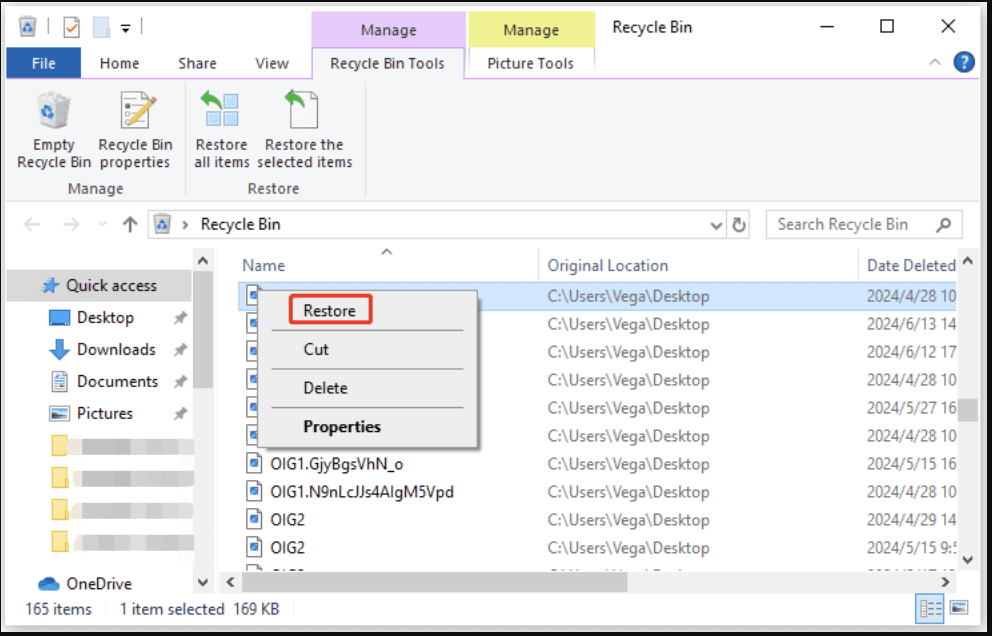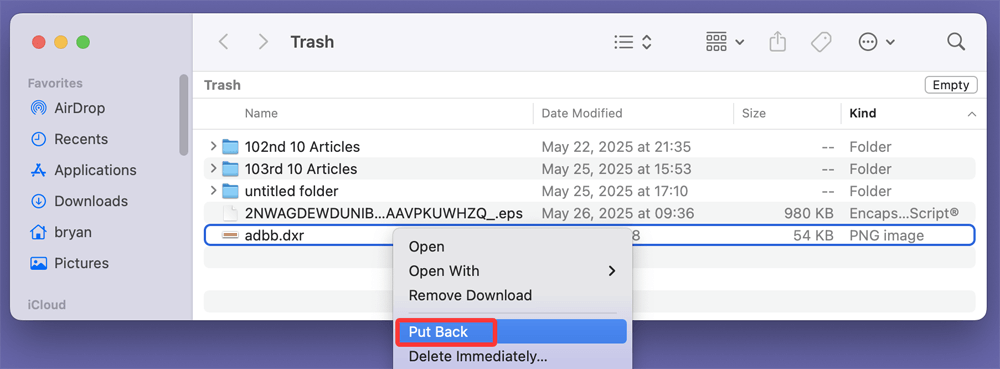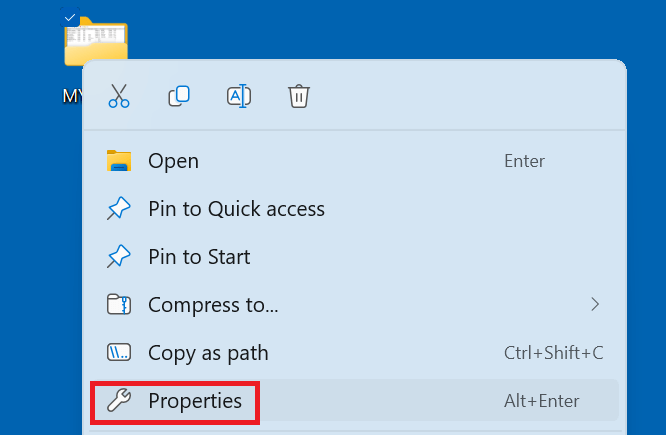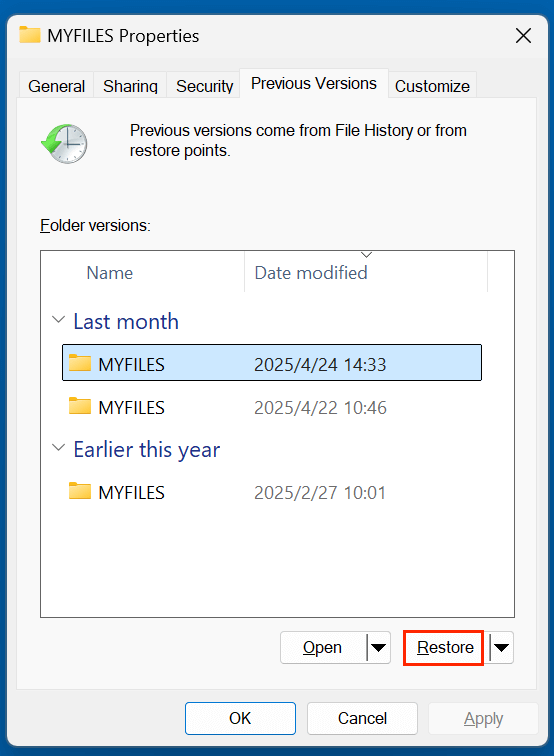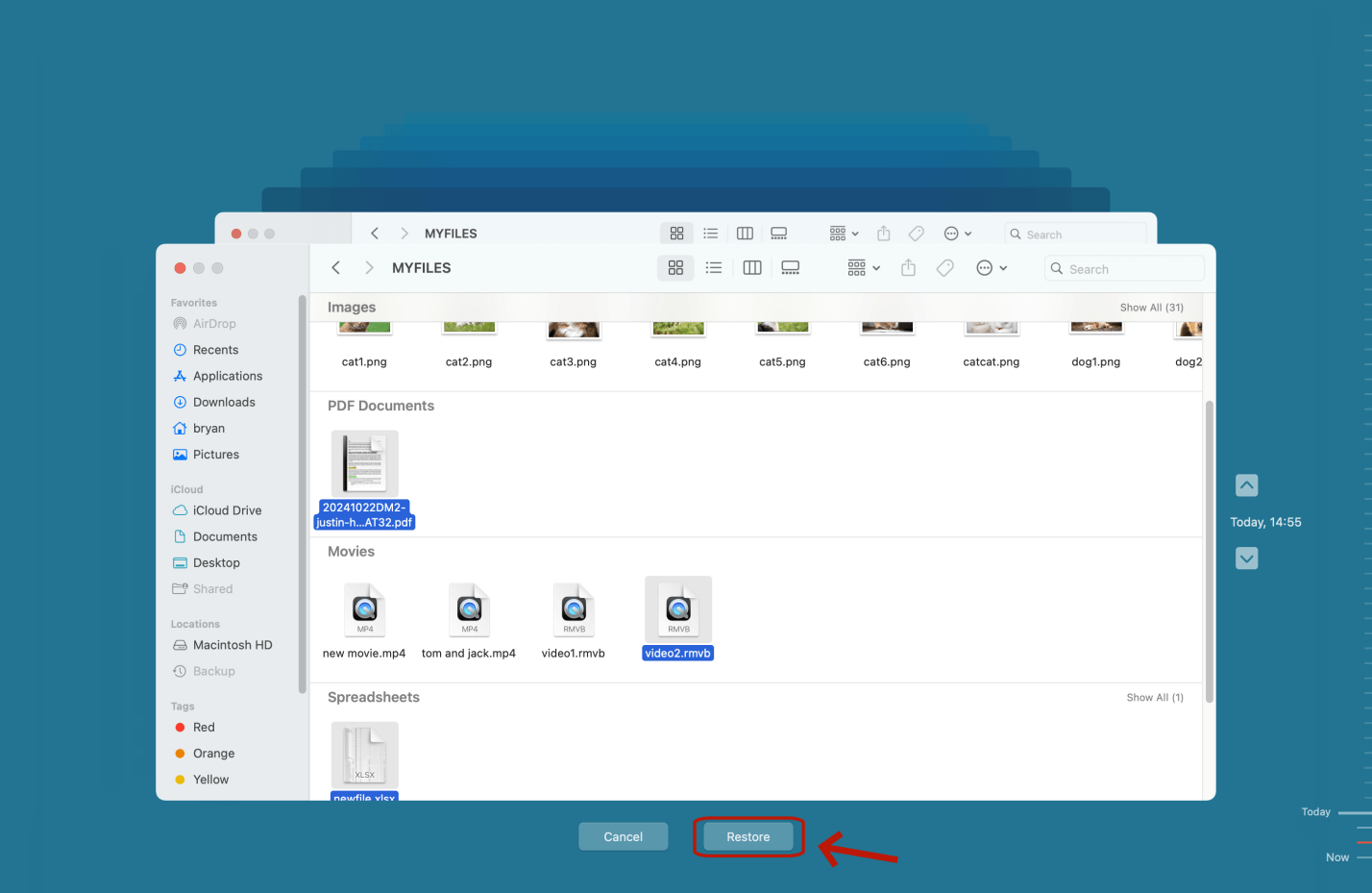Before we start: Is it possible to recover deleted DXR files? Yes, you can easily and completely recover deleted or lost DXR files with data recovery software. It can recover lost DXR files from HDD, SSD, USB flash drive, memory card due to deletion, disk formatting, system crash, partition loss, software reinstallation, etc.
PAGE CONTENT:
DXR files may not be common today, but they play a vital role in preserving multimedia history. Often linked to Adobe Director, DXR files are protected movie files that cannot be edited, unlike their DIR counterparts. These files were widely used in creating interactive multimedia applications, educational content, kiosks, and even early web games. If you've lost one or more DXR files, you may worry that your project is gone for good. Fortunately, with the right tools and strategies, recovery is often possible.
In this guide, we'll explore what DXR files are, why they might get deleted, and - most importantly - how to recover deleted DXR files effectively.
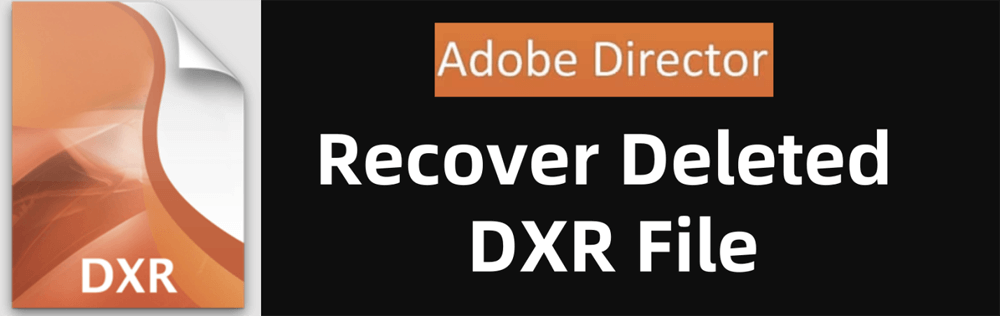
What Is a DXR File?
DXR stands for Director Protected Movie File. It is a compiled, locked-down version of a DIR (Director Movie) file, created using Adobe Director, previously known as Macromedia Director. These files contain multimedia elements such as video, audio, images, scripts, and user interaction.
Key Characteristics:
- Read-only: Cannot be edited once compiled.
- Used for distribution: Ideal for sharing final versions of multimedia applications.
- Legacy format: Adobe Director was discontinued in 2017, but DXR files are still valuable for legacy project recovery or digital archiving.
Can You Recover a Deleted DXR File?
Yes, DXR files can often be recovered, depending on how and when they were deleted. When a file is deleted from a storage device, it isn't immediately destroyed. Instead, the system marks the file's space as "available" and removes references to it in the file table.
Recovery Depends on:
- How recently the file was deleted
- Whether the disk has been written to since deletion
- The type of storage medium (HDD vs SSD)
- Presence of backups or system restore points
The sooner you act, the better your chances of recovering the DXR file intact.
Common Reasons for DXR File Deletion:
- Accidental deletion during cleanup
- Formatting of hard drives or USBs
- Corruption due to improper ejection
- Software errors or crashes
- Malware or virus infections
- Third-party uninstaller issues
Best 3 Methods to Recover Deleted DXR Files
Let's walk through the most effective methods to recover DXR files on both Windows and macOS systems.
Method 1. Recover DXR File from Recycle Bin (Windows) or Trash (macOS)
Before diving into advanced methods, check whether the file is still in the Recycle Bin or Trash.
For Windows:
- Open Recycle Bin from the desktop.
- Search for the deleted DXR file.
- Right-click and choose Restore.
![Recover DXR File from Recycle Bin]()
For macOS:
- Open Trash from the Dock.
- Look for the DXR file.
- Right-click and choose Put Back.
![Recover DXR File from Trash]()
💡Note: If the file was permanently deleted (Shift+Delete or emptied Trash), this method won't work.
Method 2. Restore DXR Files from Backup or File History
If you've set up Windows File History, System Restore, or Time Machine on macOS, recovering older versions of files is simple.
For Windows:
- Navigate to the folder where the DXR file was stored.
- Right-click in the folder and select Properties.
![Restore DXR Files from Backup or File History]()
- Go to the Previous Versions tab.
![Restore DXR Files from Backup or File History]()
- Choose a version and click Restore.
For macOS:
- Connect your Time Machine backup drive.
- Open the folder where the DXR file existed.
- Click the Time Machine icon and choose "Browse Time Machine Backups."
- Navigate to the correct time and restore the file.
![Restore DXR Files from Time Machine]()
💡Tip: Always keep backups of important projects, especially legacy formats like DXR.
Method 3. Use Data Recovery Software to Recover Lost DXR Files
If your DXR file has been permanently deleted - bypassing the Recycle Bin or Trash -and you don't have a backup, your best option is to use specialized data recovery software. These tools are designed to scan your storage device at a low level, identifying deleted or lost files that still exist physically on the disk but are no longer accessible via normal means.
When a file is deleted, the system removes the reference to its location in the file table (like a table of contents), but the data itself remains on the disk until it is overwritten by new data. Recovery software reads through the sectors of your hard drive or SSD, looking for signatures and fragments of known file types (such as .dxr) and reconstructs them when possible.
Donemax Data Recovery is a comprehensive data recovery tool. It supports to recover all types of lost files including DXR files.
Step 1. Download and install Donemax Data Recovery on your computer.
Step 2. Open Donemax Data Recovery and select the drive where you delete the DXR files.

Step 3. Click on Scan button to deeply scan the drive and find all recoverable files including the deleted DXR files.

Step 4. After scanning, you can preview all recoverable files. Then select the wanted files, click on Recover button to save them.

Important Usage Guidelines
To maximize your chances of successful recovery, follow these best practices:
- Do NOT install the software on the same drive from which the DXR file was deleted. Doing so could overwrite the very data you're trying to recover.
- Use Deep Scan mode if the Quick Scan doesn't find your file. Deep scans take longer but can locate files buried deeper in the storage structure.
- Always save recovered files to a different drive or an external disk to avoid data overwriting and increase the integrity of recovered files.
What If the File Is Not Found?
If scanning didn't locate your DXR file:
- Double-check the search settings: Some tools allow you to set custom file extensions.
- Scan the entire drive: It's possible the file was moved or stored in a temporary directory.
- Try another tool: Each recovery tool uses different algorithms and can produce varying results.
If multiple software solutions fail, your best option may be professional recovery service.
Tips to Improve DXR File Recovery Success
- Act Fast: The longer you wait, the more likely the file space will be overwritten.
- Minimize Disk Usage: Avoid downloading, installing, or copying new files onto the affected drive.
- Use Reliable Tools: Choose trusted, reviewed recovery software.
- Recover to a Different Drive: Prevent overwriting the data you're trying to recover.
When to Contact a Data Recovery Professional
If the deleted DXR file is extremely valuable and software tools fail, it’s time to consult experts.
Signs You Need Professional Help:
- The hard drive is making clicking or grinding noises.
- The system does not recognize the storage device.
- The recovery software can't find the DXR file or shows it as corrupted.
What Professionals Offer:
- Cleanroom recovery for damaged drives.
- Forensic techniques to recover data from severely corrupted file systems.
- Custom recovery solutions for obscure file formats like DXR.
Leading providers include DriveSavers, Ontrack, and Gillware. These services can be expensive but worth it for irreplaceable content.
💡Note: If the DXR files are erased by data erasure software - such as Donemax Data Eraser, they are lost for good, can't be recovered by any method.
Prevent Future DXR File Loss
Being proactive can save you from the stress of recovering lost data.
1. Regular Backups
- Use cloud backup services or external drives.
- Automate backups with software like Donemax Disk Clone, Acronis, Backblaze, or Macrium Reflect.
2. Version Control
- If working on Adobe Director projects, use versioning to keep track of changes to editable files (.DIR).
3. Antivirus Protection
- Run periodic scans to prevent malware-induced file deletion or corruption.
4. Be Careful with Cleanup Tools
- Avoid aggressive registry cleaners or storage optimizers that might delete files they mistake as unnecessary.
Conclusion
Recovering a deleted DXR file might seem like a challenge due to its legacy status, but it's far from impossible. By understanding what DXR files are and using the right recovery techniques - such as checking the Recycle Bin, restoring from backups, or using professional-grade recovery software - you can greatly improve your chances of success.
The key is to act quickly and avoid writing new data to the affected drive. If you're dealing with an irreplaceable file and your efforts fail, don't hesitate to consult a data recovery specialist.
And for the future, remember: a solid backup plan is your best defense against data loss.


Donemax Data Recovery
Donemax Data Recovery is one of the best data recovery software. It is easy-to-use and can help in recovering deleted, formatted, inaccessible or lost data from HDD/SSD, external disk, USB drive, SD card, camera or other storage devices.
Related Articles
- Aug 10, 2023Windows 10 File Recovery: Step-by-step Guide to Recover Lost Files in Windows 10
- Jun 28, 2025How to Recover Deleted PEF Files [3 Methods]
- Jun 20, 2024How to Recover Lost Data from LaCie Rugged SSD?
- Apr 10, 2025Huawei MateBook Data Recovery: A Complete Guide
- Jul 15, 2025Recover Deleted CAR File on Windows or macOS – Complete Guide
- Aug 10, 2025Folder Shows Empty, All Files Are Lost – How to Recover?

Lucien
Lucien is a writer and a chief programmer of Donemax software who has worked in the company for 5+ years. He has written much of the content on the site and devotes to providing troubleshooting and solution for Windows and Mac users including disk cloning, data recovery, migration, eraser, error fixes.

Gerhard Chou
In order to effectively solve the problems for our customers, every article and troubleshooting solution published on our website has been strictly tested and practiced. Our editors love researching and using computers and testing software, and are willing to help computer users with their problems