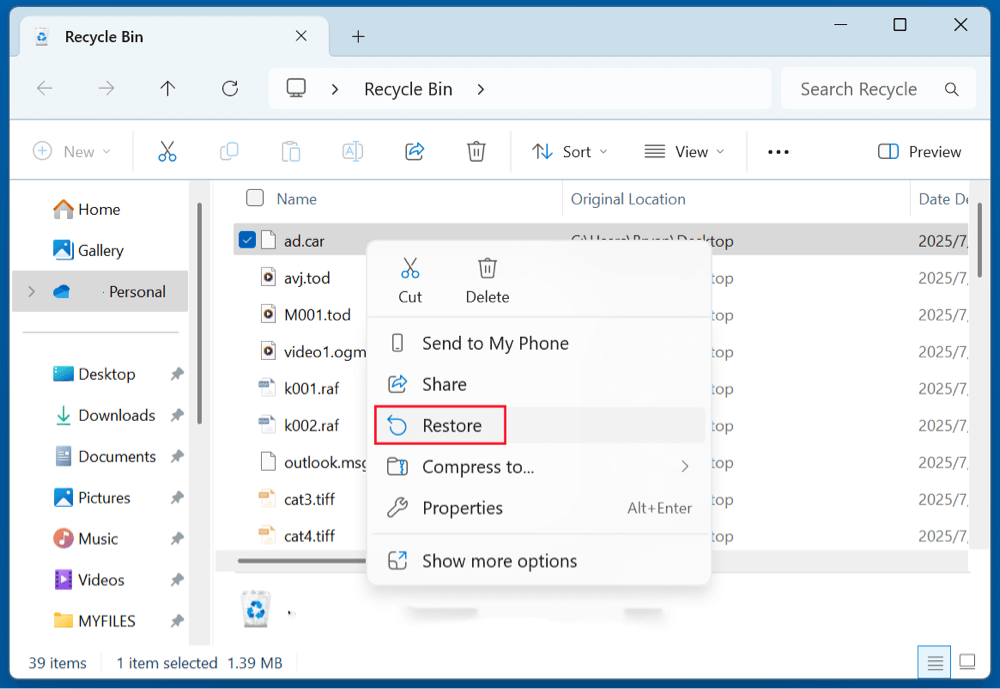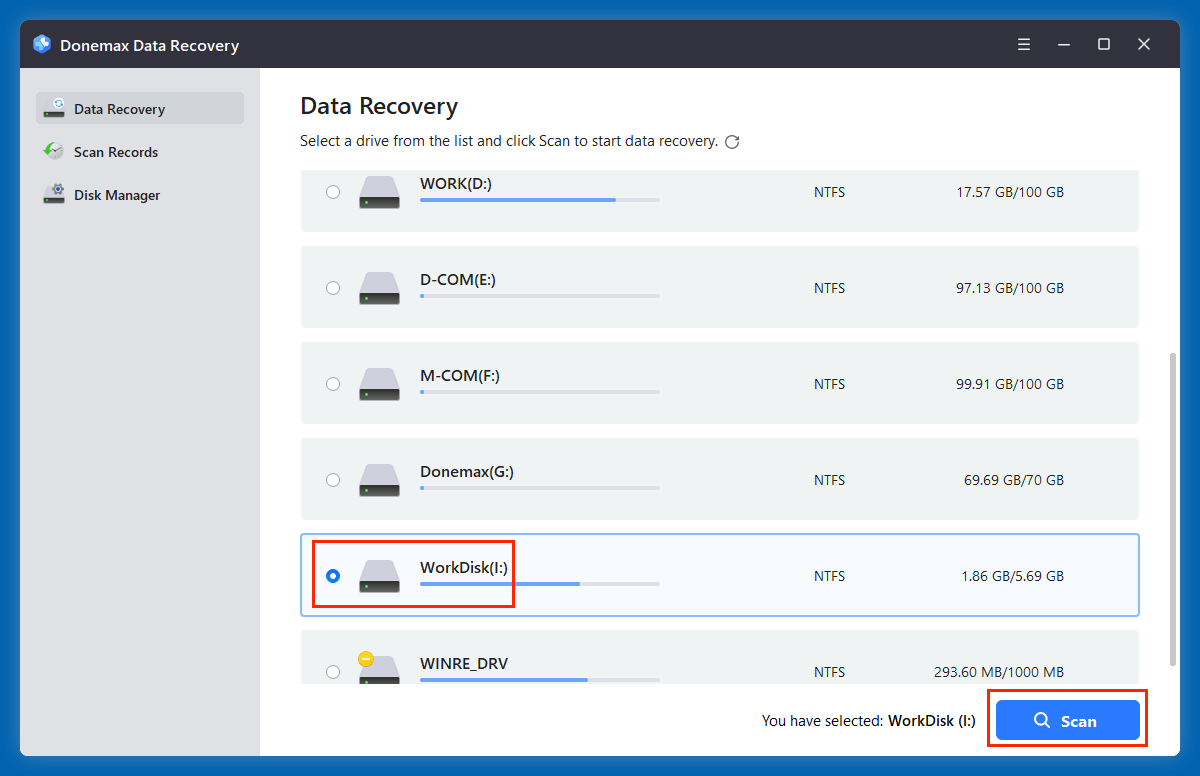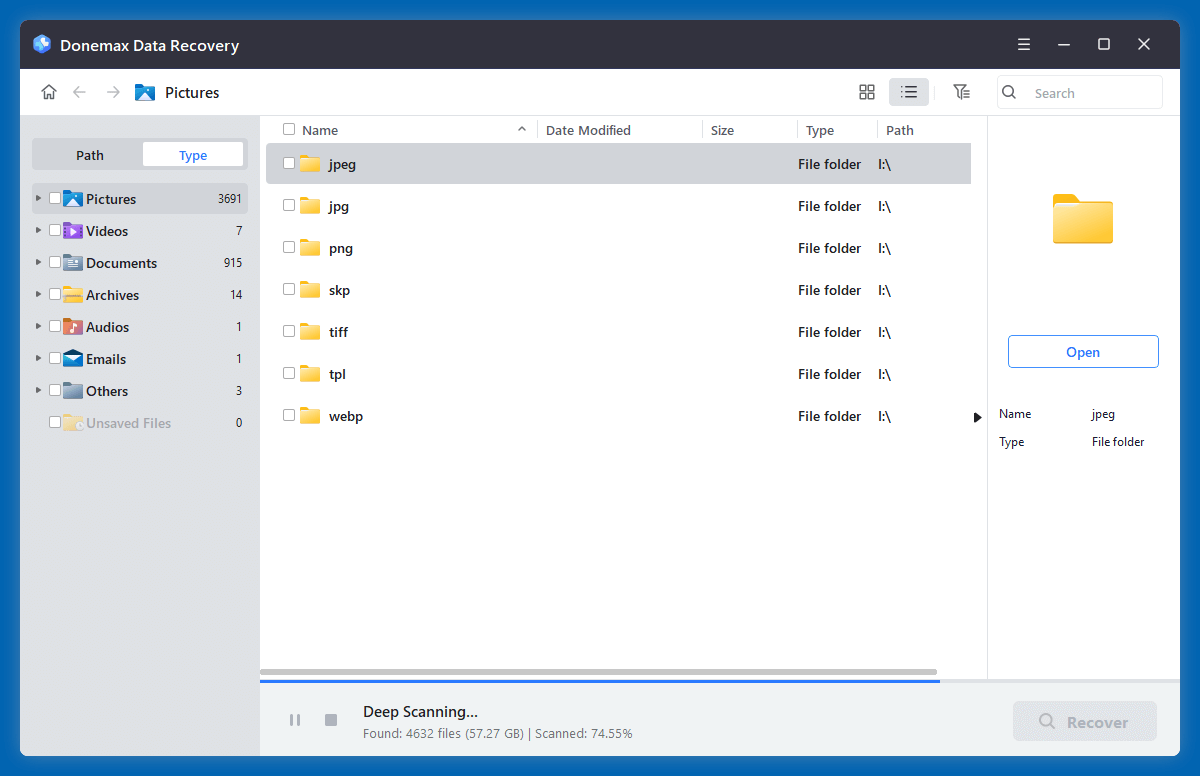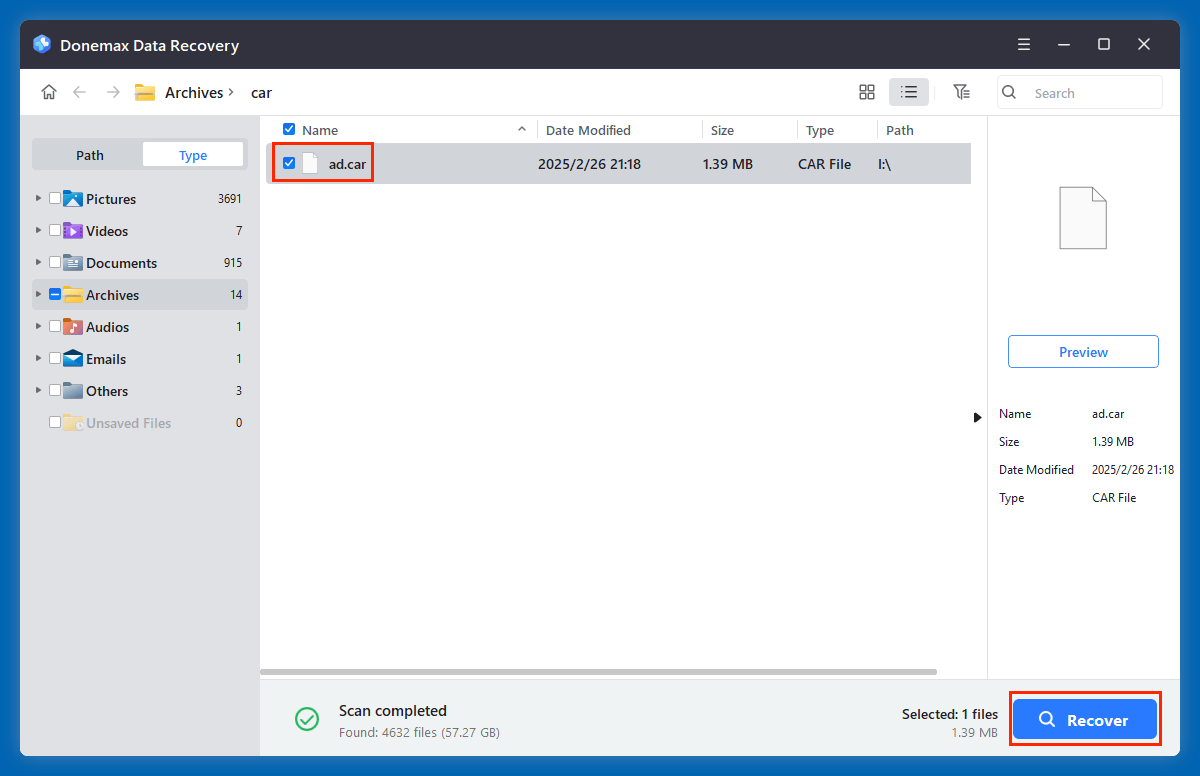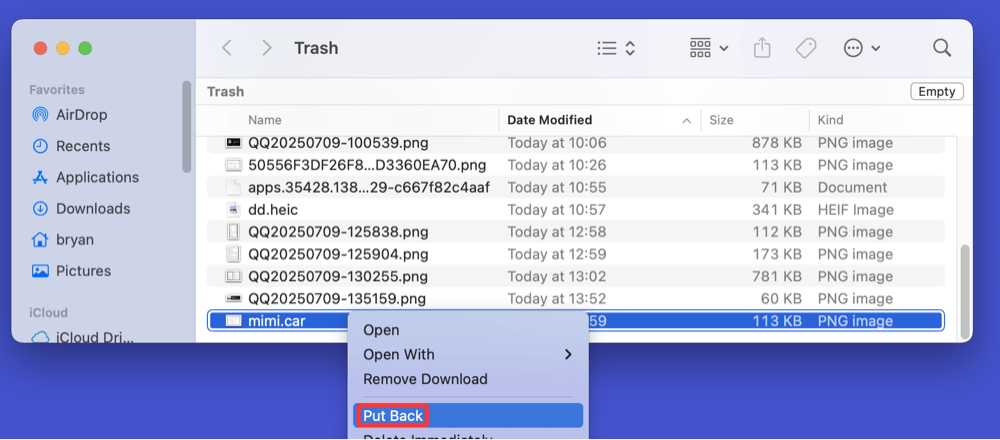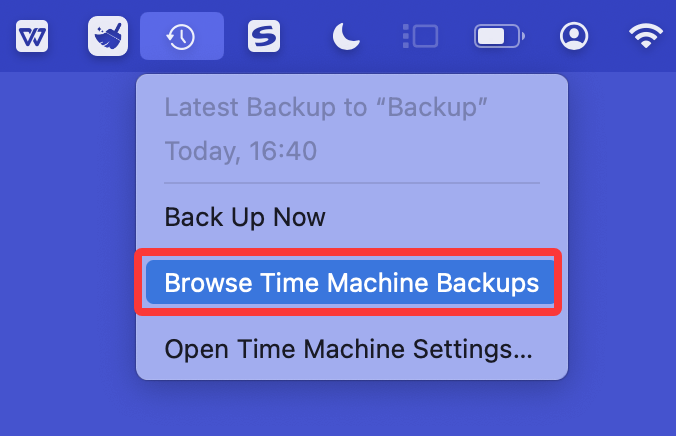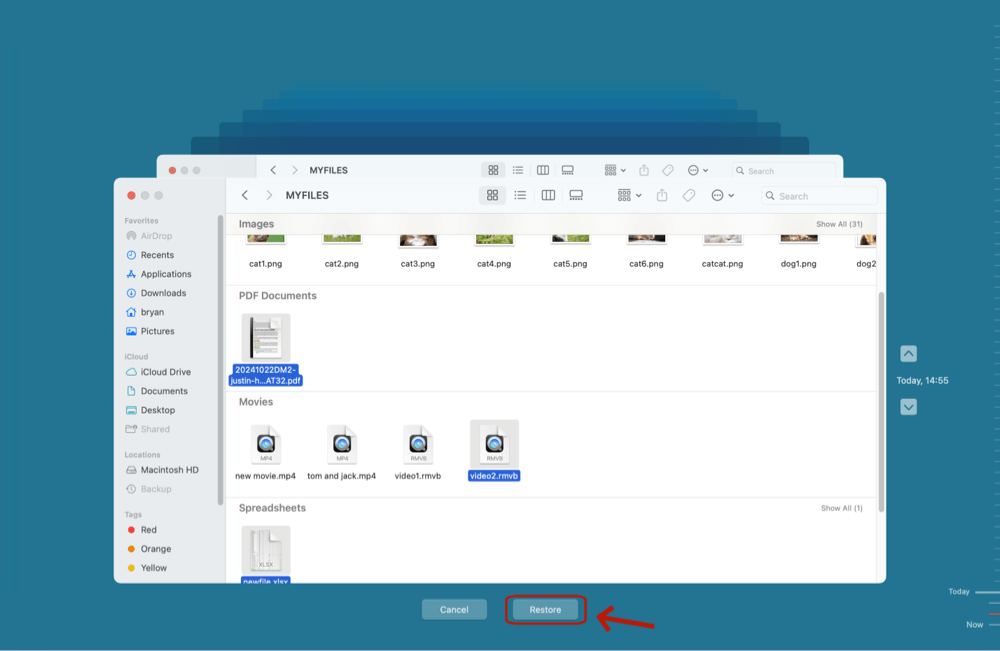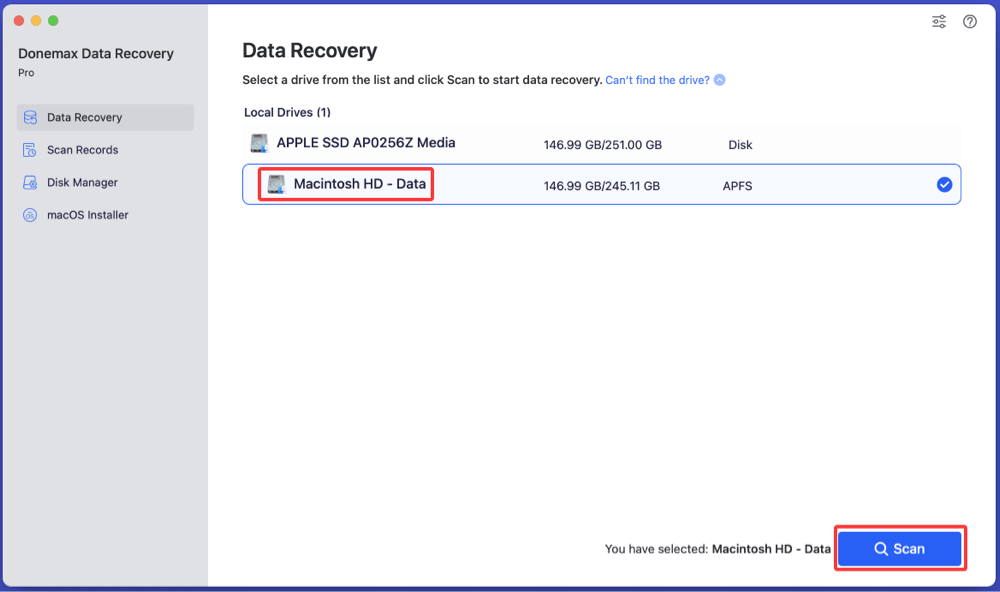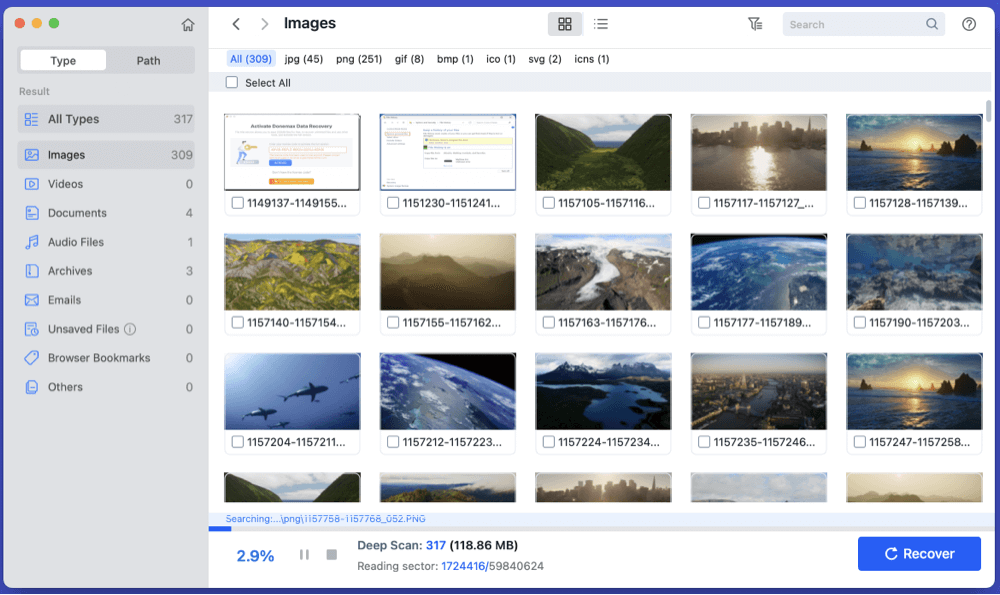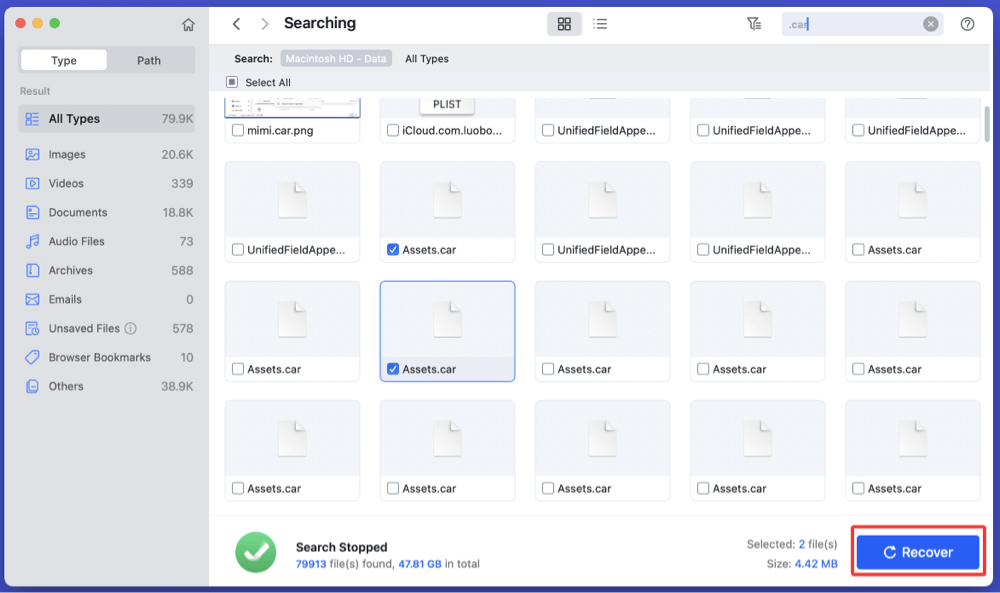Before we start: Data recovery is often possible if you act quickly. Donemax Data Recovery is an easy-to-use & powerful data recovery tool. It supports to recover deleted, erased and lost CAR files from HDD, SSD, USB flash drive, memory card under Windows or macOS. It also can repair damaged drives and export CAR files from an inaccessible drive.
PAGE CONTENT:
Losing important files is always frustrating, especially when dealing with specialized file formats like CAR files. Whether you use them in automotive applications, software development, or other industries, accidentally deleting CAR files can disrupt your workflow. Fortunately, in most cases, there are ways to restore these files, whether you are using a Windows PC or a macOS device.
In this comprehensive guide, we'll walk you through everything you need to know to recover deleted CAR files on Windows or macOS, including the tools, step-by-step recovery methods, and tips to avoid permanent data loss in the future.

What is a CAR File?
The term CAR file can refer to different types of files, depending on the software and industry:
- Component Archive Files – Used in automotive diagnostics and development tools like Vector CANape, CANalyzer, or similar platforms. These files often contain configurations, data sets, or software components critical for testing and development.
- Compressed Archive Files – Some proprietary software uses .car as an extension for compressed or bundled resources.
- Game Development or Simulation Files – In some cases, game engines or simulation platforms use CAR files for storing assets or project components.
Regardless of their specific use, CAR files often store essential configurations, code, or data. Losing them can mean hours of lost work or difficulty restoring software environments.
Common Reasons for CAR File Deletion
Here are typical scenarios that lead to CAR file loss:
- Accidental Deletion – The most common cause, especially when cleaning folders or removing temporary files.
- Formatting a Drive or Partition – Formatting erases all data, including CAR files, from the drive.
- Virus or Malware Attacks – Malicious software can corrupt or delete CAR files.
- System Crashes or Software Errors – Unstable applications or unexpected shutdowns can lead to file corruption or loss.
- File Corruption – Hardware faults, power outages, or software bugs can corrupt CAR files, making them inaccessible.
Understanding the cause can help determine the best recovery approach.
Can You Recover Deleted CAR Files?
In most situations, yes, CAR files can be recovered - provided you act quickly and use the right tools. Here's why:
- When files are deleted, the space they occupied is marked as available, but the actual data remains until it's overwritten.
- Tools like Recycle Bin (Windows) or Trash (macOS) temporarily store deleted files, allowing easy recovery.
- Even after permanent deletion, specialized data recovery software can scan storage devices for recoverable fragments.
💡 Key Tip: Stop using the affected drive immediately to prevent overwriting, which significantly lowers recovery chances.
How to Recover Deleted CAR Files on Windows?
Method 1. Check the Recycle Bin
If you recently deleted the CAR file:
- Double-clicking the Recycle Bin's desktop icon will open it.
- Look for the removed ".car" file.
- Choose Restore with a right-click on the file.
![recover deleted CAR files on Windows or macOS]()
This restores the file to its original location.
Method 2. Use File History or Previous Versions
If File History or System Protection was enabled:
- Navigate to the folder containing the CAR file.
- To restore earlier versions, right-click the folder and select Restore.
- Pick a backup copy that has the CAR file in it.
- Click Restore.
This method works if backup points or File History snapshots exist.
Method 3. Recover Using Data Recovery Software for Windows
If your deleted CAR files are no longer in the Recycle Bin and you don't have backups via File History or system restore points, the next reliable method is to use professional data recovery software. These tools can scan your storage drives for deleted files that haven't yet been overwritten, offering a high success rate for recovery.
Donemax Data Recovery is an award-winning data recovery software. It supports 2000+ file formats including .car. Follow the steps below to recover lost or deleted CAR files.
Steps to Recover with Data Recovery Software:
- To prevent overwriting, download and install Donemax Data Recovery (ideally on a separate drive).
- Start the program and choose the drive containing the CAR file to start data recovery.
![recover deleted CAR files on Windows or macOS]()
- Click Scan. Run a deep scan for deleted and lost files.
![recover deleted CAR files on Windows or macOS]()
- Filter results by file type or search for .car. Preview available files and select the CAR file for recovery.Click Recover to save the file to a different location.
![recover deleted CAR files on Windows or macOS]()
Most tools offer free versions with limitations, such as recovery size limits, but they are sufficient for small files.
★ Important Recovery Tips
- Act Quickly: The longer you use your computer after deletion, the higher the risk that new data will overwrite lost files.
- Check Temporary Folders: Some software applications temporarily store CAR files in specific directories; exploring these may lead to easy recovery.
- Multiple Scans: If your first scan doesn't yield results, consider running another deep scan or trying an alternative recovery tool.
★ When to Seek Professional Help
If DIY recovery fails, or if your storage device shows physical damage signs like:
- Clicking noises
- Drive not recognized by your computer
- Frequent system freezes when accessing the drive
You should consult a professional data recovery service. These services use specialized equipment to recover data from physically damaged or severely corrupted drives but can be costly, so weigh the importance of the lost CAR files before proceeding.
How to Recover Deleted CAR Files on macOS?
Method 1. Check the Trash Bin
Recently deleted files may still be in the Trash:
- Click the Trash icon on the dock.
- Look for the deleted .car file.
- To put it back where it was, right-click and choose Put Back.
![recover deleted CAR files on Windows or macOS]()
Method 2. Restore from Time Machine Backup
If Time Machine was enabled:
- If the backup drive for the time machine is external, connect it.
- Locate and open the folder containing the CAR file.
- Choose Browse Time Machine Backups after clicking the Time Machine icon.
![recover deleted CAR files on Windows or macOS]()
- Look for the CAR file by going through backups.
- Select the file and click Restore.
![recover deleted CAR files on Windows or macOS]()
Time Machine is highly effective for recovering lost files if backups were set up in advance.
Method 3. Use Data Recovery Software for macOS
If no backups exist, use recovery tools, such as Donemax Data Recovery, Magoshare Data Recovery for Mac, etc.
Steps to Recover Deleted CAR Files on Mac:
- Install Donemax Data Recovery for Mac.
- Open the application and select the drive -such as Macintosh HD where the file was stored.
![recover deleted CAR files on Windows or macOS]()
- Click on Scan button. Donemax Data Recovery for Mac will deeply scan the drive and find all recoverable files including .car files.
![recover deleted CAR files on Windows or macOS]()
- Use the search function to filter .car files. Examine the files and decide which ones need to be recovered. Click Recover. Save recovered files to a different drive to prevent data overwriting.
![recover deleted CAR files on Windows or macOS]()
★ Tips to Maximize CAR File Recovery Success
To boost your chances of successful recovery:
- Stop using the affected drive immediately. Avoid saving new files to the same location.
- Use trusted recovery tools only. Avoid unreliable software that can damage recoverable data.
- Recover files to a different drive. This prevents overwriting other lost files during recovery.
- Act quickly. The longer you wait, the higher the risk of overwriting.
Preventive Measures to Avoid Future CAR File Loss
It's always better to prevent data loss than to recover files after deletion:
1. Regular Backups
- Enable File History on Windows or Time Machine on macOS.
- Create regular backups to external drives or cloud storage.
2. Use Reliable Antivirus Software
- Protect your system from malware that can corrupt or delete files.
- Keep your antivirus software updated.
3. Avoid Force Shutdowns
- Always properly shut down your PC or Mac.
- Avoid unplugging drives during file transfers.
4. Keep Software Updated
- Update applications and operating systems regularly to fix bugs and reduce crash risks.
5. Organize Your Files
- Maintain organized folders to avoid accidental deletions.
- Avoid storing critical files in temporary locations.
★ What if Recovery Fails?
In rare cases, recovery may not be possible due to:
- Overwritten storage sectors
- Physical drive damage
- Severe corruption
Professional Data Recovery Services can help, but they can be expensive. They involve experts retrieving data from physically damaged drives in specialized labs. If the CAR file is irreplaceable, this may be worth considering.
Conclusion
Accidentally deleting CAR files can disrupt your projects, especially in specialized fields like automotive diagnostics, software development, or simulations. The good news is that in most cases, these files can be recovered on both Windows and macOS, provided you act promptly.
Here's a quick recap:
- Recycle Bin or Trash should be your first stop.
- Use File History, Previous Versions, or Time Machine for backups.
- Employ trusted data recovery tools like Donemax Data Recovery, Recuva, Disk Drill, or Stellar Data Recovery.
- Stop using the affected drive to avoid overwriting.
- Implement preventive steps like regular backups and antivirus protection.
By following these steps, you significantly improve your chances of recovering deleted CAR files and avoiding data loss in the future.


Donemax Data Recovery
One of the best data recovery programs to recover deleted, formatted or lost data from PC, Mac, HDD, SSD, USB drive, SD card, camera, RAID, Sever or other storage devices.
Related Articles
- Jun 28, 2025Will System Restore Recover Deleted Files on Windows 11/10?
- May 29, 2025Recover Deleted AEP File: Complete Guide to Restore Your Adobe After Effects Projects
- May 19, 2025How to Recover Files Which Are Deleted from Recycle Bin?
- Nov 04, 2024Recover Emptied Recycle Bin: Recover Permanently Deleted Files
- Mar 06, 2025Unformat WD External Hard Drive: Recover Lost Data from a Formatted WD External Hard Drive
- Mar 03, 2025How to Recover Lost Data from a microSD Card/mini SD Card?

Steven
Steven has been a senior writer & editor of Donemax software since 2020. He's a super nerd and can't imagine the life without a computer. Over 6 years of experience of writing technical solutions and software tesing, he is passionate about providing solutions and tips for Windows and Mac users.

Gerhard Chou
In order to effectively solve the problems for our customers, every article and troubleshooting solution published on our website has been strictly tested and practiced. Our editors love researching and using computers and testing software, and are willing to help computer users with their problems