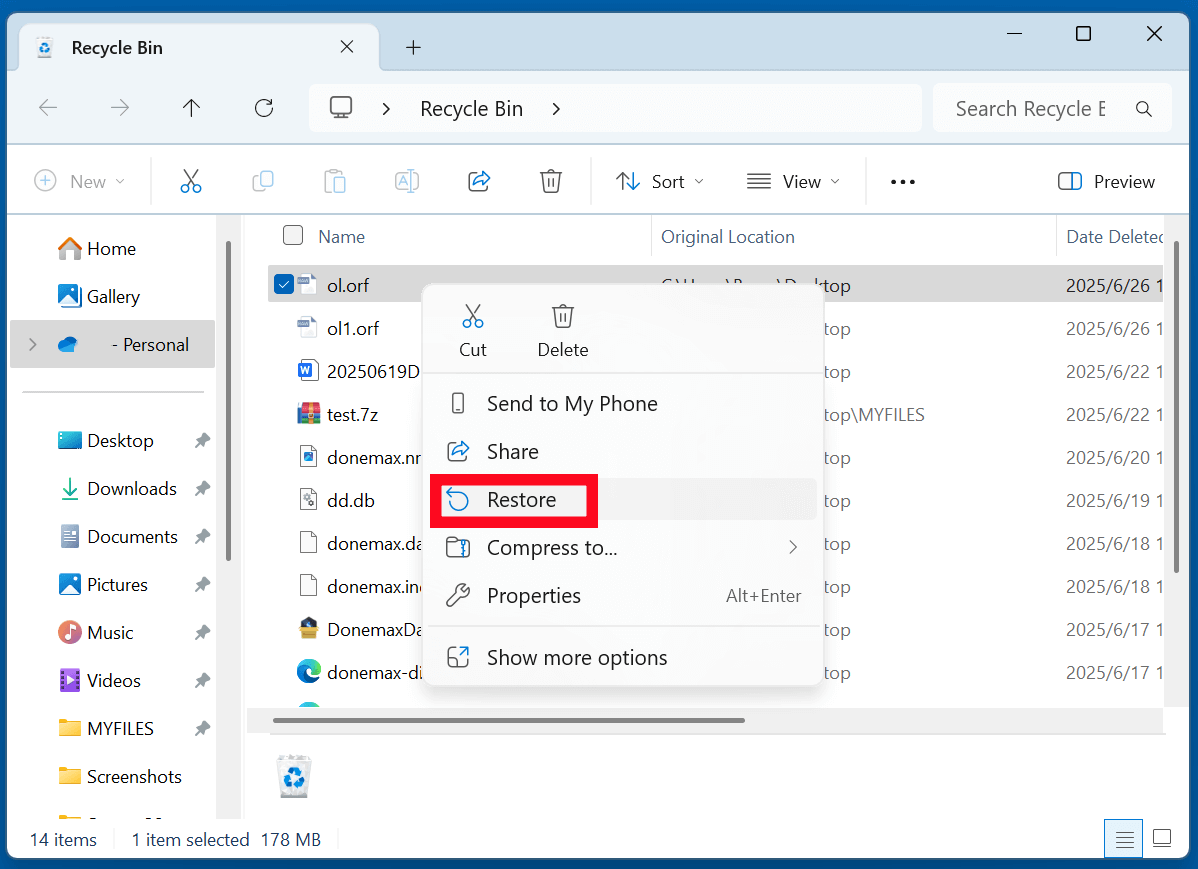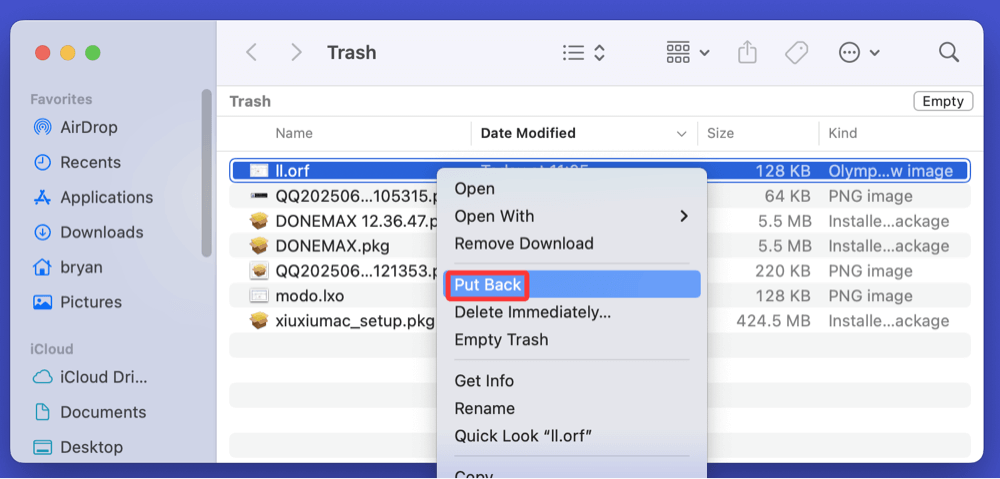Before we start: Donemax Data Recovery is a powerful data recovery program and it supports to recover 2000+ file formats including ORF file. If you want to recover deleted or erased ORF file, just try this data recovery program. It even can recover lost ORF file from a damaged drive.
PAGE CONTENT:
Digital photography has advanced immensely with the adoption of high-quality RAW image formats. Among these, the ORF file is the proprietary RAW format used by Olympus digital cameras. These files store unprocessed image data directly from the camera sensor, making them invaluable for professional photographers who want the utmost control over their image editing process. However, due to various reasons, these files can be accidentally deleted or lost. Fortunately, with the right approach, ORF files can often be successfully recovered.
This article explains what ORF files are, the causes behind their deletion, and how to effectively recover them using software tools and best practices.
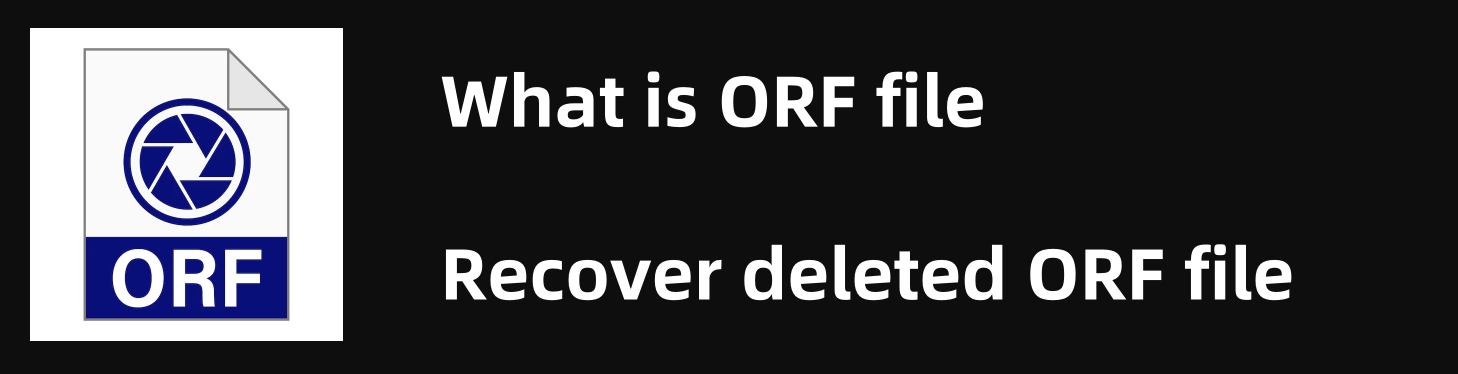
What is an ORF File?
The ORF file format stands for Olympus RAW Format. These files are generated by Olympus digital cameras and are designed to preserve all image data captured by the camera's sensor in an uncompressed and unprocessed state. This makes them ideal for detailed image manipulation and editing in professional post-production workflows.
Key Features of ORF Files:
- High-Quality Image Data: Because the file contains raw sensor data, photographers can manipulate color balance, exposure, and sharpness without degrading image quality.
- Non-Destructive Editing: Unlike JPEGs, editing an ORF file doesn't change the original data, preserving image integrity.
- Large File Size: Due to the uncompressed nature of ORF files, they are significantly larger than processed image formats like JPEG or PNG.
Common Programs That Open ORF Files:
- Olympus Workspace (official software)
- Adobe Photoshop and Lightroom
- RawTherapee
- IrfanView (with RAW plugins)
- FastStone Image Viewer (limited support)
Why ORF Files Get Deleted or Lost
Even with the best handling, ORF files may get deleted or lost for a number of reasons. Understanding the cause is essential for selecting the most appropriate recovery method.
Common Scenarios:
- Accidental Deletion: The most common scenario, where files are mistakenly deleted while reviewing or transferring photos.
- SD Card Formatting: Unintentional formatting of memory cards without backing up files.
- Data Transfer Errors: Interruptions or improper disconnection during the file transfer between the camera and computer.
- Storage Corruption: Issues with the SD card, USB drive, or internal storage may lead to inaccessible or corrupted files.
- Virus or Malware Attacks: Malicious software may delete or corrupt image files.
- Software Glitches: Some photo editing or management tools may cause data loss during file manipulation.
Can Deleted ORF Files Be Recovered?
Yes, deleted ORF files can be recovered, but time is of the essence. When a file is deleted, its data isn't immediately removed from the storage device. Instead, the operating system marks the space as available for overwriting. This means the earlier you attempt recovery, the higher the chance of success.
Important Recovery Notes:
- Stop using the storage device immediately. Continued use may overwrite the deleted ORF files.
- Don’t format or reinitialize the device. Even if the device prompts formatting, doing so can reduce recovery chances.
- Use reliable recovery tools. Make sure you choose software that supports ORF file recovery.
3 Methods to Recover Deleted ORF Files
Here are the proven methods to restore ORF files after deletion or loss:
Method 1. Recover Deleted ORF File from Recycle Bin
If the ORF files were transferred to a Windows PC or Mac before deletion:
Windows:
- Open the Recycle Bin on your desktop.
- Search for .orf files.
- Right-click the file > Restore.
![recover deleted ORF file]()
macOS:
- Open the Trash.
- Locate your ORF file.
- Right-click and choose Put Back.
![recover deleted ORF file]()
💡 Note: If the ORF files were deleted from an SD card or external drive, they may not appear in the Recycle Bin.
Method 2. Recover Lost ORF Files from Backups
If you habitually back up your camera files or system:
- Cloud Services: Check Google Drive, iCloud, OneDrive, or Dropbox for uploaded images.
- External Drives: Explore any external HDD/SSD you may have used for backup.
- Time Machine (macOS): Navigate to the folder location and enter Time Machine to restore an earlier backup.
Method 3. Use Professional ORF File Recovery Software
When ORF files are deleted from an SD card, USB flash drive, or camera storage, and they don't appear in the Recycle Bin or Trash, the most reliable recovery option is data recovery software. These tools are designed to scan your storage device for residual data left behind after file deletion or formatting, and reconstruct files that have not yet been overwritten.
How These Tools Work?
When you delete a file, the system doesn't erase it completely. Instead, it marks the space it occupies as available for new data. Recovery software scans for these "marked for deletion" areas and attempts to reconstruct and recover them - often including RAW formats like ORF.
Recover ORF Files Using Donemax Data Recovery:
Donemax Data Recovery and similar data recovery tools can help quickly and completely recover lost ORF files from local drives and external devices.
Step 1. Download and install the reliable ORF file recovery software - Donemax Data Recovery on your computer.
Step 2. Open Donemax Data Recovery, then select the drive containing the deleted/lost ORF files.
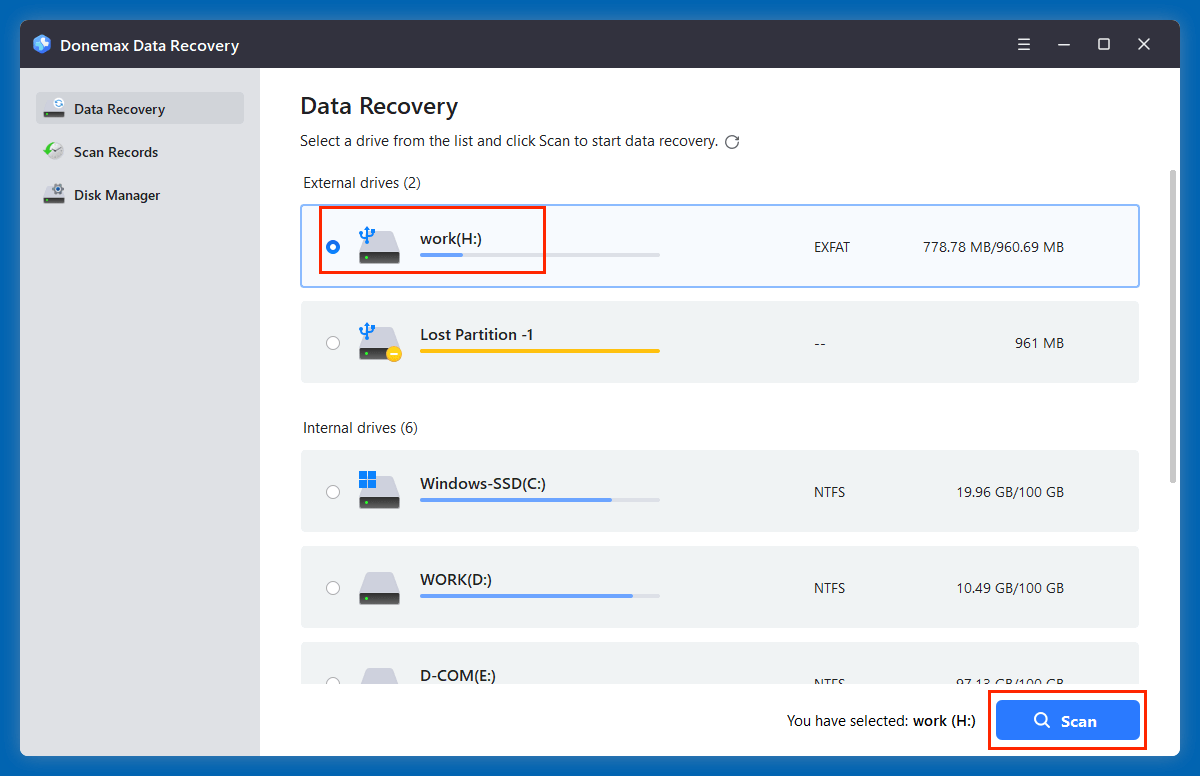
Step 3. Click on Scan button to deeply scan the selected drive and find all recoverable files including the lost ORF files.
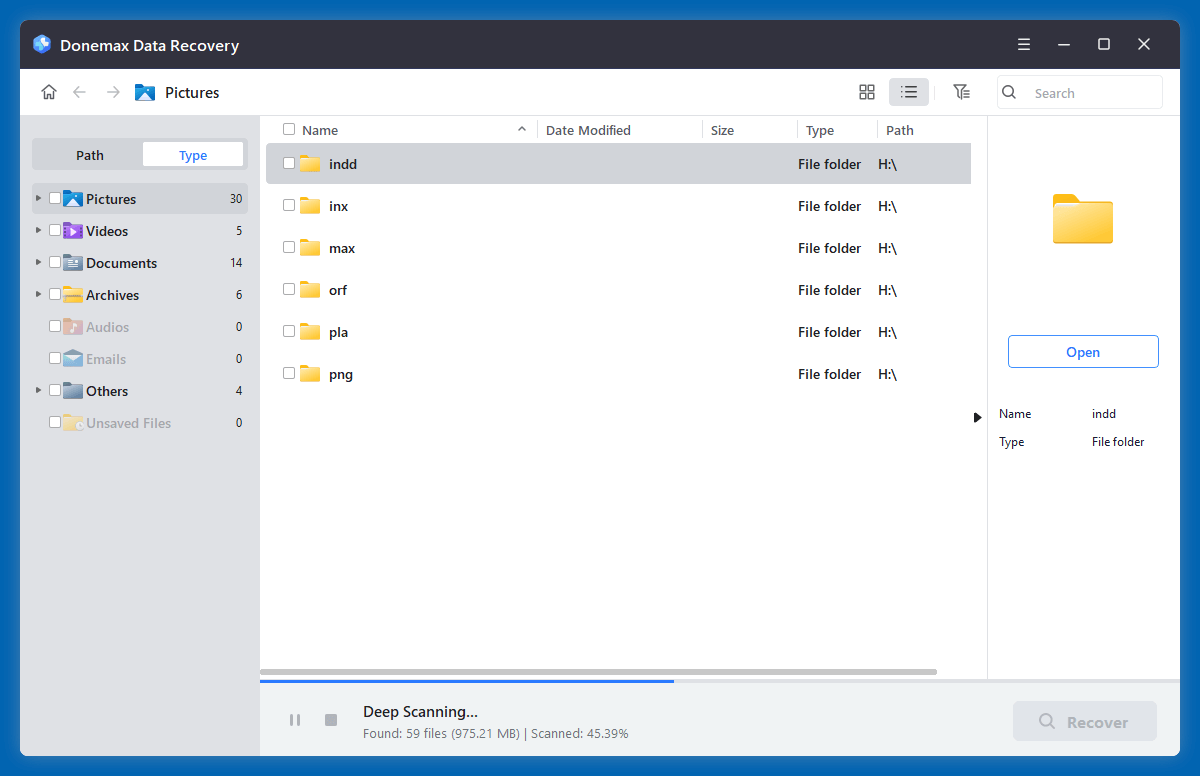
Step 4. After scanning, you can see all recoverable files. Type ".orf" in search box and press Enter. Then you can see the lost ORF files.
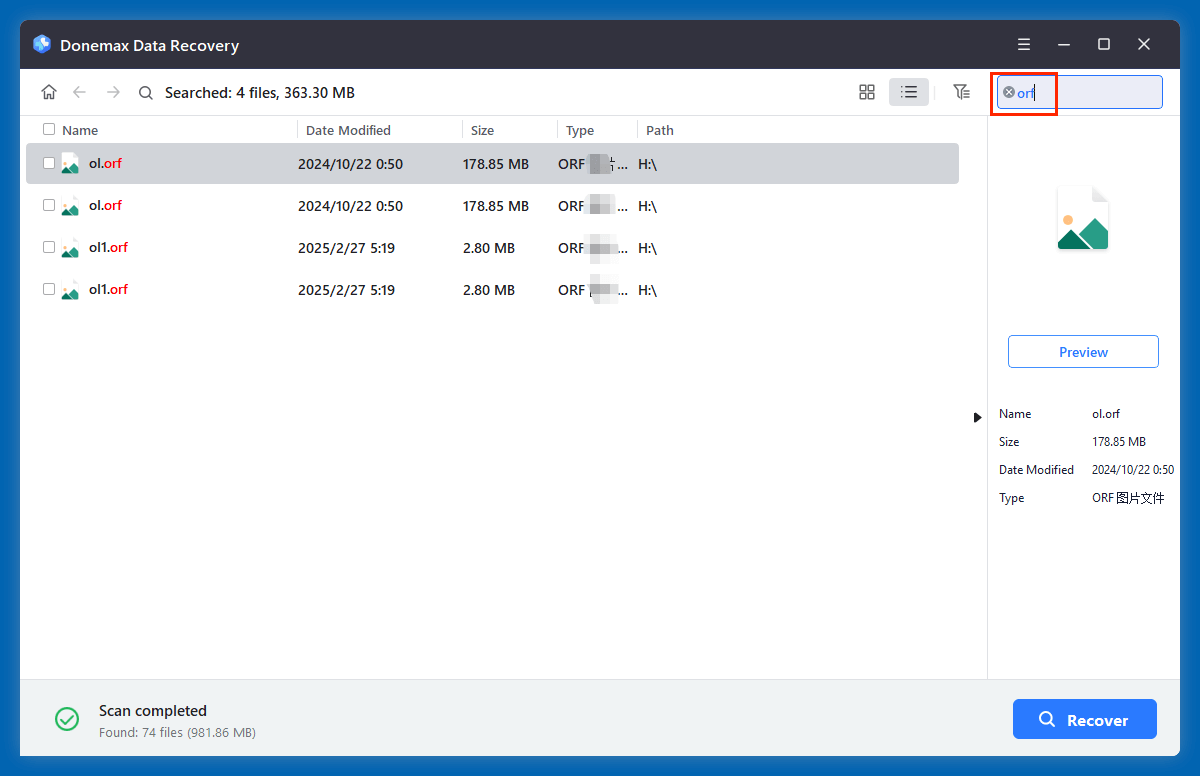
Step 5. Select the wanted ORF files, click on Recover button to save them to a safe location.
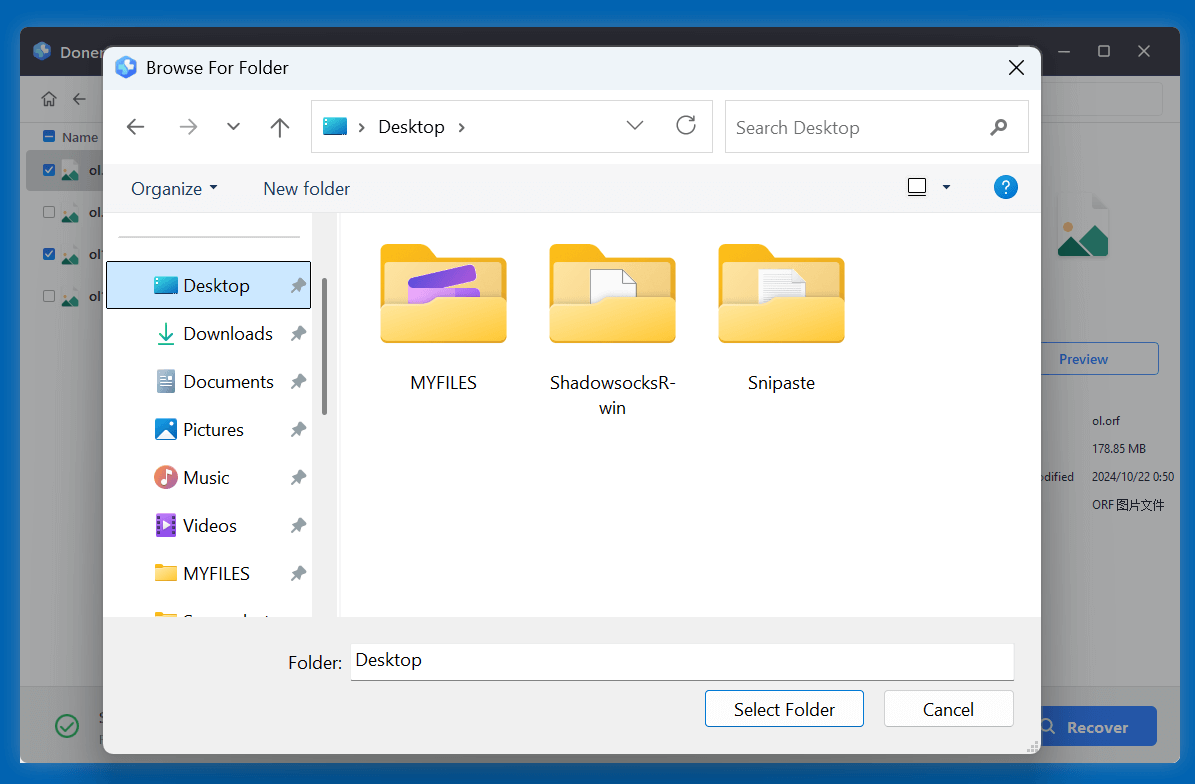
More ORF Recovery Tools:
🔹 EaseUS Data Recovery Wizard
- Platform: Windows, macOS
- Features:
- Deep and quick scan modes
- Supports RAW file types including .orf
- Easy-to-use interface suitable for beginners
- Preview feature lets you see recoverable ORF files before restoring
- Steps:
- Install on a separate drive.
- Select your Olympus camera’s memory card.
- Scan and preview ORF files.
- Recover and save to a safe location.
- Pros:
- Platform: Windows, macOS
- Clean interface
- Good for both beginners and pros
- Cons:
- Free version has a 2GB recovery limit (as of writing)
🔹 Stellar Photo Recovery
- Platform: Windows, macOS
- Specialization: Tailored for image recovery (ideal for photographers)
- Features:
- Recovers photos, videos, and audio files
- Recognizes all RAW camera formats including ORF, NEF, CR2, ARW
- Works even on formatted or corrupted drives
- Steps:
- Choose your drive or card.
- Initiate scan (deep scan available).
- Preview and recover ORF files.
- Pros:
- Specifically made for photographers
- High success rate with RAW formats
- Cons:
- Premium product with no free full recovery
🔹 Disk Drill
- Platform: Windows, macOS
- Features:
- Simple recovery process with good UI
- Supports over 400 file formats including ORF
- Offers data protection features like Recovery Vault
- Pros:
- Useful for multi-format recoveries
- Intuitive for non-tech-savvy users
- Cons:
- Limited free recovery capacity
🔹 PhotoRec (Free & Open-Source)
- Platform: Windows, macOS, Linux
- Features:
- Works via command line (no GUI)
- Supports a wide variety of RAW file types
- Excellent for deeply damaged or formatted drives
- Pros:
- Completely free
- Powerful engine that recovers even from damaged partitions
- Cons:
- Requires technical knowledge to operate
- No preview before recovery
★ Tips to Maximize ORF File Recovery Success
- Act Quickly: The longer you wait, the higher the chance of file overwrite.
- Use Trusted Recovery Software: Avoid unknown or poorly reviewed tools.
- Don't Install Recovery Tools on the Affected Device: This avoids further overwriting.
- Perform a Deep Scan if Quick Scan Fails: Some files may be fragmented or hidden deep within the drive.
- Always Save Recovered Files to a New Location: Never restore to the same drive/card.
★ How to Open and Edit ORF Files After Recovery?
Once you've recovered the files, you'll need suitable software to view and edit the images.
Recommended Software:
- Olympus Workspace: The official viewer/editor provided by Olympus.
- Adobe Lightroom/Photoshop: Popular among professional photographers for RAW editing.
- RawTherapee: Free, open-source editor for RAW formats including ORF.
- IrfanView + Plugins: Lightweight image viewer with RAW support.
- Darktable: Free Lightroom alternative for non-destructive RAW processing.
Converting ORF to Other Formats:
To share or upload images, consider converting them into widely supported formats:
- Use Olympus Workspace or Lightroom to convert ORF to JPEG, TIFF, or PNG.
- Online converters (for non-sensitive images) like Convertio may also support ORF.
Prevent Future ORF File Loss
Protecting your photography work is crucial. Here are practices to avoid accidental deletions:
Backup Strategy:
- Always copy photos to at least two locations: local storage and cloud or external drives.
- Use automated backup tools where possible.
Handling Best Practices:
- Safely eject SD cards and USB drives before removal.
- Avoid editing or deleting files directly from the memory card.
- Regularly check and maintain your storage devices for bad sectors or performance issues.
Use Reliable Hardware:
- Invest in high-quality SD cards from trusted brands like SanDisk or Lexar.
- Avoid counterfeit storage media.
Camera Care:
- Keep your Olympus camera firmware updated.
- Replace batteries before they die during a write process.
Conclusion
ORF files are crucial for professional Olympus camera users due to their superior image quality and editing flexibility. Losing these files can be devastating, but with the right tools and a prompt response, you can often recover them fully. Whether the loss occurred due to accidental deletion, formatting, or system errors, reliable software solutions like Donemax Data Recovery, Stellar, or PhotoRec can help retrieve your valuable RAW photos.
To avoid future mishaps, always back up your files, handle devices carefully, and use well-maintained storage solutions. With these practices in place, you can focus more on your photography and less on data loss worries.


Donemax Data Recovery
One of the best data recovery programs to recover deleted, formatted or lost data from PC, Mac, HDD, SSD, USB drive, SD card, camera, RAID, Sever or other storage devices.
Related Articles
- Jun 20, 2024How to Recover Lost Data from LaCie Rugged SSD?
- Jun 13, 2025How to Recover Deleted INDL Files? [4 Methods]
- Jan 21, 2025SDHC Card Data Recovery: Recover Deleted/Formatted/Lost Files
- Sep 09, 2025Files Are Deleted by Avast, Recover Now
- Jan 15, 2024How to Recover Lost Data from Crucial SSD?
- Jun 13, 2025How to Recover Deleted KDC File: A Complete Guide

Maria
Maria is one of the senior writers & editors of Donemax who lives and works in Sydney, Australia. She loves PC, Mac and Internet Technology. She has 6 years of writing articles about data recovery on PC/Mac, disk cloning solution, data eraser and computer OS optimization, etc. She is also interested in testing various software and digital products.

Gerhard Chou
In order to effectively solve the problems for our customers, every article and troubleshooting solution published on our website has been strictly tested and practiced. Our editors love researching and using computers and testing software, and are willing to help computer users with their problems