Before we start: After losing Ring videos, you can first check the cloud backups. Or you can use a reliable data recovery software, such as Donemax Data Recovery to restore the missing videos from the local drive.
PAGE CONTENT:
Ring devices have become an essential part of modern home security systems, offering homeowners real-time video surveillance and smart alerts for enhanced safety. Whether you own a Ring Doorbell, Stick Up Cam, or Floodlight Cam, the recorded videos provide valuable footage that helps monitor your property, deter suspicious activities, and provide evidence if needed.

But what happens when those vital videos get accidentally deleted? Or if they disappear after a subscription lapse or technical glitch? This guide provides everything you need to know about recovering deleted Ring videos, your possible options, limitations, and steps to prevent future loss.
How Ring Stores Your Videos
Before diving into recovery options, it's crucial to understand how Ring stores your video footage:
Cloud-Based Storage
Ring devices rely primarily on cloud storage, meaning the video recordings are uploaded to Ring's servers, accessible through the Ring app or web portal.
Subscription Plans and Retention
Ring offers various subscription plans:
- Ring Protect Basic: Covers one device, offers video history storage for 180 days.
- Ring Protect Plus: Covers all devices at one location, provides 180 days of storage.
- Ring Protect Pro: Adds advanced features like Alarm professional monitoring, also with 180 days of video history.
Without an active subscription, your device only provides real-time notifications and live view—no video recordings are stored.
What Happens to Deleted Videos?
- Manually deleted videos are permanently removed from Ring's cloud servers.
- Videos automatically expire based on the retention period (default 180 days, adjustable in settings).
- If your subscription lapses, videos stored during that period are lost unless previously downloaded.
Unfortunately, once videos are deleted from the Ring cloud or expire, they cannot be recovered through the app.
Can You Recover Deleted Ring Videos?
Let's address the critical question: Is video recovery possible?
From Ring's Cloud
- Permanently Deleted Videos: Cannot be recovered through Ring's system once removed from the cloud.
- Unexpired Videos: Still accessible via the Ring app or website if within retention period.
From Local Downloads
If you've previously downloaded videos to:
- Your smartphone (Photos app, Downloads folder)
- Computer or laptop
- Cloud storage (Google Drive, iCloud, etc.)
…there's a chance to recover them, even if they were later deleted from Ring's servers.
💡 Important: Ring does not offer a "Trash" or "Recycle Bin" feature for cloud-stored videos. Manual deletions are irreversible on Ring's servers.
Methods to Attempt Recovery of Ring Videos
While recovery from Ring's servers is limited, here's a step-by-step breakdown of what you can try:
Method 1. Check the Ring App and Web Portal
First, verify whether the videos are genuinely deleted or still accessible:
- Open the Ring app or log in to Ring.com.
- Tap on Event History to review available videos.
- Adjust filters to ensure all recordings are visible.
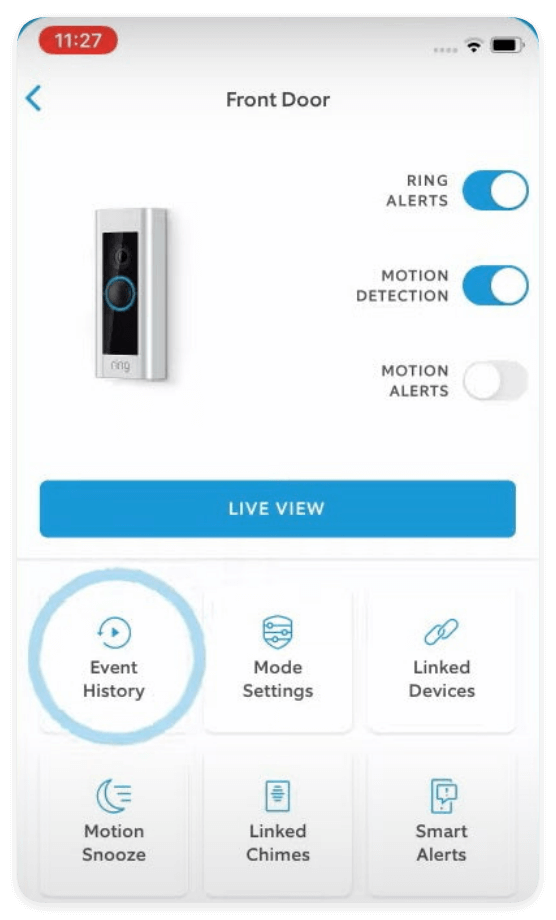
If videos are still within the retention period and not manually deleted, they should be accessible.
💡 Note: If your subscription expired recently, videos older than the lapse date may be unrecoverable.
Method 2. Recover Downloaded Videos from Devices
If you downloaded the videos to your phone or computer before deletion, check these locations:
On iPhone/iPad:
- Open Photos app → Albums → Recently Deleted.
- Videos remain for 30 days after deletion.
On Android Devices:
- Open Gallery → Trash/Recycle Bin.
- Or check File Manager → Internal Storage → Downloads.
On Computers (Windows/Mac):
- Look in the Recycle Bin (Windows) or Trash (Mac).
- Search for files in Downloads, Videos, or backup folders.
If found, restore them immediately.
Method 3. Use Data Recovery Software for Local Devices
Accidentally deleted videos may still reside on your device's storage if they haven't been overwritten. Reliable data recovery tools can help:
Understanding Data Recovery Possibilities
When you delete a video from your device:
- It often remains hidden on storage, retrievable until overwritten by new data.
- Time is critical—the sooner you attempt recovery, the higher your success rate.
- Avoid adding new files, apps, or updates to the device before recovery.
Best Data Recovery Tools by Device Type
For Computers:
If Ring videos were saved to your computer but accidentally deleted, you can try the top recommended software Donemax Data Recovery:
Donemax Data Recovery
- User-friendly interface, preview before restoring.
- Deep scan, supports multiple file formats and drives.
- Lightweight, effective for deleted or lost files.
- Compatible with both Windows and macOS.
Steps to start data recovery for Ring videos with Donemax Data Recovery:
- Stop using the affected drive immediately to prevent overwriting. Install the recovery software on a separate drive to avoid overwriting. Launch the software, select the drive/folder where videos were saved.
![recover deleted Ring videos]()
- Run a scan to locate recoverable files. The software will automatically and deeply scan the drive to search for the missing Ring videos an any other lost files on the hard drive.
![recover deleted Ring videos]()
- After the scanning is finished, you can filter by format (MP4, MOV, etc.) to locate the videos. Preview the videos to validate if they are recoverable. Select and restore videos to a new, secure location on another drive.
![recover deleted Ring videos]()
For iPhone/iPad (iOS Devices)
If you downloaded Ring videos to your iPhone or iPad and deleted them, you can try to recover the videos with the following tools:
- iMobie PhoneRescue: Recovers videos, photos, and app data; supports direct device scanning.
- Dr.Fone - iPhone Data Recovery: Supports recovery from device storage, iTunes, or iCloud backups.
Recovery Steps to recover Ring videos with iOS data recovery software:
- Connect your iPhone/iPad to your computer.
- Launch the recovery tool and select recover from iOS device.
- Scan the device for deleted videos.
- Preview files and restore videos to your computer.
For Android Devices
If videos were saved to your Android device's internal memory or SD card, you can also recover the files with the Android data recovery applications:
- DiskDigger for Android: Rooted devices recommended for full functionality.
- Dr.Fone - Android Data Recovery: Supports both rooted and non-rooted devices with varying capabilities.
Here is the data recovery process on Android devices:
- Install the recovery app on a separate device (if possible) or use PC software.
- Connect your Android device or SD card to your computer.
- Run a scan targeting the folder where videos were saved.
- Preview and recover your deleted Ring videos.
Limitations of Data Recovery Software
While these tools can be effective, there are some limitations:
- Overwritten Data: If new data has replaced the deleted file's storage space, recovery is unlikely.
- Corrupted Files: Some recovered files may be partially damaged.
- Root/Jailbreak Requirements: Advanced recovery may require rooting (Android) or jailbreaking (iOS), which can void warranties.
- Device Encryption: Encrypted storage adds complexity; recovery success depends on device configuration.
When Recovery Software May Not Help
Unfortunately, if:
- The video was never downloaded to your device (only stored in Ring's cloud).
- Storage space was overwritten extensively.
- Your device storage is encrypted without backup.
In these cases, recovery options are minimal.
Method 4. Check Cloud Backups
If you sync device data to cloud services like:
- Google Photos/Drive
- iCloud
- Dropbox
- OneDrive
…check those platforms for backups of Ring videos.
If you find backups, download and secure the videos to local storage or multiple locations.
Method 5. Contact Ring Support
If recovery efforts fail, contacting Ring Support may be worthwhile, especially if:
- Videos were deleted unintentionally within the last few hours.
- You suspect a technical glitch (e.g., app malfunction).
- You need help understanding your account status or video retention details.
How to Contact:
- Visit Ring Help Center.
- Use chat, phone, or email support options.
💡 Important: Ring cannot recover permanently deleted videos due to privacy and security protocols.
Preventive Tips to Avoid Future Video Loss
While recovering deleted Ring videos is challenging, taking preventive measures can safeguard your footage:
Regularly Download Important Videos
Use the Ring app or web portal to download crucial videos as soon as they occur.
Enable Automatic Backups
Sync downloaded videos to cloud services, like iCloud, Google Drive, Dropbox. Or you can configure to back up to an external hard drive automatically with software. This adds redundancy to your storage.
Monitor Subscription Status
Ensure your Ring Protect Plan remains active to maintain access to cloud recordings. Opt for auto-renewal if available.
Customize Video Retention Settings
Adjust your retention period within Ring account settings for maximum storage duration (up to 180 days).
Secure Local Storage
Maintain sufficient free space on devices. Regularly back up to external drives or cloud platforms.
Frequently Asked Questions (FAQs)
- Default retention: 180 days
- Customizable retention settings per user preferences
Without a subscription:
- Only live view and real-time alerts; no recordings stored.
- The device's stored footage resides on Ring's cloud, not the device itself.
- You can access event history via the app or website if your subscription is active.
- If the thief deletes the device from your account, video access may be lost unless previously downloaded.
Conclusion
While recovering deleted Ring videos directly from Ring's cloud is typically impossible once removed, alternative recovery options exist if:
- Videos were previously downloaded to your devices.
- You act quickly to check Recently Deleted folders or use data recovery tools.
- Cloud backups like iCloud or Google Drive stored copies of the videos.
The key takeaway: be proactive. Regularly download and securely back up essential Ring footage, monitor your subscription status, and take preventive measures to avoid permanent loss.
If an incident occurs and videos are lost, explore device storage, cloud platforms, and recovery software promptly for the best chances of retrieval.


Donemax Data Recovery
Powerful, safe & easy-to-use data recovery software. Easily and completely recover deleted, formatted, or other lost data. The tool supports PC, Mac, HDD, SSD, USB drive, camera, SD card, RAID and other storage devices.
Related Articles
- Feb 11, 2025How to Recover Deleted or Lost FLAC Audio Files? [3 Methods]
- Nov 01, 2024How to Recover Lost FLV Videos – A Complete Guide
- Oct 27, 2024How to Recover Deleted or Lost WMV Video Files?
- May 29, 2025Recover Deleted DXR File: Step-by-Step Guide
- Jun 04, 2025How to Recover Deleted and Lost IDML Files?
- May 19, 2025Find Files Which Disappeared from Windows 10

Maria
Maria is one of the senior writers & editors of Donemax who lives and works in Sydney, Australia. She loves PC, Mac and Internet Technology. She has 6 years of writing articles about data recovery on PC/Mac, disk cloning solution, data eraser and computer OS optimization, etc. She is also interested in testing various software and digital products.

Gerhard Chou
In order to effectively solve the problems for our customers, every article and troubleshooting solution published on our website has been strictly tested and practiced. Our editors love researching and using computers and testing software, and are willing to help computer users with their problems


