PAGE CONTENT:
Losing important things these days can be unpleasant, especially if you use a Mac. Whether you lose them by mistake or have a storage device fail, it can cause stress. Luckily, there's a way out: There is free Seagate data recovery software for Mac. This program was made by Seagate, a well-known name in data storage, and it's primarily for Mac users who have lost data.
You accidentally deleted your favorite holiday pictures or lost important work files because your hard drive broke. It's a bad feeling. However, you can recover those lost files using Seagate Data Recovery Software. It's also simple to use, even if you're not tech-savvy. You only need to take a few easy steps to get back your important info.
This article will talk about free Seagate Data Recovery Software for Mac. It will discuss its features, benefits, and how to use it correctly. If you've ever been scared when you lost data on your Mac, keep reading to learn how Seagate Data Recovery Software can help you.
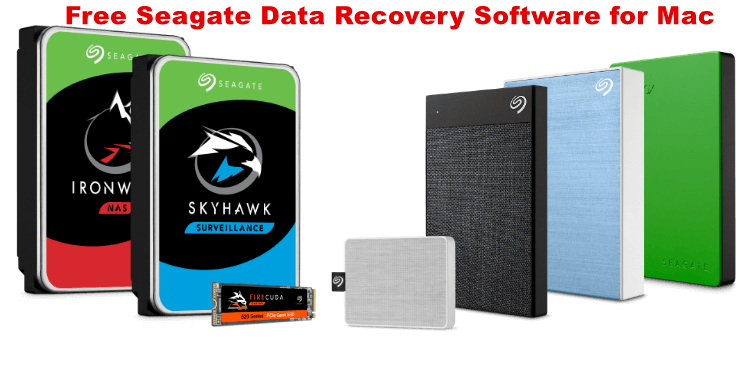
Why need free Seagate data recovery software for Mac?
In some cases, free data recovery software can be surprisingly good at recovering lost info. In the following cases, a free program might be enough:
- Accidental Deletion: This is the main reason why people lose information. Often, free tools can return recently deleted files that new data haven't overwritten.
- Formatted Drive: Depending on the formatting you used, free tools can get back some or all of your data if you formatted your Seagate drive by accident.
- Minor Corruption: Sometimes, free data recovery tools can fix minor file system damage so you can get to your files again.
Exploring Free Seagate Data Recovery Options for Mac
There are several accessible data recovery apps for Mac that can recover lost data from Seagate drives sand other drives, each with pros and cons. Here are some well-known choices:
Donemax Data Recovery for Mac:
Donemax Data Recovery for Mac is one of the best Mac data recovery programs. It supports to recover lost data from Mac, HDD, SSD, USB drive, memory card, digital camera, etc. It is easy-to-use and offers disk management tool to help you fix logical errors on damaged hard drive.
- Recover lost data from Seagate drives or other drives for free.
- Recover all file formats such as images, videos, audio files, documents, emails, archives, etc.
- Easy-to-use, clean interface.
- Deep scan mode ensures finding every recoverable file.
- Recover lost data from damaged drives.
- Mount and repair damaged Seagate drive on mac.
- Recover lost data from APFS, HFS, NTFS, ExFAT, FAT32 file systems.
Disk Drill:
Disk Drill is a well-known data recovery program with a free version that lets you get back up to 500 MB of data. It has an easy-to-use interface, can do deep scans, and can see previews of recovered files before you recover them.
- An easy-to-use design makes it simple to get around.
- You can get quick and deep scans to get your info back.
- It works with a lot of different file systems and storage media.
- You can preview and filter files to restore only the ones you need.
- Recovery Vault and Guaranteed Recovery protect your data.
- Backup feature for safe backing up and retrieving of info.
- Extra tools, such as a disk cleaner and a copy finder.
- Mac and Windows users use the same app on both platforms.
- Regular changes help to keep making things better.
- Advanced formulas make sure that data recovery is safe and quick.
PhotoRec:
The free, open-source data recovery tool PhotoRec is known for getting back many files, like pictures, videos, documents, and music. Conversely, the text-based interface can be scary for people who aren't tech-savvy.
- PhotoRec is another open-source data recovery tool made by CGSecurity that can return lost pictures and other media files.
- There are many file types that it can open, such as common picture, audio, and video types.
- PhotoRec can retrieve files from hard drives, memory cards, USB, and other storage devices.
- PhotoRec is famous for returning lost multimedia files and is free to use.
TestDisk:
The same person who made PhotoRec also made TestDisk, which is free and open source. Its primary purpose is data recovery, but it can also fix damaged disks. Like PhotoRec, you need to know a bit about technology to use it well.
- TestDisk is a robust open-source data recovery program primarily used to get back lost partitions and fix problems with how the disk boots.
- It works with many running systems, like Linux, Windows, and macOS.
- With TestDisk, you can recover lost partitions, fix broken file systems, and recover deleted files from FAT, NTFS, exFAT, and ext file systems.
- This tool works through a command line, so you might need technical know-how to use it correctly.
- TestDisk is free to use and contains much information to help people recover their lost files.
Built-in Mac Utilities:
Some tools built into Mac can help you restore primary data. If you have Time Machine backups turned on, you can recover your system when your info is safe. The Trash folder also holds removed files until cleared, making it easy to get them back.
Key Considerations Before Using Free Mac Seagate Data Recovery Software:
Even though cheap data recovery software can save the day, it's important to know what it can't do:
- Limited Recovery Capacity: Most free versions limit how much data you can get back, usually between 500MB and 1GB.
- Reduced Functionality: In the free version, you might not be able to get advanced features like deep search or recovery of certain file types.
- No Guarantee of Success: How often data can be recovered relies on how badly the data was lost. Free software won't be able to get back data that new data has been erased or that the drive has been damaged.
How to Increase Your Chances of Data Recovery:
Before and during the data recovery process, here are some important things to do:
- Stop Using the Drive: Following data loss, the more you use your Seagate drive, the more likely you will overwrite data that can be recovered. To lower the chance, stop using the drive right away.
- Choose the Right Software: When choosing a free data recovery tool, consider what caused the data loss and what files you want to return. Then, find out what the program can do to ensure it fits your needs.
- Read the Manual: There are often helpful guides or online tools with free software. Before you start the healing process, ensure you know how to use the program and how it works.
- Recover to a Different Drive: To keep from overwriting the data you're trying to get back, always rescue your data to a different drive.
How to Recover Lost Data from Seagate Drive on Mac?
Mac data recovery software can help you easily and quickly recover lost data from Seagate drive. Donemax Data Recovery for Mac is one of the best free Seagate data recovery apps for Mac. It can help you recover permanently deleted files, formatted data, inaccessible data and lost data from your Seagate external HDD or SSD.
Donemax Data Recovery for Mac
- Best free Seagate data recovery software for Mac.
- Recover lost data from formatted drive and recover deleted or lost files.
- Recover lost data from Seagate drives or other drives on Mac.
Step 1. Download and install Donemax Data Recovery for Mac on your Mac, run it from Launchpad. Connect the Seagate drive to the Mac, select it to start data recovery.
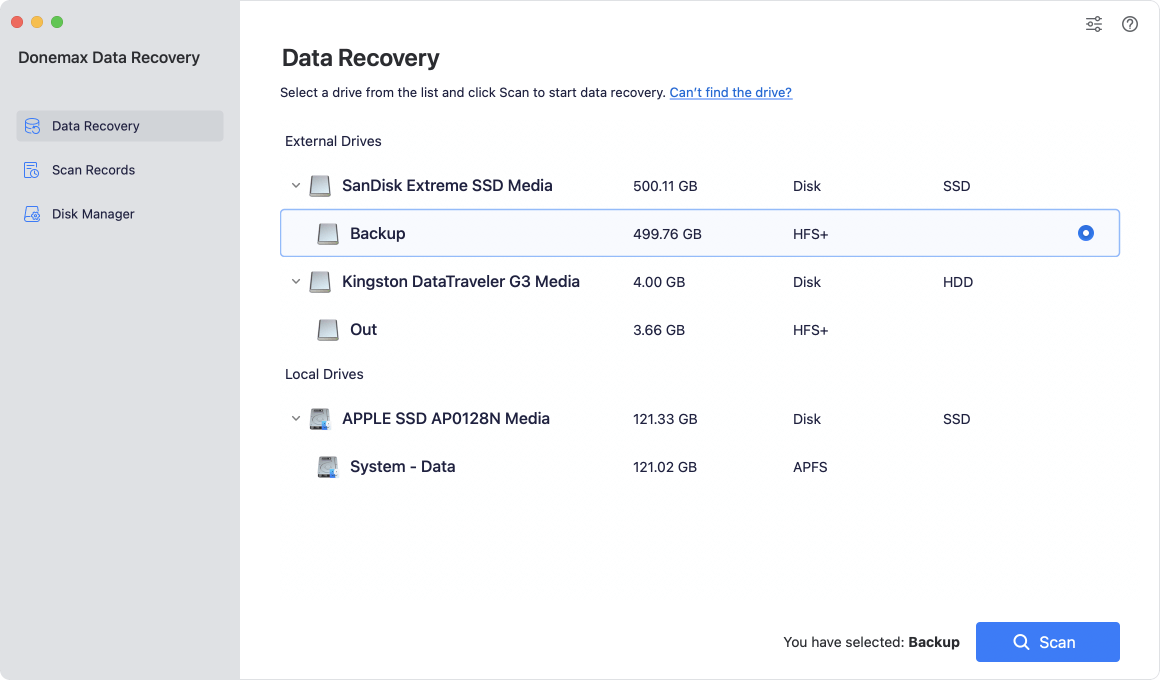
Step 2. Click on Scan button to deeply scan the Seagate drive and find all recoverable files.
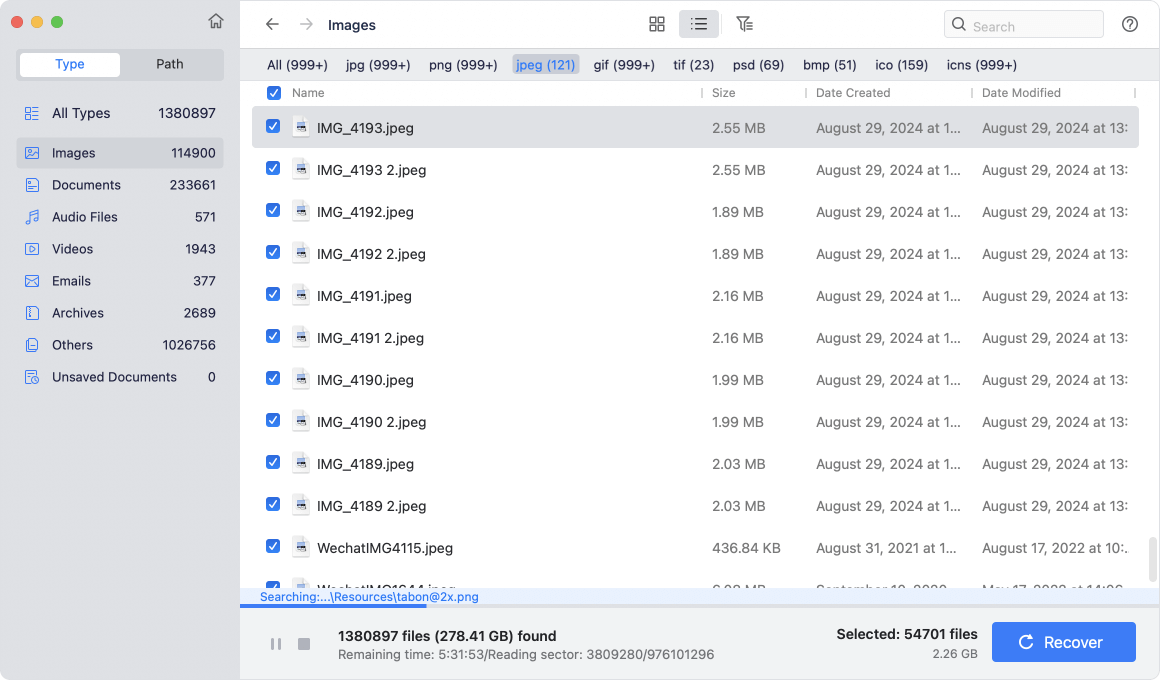
Step 3. Once the scan is completed, you can preview all recoverable files. Then select the wanted files and click on Recover button to save them.
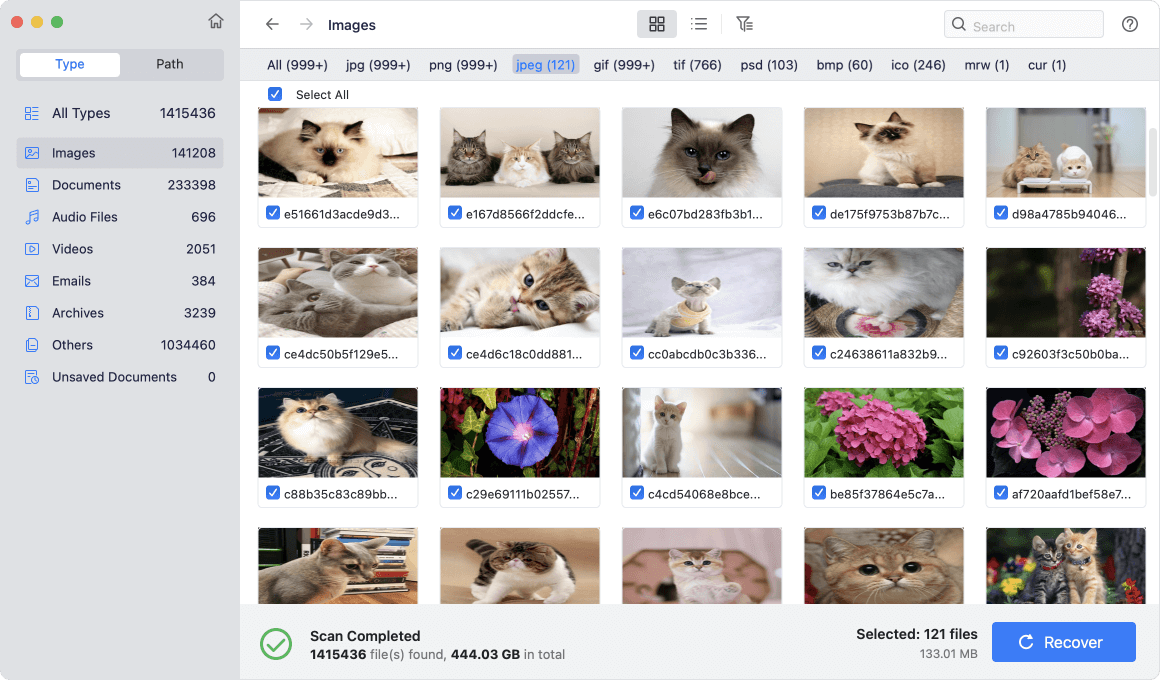
This free Mac Seagate data recovery software also can help you fix damaged Seagate drive on Mac, mount Seagate drive on Mac, etc.
Conclusion:
People who want lost or destroyed data from their Seagate storage devices should use the free Seagate Data Recovery Software for Mac. It is an effective way to recover lost data thanks to its easy-to-use design, wide range of features, and ability to work with Mac operating systems.
By following the simple steps in this guide, Mac users can quickly recover lost files and lessen the damage caused by data loss. Reliable data recovery software like Seagate Data Recovery Software can give you peace of mind that your essential data is safe and can be recovered, whether you're a professional user or just a regular Mac owner.
Related Articles
- Dec 24, 2025How to Recover Lost Data on Apple M2 Chip Mac?
- Jul 03, 20255 Methods to Recover Application Support Folder on mac
- Nov 13, 2025Data Recovery for Deleted, Lost or Unsaved Excel Files on Mac
- Mar 26, 2025Recover RAW Files from SD Card or Other Device on Mac [4 Methods]
- Jan 01, 1970How to Recover Deleted PDF File on Mac?
- May 22, 2025[6 Methods] How to Recover Deleted Pictures Folder on Mac?

Maria
Maria is one of the senior writers & editors of Donemax who lives and works in Sydney, Australia. She loves PC, Mac and Internet Technology. She has 6 years of writing articles about data recovery on PC/Mac, disk cloning solution, data eraser and computer OS optimization, etc. She is also interested in testing various software and digital products.

Gerhard Chou
In order to effectively solve the problems for our customers, every article and troubleshooting solution published on our website has been strictly tested and practiced. Our editors love researching and using computers and testing software, and are willing to help computer users with their problems