PAGE CONTENT:
File systems are critical components of computer architecture, responsible for managing how data is stored, retrieved, and organized. As technology has evolved, so have the file systems that support it. Two prominent file systems developed by Microsoft are NTFS (New Technology File System) and ReFS (Resilient File System). While NTFS has long been the standard for Windows operating systems, ReFS was introduced to address specific modern computing challenges, especially in data integrity and resilience.
This article aims to provide an in-depth understanding of ReFS, how it compares to NTFS, and which file system may be better suited for various use cases. By examining their characteristics, strengths, weaknesses, and use cases, we hope to equip you with the knowledge needed to make informed decisions regarding file system selection.
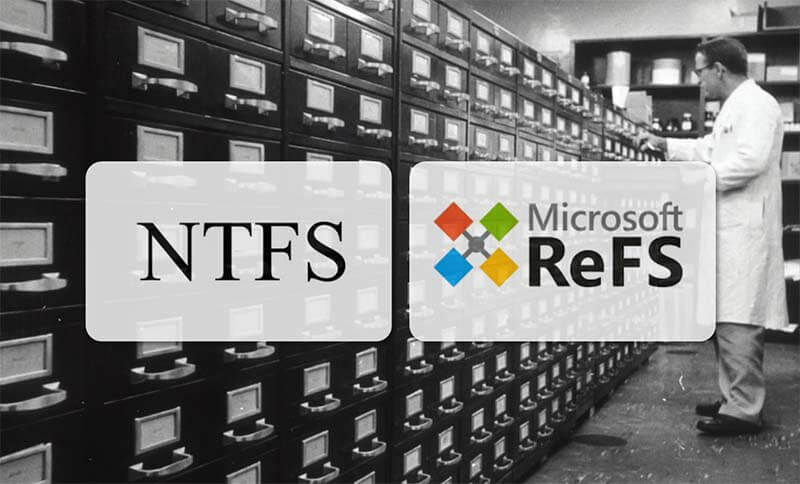
What is ReFS?
◾Definition and Background
ReFS, or Resilient File System, was introduced by Microsoft with Windows Server 2012. Designed primarily for high-reliability applications, ReFS focuses on data integrity, scalability, and efficient storage management. It was developed as a response to the increasing demands of data-centric environments, such as virtualization and cloud computing.
◾Key Characteristics of ReFS
- Data Integrity: One of ReFS's standout features is its emphasis on data integrity. ReFS utilizes a method called "integrity streams," which enables it to continuously monitor the health of stored data. When data is written, ReFS calculates a checksum to validate its integrity. If any corruption is detected, ReFS can automatically repair the corrupted data using a backup copy.
- Automatic Repair: ReFS is designed to handle data corruption more effectively than its predecessors. When it identifies corruption, it attempts to repair it on the fly. This automatic repair feature is particularly useful in environments where downtime is costly, such as data centers.
- Support for Large Data Volumes: ReFS can handle massive storage capacities, supporting volumes of up to 35 petabytes. This capability makes it well-suited for enterprise environments that require extensive data storage.
- Optimized for Virtualization: ReFS works efficiently with virtualized environments, particularly with Microsoft Hyper-V. Its features, such as block cloning and snapshots, enhance performance in virtual machine storage scenarios.
◾Use Cases for ReFS
ReFS is particularly beneficial in specific scenarios, including:
- Data Centers: Its resilience and ability to handle large volumes make it ideal for data center applications where uptime and data integrity are paramount.
- Virtualized Environments: The optimization for virtualization ensures efficient management of virtual machines, making ReFS a preferred choice for Hyper-V users.
- Storage Pools: ReFS can leverage Storage Spaces in Windows, allowing users to combine multiple physical disks into a single logical unit, enhancing performance and redundancy.
What is NTFS?
◾Definition and Background
NTFS, or New Technology File System, was introduced with Windows NT in 1993 and has since become the primary file system for Windows operating systems. It was developed to replace the older FAT (File Allocation Table) file systems and incorporates numerous advanced features.
◾Key Characteristics of NTFS
- File Permissions and Security Features: NTFS includes robust security features, allowing file-level permissions to be set for individual users and groups. This capability enhances data protection and access control.
- Support for Large Files and Partitions: NTFS can support individual files up to 16 exabytes and partitions up to 256 terabytes, making it suitable for modern computing demands.
- Journaling Feature: One of NTFS's significant advantages is its journaling capability. NTFS maintains a log (or journal) of changes made to files, which helps recover data in case of system crashes or unexpected failures.
◾Use Cases for NTFS
NTFS is versatile and suitable for a wide range of applications:
- Personal Computers: It is the default file system for Windows PCs, supporting everyday tasks and file management.
- Servers: NTFS is commonly used in server environments due to its security features and support for large volumes and files.
- External Storage Devices: NTFS is often chosen for external hard drives and USB flash drives, especially when used with Windows systems.
Comparison of ReFS and NTFS
◾Data Integrity and Recovery
ReFS: With its automatic integrity checking and repair capabilities, ReFS is designed to ensure data remains intact over time. The use of checksums and automatic repair minimizes the risk of data loss due to corruption.
NTFS: While NTFS has a journaling feature that helps maintain data integrity, it does not offer the same level of automated recovery as ReFS. In cases of corruption, manual intervention may be required to restore data.
◾Performance
ReFS: In virtualized environments, ReFS can outperform NTFS due to its support for block cloning, which allows for efficient data storage management. Additionally, its automatic repair feature helps maintain performance levels over time.
NTFS: For general-purpose file management, NTFS offers robust performance. However, in heavily virtualized scenarios, it may not be as efficient as ReFS.
◾Scalability
ReFS: ReFS can manage significantly larger volumes and files than NTFS, making it suitable for enterprises dealing with large datasets. Its ability to handle up to 35 petabytes is a considerable advantage.
NTFS: NTFS also supports large files and partitions, but its maximum file size of 16 exabytes is theoretically greater than ReFS. However, practical limitations may restrict NTFS in certain scenarios.
◾Compatibility
ReFS: Compatibility can be a drawback for ReFS, as it is not supported on all Windows versions and has limited third-party application support. This limitation may hinder its adoption in mixed environments.
NTFS: NTFS enjoys widespread compatibility across various Windows versions and is supported by many third-party applications. This makes it the go-to choice for most users.
◾Security Features
ReFS: ReFS incorporates integrity checks to protect data, but it lacks some advanced security features found in NTFS, such as detailed file permissions and encryption options.
NTFS: NTFS offers comprehensive security features, including file-level permissions, encryption (via EFS), and support for auditing access to files. This robust security framework makes NTFS suitable for environments requiring strict data protection.
ReFS vs. NTFS
| Feature | ReFS (Resilient File System) | NTFS (New Technology File System) |
| Introduction Year | 2012 (Windows Server 2012) | 1993 (Windows NT) |
| Primary Use Case | Data integrity and resilience in enterprise environments | General-purpose file system for Windows PCs and servers |
| Data Integrity | Automatic integrity checks and repairs | Journaling feature for data recovery |
| Maximum Volume Size | Up to 35 petabytes | Up to 256 terabytes |
| Maximum File Size | Up to 35 petabytes | Up to 16 exabytes |
| Performance | Optimized for virtualized environments | Good performance for general file management |
| Compatibility | Limited compatibility with Windows versions and third-party apps | Widely compatible with various Windows versions and applications |
| Security Features | Basic integrity checks | Robust security features, including file-level permissions and encryption (EFS) |
| Scalability | Highly scalable for large data environments | Scalable but limited by practical file and volume size constraints |
| Data Recovery | Automatic repair of corruption | Manual intervention may be needed for data recovery |
| File System Features | Lacks support for file compression, deduplication, and encryption | Supports file compression, encryption, and extensive file attributes |
Pros and Cons of ReFS vs. NTFS
1. Advantages of ReFS
- Resilience: ReFS's automatic integrity checks and repair capabilities significantly reduce the risk of data loss.
- Performance in Virtualized Environments: Its optimization for virtualization makes it the preferred choice for Hyper-V users.
- Scalability: The ability to support massive volumes and files allows ReFS to accommodate the needs of modern enterprises.
2. Disadvantages of ReFS
- Limited Compatibility: ReFS is not supported on all Windows versions, which may limit its adoption in mixed environments.
- Lack of Certain Features: Some NTFS features, such as file compression and detailed permissions, are not available in ReFS.
3. Advantages of NTFS
- Versatility: NTFS is suitable for a wide range of applications, from personal computers to servers.
- Robust Security: The ability to set file-level permissions and encrypt files provides a strong security framework.
- Widespread Compatibility: NTFS is supported by various Windows versions and third-party applications, making it a reliable choice.
4. Disadvantages of NTFS
- Vulnerability to Corruption: While NTFS has journaling, it may still be susceptible to corruption without proper maintenance.
- Performance Limitations in Virtualized Environments: In heavily virtualized scenarios, NTFS may not perform as well as ReFS.
Conclusion
In conclusion, both ReFS and NTFS have unique strengths and weaknesses that make them suitable for different use cases. ReFS shines in environments requiring high data integrity and resilience, especially in virtualized settings and data centers. Its advanced features, such as automatic repair and support for massive volumes, position it as a modern file system for the future.
On the other hand, NTFS remains a versatile and widely used file system for personal computers and servers. Its robust security features, compatibility, and proven track record make it a reliable choice for many users.
Ultimately, the decision to choose between ReFS and NTFS should be based on specific needs and requirements. For environments focused on data integrity, resilience, and scalability, ReFS may be the better choice. Conversely, for general-purpose usage and compatibility, NTFS remains a strong contender.
As technology continues to evolve, the choice of file systems will remain crucial in ensuring efficient and secure data management in various computing environments.
Related Articles
- May 23, 2025Ctrl + Alt + Del on Windows: What It Is and Why It Matters
- May 26, 2025What's EFI Partition? Is It Safe to Delete the EFI Partition on Windows?
- Aug 04, 2025macOS Tahoe vs. macOS Sequoia: Full Comparison
- Oct 28, 2025Should You Install Windows 11 25H2?
- Jun 27, 2025Library Folder on Mac: Everything You Need to Know
- Dec 19, 2024How to Add/Delete/Use Zsh Alias on Mac?

Maria
Maria is one of the senior writers & editors of Donemax who lives and works in Sydney, Australia. She loves PC, Mac and Internet Technology. She has 6 years of writing articles about data recovery on PC/Mac, disk cloning solution, data eraser and computer OS optimization, etc. She is also interested in testing various software and digital products.

Gerhard Chou
In order to effectively solve the problems for our customers, every article and troubleshooting solution published on our website has been strictly tested and practiced. Our editors love researching and using computers and testing software, and are willing to help computer users with their problems
Hot Donemax Products
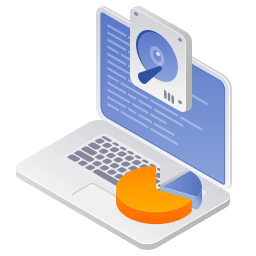
Clone hard drive with advanced clone technology or create bootable clone for Windows/Mac OS.
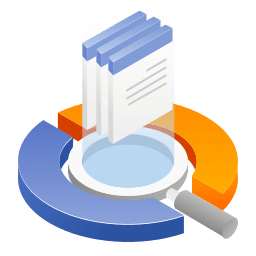
Completely and easily recover deleted, formatted, hidden or lost files from hard drive and external storage device.
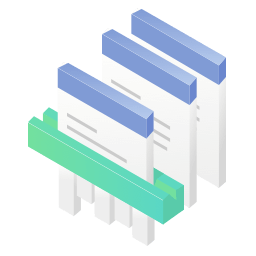
Certified data erasure software - permanently erase data before selling or donating your disk or any digital device.