Permanently erase data from any hard drive or external device to avoid data recovery.
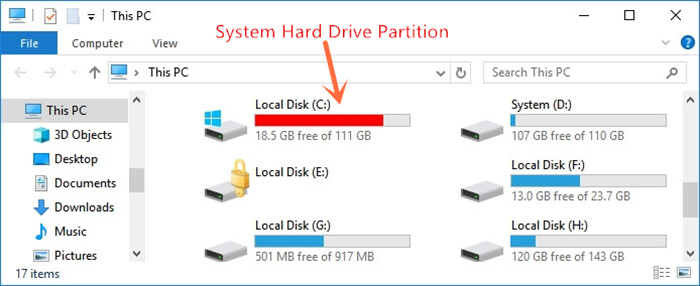
The system hard drive partition (normally, it is the C drive) is the partition where the Windows OS is installed. Data erasure software can't directly wipe the entire system hard drive partition because it will destroy the entire Windows OS. If you want to permanently erase data from the system hard drive partition, just follow the steps below.
Easy steps to erase data from system hard drive partition permanently
Step 1. Download and install Donemax Data Eraser.
Donemax Data Eraser is a powerful, safe and easy-to-use data erasure software which is able to securely and permanently erase data from any type of hard drive or external storage device. Download and install it on your computer.
Step 2. Delete the files you want to erase and empty recycle bin.
If you want to erase some files from system hard drive partition, just delete them and then empty the recycle bin.
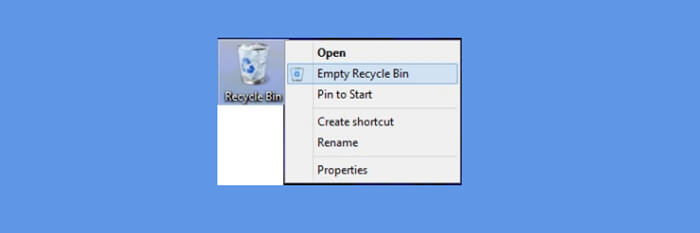
Step 3. Erase free space of system hard drive partition.
Erase Free Space will help you wipe free disk space of a hard drive and permanently erase all already deleted data on the hard drive. It will not affect the existing data on the hard drive.
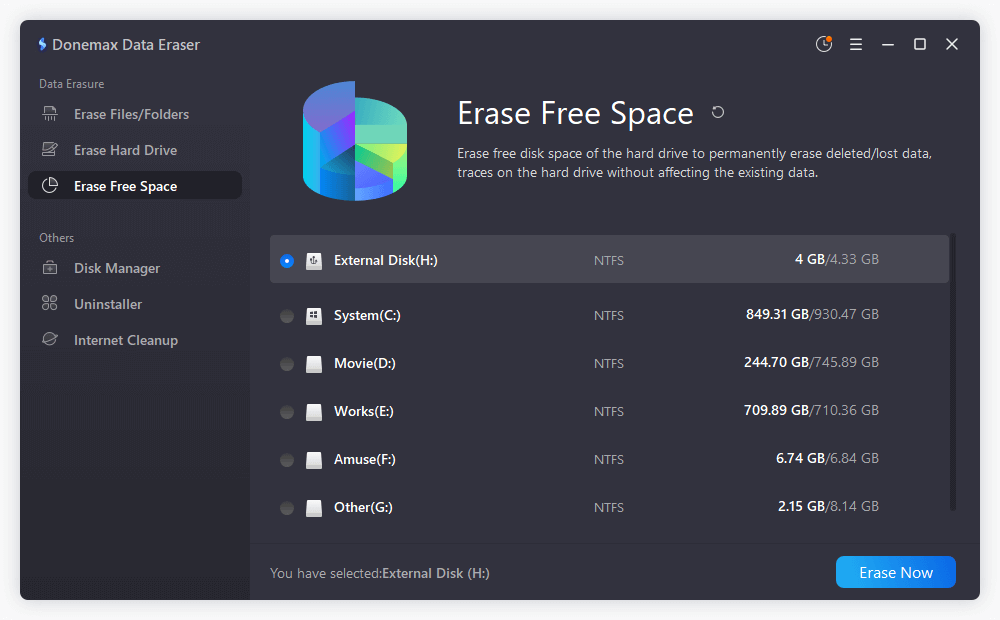
Just choose Erase Free Space mode, and then select the system hard drive partition and click on Erase Now button. Donemax Data Eraser will wipe the free disk space of the system hard drive partition and permanently erase all deleted data on the hard drive.
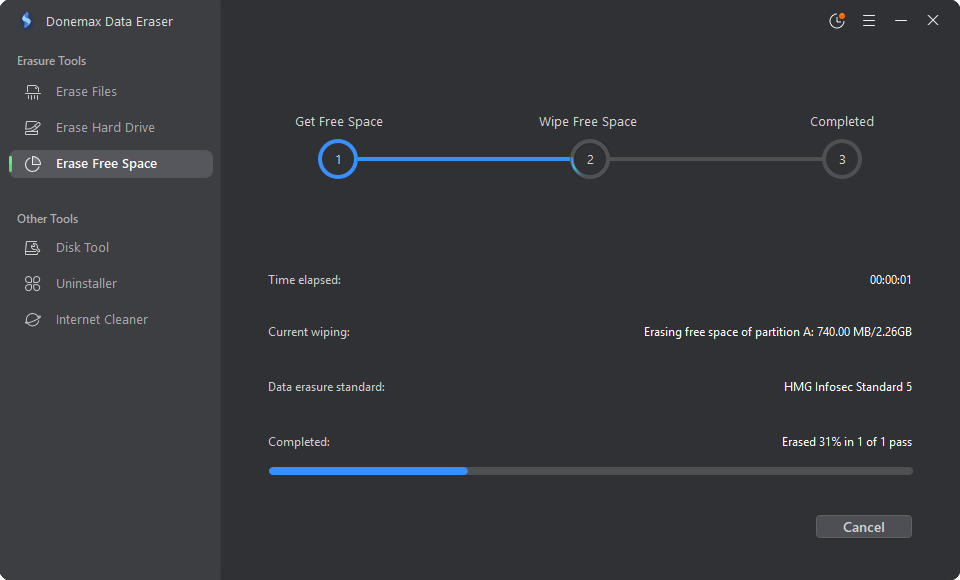
Once the process gets finished, all the deleted files are gone forever, can't be recovered by any data recovery software.
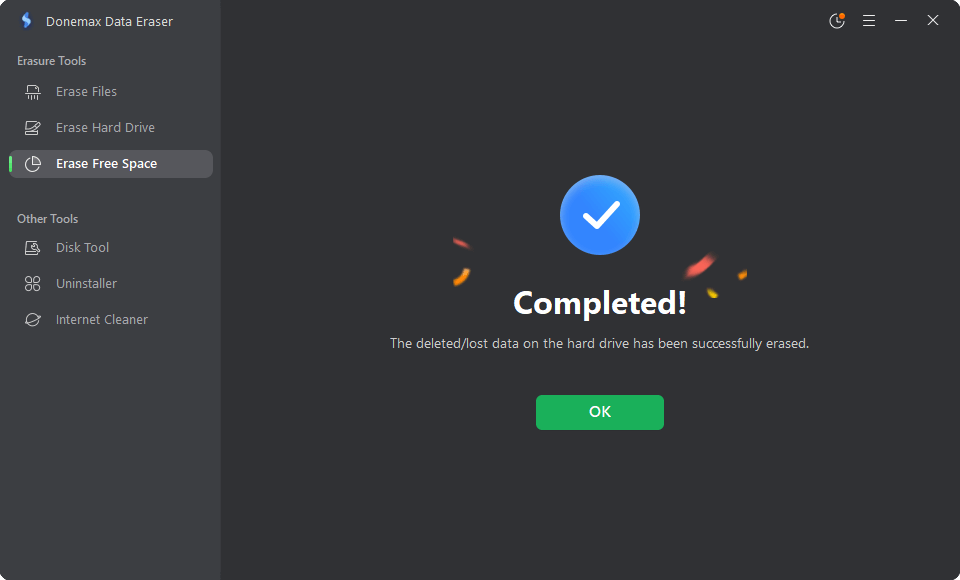
If you only want to erase some specific files/folders from system hard drive partition, you also can try Erase Files mode. Add files/folders from system hard drive partition to the erasure list and then permanently erase these files and folders.
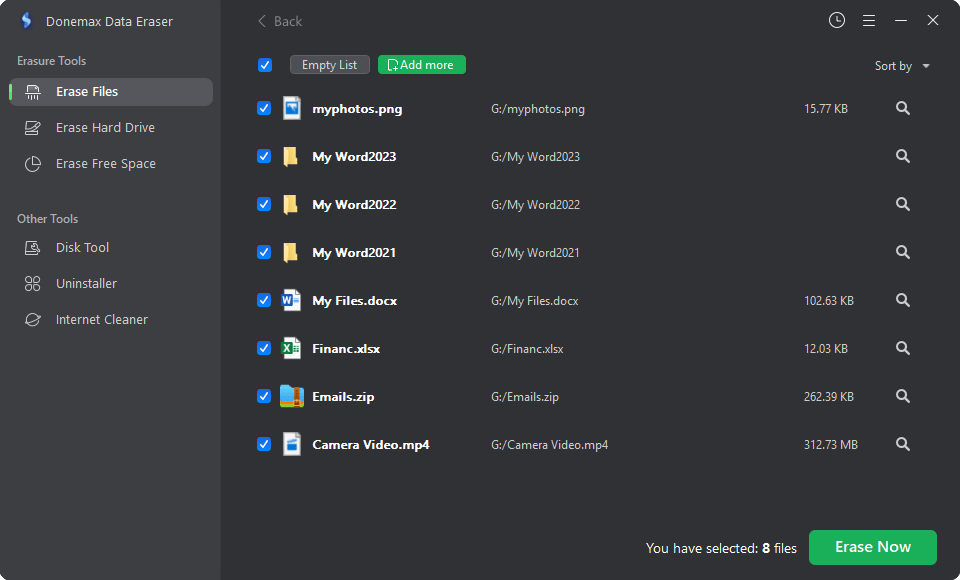
Donemax Data Eraser is 100% safe data erasure software. It will not cause any damage to your hard drive or Windows OS. It also can help you permanently erase data from HDD, SSD, memory card, USB flash drive, digital camera, etc. It supports Windows OS and Mac OS, download it here:
Please note that once your data is erased by Donemax Data Eraser, the data is lost forever, can't be recovered by any data recovery software. So, please make a backup before you permanently erase your documents by using Donemax Data Eraser.
Donemax Data Eraser

Hot Articles
- How to Reset GoPro HERO10 Black to Its Factory Settings?
- How to Shred Photos from Digital Camera?
- Best Alternative Software to BCWipe
- Wipe and Sell Old Computer before Purchasing A Windows 11 PC
- How to Wipe External Hard Drive on Windows 11 PC?
- How to Permanently Erase Data on Windows 11?
- How to Securely Wipe Free Space on Disk?
- How to Permanently Delete Data from CF Card?