Permanently erase data from any hard drive or external device to avoid data recovery.
How to irrecoverably delete a file or folder from your computer? First, you have to know what happens to a file/folder when you delete it. Actually, if you delete a folder/file and then empty the recycle bin, or delete it with Shift + Del keys, the file/folder is not removed permanently from your drive. With professional data recovery applications, anyone can easily recover the deleted file/folder from your drive. Normally, we just deleted the files in this way without any worries as the data is not sensitive. However, if the data is sensitive or confidential, it will not be safe for you.

If you want to permanently delete a file or folder, it is a good idea to delete the file or folder using tools that are permanent data erasers. The the deleted file or folder cannot be recovered with specialized data recovery applications. Donemax Data Eraser is an excellent piece of software for this purpose. It can shred a file or folder permanently to avoid the deleted file/folder to be recovered.
How to permanently delete a file or folder?
The data eraser is able to shred the the file or folder you want to delete permanently. With professional data wiping algorithms, like HMG Infosec Standard 5, Peter Gutmann's algorithm, U.S. Army AR380-19, DoD 5220.22-M ECE, you can wipe the data completely from your device.
Also, the software is easy to use. With simple interface, you can easily operate the software to permanently delete a file or folder. Please first download and install the software on your computer. You can download it here:
After running the software and do as follows to shred a file or folder permanently step by step.
Step 1. Choose the mode "Erase Files". This mode can help you permanently shred the files or folders you selected.
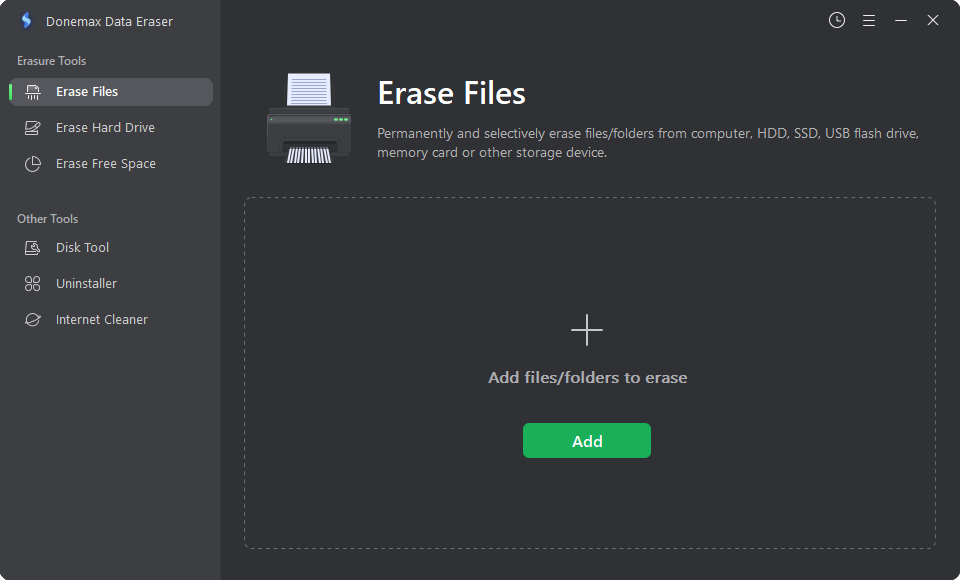
Step 2. Choose the file/folder you want to delete. You can add multiple files or folders if you want to permanently deleted multiple files/folders at a time.
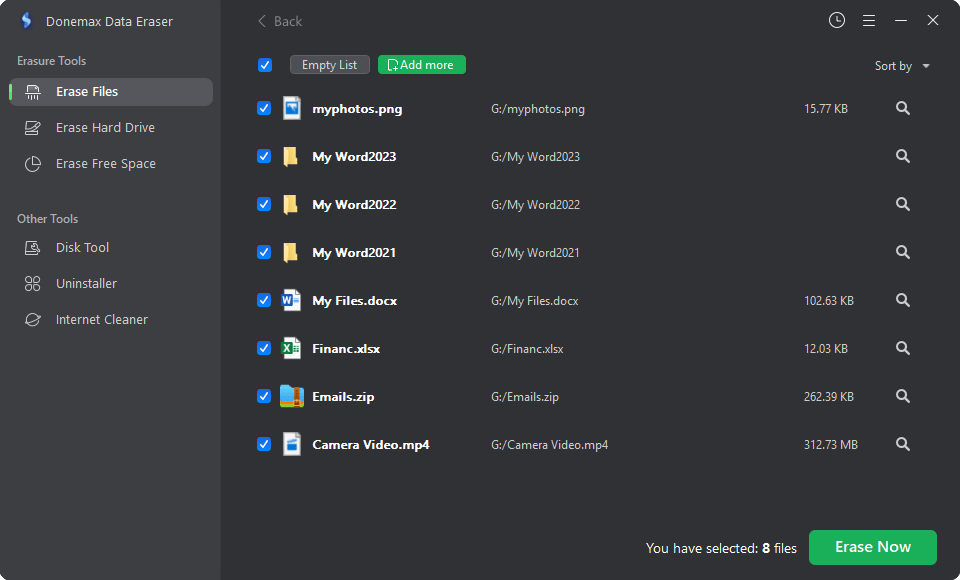
Step 3. Delete the file/folder permanently. After clicking the "Erase Now" button, the software will start to wipe the file or folder you selected.
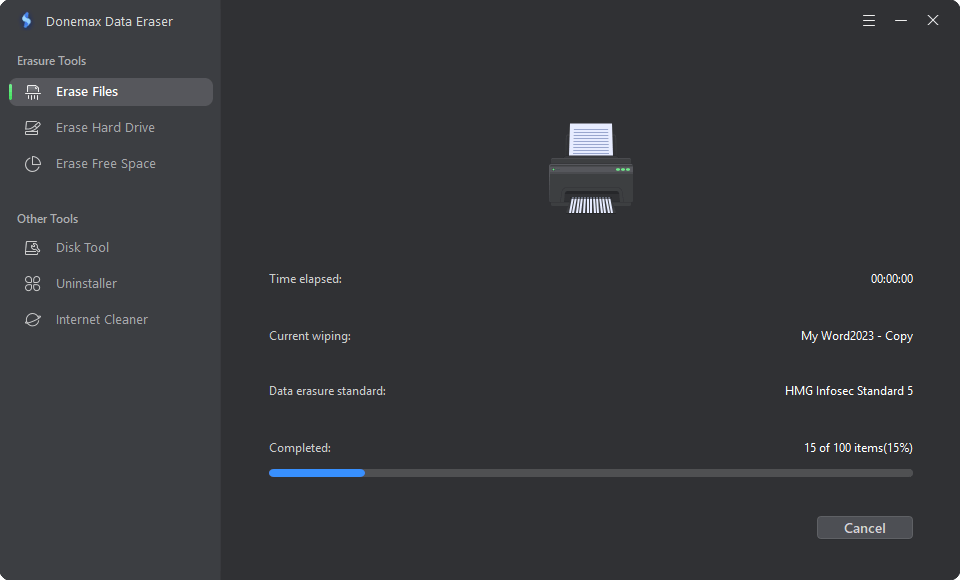
After the process is done, the selected file or folder is permanently deleted from your drive. You can try any data recovery software to scan and check it.
What's more can Donemax Data Eraser do?
Besides shredding specific files/folders, the software can wipe all data on a drive, or wipe all the free space of a drive. For example, if you want to wipe a drive to ensure all the data on the drive will not be get back in any way, you can choose the mode “Erase Hard Drive”. It will wipe all the data on the drive.
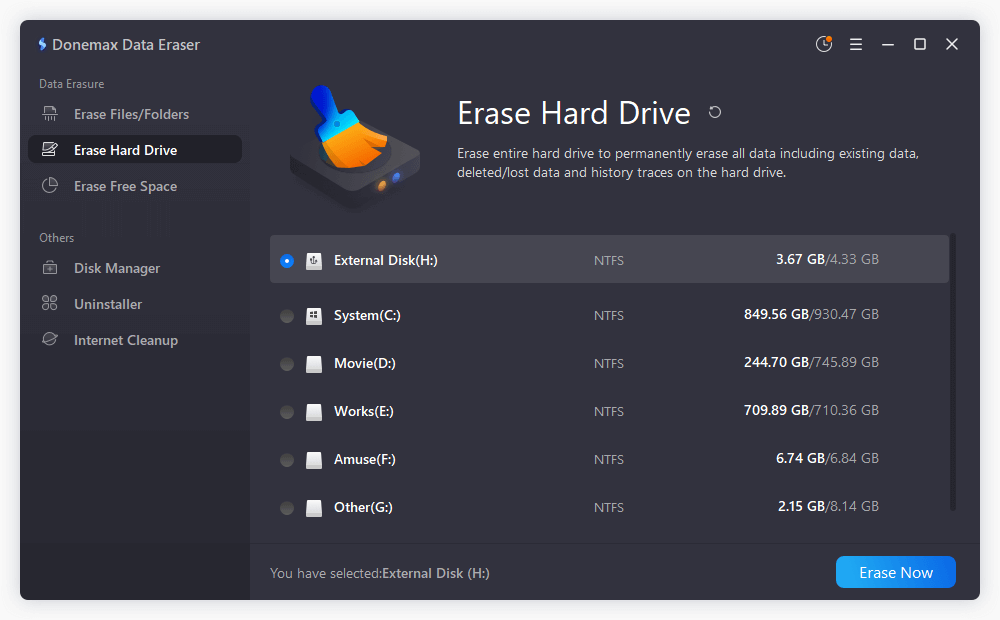
Also, if you have deleted some files before, it's not able to shred these deleted files directly with the software. However, you can erase the free space to ensure the deleted files could be wiped permanently. The mode “Erase Free Space” in the software is able to achieve that goal.
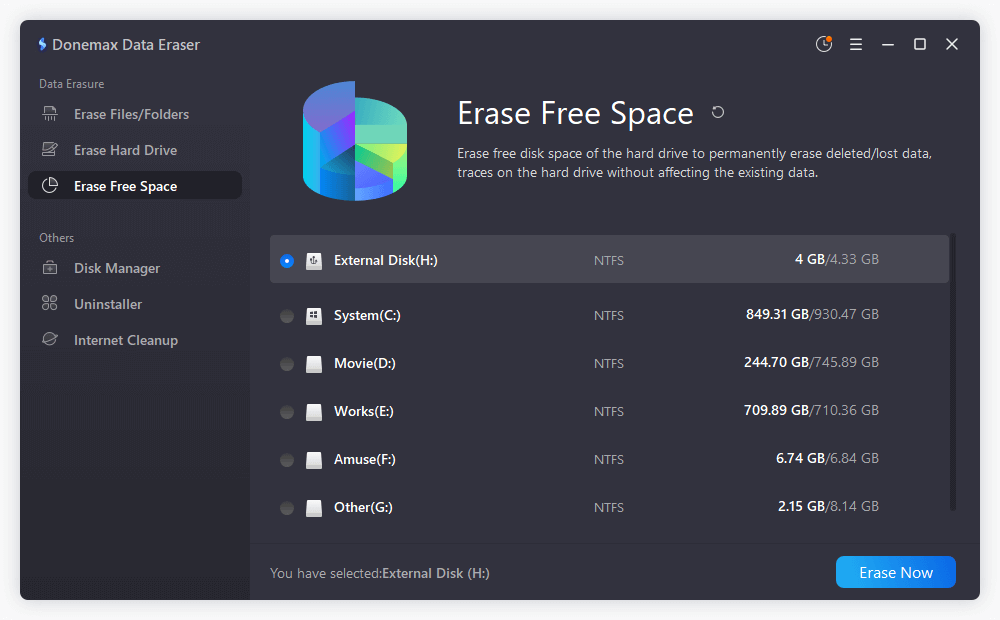
What's more, the software provide simple tools to help you clean up junk data, like Uninstaller, Internet Cleaner, etc. It can also help you format drive on the computer.
Donemax Data Eraser is fully compatible with Windows 10/8/7/Vista. Also, the software can help you wipe data on external drive, internal drive, HDD, SSD, jump drive, or memory card. Should you need to erase data on your computer, you can download the software to have a try.
Donemax Data Eraser

Hot Articles
- How to Reset GoPro HERO10 Black to Its Factory Settings?
- How to Shred Photos from Digital Camera?
- Best Alternative Software to BCWipe
- Wipe and Sell Old Computer before Purchasing A Windows 11 PC
- How to Wipe External Hard Drive on Windows 11 PC?
- How to Permanently Erase Data on Windows 11?
- How to Securely Wipe Free Space on Disk?
- How to Permanently Delete Data from CF Card?