PAGE CONTENT:
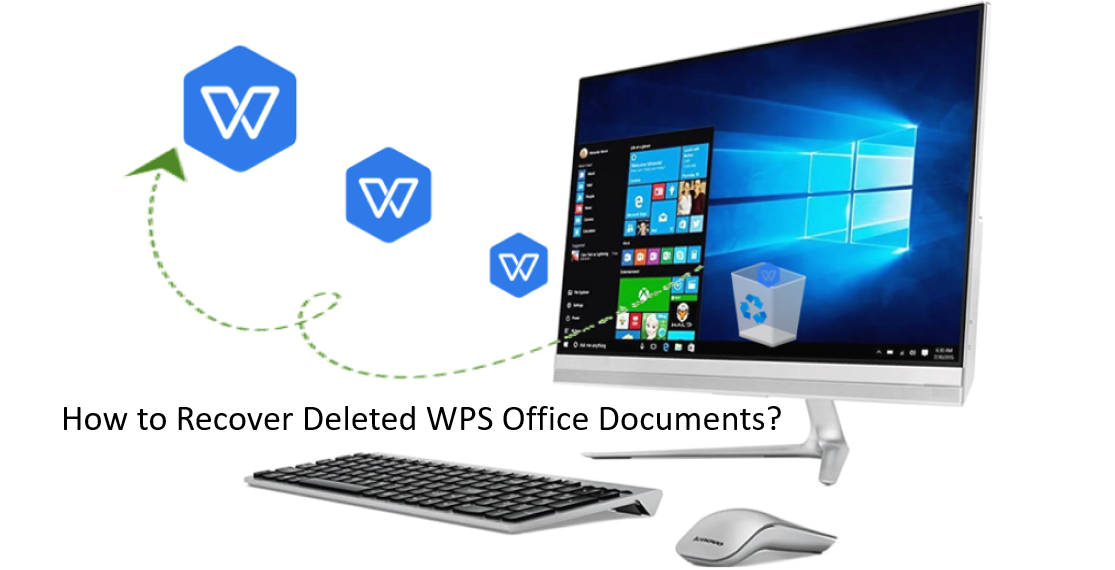
“I accidentally delete some of my WPS Office documents. I didn't back up these documents before. How to recover deleted WPS Office documents effectively?”
Why users will delete WPS Office documents? Actually, users will remove WPS Office documents or other data in different cases. For example, remove files to free more space; delete files after backing up, the folder which contains important files was removed, etc.
If you want to recover deleted or lost WPS Office documents, there are some methods. You can try to recover the deleted documents with or without data recovery software.
Best data recovery software for WPS Office documents
The first choice to recover WPS Office documents is to use data recovery software. To recover deleted/lost data effectively, please ensure to choose a reliable software. We suggest you choose Donemax Data Recovery to recover the deleted WPS Office documents. Here you can download the software first.
Why choose Donemax to recover data? First, the software is very simple to use. With the intuitive interface, any professional or home user can operate the software to recover deleted or lost WPS Office documents. Also, the software can recover MS Office Word documents, PDF documents, Excel documents, or other documents, videos, pictures, audio files, and so on.
The software can not only recover the deleted files. You can also use the software to recover lost data in other cases. For example:
- Recover lost data from formatted drive.
- Recover lost partition with the data.
- Recover files after a system crash.
- Recover data from the corrupted hard drive.
- Recover files after virus infection, human errors, or other issues.
Steps to recover deleted WPS Office documents
After deleting WPS Office documents from your computer, please don't add new data to the same drive and stop using the drive to avoid any data writing to the same drive. Before using the data recovery software, we suggest you first check if the deleted WPS Office documents could be found in the Recycle bin. Normally, if you deleted a file, it will be put into the Recycle bin. If the deleted WPS Office documents can be found in the Recycle bin, you can easily restore them to the original location.
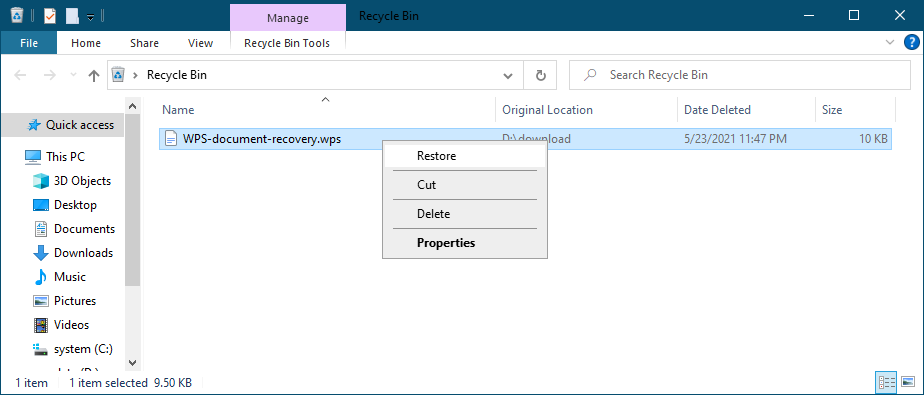
If the WPS Office documents were deleted with Shift + Del, or the Recycle bin was emptied, then you can only try to recover the deleted WPS Office documents with the data recovery software. You can do as follows step by step to recover the data with Donemax Data Recovery.
Step 1. Start the software and choose the drive on which you deleted the WPS Office documents.

Step 2. Click the Scan button to continue and it will automatically scan the selected hard drive.

Step 3. Check and choose the desired files to recover after the scan is done. Please ensure to save the recovered files to another drive.

How to recover unsaved/overwritten WPS document?
If you have configured the auto-backup option in WPS, the application will save the document automatically and regularly. If you close the WPS document without saving it or overwrite the document with a new copy, you can check and try to recover the unsaved or overwritten WPS document from the backup directly.
1. Run the WPS application and open a blank WPS document. Select the Backup Management option from the drop-down list on the right side of the application.
2. Click the View Backup button and it will open the window for the backup files. It will show you all the recently backed-up documents in the list.
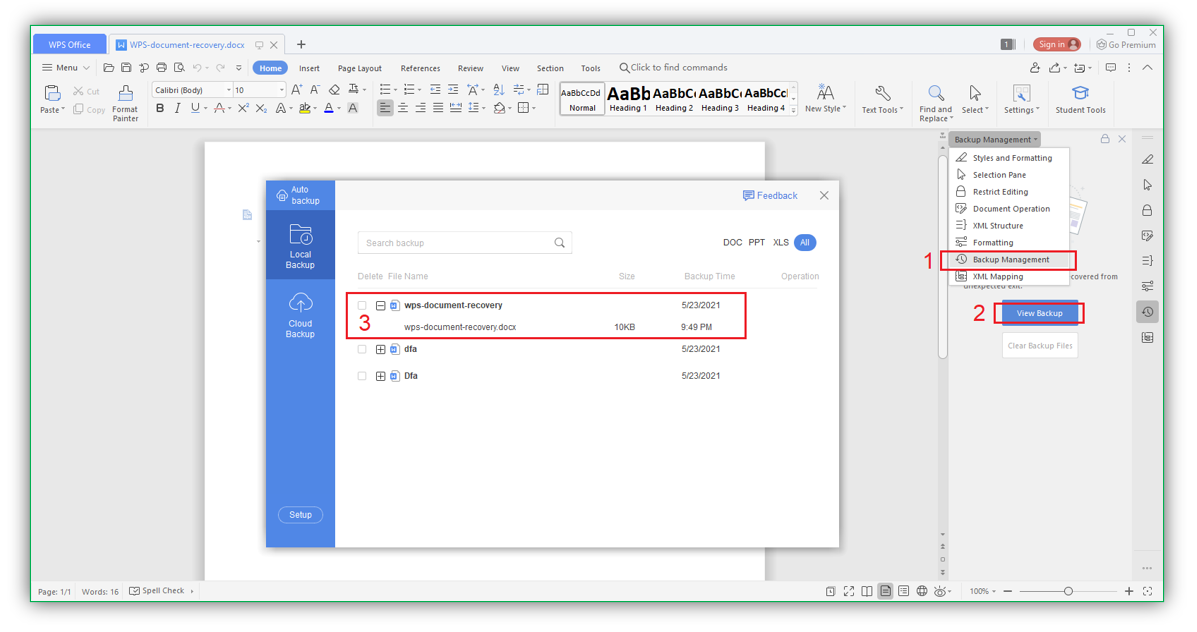
3. Check and choose the correct version of the document that you needed. Then double click it to open it and check the content. Then you can save the document in another place.
To keep your WPS office documents safe, please ensure to configure the auto backup. It can help you recover the missing, deleted, or unsaved WPS Office documents. Also, please try to save the documents manually and regularly. However, data loss still cannot be avoided completely. If you deleted/lost data in any case, please download and have a try with Donemax Data Recovery. It can help you effectively recover deleted or lost files in different data loss scenarios.
Related Articles
- Apr 10, 2025[4 Methods] Recover Lost Data from Lenovo Laptop: A Comprehensive Guide
- Feb 21, 2025How to Use Windows File History?
- Jan 15, 2025What is a 3FR File? How to Recover Lost 3FR Files?
- May 20, 2025Recover Corrupted Files: The Complete Guide to Restoring Damaged Data
- Mar 12, 2025How to Recover Lost Data from Seagate Game Drive PS5 SSD?
- Feb 25, 2025How to Recover Lost Data from a Memory Stick? [4 Solutions]

Christina
Christina is the senior editor of Donemax software who has worked in the company for 4+ years. She mainly writes the guides and solutions about data erasure, data transferring, data recovery and disk cloning to help users get the most out of their Windows and Mac. She likes to travel, enjoy country music and play games in her spare time.

Gerhard Chou
In order to effectively solve the problems for our customers, every article and troubleshooting solution published on our website has been strictly tested and practiced. Our editors love researching and using computers and testing software, and are willing to help computer users with their problems