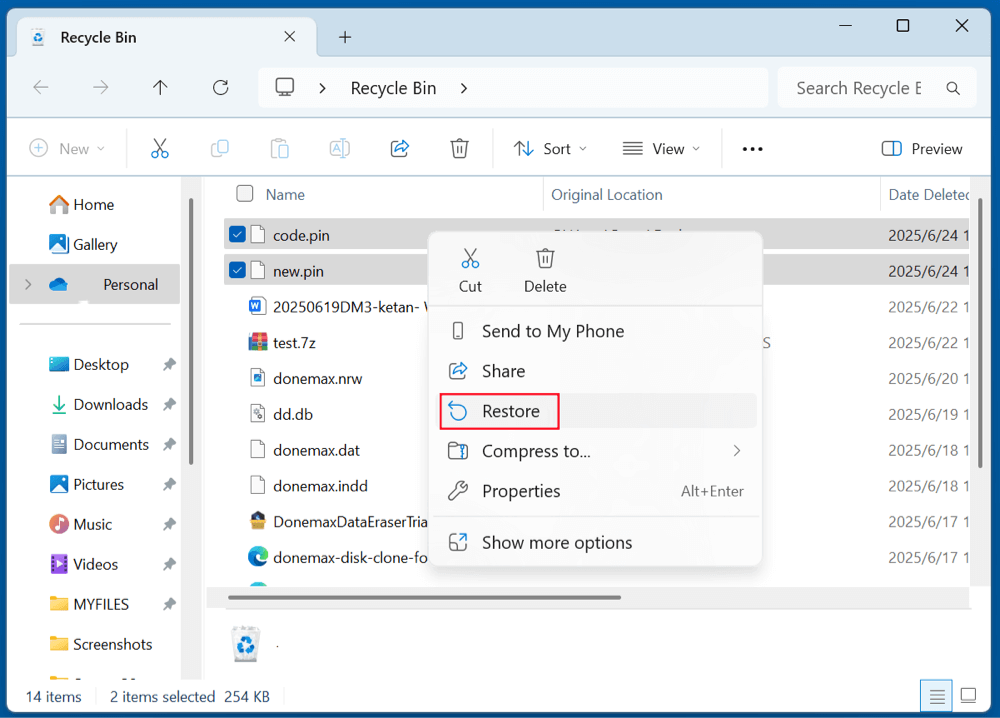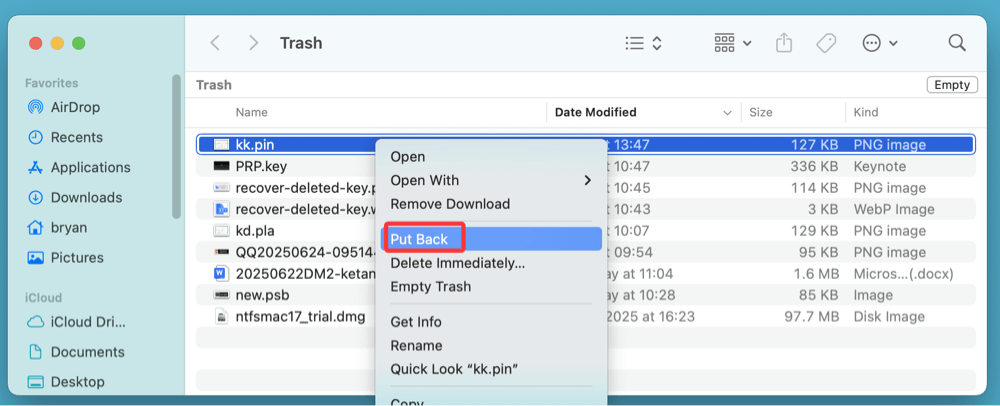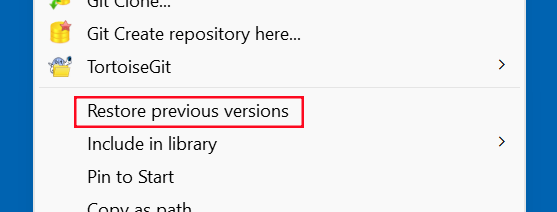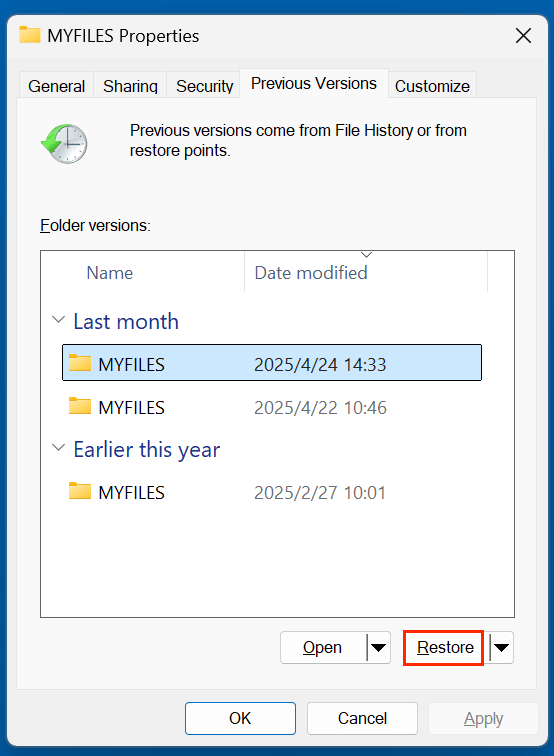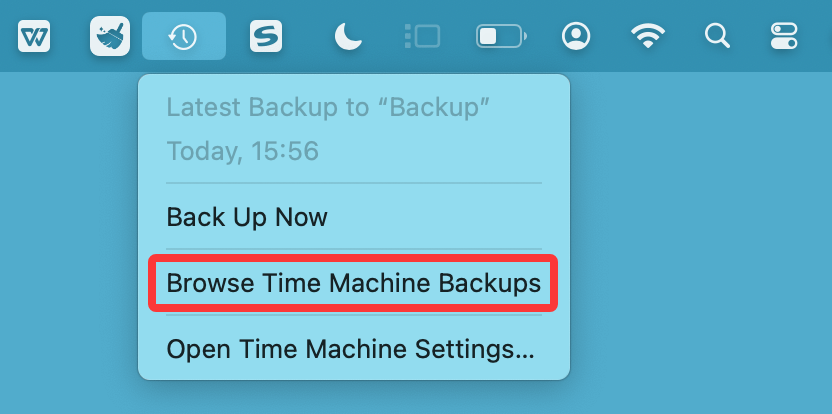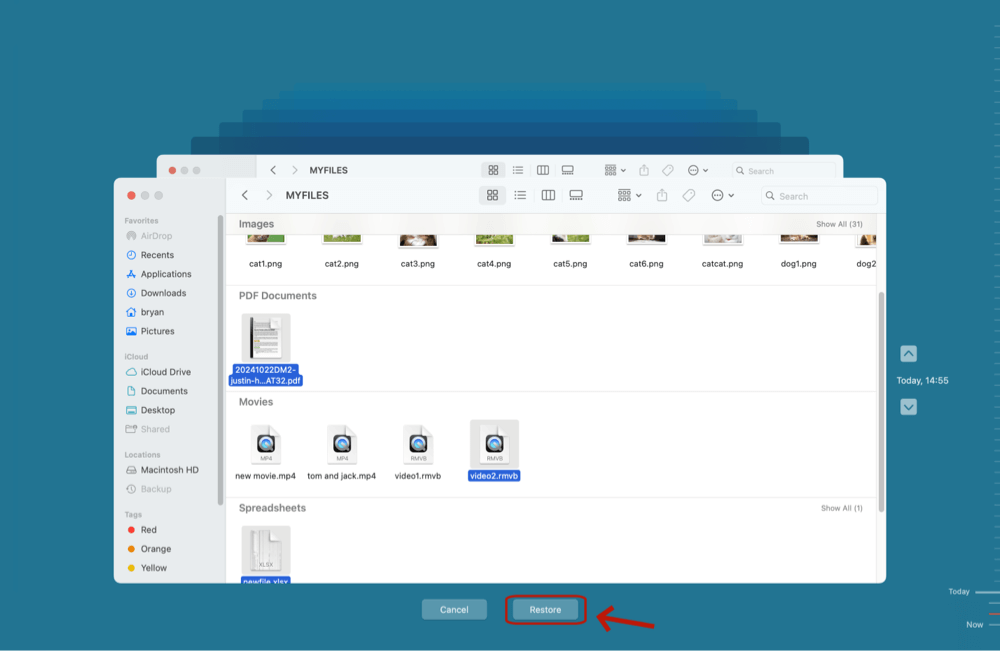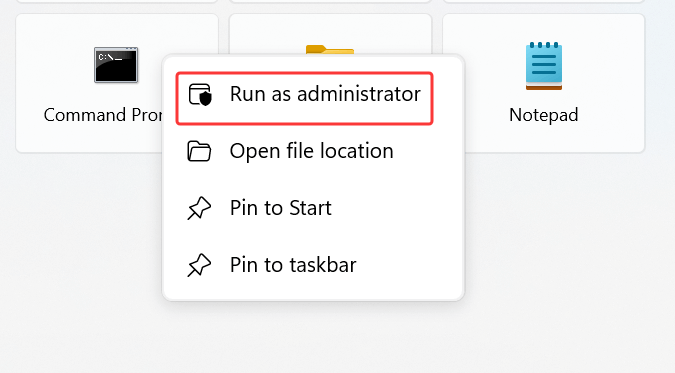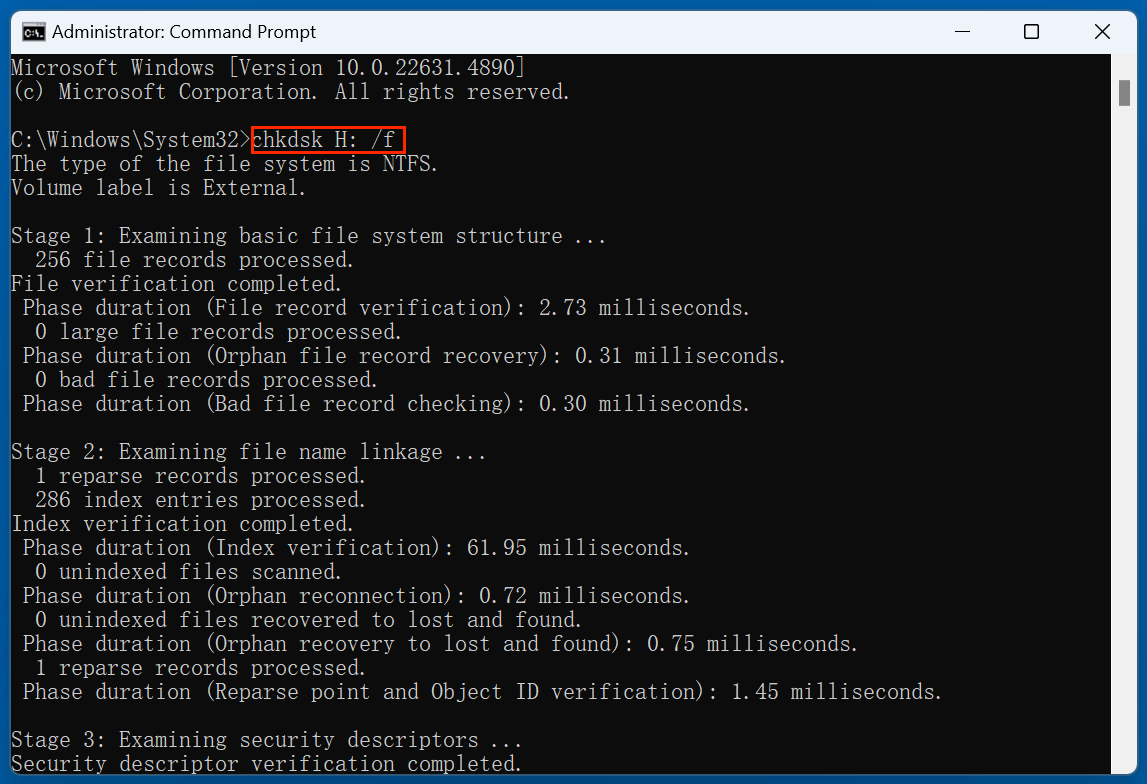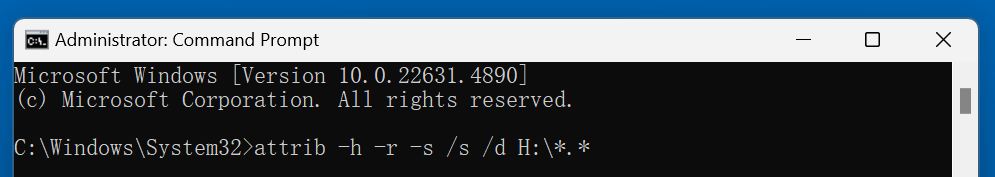Before we start: Losing a PIN file can be frustrating. If you are looking for a solution to recover deleted PIN file, you can try Donemax Data Recovery. It can help you recover permanently deleted PIN file, recover lost file from a formatted drive, export inaccessible PIN file from a corrupted drive, etc. Download it now!
PAGE CONTENT:
In today's digital landscape, files of all types store valuable information - from project plans and geolocation data to software configurations. One such format is the .PIN file, which might not be as commonly known as DOCX or JPG but is equally important depending on its application. Whether you've encountered a .PIN file through project management software or geographical data tools, losing it can be troublesome. Fortunately, recovery is possible in many cases.
This article explains what a PIN file is, the typical scenarios that lead to its loss, and step-by-step solutions to recover deleted PIN files efficiently and securely.

What Is a PIN File?
1. Definition and File Extension
A file with a .PIN extension is typically a data or settings file used by specific programs to store configuration, mapping coordinates, or planning elements. The .PIN suffix stands for different things depending on the program using it.
2. Common Programs That Use .PIN Files
Although .PIN is not a universal file format, it is used by several types of software, including:
- Pegasus Mail – Uses .PIN files to store user-specific mail settings.
- MicroStation and GIS Tools – PIN files are sometimes used to mark points of interest or coordinates on maps.
- Project Planning Tools – These may use .PIN files to store "pins" or markers in timelines or planning boards.
3. Typical Uses of PIN Files
- Geographical Mapping – Storing pins/coordinates on digital maps.
- Email Configurations – Saving personalized client settings.
- Project Management – Marking tasks, milestones, or issues.
4. File Format and Structure
Depending on the software, a .PIN file can be:
- Text-based – Containing readable characters in JSON or XML format.
- Binary – Meant to be interpreted only by specific programs.
5. How to Open a PIN File
To open a .PIN file, use the software that created it. If unknown, you can:
- Right-click the file and choose "Open With".
- Try opening with a text editor to check if it’s in plain text.
- Use third-party file identifier utilities like TrID or File Viewer Plus.
Common Causes of PIN File Deletion
Losing a PIN file can happen for several reasons:
1. Accidental Deletion
This is the most common cause - users may delete files while cleaning up or thinking they are unnecessary.
2. Software Malfunction or Crashes
Program errors or system crashes can result in data loss, especially if files were being modified.
3. Formatting of Drives
Formatting an external or internal drive can wipe out all stored .PIN files without warning.
4. Virus or Malware Attacks
Malicious software can corrupt or delete system and user files, including PIN files.
5. Improper File Transfers or Shutdowns
Unplugging storage devices mid-transfer or abrupt shutdowns may cause data corruption or loss.
Can a Deleted PIN File Be Recovered?
Yes, deleted PIN files can often be recovered, especially if you act quickly.
1. Factors Influencing Recoverability
- Time Since Deletion: Recently deleted files are more likely to be recoverable.
- File System: NTFS is more forgiving than FAT32 when recovering files.
- Drive Usage: Writing new data may overwrite the deleted file space.
2. Precautions to Improve Recovery Chances
- Stop using the affected drive immediately.
- Avoid installing new software or saving files to the same drive.
- Use another device or disk to perform recovery tasks.
Usually, data recovery software is the best method for recovering deleted or erased PIN files from HDD, SSD, USB flash drive, etc. However, if the PIN file was erased by data erasure software - such as Donemax Data Eraser, it is lost for good, and can't be recovered by any data recovery software or manual data recovery method.
4 Methods to Recover Deleted PIN Files
Let's go over several effective methods to restore deleted .PIN files.
Method 1. Recover Deleted PIN File from Recycle Bin or Trash
Recover Deleted Pin File on Windows:
- Open Recycle Bin by clicking on recycle bin icon on desktop.
- Look for your .PIN file.
- Right-click > Restore.
![recover deleted PIN files]()
Recover Deleted PIN File on macOS:
- Open Trash.
- Locate the .PIN file.
- Right-click > Put Back.
![recover deleted PIN files]()
Method 2. Restore Lost PIN Files from Backup
If you have system backups, restore your lost file:
Windows File History:
- Go to the folder where the PIN file was saved.
- Right-click > Restore previous versions.
![recover deleted PIN files]()
- Choose a version that contains the PIN file and click Restore.
![recover deleted PIN files]()
macOS Time Machine:
- Attach the disk for your time machine.
- Go to the folder containing the PIN file.
- Click Time Machine icon on menu bar and choose Browse Time Machine Backups.
![recover deleted PIN files]()
- Find and select the Pin file, then click Restore.
![recover deleted PIN files]()
Method 3. Recover Lost PIN Files Using File Recovery Software
File recovery software is a good option for PIN file recovery if you can't restore the lost PIN files from the recycle bin or backups. Donemax Data Recovery is a powerful file recovery program and it can securely & easily recover deleted PIN files, recover lost PIN files from a formatted drive or damaged drive, etc.
Key Features:
- Supports to recover 2000+ file formats including .pin.
- Recovers lost PIN files and other files from PC, Mac, HDD, SSD, USB flash drive, SD card, deleted partition, damaged drive, etc.
- 100% safe and easy-to-use.
- Supports to repair damaged drives.
Follow the steps below to recover lost PIN files:
Step 1. Click Download button below to download Donemax Data Recovery, then install it on your computer.
Step 2. Open Donemax Data Recovery, then select the drive where you delete or lose the PIN files.
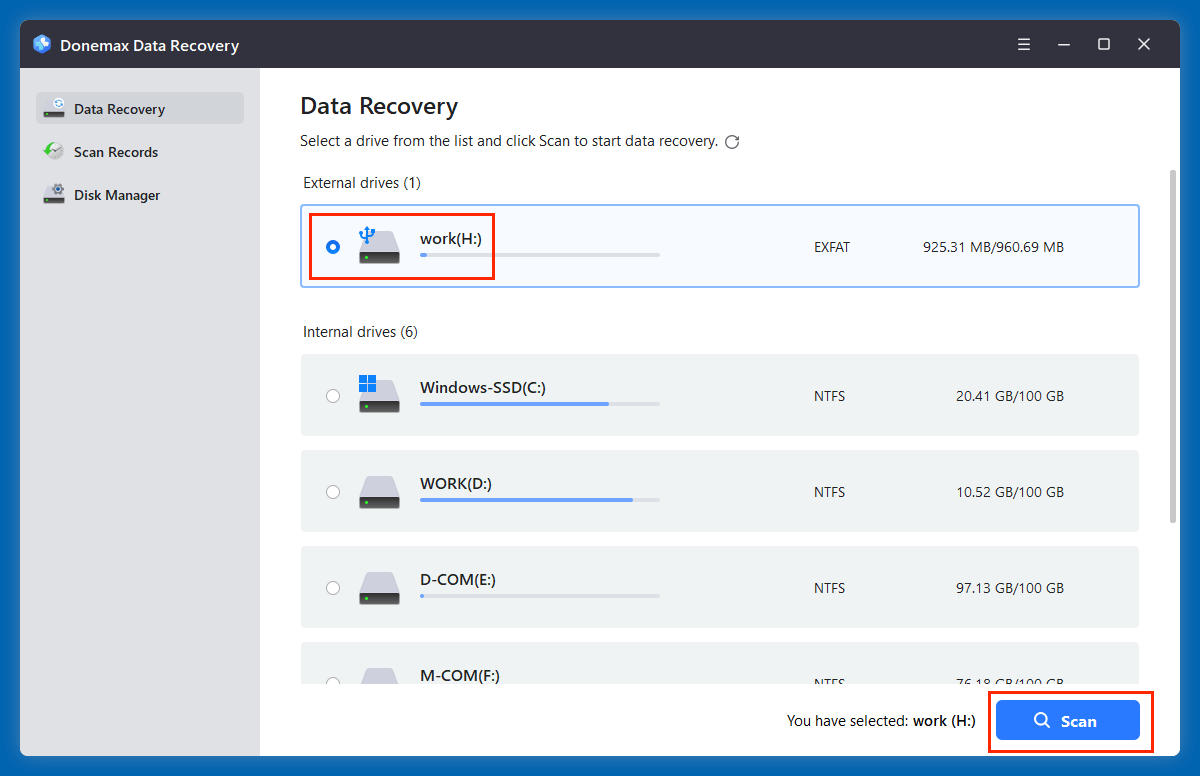
Step 3. Click on Scan button to deeply scan the selected drive and find all recoverable files including the lost PIN files.
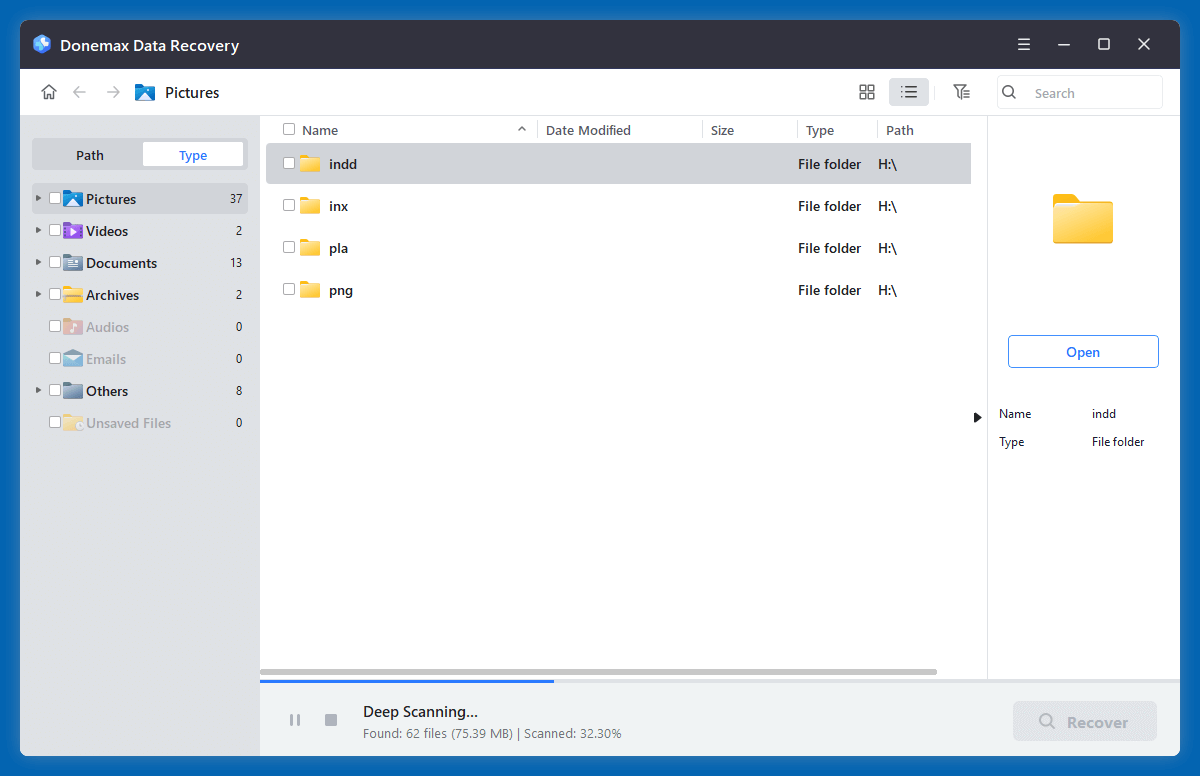
Step 4. After scanning, find the PIN files. Then select them and click on Recover button to save the PIN files to a safe location.
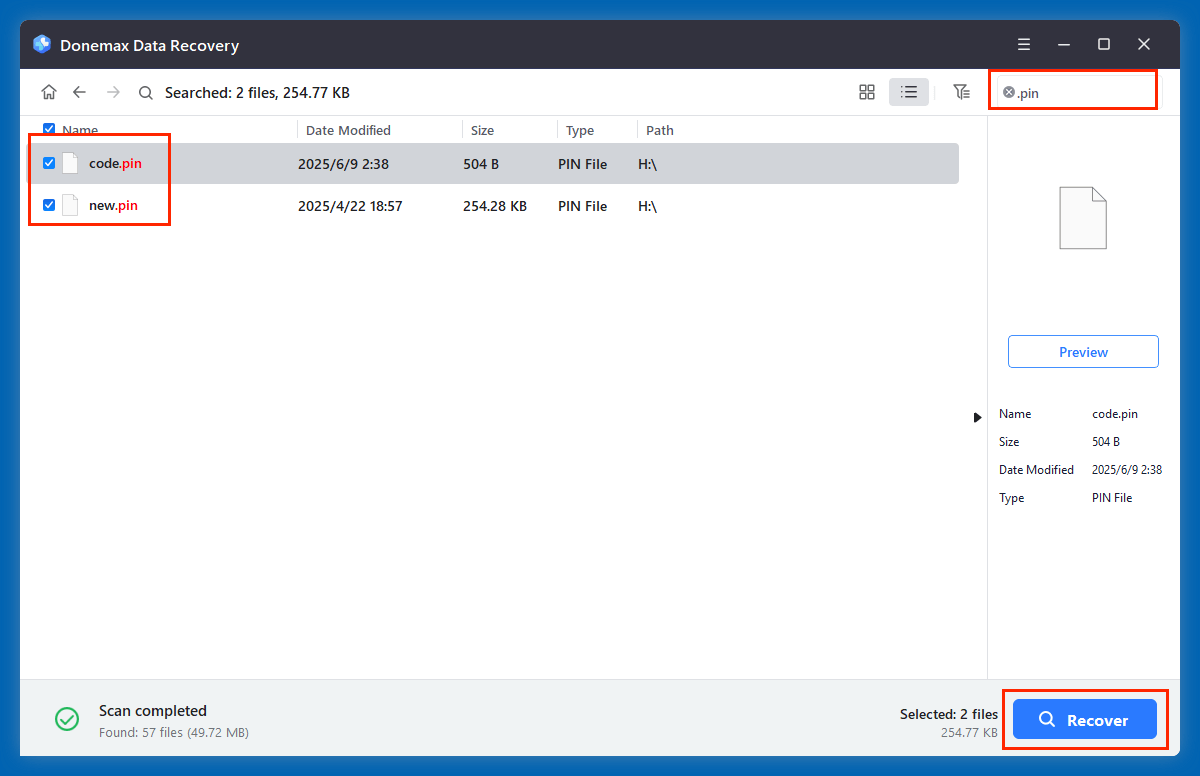
Method 4. Use Command Line Tools (Advanced Users)
Windows Command Prompt:
- Open Command Prompt as Administrator.
![recover deleted PIN files]()
- Use chkdsk X: /f (replace X with your drive letter).
![recover deleted PIN files]()
- Then run: attrib -h -r -s /s /d X:\*.* This unhides hidden system files.
![recover deleted PIN files]()
TestDisk (Open Source):
- Best for recovering lost partitions and advanced file types.
- Requires terminal/command line knowledge.
When to Contact a Professional Data Recovery Service
If DIY tools fail, and the file is critical, professional help is your best bet.
1. Signs You Need Professional Help
- Drive is physically damaged.
- The system doesn’t detect the drive.
- You need 100% recovery without risk.
2. Estimated Cost and Process
- Costs range from $100 to $1000+ depending on damage.
- Most services offer a free diagnosis.
- They typically recover files using clean-room environments and hardware-level access.
3. Recommended Data Recovery Service Providers
- DriveSavers
- Ontrack
- Secure Data Recovery
- Gillware
Make sure the provider is certified and reputable, especially if your data is sensitive.
Tips to Prevent Future PIN File Loss
To avoid going through recovery processes again:
1. Enable Automatic Backups
Use tools like File History (Windows) or Time Machine (Mac) to back up regularly.
2. Use Cloud Sync Services
Programs like OneDrive, Google Drive, and Dropbox offer version history and backup options.
3. Keep Antivirus Software Updated
Protect against ransomware and file-deleting malware.
4. Use Reliable Storage Devices
Choose SSDs or high-quality USB drives with a low failure rate.
5. Avoid Unsafe File Transfers
Always eject storage media properly and avoid power interruptions during file saves or transfers.
Conclusion
PIN files, though not common across every user's workflow, are critical within specific applications such as email programs, GIS software, and planning tools. If you've accidentally deleted a .PIN file or lost it due to system errors or formatting, recovery is often feasible - especially if you act quickly.
You can try simple methods like restoring from the Recycle Bin or backup tools, or go further with powerful data recovery software (such as Donemax Data Recovery). If those don't work and the file is essential, consult a data recovery service.


Donemax Data Recovery
One of the best data recovery programs to recover deleted, formatted or lost data from PC, Mac, HDD, SSD, USB drive, SD card, camera, RAID, Sever or other storage devices.
Related Articles
- Jul 10, 2024How to Recover Lost Data from HP Laptop?
- Jun 28, 2025Will System Restore Recover Deleted Files on Windows 11/10?
- Jul 08, 2025Recover Deleted R3D File – Full Guide for RED Camera Users
- Jun 28, 2025How to Recover Deleted PEF Files [3 Methods]
- Jun 28, 2023How to Recover Deleted Files Using Command Prompt?
- Jan 29, 2024How to Unformat Toshiba Hard Drive?

Charles
Charles, who lives in Sydney, Australia, is an editor & writer of Donemax Team. He is good at writing articles related with Apple Mac computers, Windows operating systems, data recovery, data erasure, disk clone and data backup, etc. He loves reading and playing tennis in his spare time and is interested in testing new digital devices such as mobile phones, Macs, HDDs, SSDs, digital cameras, etc.

Gerhard Chou
In order to effectively solve the problems for our customers, every article and troubleshooting solution published on our website has been strictly tested and practiced. Our editors love researching and using computers and testing software, and are willing to help computer users with their problems