Before we start: With data recovery software, you can easily and quickly recover deleted or erased DIR files from an SD card. Donemax Data Recovery is a 100% safe, powerful and easy-to-use data recovery program. It can help you recover permanently deleted DIR files, recover formatted or erased DIR files or recover inaccessible DIR files from any SD card.
PAGE CONTENT:
SD cards are widely used in digital cameras, smartphones, drones, and other portable devices to store valuable data, including photos, videos, and documents. However, users occasionally encounter an issue where files or folders are mysteriously missing or replaced by suspiciously named directories such as "DIR001," "DIR002," or simply referred to as "DIR files." Whether caused by corruption, accidental deletion, or a malfunctioning SD card, losing access to these files can be frustrating. In this guide, we'll walk you through everything you need to know to recover lost DIR files from an SD card - quickly and effectively.
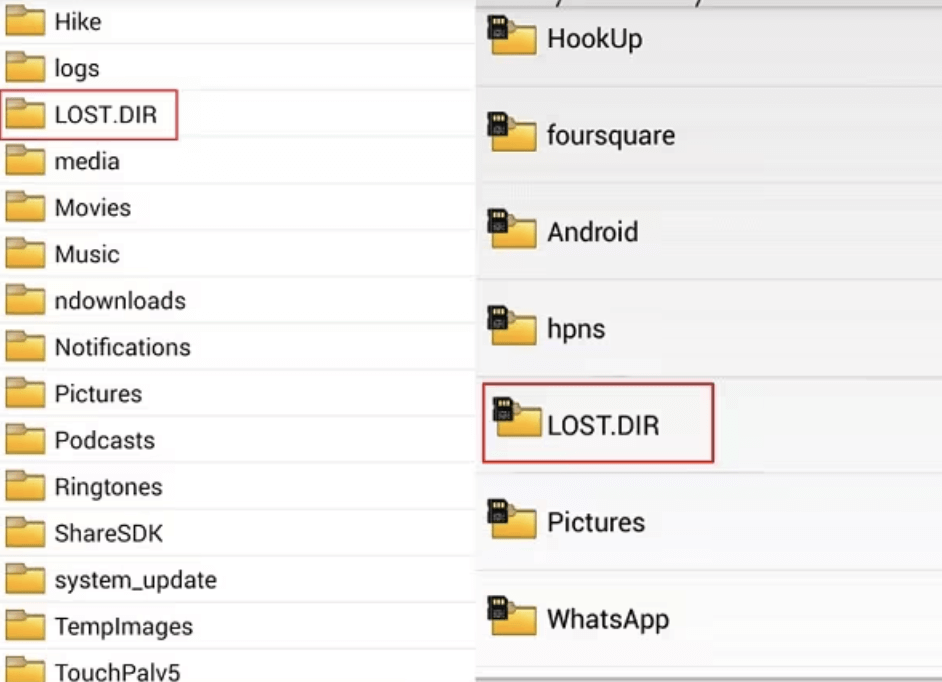
What Are DIR Files on an SD Card?
The term "DIR files" can be ambiguous, depending on the context in which it appears:
- Directory structure references: On Windows systems, "DIR" is shorthand for "directory." Files labeled as DIR may simply be folders.
- Generated folders: Digital cameras and devices often create folders labeled as DIR (e.g., DCIM/100DIR) to organize media files.
- Corrupted files or folders: Sometimes, corrupted files or folders on SD cards appear as unrecognized or renamed DIR files.
- Placeholder or remnants: After file system errors or improper ejection, data may be hidden inside strange folders that appear as DIR files.
In any case, if files inside these directories are lost or the folders become inaccessible, you'll need to take deliberate steps to recover the data without causing further damage.
Why DIR Files Get Lost or Become Inaccessible?
Several scenarios may lead to the loss or corruption of DIR files on an SD card:
1. Accidental Deletion
Users might mistakenly delete a DIR folder assuming it's empty or unwanted.
2. SD Card Corruption
Physical wear, low-quality cards, or interruptions during read/write operations may corrupt file allocation tables, making data inaccessible.
3. File System Errors
A sudden power loss or improper ejection can cause the file system (FAT32/exFAT) to become RAW or unreadable.
4. Malware Infection
Viruses can modify file attributes or hide DIR files and folders altogether.
5. Formatting Mistakes
Quick-formatting an SD card without backup removes file system pointers to data, even though the files may still be recoverable.
Initial Checks Before Starting Recovery:
Before diving into data recovery software, it's wise to perform some basic checks:
1. Reinsert the SD Card
Try inserting the SD card into another device or card reader to verify it isn't a hardware compatibility issue.
2. Enable Hidden Files
On Windows:
- Go to File Explorer > View > Show > Hidden items.
Some DIR files might just be hidden due to attribute changes by malware.
3. Use Command Prompt
Open Command Prompt and type:
dir X: /a
Replace X: with your SD card’s drive letter. This command shows all files, including hidden or system-protected items.
4. Run CHKDSK
Use CHKDSK to check and fix minor file system errors:
chkdsk X: /f
💡 Note: This may result in fragmented file recovery or conversion of damaged files into .CHK fragments in a FOUND.000 directory.
Methods to Recover Lost DIR Files from an SD Card
Method 1: Recover Lost DIR Files Using Data Recovery Software
When manual steps fail, a reliable data recovery tool is your best bet. These tools scan your SD card for recoverable data - even if the file system is corrupted or formatted.
1. Recommended Tools for Recovering Lost DIR Files from an SD Card
- Donemax Data Recovery
- EaseUS Data Recovery Wizard
- Recuva (by CCleaner)
- Disk Drill
- PhotoRec
- Stellar Data Recovery
These programs offer both free and premium versions and are compatible with Windows and macOS.
2. Step-by-Step Recovery Process
Let's walk through the standard recovery process using most data recovery tools - such as Donemax Data Recovery:
Step 1: Download and Install the Recovery Tool
- Go to the official website of the software (never use cracked or third-party versions).
- Install it on a drive other than your SD card to avoid overwriting recoverable data.
Donemax Data Recovery is a powerful data recovery program, you can use it to easily and completely recover lost DIR files from any SD card.
Step 2: Connect the SD Card
- Use a USB card reader or insert the SD card into your computer’s built-in slot.
- Wait until the card is recognized and assigned a drive letter (e.g., D:, E:, or F:).
Step 3: Launch the Software and Select the SD Card
- From the list of detected drives, select the SD card.
- Choose between Quick Scan (faster but less thorough) and Deep Scan (slower but recovers more).
Donemax Data Recovery offers quick scan + deep scan to find everything stored on the SD card.

Step 4: Scan the SD Card
- Begin scanning. The tool will search for lost partitions, file fragments, and deleted folders.
- You can usually monitor the progress, and some tools allow real-time preview as files are found.

Step 5: Review and Filter Recovered Items
- Use the filter options to locate files by type: photos, videos, documents, archives, etc.
- Browse the folder tree for directories with names like DIR001, DCIM, or LOST.DIR.
- Most tools allow you to preview files (especially images or videos) before recovery.
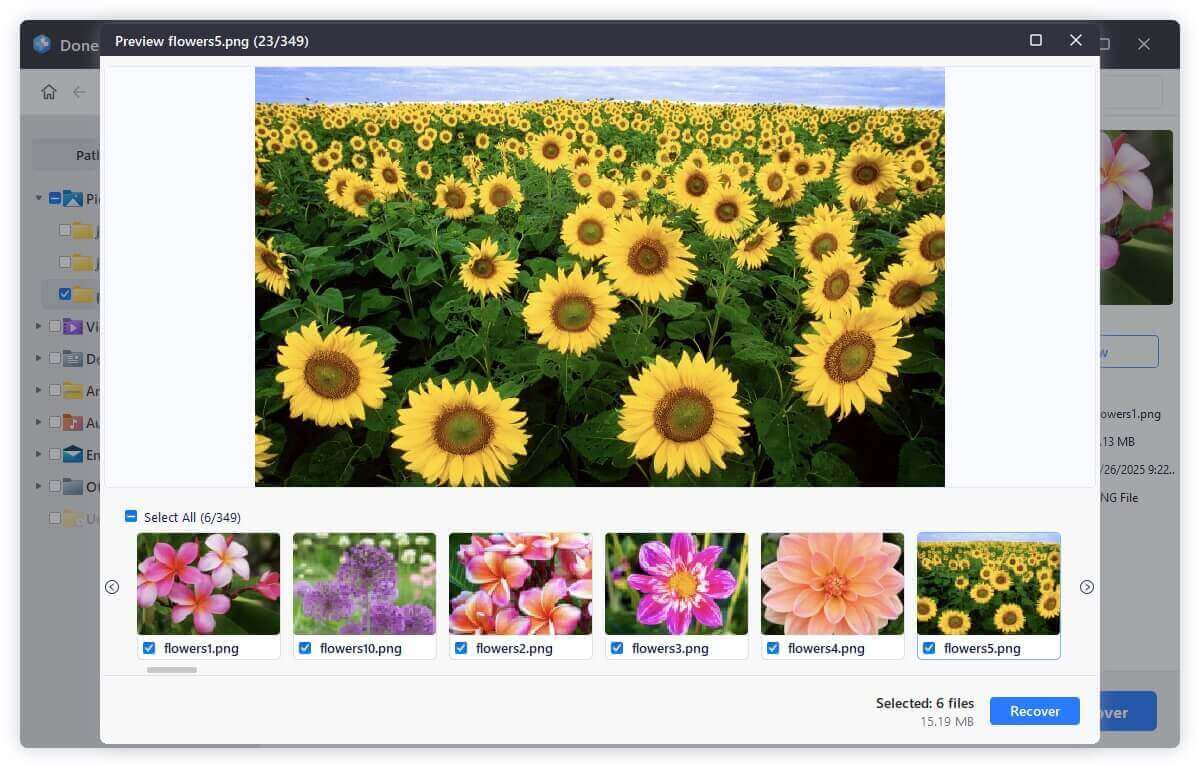
Step 6: Select Files and Recover
- Choose the files or folders you want to recover.
- Click the Recover button.
- Save the recovered data to a different drive (e.g., your computer’s hard disk or another USB drive).

3. Tips for Maximizing Recovery Success
- Stop using the SD card immediately after noticing file loss. Continued use risks overwriting recoverable data.
- Don't reformat the card unless prompted by software as part of a non-destructive recovery attempt.
- If the card is RAW, most tools can still scan it by ignoring the file system and analyzing sector data.
- Perform a deep scan, especially if you can't find the original DIR folders via a quick scan.
- Label your recovered folders after recovery so you can keep track of what’s been salvaged.
- For photographers: Look inside folders named DCIM, MISC, or LOST.DIR, which are often where camera systems place media files.
4. Limitations and Considerations
- Data recovery is not always 100% successful - files may be partially overwritten or corrupted.
- Previewing files helps determine their recoverability; if a photo doesn't render, it’s likely unrecoverable.
- Large video files and multi-part documents may recover incomplete or broken if fragmented across the card.
Method 2: Use CMD to Recover Hidden or Inaccessible DIR Files
Command Prompt can be helpful when DIR files are hidden or changed by malware.
1. Use the ATTRIB Command
Open CMD and type:
attrib -h -r -s /s /d X:\*.*

This command:
- Removes the hidden, system, and read-only attributes.
- Applies the change to all files and directories on the card.
Note: Replace X: with the correct SD card drive letter.
2. Use CHKDSK to Fix Logical Errors
chkdsk X: /f /r
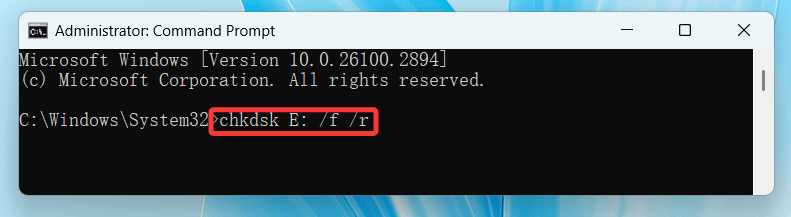
- /f fixes errors.
- /r locates bad sectors and attempts recovery.
👉 Important: While CHKDSK can help restore access, it may reorganize corrupted data into .CHK files, which can be difficult to interpret.
Method 3: Recover Lost DIR Files from Backup (If Available)
If you've been proactive, you may already have a backup.
1. Check Cloud Services
- Google Photos or Google Drive - Android devices often auto-sync media.
- OneDrive or iCloud - For camera roll backups.
2. Search External Storage or PCs
- Look through previous file transfers or copied folders on your computer.
- Some camera apps store backup copies automatically on PCs when connected via USB.
Method 4: Use Professional Data Recovery Services
In severe cases, DIY software tools won't suffice. Seek help from professional data recovery labs if:
- The SD card is physically damaged.
- The card isn't recognized by any system.
- You hear clicking noises from the card reader (sign of hardware failure).
- You've tried software recovery with no results.
Choosing a Reliable Service
Top services include:
- DriveSavers
- Ontrack
- Gillware
- CBL Data Recovery
Expect to pay between $100–$1,000+ depending on damage severity and urgency. Always get a quote and recovery guarantee before proceeding.
How to Prevent Future Loss of DIR Files on SD Card?
Prevention is better than recovery. Use the following best practices to protect your data:
1. Always Eject Safely
Avoid removing the SD card without using the "eject" or "unmount" option, especially during write operations.
2. Use Quality SD Cards
Stick with reputable brands like SanDisk, Samsung, Kingston, or Lexar.
3. Avoid Reusing SD Cards Across Devices
File system inconsistencies between devices (e.g., cameras, Android, Windows) can lead to corruption.
4. Keep Regular Backups
Establish a routine of backing up your SD card data weekly or after important events (e.g., photography sessions, travel).
5. Protect from Malware
Install antivirus software on both PC and smartphone. Avoid inserting the SD card into unknown or public devices.
6. Monitor Card Health
Use tools like H2testw or ChipGenius to verify card integrity and detect counterfeit or failing memory cards.
Conclusion
Losing DIR files on an SD card can be unsettling, especially if they contain cherished memories or crucial work. Fortunately, there are several proven ways to recover these files, whether they're simply hidden, corrupted, or accidentally deleted. By using trusted data recovery tools, leveraging command-line utilities like ATTRIB or CHKDSK, and checking backups, you significantly increase the chances of a full recovery.
However, the key to avoiding such problems in the future lies in prevention - ejecting cards properly, maintaining regular backups, and using high-quality SD cards. And if things go wrong beyond repair, don't hesitate to consult professional recovery services. With the right approach, your lost DIR files don't have to stay lost for long.


Donemax Data Recovery
One of the best data recovery programs to recover deleted, formatted or lost data from PC, Mac, HDD, SSD, USB drive, SD card, camera, RAID, Sever or other storage devices.
Related Articles
- Jun 20, 2024Best LaCie Data Recovery Software: Donemax Data Recovery
- May 29, 2025Best 4 Methods to Recover Deleted CDR File
- Apr 30, 2025How to Recover Lost Data from Crashed HDD?
- Jul 09, 2025Best 5 Methods to Recover Deleted OGM File
- Oct 31, 2025R-Studio Data Recovery Review and Better Alternative
- Sep 30, 2024ReFS Data Recovery: Comprehensive Guide to Understanding and Recovering Your Data

Maria
Maria is one of the senior writers & editors of Donemax who lives and works in Sydney, Australia. She loves PC, Mac and Internet Technology. She has 6 years of writing articles about data recovery on PC/Mac, disk cloning solution, data eraser and computer OS optimization, etc. She is also interested in testing various software and digital products.

Gerhard Chou
In order to effectively solve the problems for our customers, every article and troubleshooting solution published on our website has been strictly tested and practiced. Our editors love researching and using computers and testing software, and are willing to help computer users with their problems