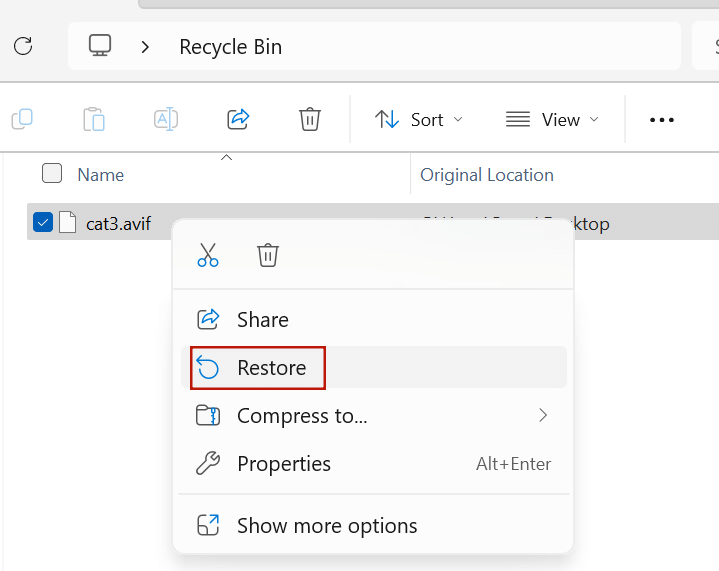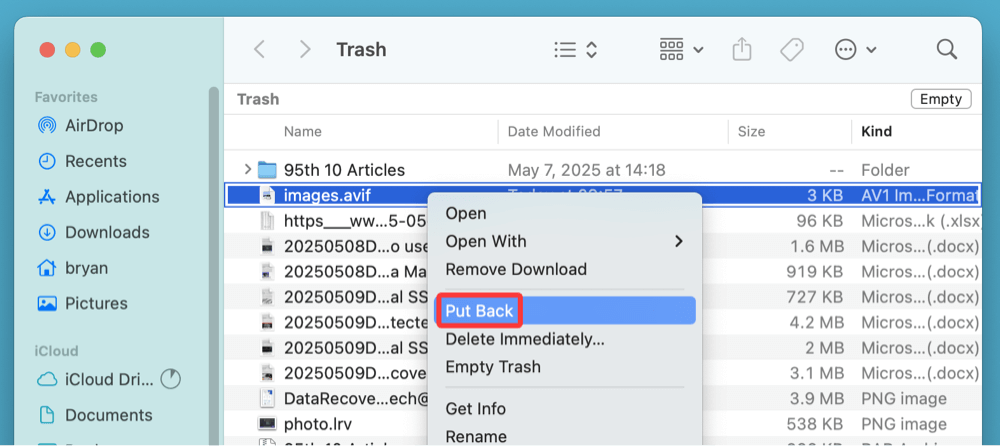Before we start: Donemax Data Recovery is a comprehensive data recovery program. It can recover permanently deleted AVIF images, recover lost AVIF images from formatted disk or corrupted drive, etc. If you want to recover lost AVIF images on Windows/macOS or from external storage device, just try this recovery program.
PAGE CONTENT:
In recent years, image formats have evolved significantly, and one of the most promising advancements in digital image technology is the introduction of the AVIF (AV1 Image File Format) format. AVIF promises better compression and higher-quality images than traditional formats like JPEG and PNG. As it gains popularity, users may encounter situations where their AVIF images are lost or corrupted. In this article, we will explore what AVIF images are, why they're becoming more popular, and most importantly, how to recover lost AVIF images.

What is AVIF Image?
The AVIF image format is a modern image format developed as part of the AV1 (AOMedia Video 1) video codec. It is designed to replace older image formats, such as JPEG, PNG, and WebP, by providing more efficient compression methods while maintaining high image quality. AVIF is based on the AV1 codec, which was developed by the Alliance for Open Media, a consortium of companies such as Google, Microsoft, Netflix, and Mozilla. AVIF leverages AV1's ability to compress images more effectively, which results in smaller file sizes without compromising image quality.

Key Characteristics of AVIF:
- Better Compression: AVIF offers significantly better compression than JPEG and PNG. For the same image quality, AVIF files are usually much smaller than their JPEG counterparts.
- Higher Quality: The AVIF format supports higher bit depths (10-bit and 12-bit color depth), which leads to richer colors and better gradients compared to 8-bit formats like JPEG.
- Lossy and Lossless Compression: AVIF supports both lossy and lossless compression, giving users flexibility based on their needs. Lossless compression retains every detail of the image, while lossy compression can be used to significantly reduce file size.
- Transparency and Animation Support: Similar to PNG and GIF, AVIF supports transparency (alpha channel) and even animated images, offering better performance than GIF or PNG in terms of both quality and file size.
How AVIF Differs from Other Image Formats?
- AVIF vs JPEG: JPEG has been the standard image format for decades but suffers from large file sizes and compression artifacts, especially in areas with high contrast. AVIF compresses images more efficiently, producing much smaller files while retaining high-quality visuals.
- AVIF vs PNG: PNG is a lossless format commonly used for images requiring transparency. While PNG images retain quality, their file sizes are often much larger compared to AVIF images. AVIF supports both lossy and lossless compression, making it a more versatile alternative.
- AVIF vs WebP: WebP is another modern image format, developed by Google, which also offers better compression than JPEG and PNG. However, AVIF provides even better compression and supports higher bit depths, making it a superior choice for high-quality images, especially in terms of file size reduction.
Why is AVIF Becoming Popular?
The rise of AVIF can be attributed to several factors related to both the performance of the format itself and its broader application in the digital world.
1. Advancements in Compression Technology:
The AV1 codec, on which AVIF is based, is a state-of-the-art video compression standard. The compression techniques used in AV1 are far superior to those in older formats like JPEG. As a result, AVIF images are smaller while maintaining higher quality, making it ideal for websites and apps where performance and loading speed are critical.
2. Impact on Web Performance:
Web performance is more important than ever, with search engines like Google prioritizing websites that load quickly. Using AVIF images can significantly reduce page load times, as they take up less bandwidth. Smaller image files result in faster rendering times and a better user experience, particularly on mobile devices with limited data bandwidth.
3. Support from Major Platforms:
AVIF support has been increasing across various platforms. Browsers like Google Chrome, Firefox, and Microsoft Edge now support AVIF, which makes it a feasible choice for developers looking to optimize images on the web. Major operating systems, including Windows 10 and macOS, also offer support for AVIF, making it accessible to a wide range of users.
4. Adoption by Modern Devices and Apps:
With smartphones becoming increasingly powerful, the need for efficient image formats is greater than ever. Devices running Android 12 or later, as well as newer iPhones, support AVIF images natively. Social media platforms and messaging apps have also begun supporting AVIF to improve media delivery efficiency.
Common Causes of AVIF Image Loss
Even though AVIF images provide better performance and quality, they are still susceptible to loss due to various issues. Here are some common causes of AVIF image loss:
1. Accidental Deletion:
Sometimes, files are mistakenly deleted from the system, either due to human error or faulty software. This is one of the most common causes of image loss, and AVIF images are not exempt.
2. File Corruption:
Corruption of files due to unexpected system shutdowns, hardware failures, or software crashes can render AVIF images unreadable. This corruption can occur during image creation, editing, or saving, leading to partial or total data loss.
3. Hardware Malfunctions:
External storage devices like USB drives, memory cards, or hard drives can fail or malfunction, causing data loss. If these devices contain AVIF images, users may find themselves unable to access their files.
4. File System Errors:
File system errors can occur when the operating system fails to properly read or write data to storage devices. This can result in AVIF images becoming inaccessible or lost entirely.
5. Virus or Malware Attacks:
Malicious software can corrupt files, delete images, or even damage the operating system, leading to image loss. In some cases, AVIF files may become inaccessible or be permanently deleted due to virus attacks.
6. Issues During Image Conversion or Editing:
Converting AVIF images from other formats or editing them with unsupported tools can sometimes cause data loss. These issues can lead to incomplete image files or result in file corruption that makes the AVIF images unviewable.
How to Recover Lost AVIF Images?
Now that we know what AVIF images are and the reasons they might get lost, let's discuss how to recover lost AVIF images. Here are some effective methods to retrieve AVIF files:
Method 1. Restore Deleted AVIF Images from Recycle or Trash Bin
Before trying advanced recovery methods, check your system's Recycle Bin (Windows) or Trash (Mac). If you've accidentally deleted your AVIF images, they may still be present there. Simply restore the files from the Recycle Bin or Trash folder to recover them.
On Windows:
- Open recycle bin on desktop.
- Find and select the AVIF images, right-click them.
- Choose Restore to recover the AVIF images.
![how to recover lost AVIF images]()
On macOS:
- Open trash by clicking trash icon on Dock.
- Find and select the AVIF images, right-click them.
- Choose Put Back.
![how to recover lost AVIF images]()
Method 2. Recover AVIF Images Using File Recovery Software
If your AVIF images are no longer in the Recycle Bin or Trash, file recovery software is your next best option. Programs like Donemax Data Recovery, Do Your Data Recovery and PhotoRec are capable of scanning your storage device for deleted files, including AVIF images. These tools can restore lost files as long as they haven't been overwritten by new data. Here's a step-by-step guide:
- Download and Install a Recovery Tool: Choose a reliable file recovery software and install it on your computer.
- Select the Location: Launch the recovery tool and select the drive or folder where the AVIF images were stored.
- Scan for Deleted Files: Start a scan to search for deleted AVIF images. The software will identify files that are recoverable.
- Preview and Recover: Once the scan is complete, preview the files and select the AVIF images you wish to recover. Click "Recover" to restore the selected files to a new location.
For example, you can easily recover deleted, erased or lost AVIF images from Windows/Mac computer or external device by using Donemax Data Recovery.
Step 1. Download and install Donemax Data Recovery on your computer.
Step 2. Open Donemax Data Recovery, then select the drive where you delete or lose the AVIF images.

Step 3. Click on Scan button to deeply scan the drive and find all recoverable files including AVIF images.

Step 4. Once the scan is completed, you can preview all recoverable files. Then select the wanted files - including the AVIF images, click on Recover button to save them.

More AVIF Recovery Solutions You Can Try:
- Check Cloud Backup Services: If you use cloud storage services like Google Photos, iCloud, or OneDrive, check if your AVIF images are stored in the cloud. Many cloud services automatically back up your photos, and you can recover lost images by logging into your account and downloading them again.
- Try File Repair Tools: If your AVIF images are corrupted but not deleted, file repair tools can help fix damaged files. Tools like Stellar Repair for Photo and PixRecovery can be used to attempt repairs on corrupted AVIF files. These tools scan the damaged files, extract usable data, and attempt to restore the image’s integrity.
- Professional Data Recovery Services: If none of the above methods work, it may be time to consult a professional data recovery service. These experts have the tools and expertise to recover data from damaged or malfunctioning storage devices. Professional recovery services are more expensive but may offer the best chance for recovering severely corrupted or lost AVIF images.
Tips for Preventing AVIF Image Loss
To minimize the risk of losing AVIF images, consider the following preventative measures:
- Regular Backups: Backup your important files, including AVIF images, to external drives or cloud storage regularly.
- Auto-Backup Services: Enable auto-backup options on your device, such as Google Photos or iCloud, to ensure your images are backed up automatically.
- Update Software and Devices: Keep your operating system, drivers, and apps up to date to prevent compatibility issues and corruption that could lead to image loss.
- Use Reliable Storage: Store your AVIF images on reliable storage media that are less prone to failure.
Conclusion
AVIF is a modern, high-quality image format that is quickly gaining popularity due to its excellent compression techniques and support for higher bit depths. While it offers significant advantages over older formats like JPEG and PNG, it is not immune to issues like accidental deletion, corruption, or hardware malfunctions. By understanding what AVIF is, how it differs from other formats, and how to recover lost AVIF images, you can protect your valuable images and ensure their recovery in case of data loss. Whether you use file recovery software, cloud backups, or professional data recovery services, there are various ways to retrieve your AVIF images and safeguard them for the future.


Donemax Data Recovery
One of the best data recovery programs to recover deleted, formatted or lost data from PC, Mac, HDD, SSD, USB drive, SD card, camera, RAID, Sever or other storage devices.
Related Articles
- Nov 04, 2024Recover Emptied Recycle Bin: Recover Permanently Deleted Files
- Nov 13, 2024How to Recover Deleted or Lost M4V Video Files?
- Aug 10, 2023Windows 10 File Recovery: Step-by-step Guide to Recover Lost Files in Windows 10
- Feb 12, 2025Top 5 Free USB Data Recovery | USB Drive Data Recovery Software Full Version
- Jun 13, 2025How to Recover Deleted KDC File: A Complete Guide
- Jul 15, 2025[4 Methods] Recover FL Studio Files: Complete Guide to Restoring Lost or Deleted Projects

Steven
Steven has been a senior writer & editor of Donemax software since 2020. He's a super nerd and can't imagine the life without a computer. Over 6 years of experience of writing technical solutions and software tesing, he is passionate about providing solutions and tips for Windows and Mac users.

Gerhard Chou
In order to effectively solve the problems for our customers, every article and troubleshooting solution published on our website has been strictly tested and practiced. Our editors love researching and using computers and testing software, and are willing to help computer users with their problems