PAGE CONTENT:
In today's digital world, microSD cards have become essential storage tools, used in everything from smartphones and tablets to drones and gaming consoles. But when shopping for these tiny memory cards, you may come across terms like microSD, microSDHC, and microSDXC - and wonder what the differences are, and whether these cards are interchangeable. This article will explain what Micro SDXC is, how it relates to microSD, and what you should know before buying or using these cards.

1. Introduction to microSD Cards
The microSD card is a compact, removable flash memory card that enables storage expansion for a wide range of devices. Originally introduced in 2005 by SanDisk, microSD cards quickly became the most popular memory card format due to their extremely small size - about the size of a fingernail - while providing flexible storage capacity.
MicroSD cards revolutionized portable storage by allowing users to easily increase the memory of their devices without needing built-in hardware upgrades. They are found in smartphones, digital cameras, tablets, portable gaming systems, drones, and even some laptops.
2. What Exactly is microSD?
The term microSD refers to the smallest form factor of Secure Digital (SD) cards, designed for portable electronics where space is limited. These cards are tiny - measuring just 15mm x 11mm x 1mm - but pack significant storage capabilities.
Evolution of microSD Cards
The microSD family evolved through several standards, primarily categorized by their storage capacity:
- microSD (Standard Capacity): Initially, microSD cards supported capacities up to 2GB and used the FAT16 file system.
- microSDHC (High Capacity): Released in 2006, these cards expanded capacity to between 4GB and 32GB and used the FAT32 file system.
- microSDXC (Extended Capacity): Introduced in 2009, microSDXC cards start from 64GB and can theoretically go up to 2TB, using the exFAT file system.
The term “microSD” is often used generically to refer to all these variants, but technically, microSD refers to the original standard capacity cards.
Typical Uses of microSD Cards
microSD cards are favored because they provide portable, reliable, and expandable storage for many consumer devices, including:
- Smartphones and tablets for app data, photos, videos, and music.
- Digital cameras and action cameras like GoPro for high-resolution photo and video storage.
- Drones and wearable devices needing compact, lightweight storage.
- Gaming consoles like the Nintendo Switch.
- Some laptops and computers using microSD card readers for additional storage.
3. Understanding Micro SDXC
What is Micro SDXC?
microSDXC stands for micro Secure Digital eXtended Capacity. It is a type of microSD card with extended storage capacities beyond the limits of microSDHC. Micro SDXC cards currently start at 64GB and can go up to 2 terabytes (TB), although 1TB cards are more common today.
Technical Specifications of microSDXC
- Capacity: 64GB to 2TB (theoretical max).
- File System: Uses exFAT, a file system designed by Microsoft that supports larger files and partitions than FAT32.
- Speed Classes: Supports various speed classes such as UHS-I, UHS-II, and Video Speed Classes, making it suitable for 4K video recording and high-speed data transfer.
- Compatibility: Requires devices to support SDXC to utilize these larger capacities and file systems.
The introduction of microSDXC cards allowed users and manufacturers to overcome the storage limitations imposed by earlier microSD and microSDHC cards, supporting growing demands for high-resolution video and large application files.
4. Comparison: microSD vs microSDXC
Understanding the key differences between microSD (including microSDHC) and microSDXC cards helps determine which card suits your needs best.
Capacity Differences
- microSD: Up to 2GB capacity.
- microSDHC: 4GB to 32GB capacity.
- microSDXC: 64GB to 2TB capacity.
The jump in capacity from microSDHC to microSDXC is significant, accommodating large files such as HD and 4K videos, extensive app data, and high-resolution images.
File System Differences
- microSD and microSDHC use FAT16 and FAT32 file systems respectively. These file systems have limitations on file sizes and maximum storage volumes.
- microSDXC uses exFAT, which supports much larger files and storage volumes, ideal for modern multimedia files.
Device Compatibility
Devices must support the SDXC standard to use microSDXC cards. Older devices may support only microSD or microSDHC cards. Attempting to use a microSDXC card in an incompatible device may result in the card not being recognized or functioning improperly.
Speed and Performance
microSDXC cards typically support faster data transfer speeds than earlier microSD versions, thanks to newer standards such as UHS-I and UHS-II. This allows smoother 4K video recording and quicker file transfers.
Price Differences
Generally, microSDXC cards are more expensive than microSD and microSDHC cards due to their higher capacity and enhanced technology.
5. Are microSD and microSDXC Interchangeable?
Backward Compatibility
- microSDXC cards are backward compatible with devices that support SDXC. This means a microSDXC card will work fine in a device designed for SDXC.
- However, microSDXC cards are not compatible with devices that only support microSD or microSDHC cards.
For example, a smartphone or camera designed before 2009 might not support microSDXC cards at all.
Potential Issues Using microSDXC Cards in Older Devices
- Older devices may fail to detect the card.
- The device may prompt for reformatting, but reformatting to FAT32 (to try and use microSDXC as microSDHC) is generally not recommended and may cause data loss or device errors.
- Firmware updates sometimes enable microSDXC support, so checking the device manufacturer’s website for updates can help.
How to Check if Your Device Supports microSDXC
- Check the device manual or specifications.
- Look for the SDXC logo on the device or packaging.
- Search online with your device model number.
- Contact customer support for confirmation.
6. Common Use Cases and Recommendations
6.1 When to Choose microSD, microSDHC, or microSDXC
Use microSD cards if:
- You are using an older device that only supports up to 2GB memory cards.
- Your storage needs are minimal - for example, storing a few MP3 songs or basic images.
- You're looking for low-cost solutions for temporary storage or for small data transfer tasks.
Use microSDHC cards if:
- Your device supports up to 32GB capacity, which is typical for mid-range devices from a few years ago.
- You want a balanced option between storage capacity and affordability.
- You are using the card for HD video recording, basic photography, or casual mobile app storage.
microSDHC cards are still widely used in:
- Point-and-shoot cameras
- Budget Android smartphones
- Older tablets
- Security cameras or dashcams that loop recordings and don’t require massive storage
Use microSDXC cards if:
- Your device supports the SDXC standard and you're dealing with large files (e.g., 4K video, RAW image files).
- You're a content creator, gamer, or photographer who needs fast read/write speeds and significant storage space.
- You require storage between 64GB and 1TB or more - ideal for high-definition media and heavy app use.
- You want to future-proof your storage for years of use without running out of space quickly.
microSDXC cards are ideal for:
- 4K and 8K video recording in GoPros, drones, and DSLRs
- High-speed photography and burst shot modes in mirrorless cameras
- Gaming consoles, such as Nintendo Switch, which benefit from both the capacity and speed of SDXC cards
- Flagship Android smartphones with expandable storage slots
- Tablets and laptops where users want additional storage without carrying external hard drives
6.2 Performance Classes: Choosing the Right Speed Rating
Beyond just storage capacity, performance class plays a critical role in choosing the right microSDXC card.
Key Speed Ratings to Know:
- Class 10: Minimum 10MB/s. Basic HD video recording.
- UHS-I / UHS-II: Up to 104MB/s and 312MB/s respectively. Ideal for high-performance applications.
- V30, V60, V90 (Video Speed Classes): Guarantees minimum sequential write speeds — important for 4K, 8K, and RAW video.
- V30 = 30MB/s
- V60 = 60MB/s
- V90 = 90MB/s
Example: A V30 UHS-I microSDXC card is perfect for recording 4K video, while a V90 UHS-II card is better suited for professional filmmakers recording in 8K.
6.3 Tips for Buying microSDXC Cards
With so many brands and models available, follow these tips to ensure you're buying a reliable and compatible microSDXC card:
- Check Compatibility First: Look up your device's specifications on the manufacturer’s website. Confirm it supports SDXC and the speed class you need.
- Buy from Trusted Brands: Stick to reputable manufacturers like SanDisk, Samsung, Lexar, Kingston, PNY, or Transcend. These brands have quality assurance and better support.
- Beware of Counterfeits: Counterfeit SD cards are common, especially online. Purchase only from authorized dealers or the brand’s official store.
- Pay Attention to Speed Class: Don't just focus on capacity - ensure the card has the right speed for your workload.
- Read Reviews and Benchmarks: Some microSDXC cards may claim high speeds but underperform in real-world use. Look for reviews from trusted sources or customer benchmarks.
- Avoid Formatting in Different Devices: Format your card in the device where it will be used most. Different operating systems may apply different formatting protocols that can reduce compatibility.
- Use a Reliable Card Reader: When transferring data to a PC or laptop, use a USB 3.0 or UHS-compatible card reader to avoid bottlenecks.
6.4 Best Practices for microSDXC Usage
Proper usage and maintenance of microSDXC cards will extend their lifespan and protect your data:
- Safely eject the card before removing it from a device.
- Avoid extreme temperatures, water exposure, and magnetic fields.
- Do not fill the card to 100% capacity. Leave 10–20% free space for optimal performance, especially with high-speed video recording.
- Regularly back up your card to another drive or cloud service.
- Replace aging cards. Flash memory wears out after a number of write cycles. If you notice slowness or corruption, replace the card.
- Use write protection (if your adapter supports it) to prevent accidental deletion or modification when transferring files.
6.5 Future Trends in microSDXC Technology
As technology advances, so do microSD cards. Some trends you might see in the near future include:
- microSD Express: Built on PCIe and NVMe protocols, this next-gen format can reach speeds of up to 985MB/s, bringing SSD-like performance to microSD cards. These will be ideal for 8K video, augmented reality (AR), and machine learning tasks on portable devices.
- Higher capacities: While 1TB cards are commercially available, 2TB microSDXC cards are on the horizon, helping keep pace with increasing media and app sizes.
- Built-in encryption and security: Newer microSDXC models may offer built-in features to protect data and prevent unauthorized access, particularly useful for enterprise or industrial use.
Conclusion
In summary, microSDXC is a type of microSD card that offers much larger storage capacities (64GB to 2TB) and uses the exFAT file system to accommodate modern data needs. While all microSDXC cards are microSD cards by form factor, they are not the same as standard microSD or microSDHC cards, mainly due to their extended capacity and file system differences.
Whether microSDXC will work in your device depends on the device's compatibility with the SDXC standard. Older devices often cannot recognize or use microSDXC cards, so checking device specifications before purchase is essential.
Ultimately, microSDXC cards provide a powerful solution for users who need large storage for high-resolution media and applications, while microSD and microSDHC cards remain suitable for more basic needs and older devices.
By understanding these differences, you can make an informed choice and ensure your device performs optimally with the right memory card.
Related Articles
- Dec 12, 2024How to Use Dock on Mac and Fix Common Dock Issues?
- Jan 01, 1970About Text File (.txt), How to Open It on Windows or macOS
- Nov 11, 2024Xcode for Mac Overview: What Is Xcode on Mac and Do You Need It?
- Mar 21, 2025TextEdit Overview on Mac – A Comprehensive Guide
- Jul 12, 2023What Is NVMe SSD? What Are the Advantages of NVMe SSD?
- Jul 25, 2024Mac Launchpad: App Manager for Mac

Christina
Christina is the senior editor of Donemax software who has worked in the company for 4+ years. She mainly writes the guides and solutions about data erasure, data transferring, data recovery and disk cloning to help users get the most out of their Windows and Mac. She likes to travel, enjoy country music and play games in her spare time.

Gerhard Chou
In order to effectively solve the problems for our customers, every article and troubleshooting solution published on our website has been strictly tested and practiced. Our editors love researching and using computers and testing software, and are willing to help computer users with their problems
Hot Donemax Products
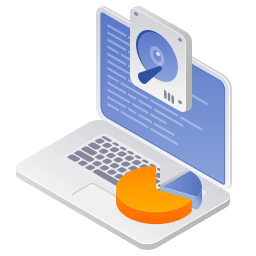
Clone hard drive with advanced clone technology or create bootable clone for Windows/Mac OS.
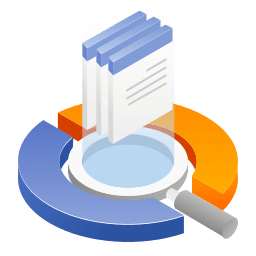
Completely and easily recover deleted, formatted, hidden or lost files from hard drive and external storage device.
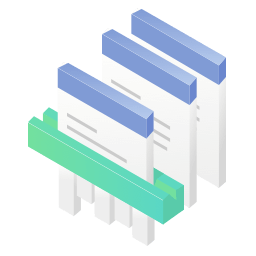
Certified data erasure software - permanently erase data before selling or donating your disk or any digital device.