PAGE CONTENT:
Are you annoyed that the data on your DVDs and CDs won't go away? You're not alone! It's frustrating for many of us to realize that once data is burned onto these discs, there's no going back. It's like carving something into stone; it can't be changed.
This article will explain the optical disc technology to reveal why you can't delete data from these discs that seem impossible to damage. We'll determine the answers to this standard puzzle, from the complicated steps to burn data onto their surfaces to the technology limits that make erasure impossible. Let's explore this adventure together and learn more about DVDs and CDs that can't be erased.
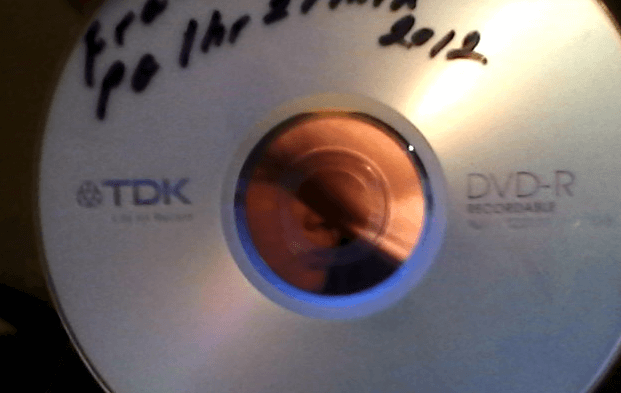
Why Is It Necessary to Erase A DVD Disc and CD?
You should erase data from a DVD or CD in several different situations, each unique to the person and their needs. Information might need to be deleted to make room for new information. Optical discs can only hold a certain amount of data, so getting rid of old or useless data lets people use the disc again to store new data.
Also, data may need to be updated or changed, meaning old content needs to be erased and replaced with new forms. When private or sensitive data is saved on a disc, deleting it ensures that it is appropriately thrown away so that it can't be accessed by people who shouldn't be able to or for data breaches to happen.
If a disc has mistakes or damaged data, deleting and re-burning the content can fix these problems and make the disc work again. In the end, being able to remove data from DVDs and CDs is necessary for managing data, making the best use of storage space, updating content, keeping things safe, and fixing problems.
Methods to Fix Can't Erase A DVD/CD
👍METHOD 1: Use Disk Format Feature
Before formatting, you must erase the data on a used CD-RW or DVD-RW. One way to do this is to use the formatting tools with Windows OS. Here are the steps:
Step 1: Put the disk you want to remove into the computer.
Step 2: Select the RW Drive from "This PC."
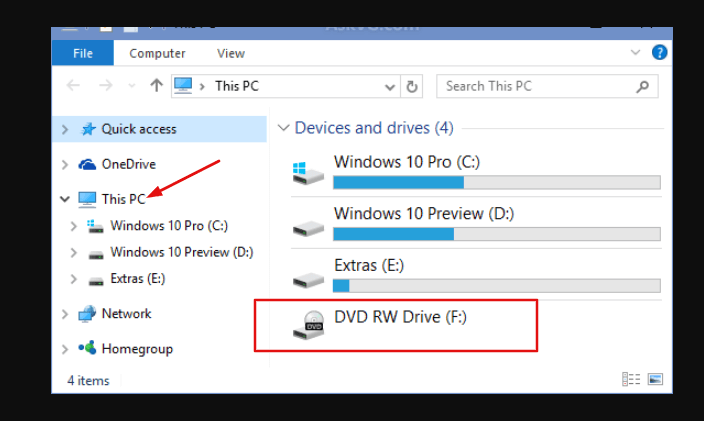
Step 3: Click "Erase this disc" from the menu bar of the picture that shows up on your computer's HDD.
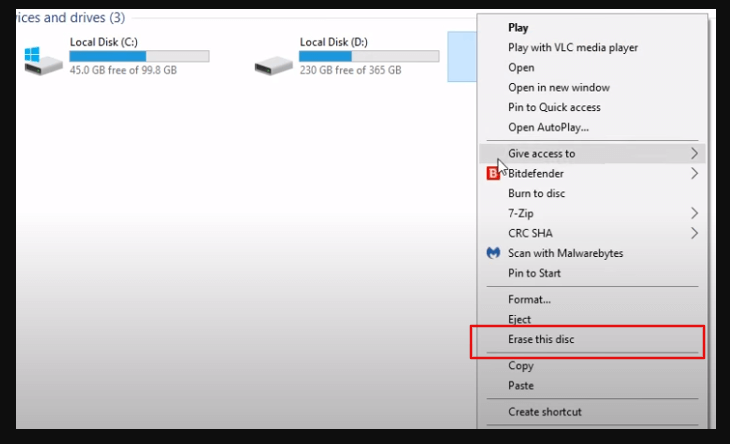
Step 4: Click "Next." The info will be erased after a while.
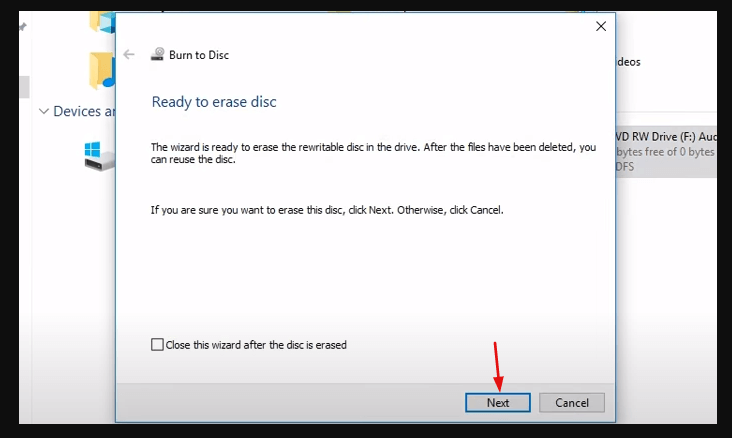
Step 5: Click "Finish," and all the data on your DVD will be removed.
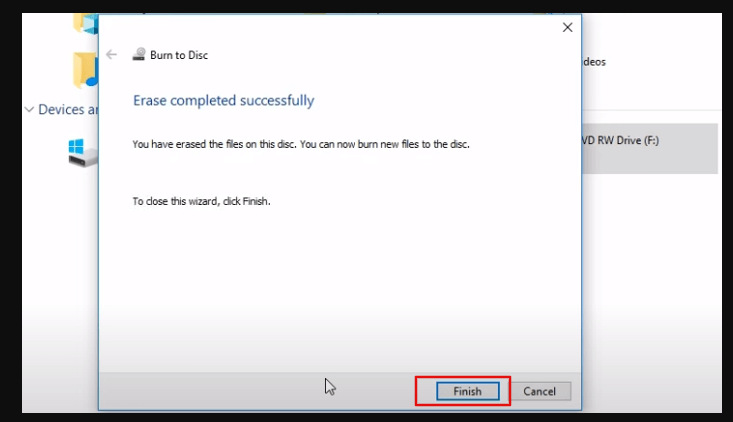
If you don't see the "Erase" choice when you use one of the above methods, your CD or DVD is probably not a CD-RW or DVD-RW (rewritable), which means you can only write it once.
👍METHOD 2: Use Disk Wiping Software
Another good way to delete data from a DVD or CD is to use expert wiping software:
- First, look into the professional wiping software you can buy with a good reputation. Look for apps that are made to delete data from optical discs.
- Once you've picked out the best software, ensure you get it from a reliable source and follow the manufacturer's installation directions.
- Start the wiping program on your computer after it's been installed.
- Put the disc with the information you want to delete into your computer's disc drive.
- Most wiping software gives you multiple ways to delete something, like quick or safe erase. Pick the correct method based on your tastes and data sensitivity.
- To erase something, follow the on-screen instructions. Depending on the method chosen and the amount of data on the disc, this process could take a while to finish.
- The software will let you know when the erasing process is complete. It is a good idea to ensure the disc is empty before putting it away.
- Take the DVD or CD out of your computer's disc drive and store it safely or use it for something else.
Professional wiping software is a safe and easy way to delete data from DVDs and CDs. It ensures that private data is permanently erased and can't be accessed by people who aren't supposed to see it.
Donemax Data Eraser
- Permanently erase data from PC, Mac, HDD, USB drive, SD card, etc.
- Special data erasure standards including Peter Gutmann, U.S. Army AR380-19, DoD 5220.22-M ECE, etc.
- 100% safe disk wiping software.
Conclusion:
In conclusion, you can't delete data from DVDs and CDs because they are "write-once" and don't have a natural way to delete data. However, there are many valuable ways to manage data on optical discs. There are safe ways for users to handle their digital content.
Knowing these limitations gives users the power to make intelligent choices about controlling their data, ensuring they can handle the problems that non-erasable optical discs bring. If they take the proper steps, users can get the most out of their storage space, keep their data safe, update material, and quickly fix issues.
Donemax Data Eraser is a powerful data erasure program. It can securely and permanently erase data from any hard drive or external storage device. Before you sell or donate your PC, you can use this software to wipe everything from the hard drive, making data recovery be impossible.
Related Articles
- Apr 25, 2025How to Clean SSD on Windows 11/10/8/7? [5 Methods]
- Jan 26, 2024How to Wipe Free Disk Space of A SSD?
- Oct 17, 2023How to Use CCleaner Wipe Free Disk Space?
- Apr 25, 2025Factory Reset Windows 7: A Complete Step-by-Step Guide
- Apr 25, 2025How to Erase Locked or Encrypted Drive (such as BitLocker or FileVault Drive)?
- Jun 25, 2023What to do before selling old hard drive on Windows or Mac

Coco Lin
Coco has been a writer and a chief programmer at Donemax software since 2018. Over 10 years of experience of writing troubleshooting articles in the software industry, she is passionate about programming and loves to providing solutions to Windows and Mac users. Also she enjoys music and palying tennis in her free time.

Gerhard Chou
In order to effectively solve the problems for our customers, every article and troubleshooting solution published on our website has been strictly tested and practiced. Our editors love researching and using computers and testing software, and are willing to help computer users with their problems