Introduction:
Do you need to copy an SSD to a usb external hard drive to make a backup? A professional SSD clone software like Donemax Disk Clone can help you clone all the data and OS on SSD to an external hard drive quickly and securely. Let's get started.
In this article, we provide a guide on the solutions to copy SSD to usb external hard drive and how to do it:
Part 1: 3 Methods to copy SSD to external hard drive
If you just want to make a full backup of your SSD, the best way is copying all data and OS to an external backup hard drive. There are three methods to copy SSD data to an external hard drive, as following:
- Methord 1: Copy all data on the SSD then paste the data to an external hard drive manually. However you won't boot from the external hard drive if there are Windows or Mac OS on SSD. The system and boot files on SSD can't be copied manually.
- Methord 2: Backup SSD to an external hard drive with a backup software or Disk Utility if you are a Mac user. And then restore the SSD image to a USB external hard drive.
- Methord 3: Clone all data and OS of SSD to an external hard drive with a disk cloning software.
The easiest and most reliable method to clone SSD to external hard drive is disk cloning software. Disk cloning software is able to completely copy all contents from SSD to the external hard drive by using sector-by-sector disk cloning technology and make it bootable if it has OS. Here is the detailed step-by-step instructions on how to clone an SSD to a USB external hard drive.
Part 2. Easy steps to clone SSD to external hard drive
To clone SSD to external hard drive, Donemax Disk Clone is the recommended disk cloning software. It can help you securely and easily clone an SSD even a damaged SSD to an external hard drive. Download it here:
Donemax Disk Clone can help you clone SSD to other HDD, SSD, external HDD, USB flash drive, etc. Actually, it can clone all types of hard drive, external devices. Just follow the steps below to clone an SSD to external hard drive:
Step 1. Plugged in the usb external hard drive to your computer.
Just connect the external hard drive to your computer, and make sure the SSD has already installed to your computer.
Tips. please backup your important data on external hard drive first as cloning to external hdd will overwrite all its content.
Step 2. Choose 'Disk Clone'.
Donemax Disk Clone offers two cloning modes: 'disk clone' and 'partition clone'. If you want to clone an entire SSD to an external hard drive, just choose 'Disk Clone' mode.
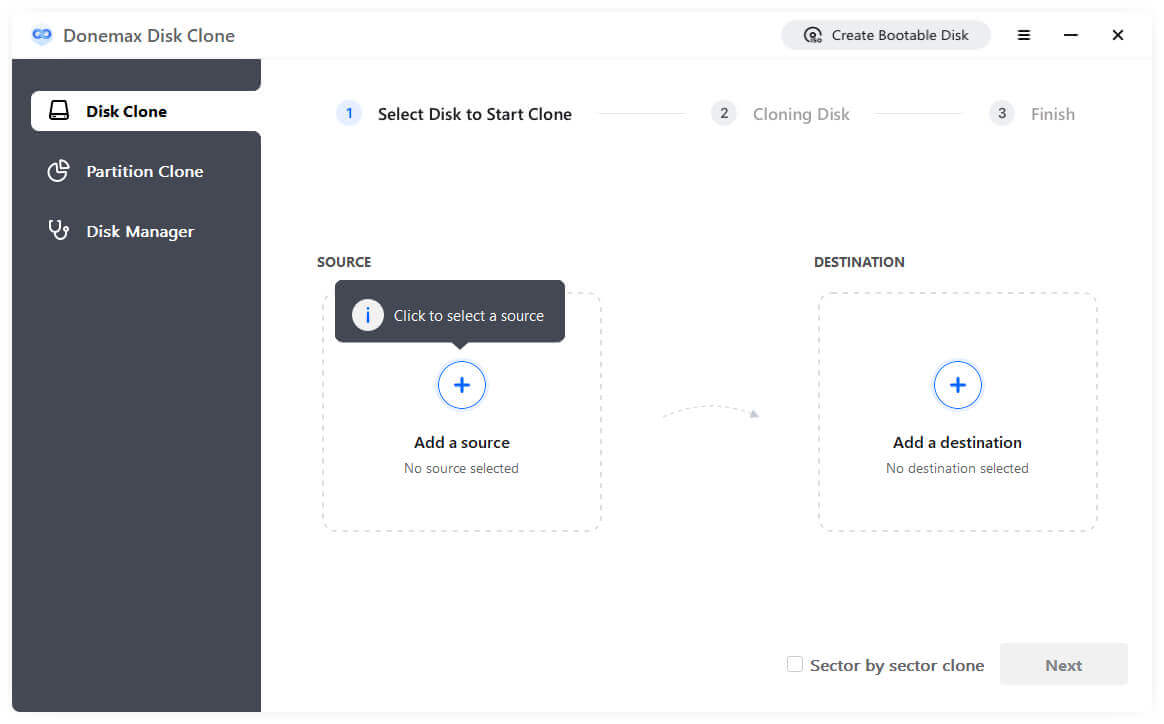
Step 3. Select the source disk and destination disk.
Just select the SSD as the source disk, select the external hard drive as the destination disk.
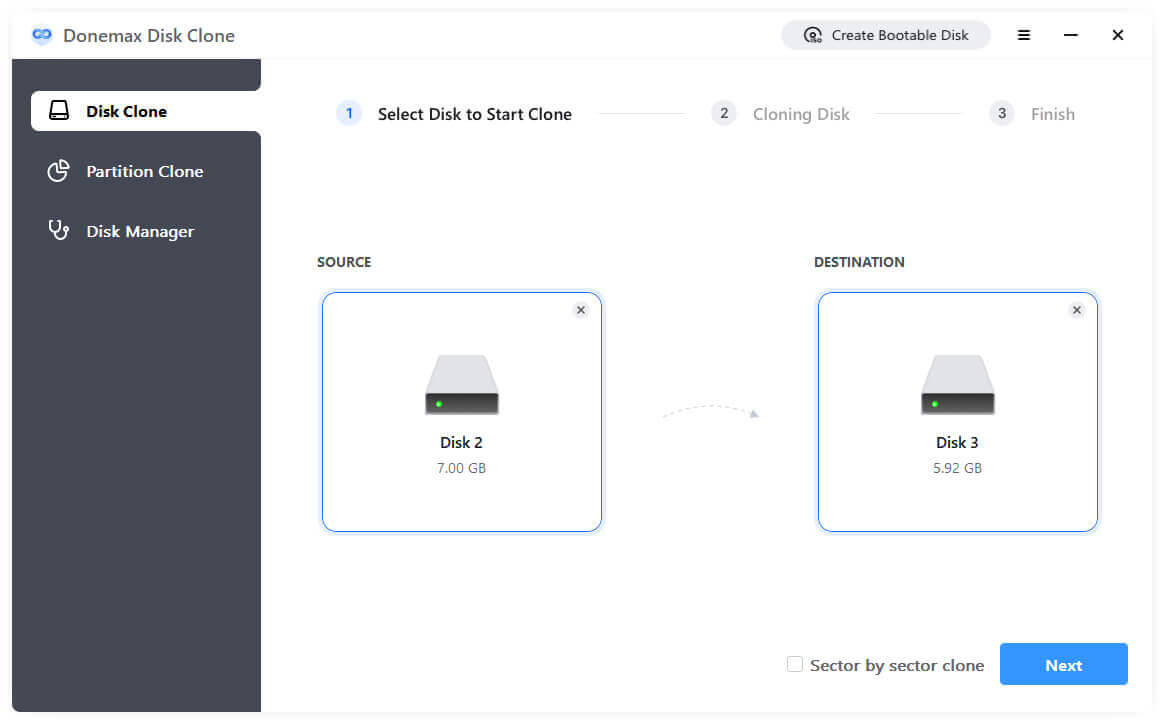
Step 4. Clone the SSD to the external hard drive.
Just click on Clone to copy all the content on SSD to the external hard drive.
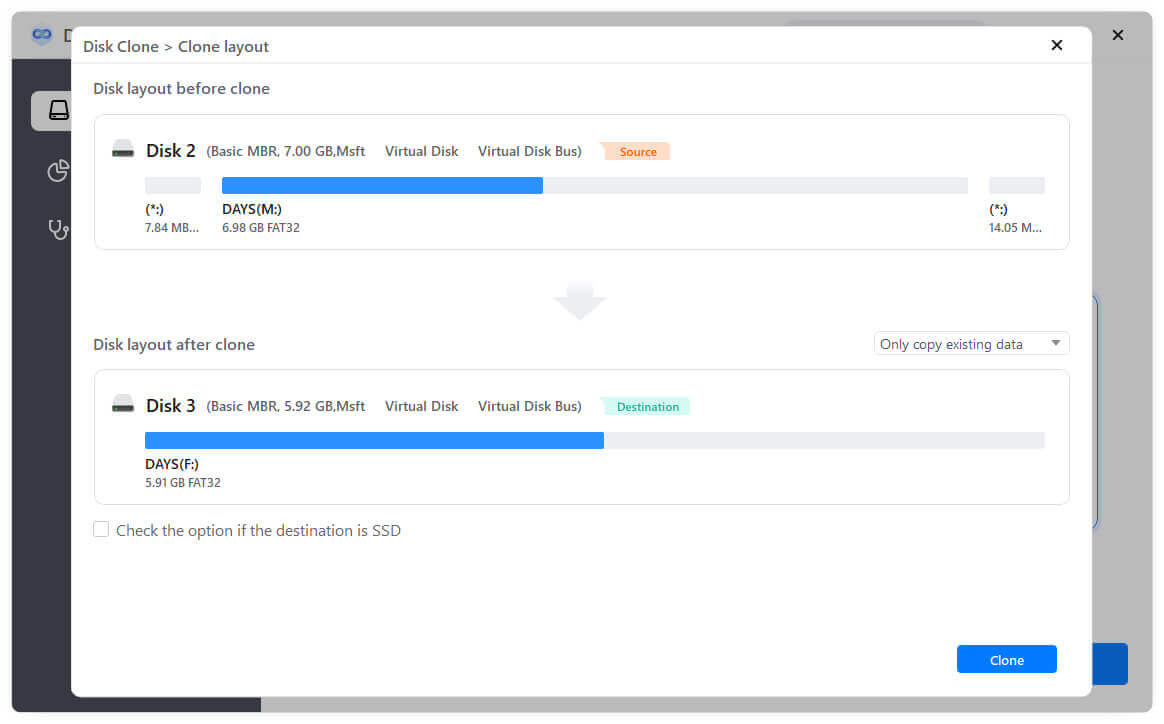
Once the cloning process gets started, the external hard drive will be formatted. Please back up the important data on external hard drive first. And make sure there is enough disk space on external HDD to save the SSD data.
Donemax Disk Clone also can help you clone a single SSD partition to an external hard drive with its 'Partition Clone' as below.
Step 1. Choose the source partition and destination drive.
Just select the SSD partition as the source partition, select the external hard drive as the destination drive.
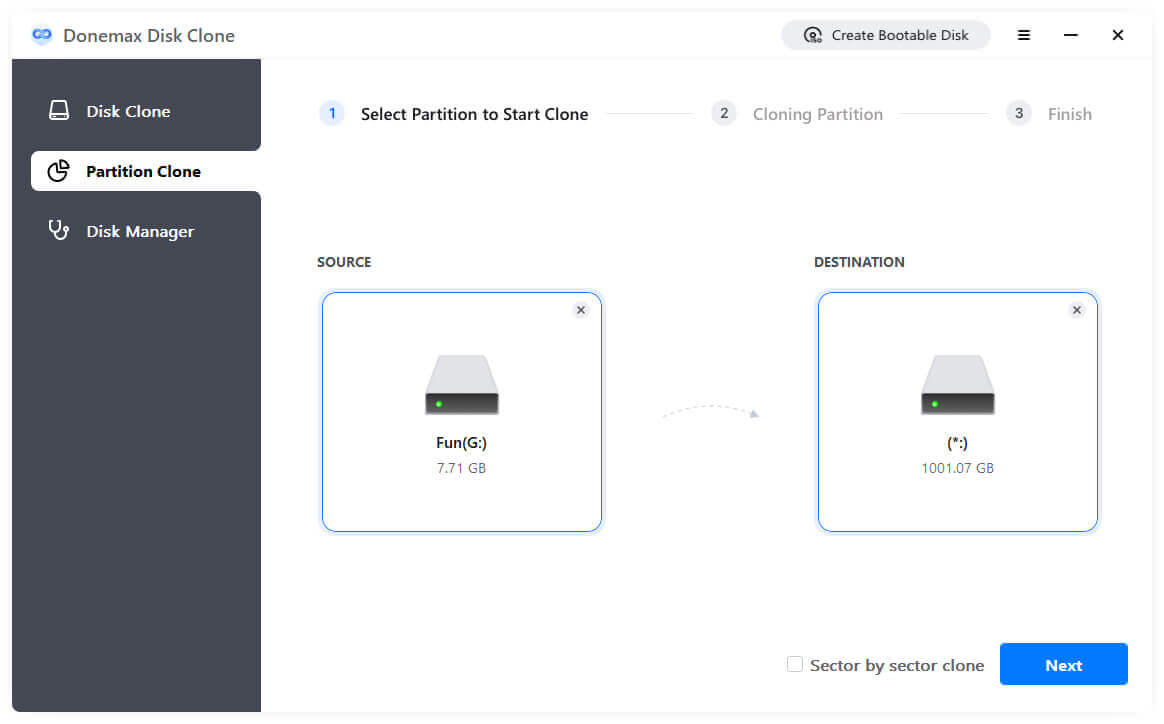
Step 2. Clone the SSD partition to external hard drive.
Click Clone to copy SSD partition to the external hard drive. When the process gets finished, the SSD partition will be cloned to the external hard drive.
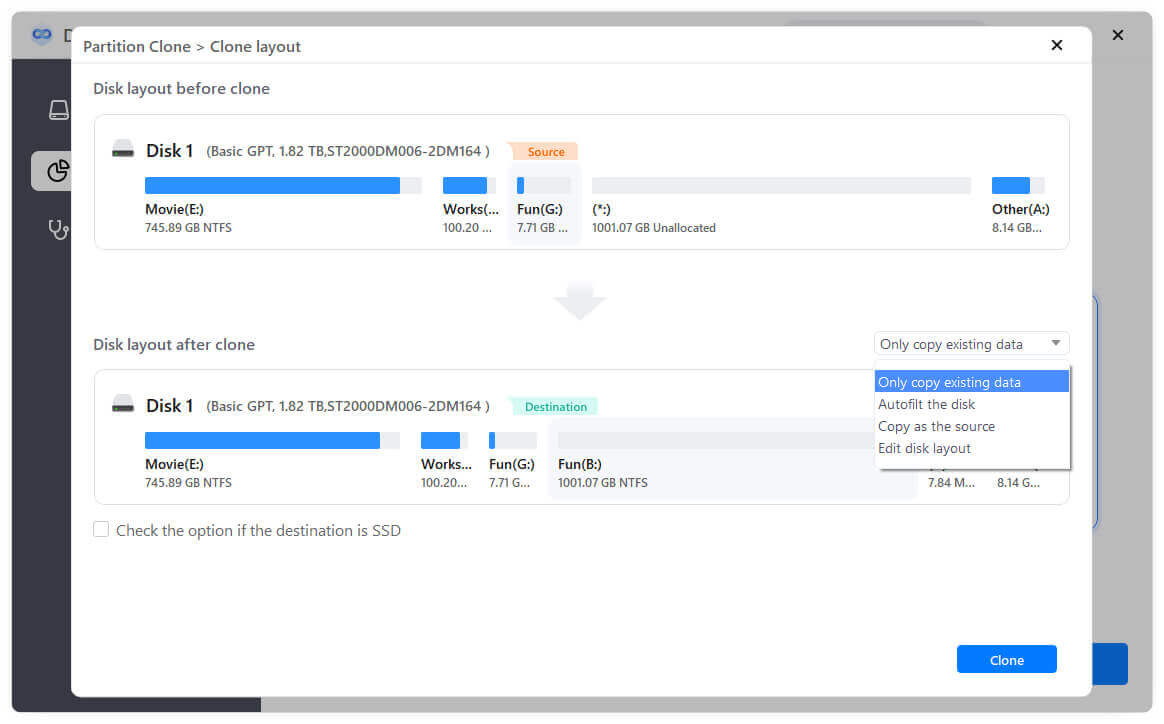
Part 3. Clone an SSD to an external hard drive FAQs
- Connect the external hard drive to your computer
- Backup the important data on the external hard drive if it has
- Download and install Donemax Disk Clone
- Launch the software and select Disk Clone
- Select SSD as source and the external hard drive as destination
- Check the disk layout of the cloned external hard drive.
- Confirm and then the SSD will be cloned to the external hard drive.
Final Thoughts
Donemax Disk Clone is a top disk cloning software, which is fully compatible with Windows 11, 10, 8, 7, Vista, macOS 13, 12, 11, 10.9-10.15, etc. It can help you easily and securely clone HDD, SSD, USB drive, memory card from one to another. Have a try to clone your SSD to an external hard drive now:
Related Articles
- Jun 09, 2023How to Clone the Boot Drive of Windows 10 to Another HDD/SSD
- Apr 23, 2024How to Change Primary Hard Drive on Windows 10?
- Jul 03, 2024How to Clone Hard Drive with Macrium Reflect Clone Software?
- Sep 15, 2023How to clone UEFI GPT disk to SSD Safely in Windows?
- Jul 03, 2024How to Install or Upgrade to Windows 11 on Your PC?
- Oct 17, 2023What Is Sector by Sector Clone? How to Perform Sector by Sector Clone?

Coco Lin
Coco has been a writer and a chief programmer at Donemax software since 2018. Over 10 years of experience of writing troubleshooting articles in the software industry, she is passionate about programming and loves to providing solutions to Windows and Mac users. Also she enjoys music and palying tennis in her free time.

Gerhard Chou
In order to effectively solve the problems for our customers, every article and troubleshooting solution published on our website has been strictly tested and practiced. Our editors love researching and using computers and testing software, and are willing to help computer users with their problems