Before we start: To clone a USB flash drive including bootable USB flash drive, Donemax Disk Clone is one of the best USB drive clone tool to do the job.
PAGE CONTENT:
Can I clone a bootable USB flash drive?
USB flash drive is commonly used for many users. It's usually used to store some important files or make a bootable Windows 10/11 USB drive to install Windows. You may need to clone the USB flash drive in some cases. For instance, clone USB flash drive as backup, update the USB bootable media with a new one, replace the failing USB flash drive, or move data from USB flash drive to another drive, etc. It will be an easy task if you clone the USB flash drive with a right cloning tool.

Best USB flash drive clone tool
To clone a USB flash drive or a bootable Windows USB drive, we highly recommend to use a reliable USB clone tool - Donemax Disk Clone, which can help you easily clone USB flash drive and make it bootable if you clone a bootable USB installer.
You may think it's more simple to manual copy the data on USB flash drive directly. However, if there are too many files on the flash drive, it will take very long time to copy. Meanwhile, you cannot just copy the data to update bootable media on USB flash drive directly except cloning the USB drive. And take it easy, we'll walk you through the steps of USB flash drive cloning in detail.
How to clone a USB flash drive?
Here are only a few simple steps to clone a USB flash drive as following:
Step 1. Connect the USB flash drive and the destination USB flash drive to clone to to your computer if you want to cone to another USB flash drive. The destination USB drive should be big enough to hold all the data on the source USB drive.
Step 2. Download and install Donemax Disk Clone.
Step 3. Launch the software and switch to Disk Clone.
Step 4. Choose the USB flash drive as source and also select another flash drive or hard drive as destination, and click Next.
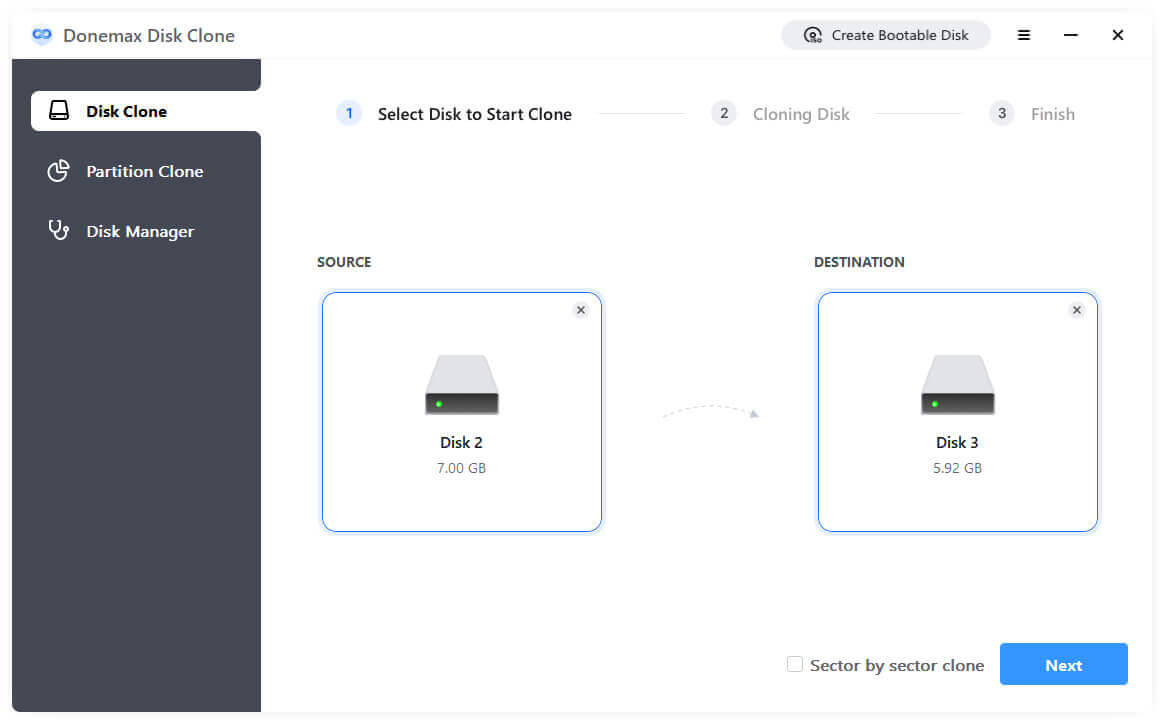
Step 5. Preview the layout of the destination USB flash drive. You can also edit the partitions on the destination one.
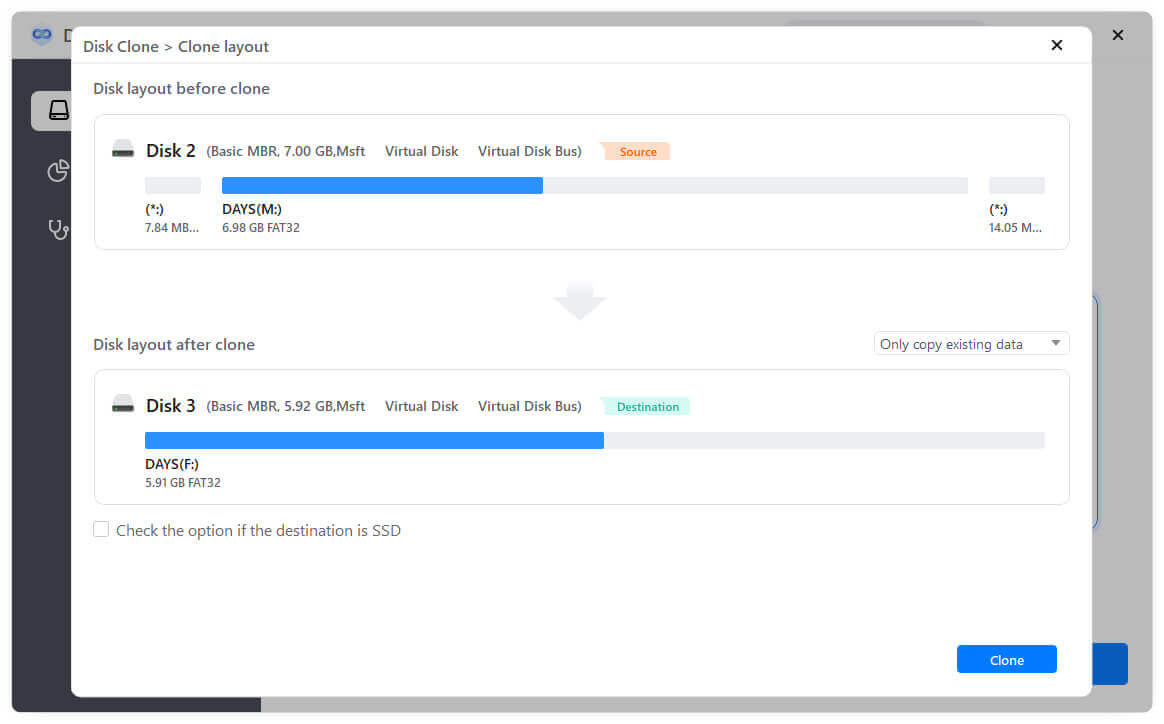
Step 6. Click Clone to start USB flash drive cloning.
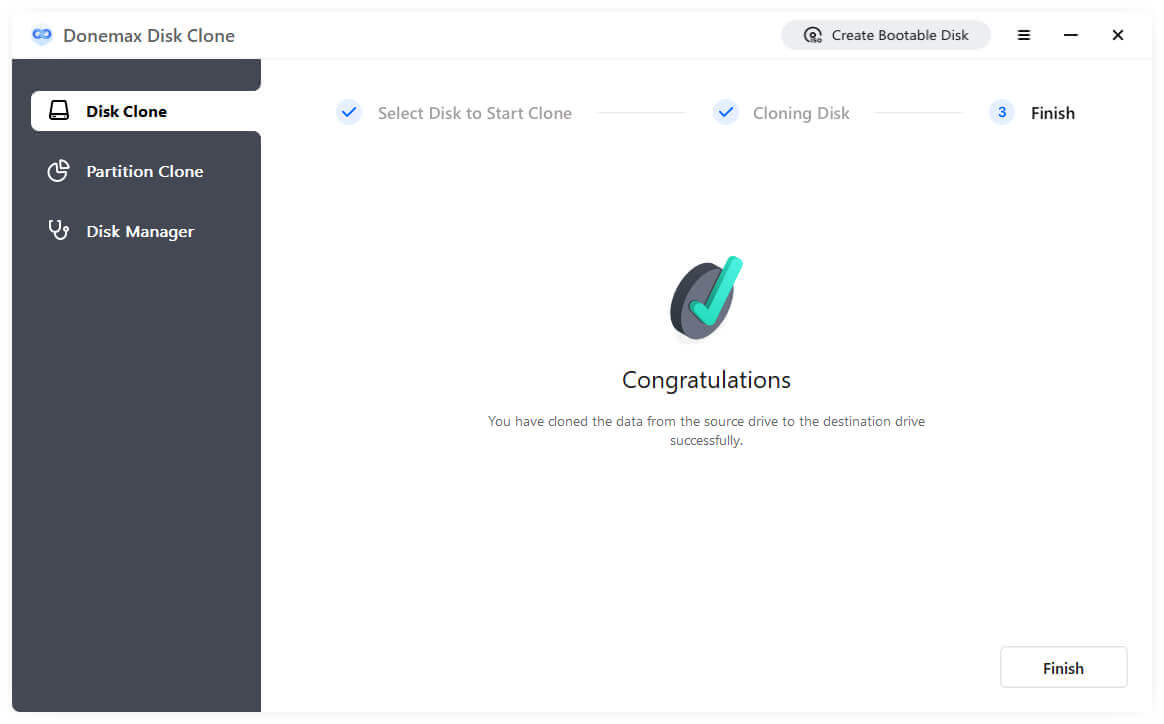
Tips:
1. If you clone the USB flash drive as above, it will overwritten the entire destination USB disk. So please check and ensure there are no important data on the destination one in advance.
2. If you want to clone a USB flash drive to an internal hard disk or an external hard drive, you can copy it by Partition Clone function of Donemax Disk Clone and follow the steps to complete the cloning.
Conclusion
As a comprehensive disk cloning software, Donemax Disk Clone does the excellent job to clone any USB flash drive even a USB bootable installer to another one. The software can not only clone USB flash drive, it can also clone hard drive, copy hdd to SSD on your computer to update the disk with new or large drive, and create a bootable copy of your system drive or bootable disk.
Related Articles
- Jun 21, 2025What is the 3-2-1 Backup Rule? How to Back Up Data?
- May 21, 20242025 Best 6 Free Acronis Disk Cloning Software Alternatives
- Jun 07, 2023How to Move Windows 10/11 to Another Hard Drive or SSD?
- Jun 09, 2023Full Guide to Clone SSD to Larger SSD | SSD Cloning Software
- Mar 18, 2025How to Clone Windows 11/10/8 to a Seagate External Hard Drive
- Jul 28, 2024How to Boot from An External Hard Drive?

Coco Lin
Coco has been a writer and a chief programmer at Donemax software since 2018. Over 10 years of experience of writing troubleshooting articles in the software industry, she is passionate about programming and loves to providing solutions to Windows and Mac users. Also she enjoys music and palying tennis in her free time.

Gerhard Chou
In order to effectively solve the problems for our customers, every article and troubleshooting solution published on our website has been strictly tested and practiced. Our editors love researching and using computers and testing software, and are willing to help computer users with their problems