Before we start: Donemax Data Recovery can completely recover lost videos and photos from a Fujifilm digital camera or SD card. It not only can recover deleted photos/videos and can recover lost photos/videos from formatted SD card of your Fujifilm digital camera.
PAGE CONTENT:
- Common Reasons for Photo and Video Loss on Fujifilm Cameras
- Can You Recover Deleted or Lost Files from Fujifilm Cameras?
- Methods to Recover Photos and Videos from a Fujifilm Digital Camera
- How to Prevent Future Data Loss on Fujifilm Digital Camera?
- When to Contact a Professional Data Recovery Service?
- Conclusion
Fujifilm digital cameras are beloved by amateur and professional photographers alike for their outstanding image quality, vintage aesthetics, and powerful features. However, like with any digital device, the risk of losing precious photos and videos due to accidental deletion, card corruption, or formatting is always present. The good news is that in many cases, lost files can be successfully recovered using the right techniques and tools.
In this comprehensive guide, we'll explore the common causes of photo and video loss on Fujifilm digital cameras, walk you through several recovery methods (including the use of professional data recovery software), and offer tips to prevent data loss in the future.

Common Reasons for Photo and Video Loss on Fujifilm Cameras
Understanding why data loss occurs can help you take the right steps toward recovery. Below are some of the most common reasons users lose photos and videos on their Fujifilm cameras:
1. Accidental Deletion
Perhaps the most common cause - users may mistakenly delete individual files or entire folders while browsing through media on the camera.
2. Formatting the Memory Card
Quick or full formatting of an SD card erases all data, often without confirmation prompts.
3. Memory Card Corruption
Improper ejection, power loss during writing, or using low-quality SD cards can lead to corruption, rendering the card unreadable.
4. Interrupted File Transfer
Unplugging the camera or SD card during a file transfer process can damage files or cause incomplete data write errors.
5. Virus or Malware Infection
If you frequently connect your SD card to computers, it could be exposed to malicious software that damages or deletes files.
6. Using Incompatible Storage
Using an unsupported or damaged SD card can cause the camera to malfunction and fail to save or access files.
Can You Recover Deleted or Lost Files from Fujifilm Cameras?
Yes, in most cases, you can recover deleted or lost photos and videos from a Fujifilm camera - as long as the lost data hasn't been overwritten. When you delete a file or format a memory card, the system only removes the file's address; the actual data remains intact on the storage device until it is overwritten by new data.
Successful Recovery Depends On:
- Immediate action: Stop using the SD card or internal storage immediately to avoid overwriting the data.
- Using the right recovery tools: Professional data recovery software can scan the memory card and restore deleted files.
Methods to Recover Photos and Videos from a Fujifilm Digital Camera
Method 1: Use Professional Data Recovery Software for Fujifilm Digital Camera Data Recovery
One of the most effective methods for recovering lost photos and videos is using a reliable data recovery tool. These applications are designed to scan SD cards and internal memory for remnants of deleted or lost files and offer recovery options in just a few steps.
Why Choose Data Recovery Software?
- Easy to use, even for beginners
- Can recover multiple file types: photos, videos, documents, etc.
- Works with all popular SD card brands and formats (FAT32, exFAT, NTFS)
- Compatible with both Windows and macOS
- Offers preview options before recovery to verify the quality of found files
Recommended Tool - Donemax Data Recovery:
Donemax Data Recovery is one of the best Fujifilm digital camera data recovery tools. It supports Fujifilm-specific file types, including:
- Photos: JPG, JPEG, RAW, RAF (Fujifilm RAW)
- Videos: MOV, MP4, AVI, MTS, etc.
Step-by-Step Recovery Process:
Step 1: Stop Using the Card
If files were deleted or lost, immediately remove the SD card from your Fujifilm camera and avoid taking new pictures or recording videos. New data can overwrite the space where deleted files reside, making them unrecoverable.
Step 2: Connect the SD Card to a Computer
Use a high-quality external SD card reader. Insert the card into the reader and plug it into your computer's USB port.
Step 3: Install and Launch the Data Recovery Software
Click Download button below to download Donemax Data Recovery, then install it on your computer.
After installation, then run it. It will show available drives - including removable SD cards - on the home screen. Sect the Fujifilm digital camera or SD card to start data recovery.

Step 4: Scan the SD Card or Camera to Find Lost Photos/Videos
Click on Scan button. Donemax Data Recovery will deeply scan the Fujifilm digital camera or SD card and find all recoverable files.

Step 5: Preview and Filter Files
After scanning:
- Use filters to narrow results (e.g., photos > .JPG, .RAF or videos > .MP4).
- Preview photos to confirm clarity and file integrity.
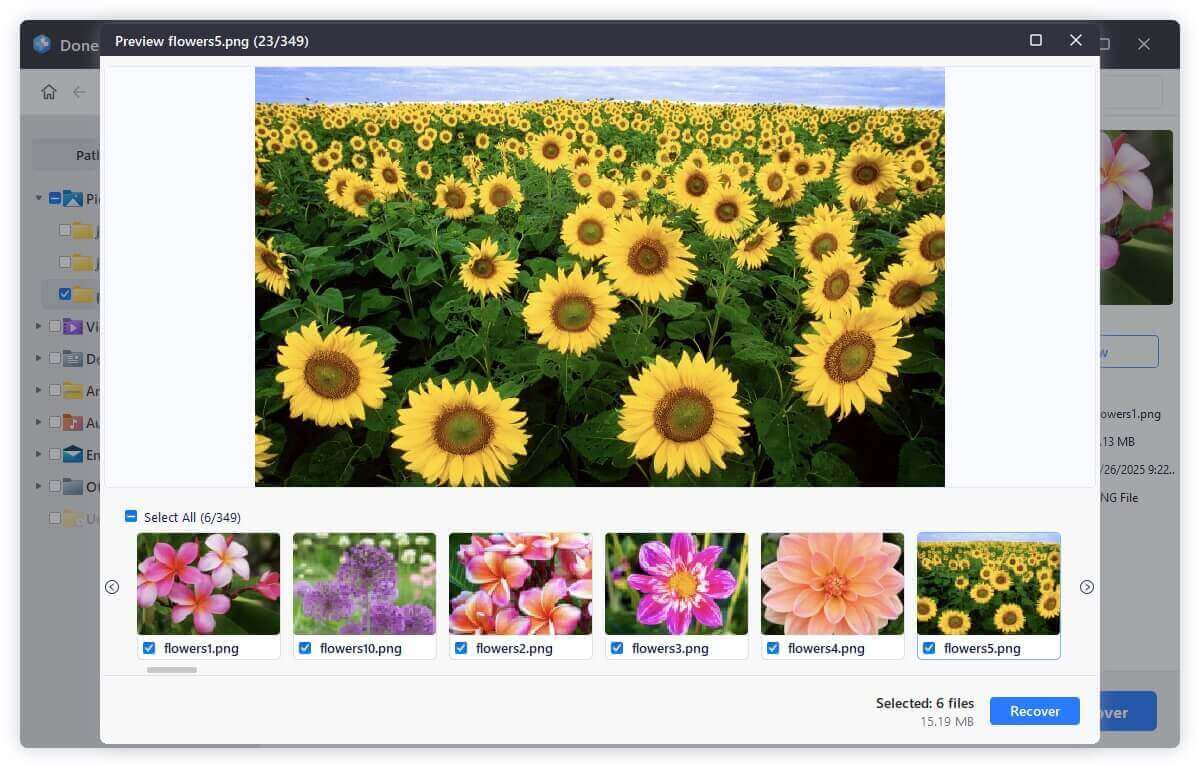
Step 6: Recover Files to a Safe Destination
Choose files to recover and click "Recover".

Do not save recovered files back to the same SD card. This risks overwriting other lost data. Save them to your PC or external drive.
What If the Card Doesn't Show Up?
If your card isn't visible in the software:
- Try a different card reader or USB port.
- Check if the card is detected in Disk Management (Windows) or Disk Utility (Mac).
- Assign a drive letter (Windows) if none is assigned.
- Try to recover data from lost partition.
Method 2: Restore from Backup (If Available)
If you regularly back up your camera media, restoring from backup is the easiest and safest option.
Check the Following Locations:
- Cloud Services - Google Photos, iCloud, OneDrive, Dropbox may auto-sync photos from mobile or desktop devices.
- Computer Backups - Manually copied photos/videos on your PC or external drive.
- Camera App Syncs - Some Fujifilm models support syncing to apps via Wi-Fi.
Restore Steps:
- Open the backup platform (e.g., Google Photos).
- Locate the lost files.
- Download and restore them to your device or SD card.
Method 3: Use Fujifilm Camera Built-in Recovery Options (If Available)
Some advanced Fujifilm models offer limited file repair or undelete functions. These features vary by model and firmware.
Possible Recovery Options:
- Playback > Playback Menu > Undelete (on select models)
- Error Checking or Card Repair tools
To Check for Recovery Features:
- Open the camera's Menu.
- Navigate to "Playback" or "Setup" settings.
- 3Look for file recovery or card maintenance options.
💡 Note: These features are not available on all Fujifilm cameras, and they often provide only basic recovery support.
Tips to Maximize Recovery Success
To increase your chances of a full and safe recovery, keep the following in mind:
1. Stop Using the Card Immediately
Continuing to use the SD card after file loss can overwrite the lost data, making recovery much harder or impossible.
2. Don't Format or Reformat the Card
Unless absolutely necessary, avoid formatting the card until recovery attempts have been made.
3. Use a Quality Card Reader
Unstable or faulty card readers may not allow proper scanning. Use a well-reviewed SD card reader compatible with your OS.
4. Recover Files to a Different Location
Always save recovered files to your PC, external drive, or cloud - not back to the original card.
5. Use a Reliable Computer for Recovery
Ensure your recovery is done on a virus-free and up-to-date operating system to avoid added risk.
How to Prevent Future Data Loss on Fujifilm Digital Camera?
While recovery is often possible, prevention is always better. Here's how you can avoid losing your valuable memories again:
1. Back Up Regularly
Make a habit of copying your camera's media to your computer or an external hard drive after every session. Use cloud sync if possible.
2. Use High-Quality Memory Cards
Stick to reputable brands like SanDisk, Lexar, or Sony with Class 10 or UHS rating. Avoid counterfeit or cheap alternatives.
3. Format in Camera, Not Computer
Formatting your SD card in the camera ensures it uses the optimal file structure. Avoid formatting in other devices.
4. Don't Remove Card While Camera Is On
Always turn off the camera before removing the SD card to prevent corruption or data loss.
5. Replace Aging SD Cards
Cards degrade over time. If your card is over 2–3 years old or has encountered errors, consider replacing it.
6. Keep Firmware Updated
Ensure your Fujifilm camera firmware is up-to-date. Manufacturers often fix bugs or add stability improvements in updates.
When to Contact a Professional Data Recovery Service?
If all else fails, and especially if your SD card has physical damage or severe corruption, a professional recovery service may be your best bet.
Signs You Need Professional Help:
- The SD card is not recognized by any device.
- Recovery software fails to scan or returns zero results.
- The card is physically damaged, bent, or broken.
What to Expect:
- Professionals open the memory chip in a lab environment.
- Costs typically range from $100 to $1000+, depending on complexity.
- Examples of professional services: DriveSavers, Secure Data Recovery, Gillware.
Be sure to check reviews and certifications before handing over your device.
Conclusion
Losing photos and videos from your Fujifilm digital camera can be distressing, but it doesn't have to be permanent. With the help of reliable recovery software (such as Donemax Data Recovery), backups, or - if necessary - professional services, you can often retrieve your lost memories successfully. Acting quickly and following best practices increases your chances of success.
Make regular backups a part of your routine and always use high-quality SD cards to minimize risk in the future. And remember - if you ever face an unexpected data loss event, stop using the card immediately and begin your recovery efforts as soon as possible.


Donemax Data Recovery
One of the best data recovery programs to recover deleted, formatted or lost data from PC, Mac, HDD, SSD, USB drive, SD card, camera, RAID, Sever or other storage devices.
Related Articles
- May 23, 2025Learn Everything About TAR.XZ File and Recover Deleted TAR.XZ File
- Jun 20, 2025Top 4 Methods to Restore InDesign Documents (INDD) File
- May 29, 2025Best 4 Methods to Recover Deleted EMF File
- Apr 18, 2025How to Recover Lost Data from Crashed SSD? [5 Methods]
- Jun 16, 2025How to Recover Deleted DV Files? [3 Methods]
- May 10, 2024How to Recover Lost Data from GoPro HERO12 Black?

Steven
Steven has been a senior writer & editor of Donemax software since 2020. He's a super nerd and can't imagine the life without a computer. Over 6 years of experience of writing technical solutions and software tesing, he is passionate about providing solutions and tips for Windows and Mac users.

Gerhard Chou
In order to effectively solve the problems for our customers, every article and troubleshooting solution published on our website has been strictly tested and practiced. Our editors love researching and using computers and testing software, and are willing to help computer users with their problems