Before we start: Data recovery software is the best option for recovering permanently deleted or lost high quality videos - such as AVCHD videos. If you have lost important AVCHD videos and want to recover them, you just come to the right place. We will show you how to securely and quickly recover lost AVCHD videos using the reliable data recovery software - Donemax Data Recovery.
PAGE CONTENT:
AVCHD (Advanced Video Coding High Definition) is a high-quality video format widely used in digital camcorders such as Sony, Panasonic, Canon, and others. This format delivers crystal-clear visuals, making it ideal for recording special moments, professional shoots, and personal memories. However, the heartbreak of accidentally deleting AVCHD videos is all too common.
Whether it's due to a mistaken delete, formatting error, file corruption, or camera malfunction, losing AVCHD videos can be devastating. Fortunately, in many cases, deleted AVCHD videos can be recovered - provided you act quickly and use the right tools.
This guide walks you through everything you need to know about how to recover deleted AVCHD videos safely and effectively.
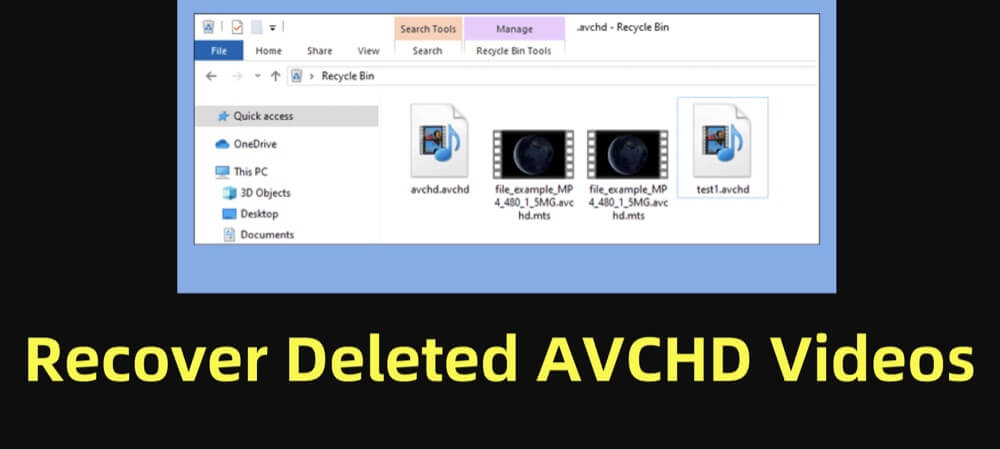
Understanding the AVCHD Format
AVCHD stands for Advanced Video Coding High Definition, a format jointly developed by Sony and Panasonic. It is optimized for recording HD video onto various media like SD cards, memory sticks, and internal hard drives.

Key Characteristics:
- Video Codec: H.264/MPEG-4 AVC
- File Extensions: .avchd, .mts, .m2ts
- Common File Structure: AVCHD content is typically stored in a BDMV folder with supporting metadata and playlist files.
Where AVCHD is Used:
- HD camcorders
- Blu-ray discs
- Video editing software
- Archival footage storage
This format offers excellent compression without a major sacrifice in video quality, but its unique structure can complicate recovery if not handled properly.
Can Deleted AVCHD Videos Be Recovered?
Yes, deleted AVCHD files are recoverable, provided they haven't been overwritten. When you delete a file, the operating system simply marks that space as "free" without actually removing the data.
Recovery Feasibility Depends On:
- Storage Type: Memory cards, hard drives, and SSDs differ in how they manage deleted files.
- Usage After Deletion: Continued recording or usage may overwrite the video data.
- Time Factor: The sooner you attempt recovery, the higher the success rate.
How to Recover Deleted AVCHD Videos?
Data Recovery software can help you recover deleted or lost AVCHD videos from a SD card, digital camcorder (this is the most common recovery scenario since AVCHD camcorders often store footage on SD or microSD cards), HDD, SSD, USB flash drive, etc.
Donemax Data Recovery is a powerful data recovery software. It can help:
- Recover permanently deleted AVCHD videos even the trash bin or recycle bin was erased.
- Recover lost AVCHD videos from formatted SD cars, HDDs, SSDs, USB flash drives, etc.
- Recover AVCHD videos from corrupted or inaccessible device.
AVCHD camcorders commonly use SD, SDHC, or SDXC cards for storage. These cards are small, portable, and fast - but also susceptible to human error and device failure. Fortunately, deleted AVCHD video files from SD cards can be recovered in most cases.
If the AVCHD were lost on a PC or Mac, they are not lost for good and also can be recovered by data recovery software.
Follow the steps below to recover lost data from SD cards, digital camcorders, HDD, SSDs, USB flash drives:
Step 1: Immediately Stop Using the SD Card or Device
As soon as you realize that videos have been deleted:
- Do not record new videos, take pictures, or even view existing files on the SD card.
- Every action increases the risk of overwriting the deleted video sectors.
- Overwritten data is almost impossible to recover, even with professional tools.
💡 Pro Tip: Remove the SD card from the digital camera or camcorder and keep it in a protective case until you're ready to recover the data.
Step 2: Use a Card Reader Instead of Connecting the Camera
While many camcorders allow direct USB connection to a PC, it's better to:
- Use an external card reader, which ensures full, unrestricted access to the file system.
- Avoid "Media Transfer Protocol”"(MTP) mode, which can limit access to raw file data.
Insert the SD card into the reader and connect it to your desktop or laptop computer.
Step 3: Download and install Donemax Data Recovery
Just download and install Donemax Data Recovery on your computer. It can help you recover lost AVCHD videos from local drives and external devices.
Installation Tip: Install the software on a different drive than the one you're recovering from to avoid overwriting.
Then open Donemax Data Recovery.
Step 4: Perform a Deep Scan for Maximum Results
Select the SD card or other drive where you delete/lose the AVCHD videos as the target drive.

Click on Scan button. It will deeply scan the selected SD card or drive to find all recoverable files including the AVCHD videos.

Expect this process to take anywhere from 15 minutes to an hour, depending on card size and speed.
While scanning, Donemax Data Recovery allows live preview of recoverable video files. Preview your videos to ensure they're intact before recovering.
Step 5: Recover and Export the Videos
Once the scan is complete:
- Select the AVCHD files you want to recover. Use search or filter by extension: .avchd, .mts, .m2ts.
- Click "Recover" and save the videos to a different drive - never to the same SD card.

What to Do If Videos Don’t Play After Recovery
If the recovered videos appear damaged or refuse to play:
- Try VLC Media Player, which supports partially corrupted AVCHD files.
- Use video repair software like Stellar Video Repair or Remo Repair MOV/AVI.
- Alternatively, convert them to a more stable format (like MP4) using HandBrake or FFmpeg.
Common Problems and Fixes
| Problem | Solution |
|---|---|
| Recovered file size is 0 bytes | Try a different recovery tool; attempt deep scan |
| File recovered but not playable | Use video repair software or VLC Player |
| Card not recognized by recovery tool | Check if it's locked (physical switch), or use disk management tools to assign a drive letter |
By carefully following the steps above and choosing the right tools, you can recover deleted AVCHD video files from SD cards or local drives with a high success rate. The key is acting quickly, avoiding further usage, and letting professional-grade software handle the recovery process.
Other possible ways to recover lost AVCHD videos:
1. Recover deleted AVCHD videos from recycle bin or trash bin
If you delete the AVCHD videos and can find them in recycle bin or trash bin, you can easily restore them.
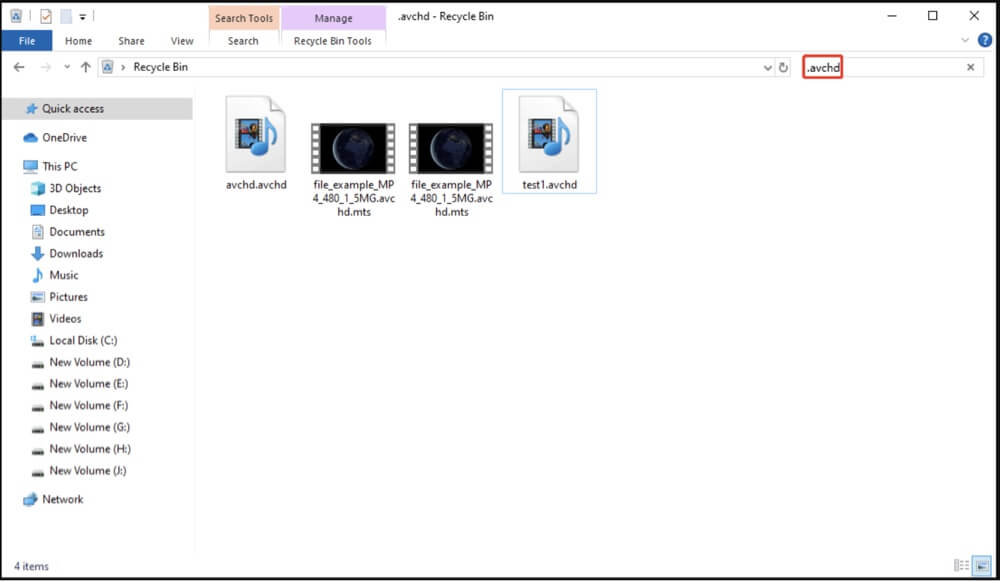
2. Recover lost AVCHD videos via backups
- On Windows: If you've enabled File History on Windows, you can use it to restore lost AVCHD videos.
- On macOS: If you've backed up the AVCHD videos using Time Machine, you can restore lost AVCHD videos via Time Machine backup.
How to Avoid Future AVCHD Video Loss?
Tips to Prevent Deletion or Corruption:
- Backup Immediately: Copy files to your computer or cloud storage after every shoot.
- Use Quality SD Cards: Low-quality cards are more prone to corruption.
- Safely Eject Devices: Always eject storage devices properly before removal.
- Avoid Interruptions While Recording: Power failure or full memory can cause data loss.
- Use Recovery-Friendly Formats: Consider converting AVCHD to MP4 after backup for easier playback and storage.
FAQs About Recover Lost AVCHD Videos
1. Can I recover AVCHD videos after formatting the SD card?
Yes, if the card hasn't been overwritten. Use a tool with "deep scan" capabilities. Donemax Data Recovery can deeply scan the formatted SD card or drive and recover the lost AVCHD videos.
2. Are .mts and .m2ts files the same?
They are both AVCHD file types. .mts is used in camcorders, while .m2ts is used in Blu-ray discs.
3. Why can't I play recovered AVCHD files?
The file may be partially recovered or corrupted. Use VLC Media Player or convert to MP4 using HandBrake.
4. Are AVCHD files harder to recover than MP4?
Not necessarily, but they may be fragmented due to their recording method, requiring deeper scans.
5. Is it safe to use free recovery software?
Free versions are safe from reputable companies. Avoid cracked or unknown tools that may include malware.
Conclusion
Losing AVCHD videos doesn't have to be permanent. With the right approach, you can recover deleted AVCHD files from SD cards, camcorders, or hard drives. Remember the golden rules: stop using the device immediately, use reliable recovery software, and back up your recovered files without delay.
In the future, safeguard your AVCHD footage by backing up regularly, handling storage devices properly, and staying prepared with the right tools. Your memories are too precious to lose - and now, you have the knowledge to protect and recover them effectively.


Donemax Data Recovery
One of the best data recovery programs to recover deleted, formatted or lost data from PC, Mac, HDD, SSD, USB drive, SD card, camera, RAID, Sever or other storage devices.
Related Articles
- Jun 11, 2025How to Recover Deleted ALBM Files? [4 Methods]
- Jun 03, 2024What to Do If An External Hard Drive Becomes Inaccessible
- May 20, 2025What is a RAR File, How to Recover Deleted RAR File?
- May 29, 2025Best 4 Methods to Recover Deleted CDR File
- Jul 15, 2025Recover Krita Files: Complete Guide to Restoring Deleted or Unsaved Krita Projects
- Jun 28, 2025Recover Deleted M2TS File – Complete Guide

Christina
Christina is the senior editor of Donemax software who has worked in the company for 4+ years. She mainly writes the guides and solutions about data erasure, data transferring, data recovery and disk cloning to help users get the most out of their Windows and Mac. She likes to travel, enjoy country music and play games in her spare time.

Gerhard Chou
In order to effectively solve the problems for our customers, every article and troubleshooting solution published on our website has been strictly tested and practiced. Our editors love researching and using computers and testing software, and are willing to help computer users with their problems