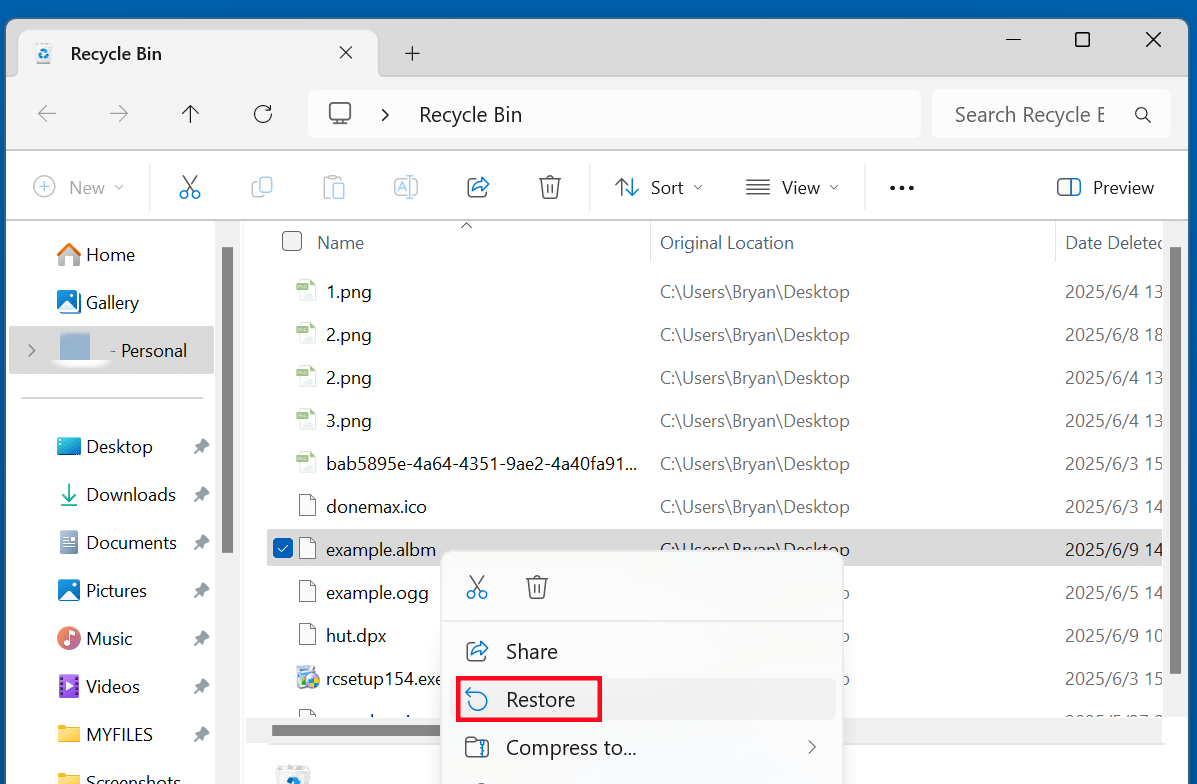Before we start: ALBM file is used to organize photos in an album. If the ALBM files are deleted or erased from the computer, users can use data recovery software - such as Donemax Data Recovery to get the lost ALBM files back. This data recovery software also can recover ALBM files from inaccessible or damaged drive.
PAGE CONTENT:
Losing important files can be frustrating, especially when it involves ALBM files, which are often tied to photo albums or specific app data. Whether you accidentally deleted them, suffered device corruption, or encountered unexpected software errors, recovering deleted ALBM files is possible if you act quickly and follow the right methods. This article will guide you step-by-step on what ALBM files are, why they get deleted, and how to recover them using trusted data recovery techniques and tools.
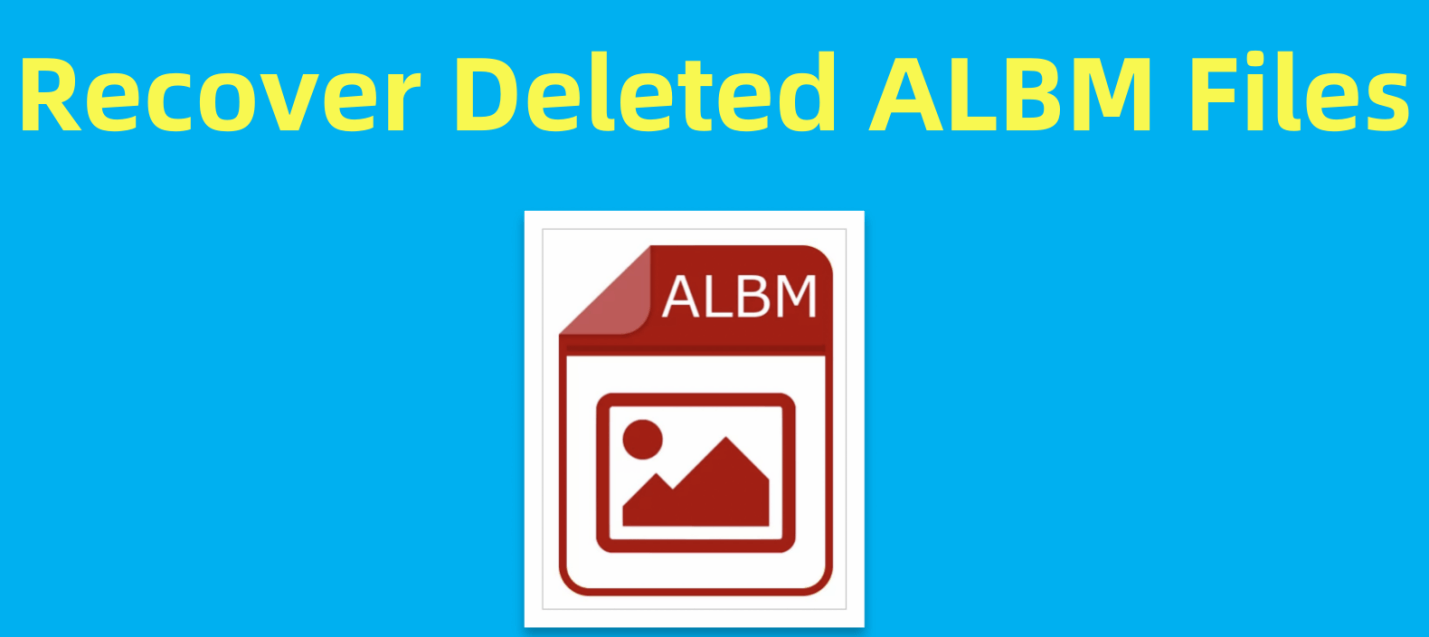
What Are ALBM Files?
ALBM files are typically used to represent album metadata for image collections on various platforms, especially mobile devices like Android phones. These files store information about photo albums such as thumbnails, album names, and the arrangement of images but do not usually contain the actual photos themselves.
Depending on the device or application, ALBM files may vary slightly in format but generally serve the same function - to organize and present your photo albums efficiently.
Why Are ALBM Files Important?
Though ALBM files may seem less significant than actual photos, they are crucial in managing the structure and appearance of your image collections. Losing these files might cause your photo albums to disappear, appear empty, or lose their custom organization.
In some apps, without the ALBM file, photos may still be on the device but will be disorganized or not displayed correctly. Therefore, recovering these files helps restore the album structure and improves your photo browsing experience.
Common Reasons ALBM Files Get Deleted
Several scenarios lead to accidental or unintentional deletion of ALBM files:
- Accidental Deletion: You might have deleted ALBM files or the containing folder unintentionally while cleaning up storage.
- Device or System Crash: Unexpected shutdowns or crashes may corrupt the file system, resulting in lost ALBM files.
- Formatting or Factory Reset: Resetting your device or formatting a storage card without backup will erase these files.
- Malware or Antivirus Software: Sometimes, overzealous security software may flag ALBM files as threats and delete them.
- App Errors or Updates: Updates to gallery apps or operating systems can occasionally cause files to be removed or misplaced.
Knowing the cause can help you choose the best recovery method and avoid repeating the mistake.
Is It Possible to Recover Deleted ALBM Files?
The good news is yes, in most cases, deleted ALBM files can be recovered - provided you act quickly and avoid overwriting the storage space where they resided.
When a file is deleted, it is often not erased permanently; instead, the system marks that space as free to be overwritten by new data. Until overwritten, recovery software can locate and restore these files.
However, the chances of successful recovery depend on:
- How long ago the deletion occurred
- How much new data has been saved to the device since then
- The type of storage medium (HDD, SSD, SD card)
- The recovery method used
How to Recover Deleted ALBM Files ? [4 Methods]
Method 1. Recover Deleted ALBM Files from Recycle Bin / Trash
If you're working on a computer and deleted ALBM files from a folder synced to your PC, start by checking the Recycle Bin (Windows) or Trash (Mac).
- Open the Recycle Bin/Trash
- Search for ALBM files or the folder where they were stored
- Right-click and select Restore to recover the files to their original location
![Recover Deleted ALBM Files]()
This is the quickest way and requires no additional tools.
Method 2. Use File Recovery Software to Recover Lost ALBM Files
If the files are not in the recycle bin, file recovery software is your best bet. Donemax Data Recovery is one of the best file recovery software and supports to recover 2000+ file formats including .albm. It offers free version for recovering deleted files for free. Now, let's see how to use this recovery software to recover permanently deleted or lost ALBM files.
Step 1. Click Download button below to download Donemax Data Recovery, then quickly install this recovery software on your computer.
Step 2. Open Donemax Data Recovery, it shows all connected drives and local drives. Select the drive where ALBM files were deleted.

Step 3. Click on Scan button. It will scan the selected drive and show the found files.

Step 4. Browse through recoverable files and select the ALBM files. Click Recover and save files to a different drive to prevent overwriting.

Method 3. Recover from Mobile Devices (Android & iOS)
Since ALBM files are commonly associated with mobile gallery apps, recovering from mobile devices requires specific approaches.
For Android Devices:
- Without Root Access: Use recovery apps like DiskDigger (free version) that scan for deleted photos and album data. Although limited by permissions, it can recover some files.
- With Root Access: Rooting your device allows deep scanning and higher chances of recovery with apps like Dr.Fone or Tenorshare UltData. Rooting can void warranties and may risk data loss, so proceed carefully.
- Recovering SD Cards: If your phone uses an SD card for storage, remove it and connect to a PC with recovery software. This method often yields better results than scanning internal memory.
For iOS Devices:
- iOS manages albums differently and does not use ALBM files per se, but album metadata may be lost.
- Use desktop tools like PhoneRescue or Do Your Data Recovery for iPhone to scan for deleted photos and album info.
- Restore from iCloud or iTunes backups if available.
Method 4. Restore ALBM Files from Backups and Cloud Services
If you regularly back up your device or use cloud storage, ALBM files or album data may be recoverable from there.
- Google Photos: If your photos are synced, albums and photos can be restored from Google Photos trash within 30 days.
- iCloud: Use iCloud backup to restore albums or photos.
- Local Backups: Check if you have any manual backups on your PC or external drives.
Restoring from backups is often the safest and fastest recovery method.
How to Open and Manage ALBM Files?
After recovery, you may want to open or manage ALBM files.
- ALBM files are typically not standalone images but metadata files.
- To view contents, open the ALBM file with the app that created it, usually your device's gallery or photo management software.
- Avoid manually editing these files as they can corrupt album structures.
- To convert or extract actual images, rely on the gallery app or export photos from the app interface.
Preventing Future ALBM File Loss
Prevention is always better than cure. Here are tips to protect your ALBM files:
- Regular Backups: Use cloud services like Google Photos or iCloud to back up your albums automatically.
- Use Trusted Apps: Avoid third-party apps that may interfere with your photo storage.
- Avoid Sudden Shutdowns: Properly shut down or restart devices to prevent corruption.
- Keep Antivirus Updated: Run scans but whitelist trusted folders to avoid accidental deletions.
- Monitor Storage Health: Regularly check SD cards and device storage for errors.
Conclusion
Recovering deleted ALBM files is possible with the right tools and knowledge. The key is to act quickly, avoid overwriting data, and use trusted recovery software or backup options. While ALBM files may not contain actual images, their recovery is essential for preserving your photo album structure and viewing experience.
If you lose ALBM files, start by checking recycle bins or cloud backups. When those aren't options, trusted recovery software can often restore lost data from your device or memory card. Always back up your albums and maintain good device hygiene to avoid future data loss.
FAQs About Recovering Deleted ALBM Files
Q: What exactly is an ALBM file?
A: ALBM files typically store album metadata for photo collections, helping organize and display images within albums on devices.
Q: Can I recover ALBM files without rooting my Android device?
A: Some recovery tools work on non-rooted devices but may have limited access. Rooting increases recovery chances but can void warranties.
Q: Are ALBM files actual pictures?
A: No, they mainly store album information, not the photos themselves.
Q: How can I convert ALBM files to JPG or PNG?
A: Since ALBM files are metadata, conversion isn't applicable. You should export or copy photos from the gallery app instead.
If you have lost your ALBM files, don't panic - follow this guide to increase your chances of successful recovery and keep your photo albums intact.


Donemax Data Recovery
One of the best data recovery programs to recover deleted, formatted or lost data from PC, Mac, HDD, SSD, USB drive, SD card, camera, RAID, Sever or other storage devices.
Related Articles
- Jun 28, 2025How to Recover Deleted ORF File?
- May 10, 2024How to Recover Lost Data from GoPro HERO12 Black?
- Oct 28, 2024How to Recover Lost MKV Videos – A Comprehensive Guide
- Jun 20, 2025Recover Deleted GIF Files: A Complete Guide
- Jul 15, 2025Recover Deleted TPL File | Complete Step-by-Step Guide
- Jun 04, 2025About ICO File Type and How to Recover Deleted ICO File?

Steven
Steven has been a senior writer & editor of Donemax software since 2020. He's a super nerd and can't imagine the life without a computer. Over 6 years of experience of writing technical solutions and software tesing, he is passionate about providing solutions and tips for Windows and Mac users.

Gerhard Chou
In order to effectively solve the problems for our customers, every article and troubleshooting solution published on our website has been strictly tested and practiced. Our editors love researching and using computers and testing software, and are willing to help computer users with their problems