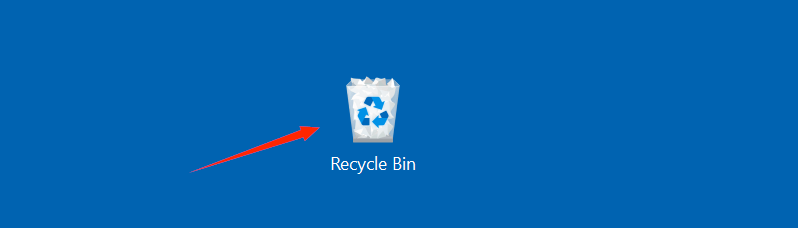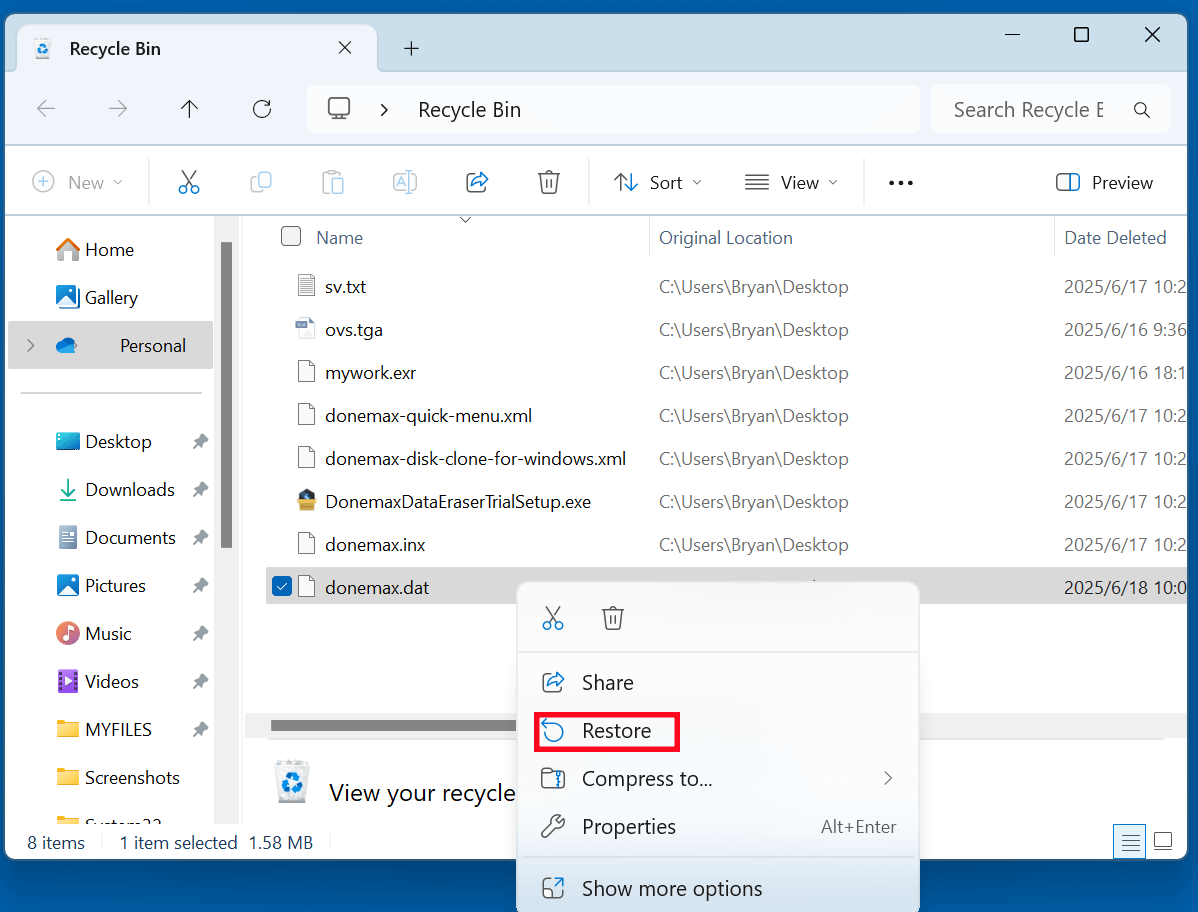Before we start: DAT files are important for systems and programs. If you've deleted a DAT file, emptied it from recycle bin, you still can recover it. Donemax Data Recovery is a good help for DAT file recovery. It can easily and quickly recover permanently deleted DAT files, recover lost DAT files from formatted drive or corrupted drive.
PAGE CONTENT:
In the vast world of file formats, few are as mysterious yet essential as the DAT file. If you've ever stumbled upon a .dat file while browsing your folders or received one in an email, you're not alone. DAT files are used by many software programs to store critical information. Accidentally deleting them can cause software issues, loss of data, or disruption in system operations. Fortunately, recovering deleted DAT files is possible with the right tools and approach.
In this article, we will explore what DAT files are, their common uses, how they get deleted, and most importantly, how to recover them safely and effectively.

What is a DAT File?
▪️ Definition
A DAT file is a generic data file that stores information specific to the application it is associated with. The .dat extension stands for "data," and these files are not tied to any specific program. Instead, they are used by a wide variety of software applications to store configuration settings, metadata, cache, and other types of information.
▪️ Binary vs. Text-Based
DAT files can either be:
- Binary: Not human-readable and used for internal processing by software.
- Text-based: Can be opened with a text editor like Notepad and contain readable information.
The contents depend entirely on the application that created the file.
▪️ Common Uses of DAT Files
- Email Attachments: Microsoft Outlook sometimes converts attachments into a file called winmail.dat, which is unreadable without special tools.
- Video Playback Data: Many video players, especially those handling VCDs or streaming, use DAT files to store frame or subtitle data.
- Game Saves and Software Settings: Applications and games use DAT files to save preferences or progress.
- Database and Configuration Files: Many software tools use them as hidden backend data stores.
▪️ Can You Open a DAT File?
Yes, but how you open it depends on its source. Text-based DAT files can be viewed in Notepad or similar editors. However, opening a binary DAT file in a text editor will likely return gibberish.
To open a DAT file:
- Identify the application that created it.
- Use associated software or a specialized DAT viewer.
- For unknown DAT files, try using a hex editor or universal file viewer.
Common Scenarios of DAT File Deletion
1. Accidental Deletion
Users may delete DAT files thinking they are unused or junk data, especially when cleaning up disk space.
2. Drive Formatting
Formatting a drive or partition deletes all files, including important DAT files linked to software settings or saved data.
3. Corrupted Storage or System Crash
Unexpected shutdowns, power failures, or file system corruption can lead to loss or damage of DAT files.
4. Malware or Antivirus Quarantine
Sometimes, antivirus software falsely identifies a DAT file as a threat and deletes or quarantines it.
5. Improper Data Transfer
Transferring data between devices using faulty USB drives or networks may result in incomplete or deleted DAT files.
3 Methods to Recover Deleted DAT Files
Recovering a deleted DAT file depends on how and when it was deleted. The quicker you act, the better the chances of full recovery.
Method 1. Recover Deleted DAT File from Recycle Bin
If the file was deleted recently:
- Open the Recycle Bin from your desktop.
![recover deleted DAT file]()
- Find the deleted .dat file.
- Right-click and select Restore.
![recover deleted DAT file]()
This restores the file to its original location.
Method 2. Use File History or Backup (Windows/Mac) for DAT File Recovery
If you've enabled backup options:
For Windows:
- Go to the folder where the DAT file was stored.
- Right-click and choose Restore previous versions.
![recover deleted DAT file]()
- Browse available backups and restore the version you need.
![recover deleted DAT file]()
For macOS (Time Machine):
- Open Time Machine.
- Navigate to the folder that had the DAT file.
- Restore the desired version.
![recover deleted DAT file]()
Method 3. Use a Data Recovery Tool to Recover DAT Files
If the file is not in the Recycle Bin and no backups exist, use a data recovery tool. These applications scan your drive for deleted but not-yet-overwritten files.
Donemax Data Recovery is fully capable of recovering deleted/lost .dat files. If you are going to recover lost DAT files, just download and install this data recovery software on your computer.
Donemax Data Recovery
- Recover permanently deleted DAT files even you've emptied the recycle bin or trash bin.
- Recover lost DAT files from formatted drive.
- Recover lost DAT files from corrupted drive.
Follow the steps below to recover deleted or lost DAT files:
Step 1. Download and install Donemax Data Recovery on your computer, then choose the location or drive where the DAT file was deleted.

Step 2. Click on Scan button. Donemax Data Recovery will deeply scan the selected drive and find all recoverable files including the lost DAT files.

Step 3. After scanning, you can preview the recoverable files including DAT files. Then select the wanted DAT files, click on Recover button. Save to a different location than the original to avoid overwriting.

★ Tips to Maximize Recovery Success
- Don't save new data to the same drive where the file was lost.
- Act quickly - the longer you wait, the higher the chance of overwriting.
- Use the deep scan mode, especially if the quick scan didn't find your DAT file.
- If the file structure appears broken or the name is unreadable, preview files to confirm content.
★ Limitations of Free Versions
Most free versions of these tools come with some limitations:
- File size caps (usually 200MB to 2GB).
- Limited access to preview or repair options.
- No support for advanced recovery from formatted drives or partitions.
If your lost DAT file is critical or large, consider upgrading to the full version or switching to another tool that meets your needs.
★ When Data Recovery Software Won't Work
There are certain cases where even the best software won't be able to help:
- The file has been overwritten by new data.
- The drive has hardware-level damage, like bad sectors or head crashes.
- The file system is corrupted beyond recovery.
In such scenarios, move to professional recovery services, which have tools for hardware-level data extraction and forensic recovery.
★ Things to Avoid After Deleting a DAT File
To prevent permanent loss:
- Don't install recovery software on the same drive where the file was deleted.
- Stop using the drive immediately to avoid overwriting the file.
- Avoid saving new files to the disk where the DAT file was stored.
- Disable system updates or defragmentation tools temporarily.
How to Open and Use Recovered DAT Files?
Once you've recovered your DAT file:
Step 1: Identify Its Origin
If you remember the software it belonged to, open it using that program. If not, check file properties or contents.
Step 2: Open the File
- Use Notepad, Notepad++, or TextEdit for text-based files.
- Use Hex editors or file viewers like File Viewer Plus for binary ones.
Step 3: Repair Corrupted DAT Files
If the recovered DAT file is corrupted:
- Try using the software's built-in repair tool.
- If it's video-related, use tools like VLC, HandBrake, or Remo Repair AVI.
- For Outlook DAT files (e.g., winmail.dat), use Winmaildat.com or TNEF’s Enough (Mac).
Tips to Prevent Future DAT File Loss
- Regular Backups
- Use Windows File History or macOS Time Machine.
- Schedule backups to cloud services like Google Drive or Dropbox.
- Enable System Restore
- Restore points can sometimes recover deleted files indirectly.
- Use a Reliable Antivirus
- Prevent malware or accidental deletion by antivirus tools.
- Be Cautious with File Deletion
- Know what you're deleting. DAT files may not always appear important, but many are vital for your applications.
- Use Disk Imaging
- Tools like Donemax Disk Clone or Clonezilla can help take complete system images, useful for full data recovery.
When to Contact a Professional Data Recovery Service
If all recovery attempts fail or you suspect hardware issues, it's time to call a professional.
Signs You Need a Data Recovery Expert:
- Drive is physically damaged (clicking noises, won't mount).
- File system is completely inaccessible.
- DIY tools cannot detect or recover the file.
Top Services:
- Ontrack
- Secure Data Recovery
- SalvageData
These services offer clean-room recovery and advanced forensics. However, they can be expensive, so weigh the value of the lost DAT files accordingly.
Conclusion
DAT files are an integral part of many software applications, often storing essential configuration, media, or email data. While they may appear as generic or unfamiliar, their loss can disrupt workflows or cause errors in programs that rely on them. Whether through accidental deletion, formatting, or corruption, losing a DAT file isn't necessarily the end.
By acting quickly, using effective recovery tools, and adopting safe storage practices, you can often recover deleted DAT files and avoid future data loss. Always make a habit of backing up important data, recognizing critical file types like DAT, and using reliable software to manage your files.
In the digital world, knowledge is your best defense against data loss - and now, you're better equipped to protect and recover your DAT files.


Donemax Data Recovery
One of the best data recovery programs to recover deleted, formatted or lost data from PC, Mac, HDD, SSD, USB drive, SD card, camera, RAID, Sever or other storage devices.
Related Articles
- Mar 03, 2025How to Recover Lost Data from a microSD Card/mini SD Card?
- Jun 16, 2025How to Recover Deleted DV Files? [3 Methods]
- Sep 16, 2025How to Use TestDisk: Full Guide to Partition and File Recovery
- May 09, 2025Recover Lost Adobe Files: A Step-by-Step Guide
- Jul 08, 2025Recover Deleted R3D File – Full Guide for RED Camera Users
- May 23, 2025Learn Everything About TAR.XZ File and Recover Deleted TAR.XZ File

Charles
Charles, who lives in Sydney, Australia, is an editor & writer of Donemax Team. He is good at writing articles related with Apple Mac computers, Windows operating systems, data recovery, data erasure, disk clone and data backup, etc. He loves reading and playing tennis in his spare time and is interested in testing new digital devices such as mobile phones, Macs, HDDs, SSDs, digital cameras, etc.

Gerhard Chou
In order to effectively solve the problems for our customers, every article and troubleshooting solution published on our website has been strictly tested and practiced. Our editors love researching and using computers and testing software, and are willing to help computer users with their problems