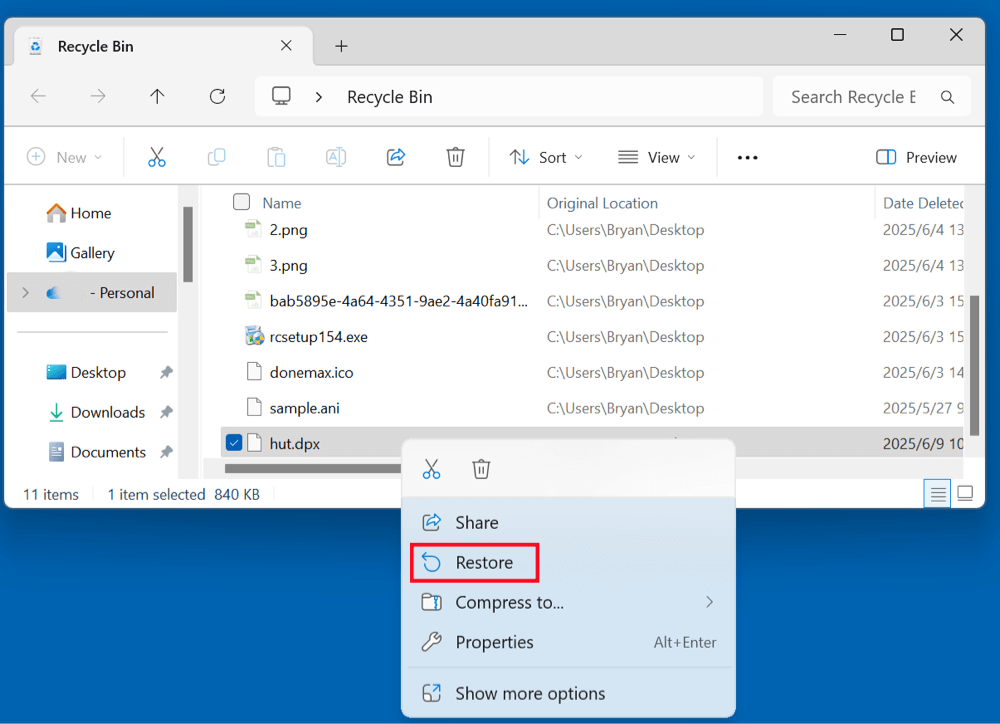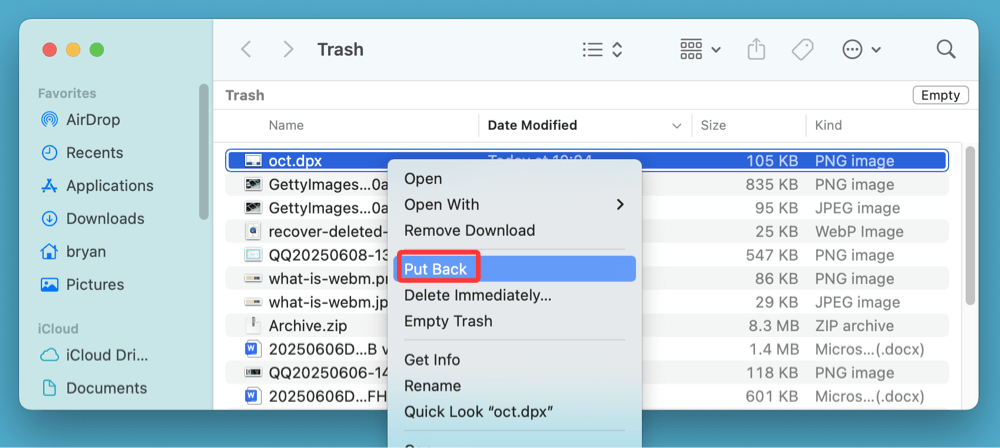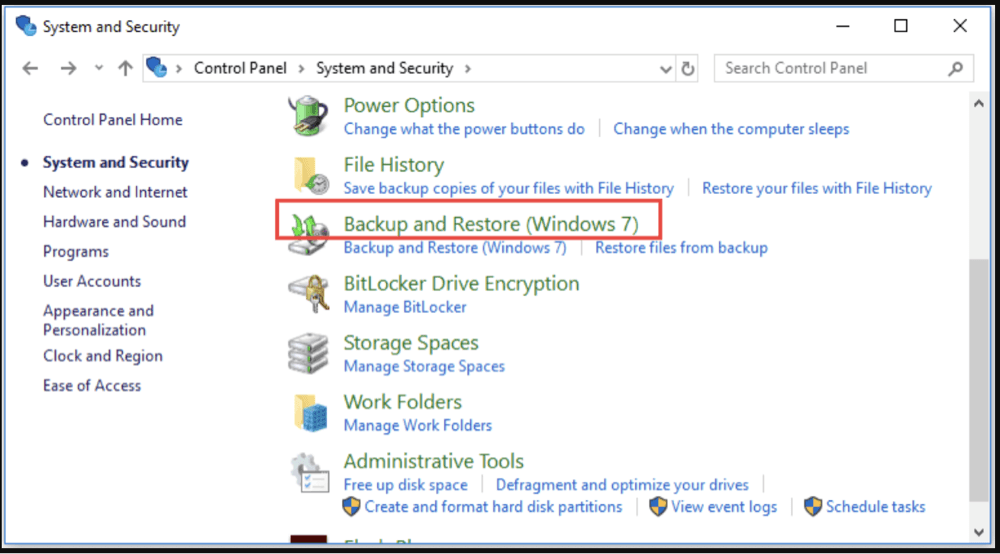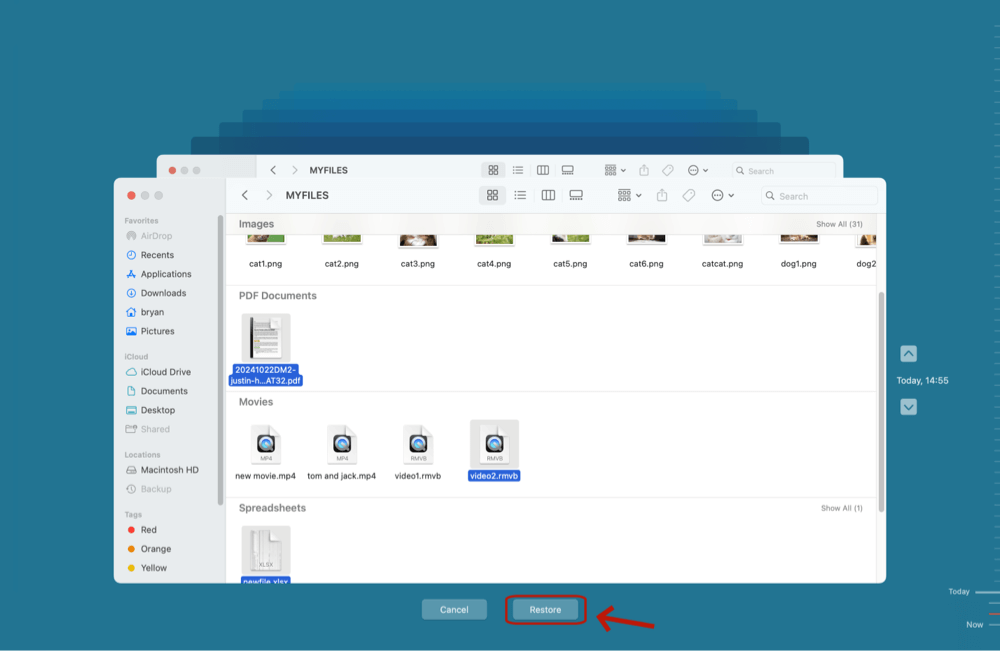Before we start: Donemax Data Recovery is a powerful data recovery program. It can securely and easily recover lost DPX files from PC, Mac, USB flash drive, HDD, SSD, digital device, memory card. It even can repair a drive which contains the important DPX files without reformatting the drive.
PAGE CONTENT:
DPX files (Digital Picture Exchange) are an essential part of the film and post-production industry. These uncompressed image files preserve color fidelity and detail, making them a top choice for cinematographers, VFX artists, and video editors. However, due to their large file sizes and complex workflows, losing DPX files can be a nightmare - whether by accidental deletion, formatting, or drive corruption.
In this article, we'll walk you through effective ways to recover deleted DPX files using proven tools and strategies. Whether you're using Windows or macOS, this guide will help you safely retrieve lost media content and protect against future data loss.
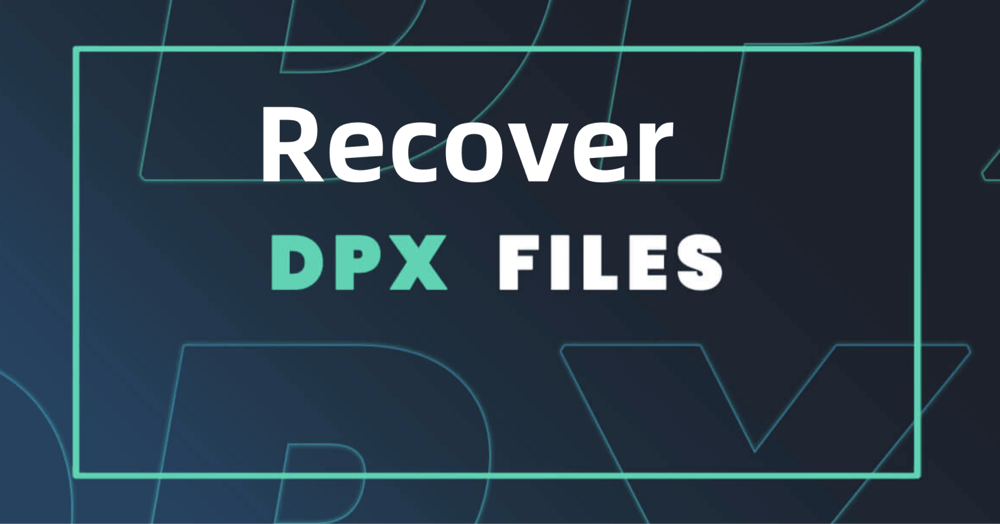
What Is a DPX File?
The DPX (Digital Picture Exchange) file format is a professional image file format used primarily in film production, digital cinema, VFX pipelines, and broadcast post-production. Originally developed by Kodak and standardized under SMPTE 268M, the DPX format has become the industry standard for high-resolution image sequences thanks to its flexibility, precision, and ability to store extensive metadata.
Key Features of DPX Files:
- Uncompressed quality: DPX files typically store uncompressed images, preserving full color detail, dynamic range, and image fidelity - ideal for color grading and post-processing.
- High bit depth support: DPX files can store images with 10, 12, or even 16 bits per color channel, enabling support for HDR workflows and subtle tonal variations.
- Supports both RGB and YCbCr color spaces: This makes the format suitable for both visual effects and color grading pipelines.
- Frame-based format: Each DPX file corresponds to a single video frame, making them ideal for sequence-based rendering and frame-accurate editing.
Why Professionals Use DPX Files:
- Archival Quality: Because DPX files are uncompressed or use lossless compression, they retain the highest possible image quality - crucial for preserving master footage in archives.
- Wide Compatibility: Major production tools such as DaVinci Resolve, Adobe After Effects, Autodesk Flame, Nuke, Fusion, and Assimilate Scratch offer robust DPX support.
- Timecode and Metadata Integration: DPX files can store timecode, aspect ratio, colorimetry, scan line order, and user-defined metadata, aiding in workflow automation and asset management.
- Cross-platform Usage: Whether you're on Windows, macOS, or Linux, DPX files can be rendered, read, or converted using open-source tools like OpenImageIO or commercial platforms.
Technical Structure of a DPX File:
A DPX file contains:
- A file header (contains technical info such as image orientation, size, and creation date).
- Image data (the actual bitmap data).
- Industry-specific metadata (e.g., motion picture details like reel ID, slate info, and color matrix).
- User-defined fields (custom values, often inserted by software during post-processing).
File Size Considerations:
Due to the uncompressed nature of DPX files:
- A single 2K (2048x1556) frame at 10-bit depth can exceed 12 MB.
- A 60-second sequence at 24fps can easily total 17+ GB.
This makes disk space management, archiving, and backup extremely important for teams working with DPX formats.
Common Causes of DPX File Deletion
Given how valuable DPX files are, understanding the causes of deletion is critical:
- Accidental Deletion – Pressing the wrong keys or using disk cleanup tools.
- Formatting the Drive – Reinitializing a hard drive or SSD without a backup.
- System or Software Crash – Editing tools crashing mid-session can corrupt DPX sequences.
- Virus or Malware Infection – Some malicious programs delete or encrypt media files.
- File System Corruption – Power outages or disk failures may render files invisible or inaccessible.
Can Deleted DPX Files Be Recovered?
Yes, deleted DPX files can often be recovered, as long as the storage device hasn't overwritten the data. When you delete a file, only the reference (pointer) to that file is removed - the actual data remains on the drive until it's overwritten by new data.
Factors That Influence Recovery Success:
- Time since deletion – The sooner you attempt recovery, the better.
- Usage of the disk after deletion – Writing new data reduces chances.
- File size and fragmentation – Large DPX files are more vulnerable to partial overwrites.
4 Proven Ways to Recover Deleted DPX Files
Below are four tested methods to recover lost DPX files. Follow the one that matches your situation.
Method 1. Recover Deleted DPX Files from Recycle Bin or Trash
Before diving into recovery tools, check if the DPX file is still in your system's Recycle Bin (Windows) or Trash (Mac).
For Windows:
- Open Recycle Bin from the desktop.
- Search for .dpx files.
- Right-click the file > Restore.
![recover deleted DPX files]()
For Mac:
- Open Trash from the Dock.
- Locate the deleted DPX file.
- Right-click > Put Back.
![recover deleted DPX files]()
This only works if the file was soft deleted. If emptied, continue with the next method.
Method 2. Use DPX File Recovery Software to Recover Lost DPX Files
When files aren't in the Trash/Recycle Bin, your best chance is a reliable file recovery program. These tools scan storage sectors for remnants of deleted files.
To recover deleted or lost DPX files, you can try Donemax Data Recovery, an easy-to-use data recovery tool. It not only can recover permanently deleted DPX files, but it also can recover erased or inaccessible DPX files.
Step 1. You need to download Donemax Data Recovery, then install it on your computer.
Step 2. Open Donemax Data Recovery, choose the drive which previously had the lost DPX files.

Step 3. Click on Scan button. Donemax Data Recovery will deeply scan the selected drive and find the deleted/lost DPX files.

Step 4. After scanning, you can find the DPX files by Path and Type, then select them. Click on Recover button to save the DPX files.

If the drive gets corrupted, just choose Disk Manager to help repair it.
Method 3. Restore Lost DPX Files from Backup
If you regularly back up your workstation, now's the time to restore DPX files.
Windows Users:
- Use File History or Backup and Restore (Windows 7).
- Go to the backup location or search: Control Panel > Backup and Restore.
![recover deleted DPX files]()
- Locate the folder containing DPX files > Click Restore.
Mac Users:
- Launch Time Machine from the menu bar.
- Browse to the date before deletion.
- Navigate to the DPX file folder > Click Restore.
![recover deleted DPX files]()
💡 Pro Tip: Use external drives or network-attached storage (NAS) for large project backups.
Method 4. Contact a Professional Data Recovery Service
If the drive is physically damaged or severely corrupted, you may need help from a data recovery lab.
When to Consider This:
- Clicking noises from hard drives.
- Disk not recognized by the system.
- Failed DIY recovery attempts.
What to Expect:
- Diagnosis fee (some offer free evaluation).
- Turnaround time from 24 hours to several days.
- Recovery success depends on hardware damage.
Trusted Services:
- DriveSavers
- Ontrack Data Recovery
- Secure Data Recovery
Tips to Maximize DPX File Recovery Success
- Stop Using the Disk Immediately
The more you use the drive, the more likely your files will be overwritten. - Install Recovery Software on a Separate Disk
Never install on the affected drive. - Use Preview Feature
This helps avoid recovering corrupted or irrelevant files. - Export Recovered Files to a Different Drive
Prevents accidental overwrites and data loss during export. - Try Multiple Scans
Especially with tools like PhotoRec, where file signatures are used for recovery.
How to Prevent Future DPX File Loss?
Working with large media files means prevention is crucial.
1. Implement a Backup Strategy
- Use 3-2-1 backup rule: 3 copies, 2 different media, 1 offsite/cloud.
- Use cloud-based solutions like Backblaze, Google Drive, or Dropbox for daily sync.
2. Enable Auto-Save in Your Editing Software
- Many programs allow auto-saving sequences or individual frames.
3. Maintain Disk Health
- Run periodic disk checks (chkdsk for Windows, Disk Utility for macOS).
- Avoid force shutting down your system.
4. Use Version Control for Projects
- Tools like Perforce, Git LFS, or project management software help you maintain file versions.
5. Install Antivirus & Security Software
- Prevent malware or ransomware from encrypting or deleting files.
Conclusion
Losing DPX files - whether due to deletion, formatting, or corruption - can feel catastrophic, especially in professional post-production workflows. Fortunately, you can recover deleted DPX files using a mix of recovery software, backup tools, and professional services.
Just remember:
- Stop using the affected drive immediately.
- Try recovery software first (such as Donemax Data Recovery).
- Restore from backups if available.
- Contact professionals for physical damage or severe corruption.
Lastly, adopt solid backup and file management practices to safeguard your valuable digital assets in the future.
FAQs About Recovering Lost DPX Files
1. Can I recover DPX files after formatting my drive?
Yes, but success depends on how much new data has been written since formatting. Use recovery software with deep scan features.
- Download and install Donemax Data Recovery, open it.
- Select the drive where you lose the DPX files.
- Click on Scan button to deeply scan the formatted drive.
- Preview and recover lost DPX files after scanning.
2. Are DPX files recoverable if partially overwritten?
Only partially. You may recover fragments, but the file may be corrupt or incomplete.
3. Can free recovery tools help with DPX file recovery?
Yes. Free data recovery software like Donemax Data Recovery can recover DPX files.
4. How long do I have to recover deleted DPX files?
There is no fixed time. The sooner you act, the better the chance of successful recovery before data is overwritten.


Donemax Data Recovery
One of the best data recovery programs to recover deleted, formatted or lost data from PC, Mac, HDD, SSD, USB drive, SD card, camera, RAID, Sever or other storage devices.
Related Articles
- Apr 18, 2025How to Recover Lost Data from Encrypted SD Card?
- May 19, 2025Recover Unsaved, Deleted, Corrupted, Overwritten Adobe Illustrator Files
- Mar 01, 2025How to Recover Lost Data from a CFast Card?
- Jun 20, 2025Recover Deleted Photos and Videos from Sony Digital Camera
- Jun 05, 2024How to Recover Lost Data from Surface Studio/Laptop Studio?
- Jun 28, 2025What Is a PIN File & How to Recover Deleted PIN Files Easily

Steven
Steven has been a senior writer & editor of Donemax software since 2020. He's a super nerd and can't imagine the life without a computer. Over 6 years of experience of writing technical solutions and software tesing, he is passionate about providing solutions and tips for Windows and Mac users.

Gerhard Chou
In order to effectively solve the problems for our customers, every article and troubleshooting solution published on our website has been strictly tested and practiced. Our editors love researching and using computers and testing software, and are willing to help computer users with their problems