Before we start: The deleted MXF file is not lost for good and can be easily recovered. You can recover deleted MXF file via recycle bin, backups or powerful data recovery software. If the MXF file is erased or emptied from recycle bin, you can use data recovery software - such as Donemax Data Recovery to get the deleted/lost MXF file back.
PAGE CONTENT:
MXF (Material Exchange Format) files are widely used in professional video production and broadcasting environments. These files often contain high-quality video and audio data, and their loss can be catastrophic for filmmakers, journalists, or content creators. Whether you accidentally deleted an MXF file, formatted your storage device, or suffered from file corruption, recovering your footage is usually possible if you act quickly and follow the right steps.
In this comprehensive guide, we will explore the causes behind MXF file loss and provide effective solutions to recover them using software, backups, or professional services. You'll also learn how to prevent future loss and ensure your valuable footage stays protected.
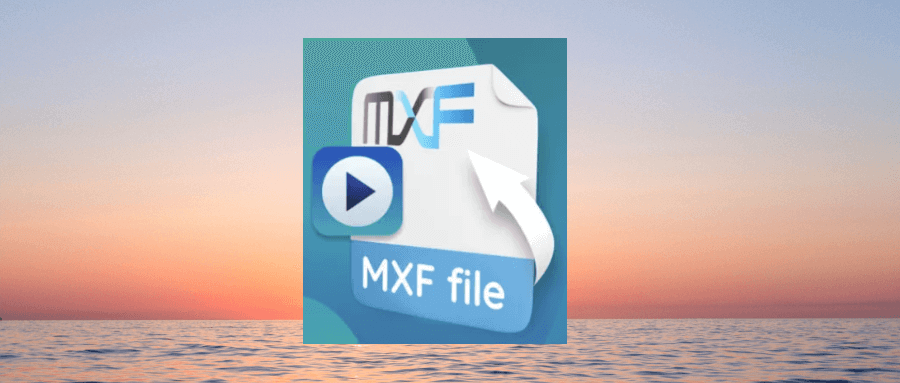
What is an MXF File?
The MXF (Material Exchange Format) is a container format for professional digital video and audio media. Developed by the SMPTE (Society of Motion Picture and Television Engineers), MXF files are widely used in high-end video production workflows because they support metadata, timecode synchronization, and multiple streams (video, audio, captions) in a single file.
Key Features of MXF Files:
- Metadata Support: Helps maintain editing and archiving information.
- Cross-Platform Compatibility: Used across Avid, Adobe Premiere Pro, DaVinci Resolve, and others.
- Device Support: Commonly recorded by professional cameras such as Sony XDCAM, Canon XF, and Panasonic P2.
Due to their importance and size, MXF files are usually stored on external drives, SD cards, or internal SSDs of broadcast cameras, making them vulnerable to accidental loss.
Common Causes of MXF File Deletion or Loss
Understanding the common reasons for MXF file loss helps in prevention and choosing the right recovery strategy.
1. Accidental Deletion
Unintentionally deleting footage during file organization is one of the most common reasons behind MXF file loss.
2. Formatted Storage Devices
Users often reformat SD cards, USB drives, or camera storage, thinking the files were already backed up.
3. Corrupt File System or Transfer Failure
Improper ejection, low battery, or interrupted data transfers can corrupt MXF files or render them unreadable.
4. Virus or Malware Attacks
Malicious software can corrupt or delete valuable media files.
5. Physical Damage
Dropping a storage device or water damage may lead to inaccessible files, especially if the drive or SD card is physically affected.
Can MXF Files Be Recovered?
Yes, MXF files can usually be recovered unless the data has been overwritten or the storage medium is irreparably damaged. File recovery depends on several factors:
Factors That Affect Recovery Success:
- Time since deletion: The sooner you act, the better the chances.
- Overwriting: Continued use of the storage device may overwrite deleted files.
- Type of storage device: Recovery from SSDs is less successful due to TRIM command.
- Severity of corruption or damage: Logical errors are easier to fix than physical damage.
💡 Tip: Stop using the affected storage device immediately to prevent overwriting.
Best 3 Methods to Recover Deleted MXF Files
In most of cases, you can easily and quickly recover deleted MXF files.
Method 1: Use Reliable Data Recovery Software to Recover Lost MXF Files
Data recovery software is often your best first line of defense when you lose an MXF file - especially if your drive or SD card is still readable by your computer. These tools are designed to scan your storage devices for deleted, lost, or even corrupted files and allow you to recover them before they are overwritten. Many of them support a wide range of file types, including MXF, and they come with user-friendly interfaces suitable even for non-technical users.
★ Why Choose Software Recovery First?
- Cost-effective: Most software solutions offer free scans and preview features, so you can see if your file is recoverable before purchasing.
- Non-invasive: Unlike hardware repair or cleanroom services, recovery software does not require you to disassemble or physically interact with your storage device.
- Convenient: Can be done at home or in the studio without any special tools, as long as you have a working computer.
⭐ Important: Always save recovered files to a different disk to avoid overwriting more data.
★ Recover Lost MXF Files Using Donemax Data Recovery
Donemax Data Recovery is able to quickly recover deleted MXF file from HDD, SSD, USB flash drive, memory card, etc. It even can export inaccessible MXF files from a corrupted drive.
Step 1. First of all, download and install Donemax Data Recovery on your computer.
Step 2. Open Donemax Data Recovery, select the drive where you delete or lose the MXF files.
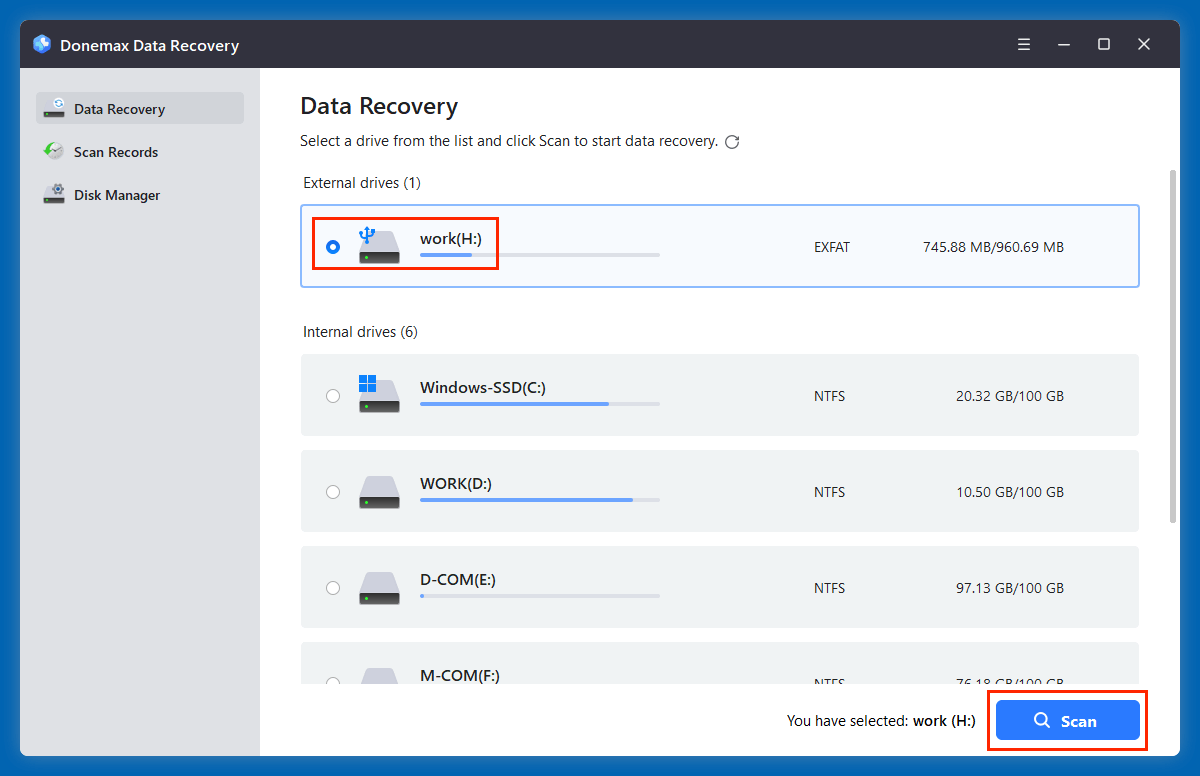
Step 3. Click on Scan button to deeply scan the drive and find all recoverable files including the lost MXF files.
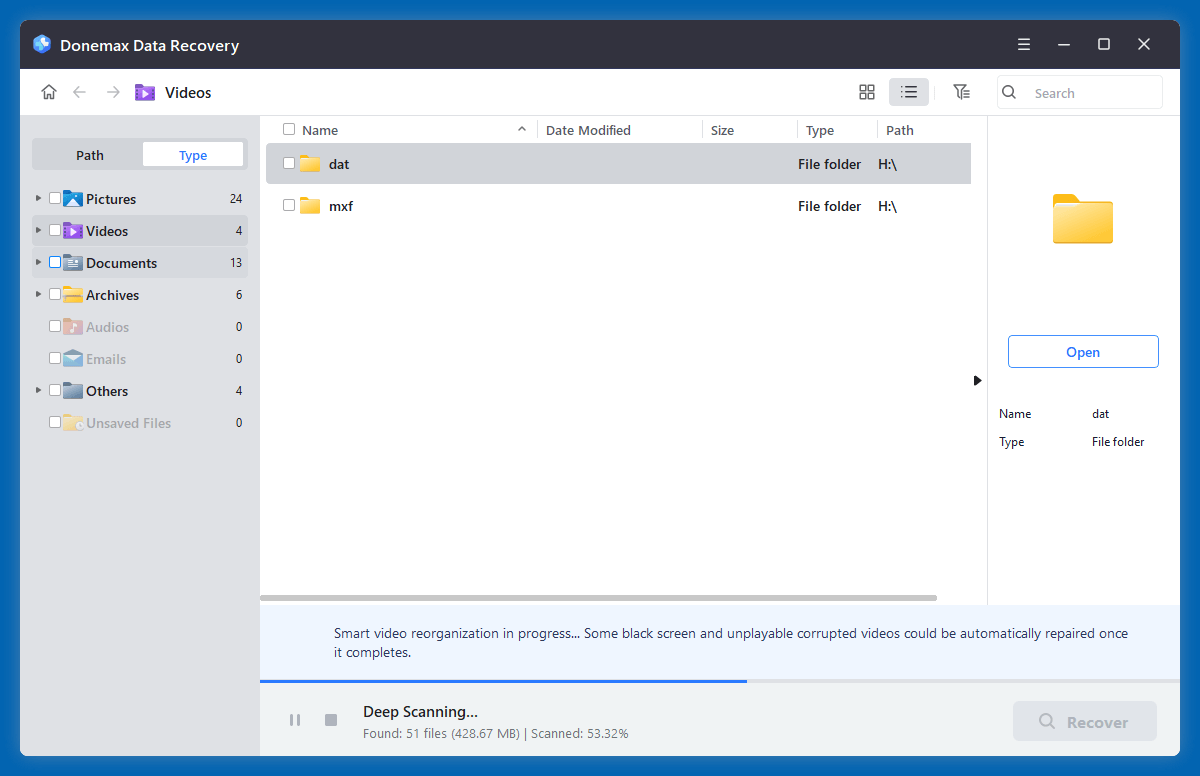
Step 4. After scanning, you can preview all recoverable files. Then select the wanted MXF files, click on Recover button to save them.

★ Pro Tips for Successful Recovery:
- Stop using the device immediately after noticing data loss.
- Don't install recovery software on the same drive from which you're recovering.
- Always preview files before recovery to ensure you're restoring the correct version.
- Label recovered files properly and store them in a safe location.
Using recovery software is fast and effective, but it's not foolproof. If you can't locate the file or it appears corrupt even after recovery, you may need to explore the next method: backup retrieval or professional recovery services.
Method 2: Check Backup or Cloud Storage for Lost MXF Files
If you regularly back up your footage or use cloud storage services, recovering your MXF file could be as simple as restoring from there.
Backup Tools to Check:
- Windows File History
- macOS Time Machine
- OneDrive, Dropbox, or Google Drive Sync
- Donemax Disk Clone or other third-party solutions
💡 Tip: If you're a professional videographer, consider setting up auto-backup for your footage folders to avoid such loss in the future.
Method 3: Recover Lost MXF Files Using Data Recovery Service
When to Contact a Professional Data Recovery Service?
If:
- Your storage device is not detected by the system
- Recovery software shows corrupted or unreadable files
- You hear clicking or buzzing sounds from an external hard drive
...then it's time to consult professionals.
Top Data Recovery Services:
- DriveSavers
- Ontrack
- Gillware
- Secure Data Recovery
What to Expect:
- Diagnostic Evaluation: Often free or low-cost.
- Cleanroom Recovery: Physical damage repair and file recovery.
- Costs: Can range from $300 to $2000+ depending on the severity.
🗒️ Note: Never open a hard drive yourself - it voids any chance of professional recovery.
Tips to Prevent MXF File Loss in the Future
Data loss is frustrating and often avoidable. Here are some preventative measures:
1. Regular Backups
Create a 3-2-1 backup strategy:
- 3 copies of your data
- 2 different media types (e.g., local HDD and cloud)
- 1 off-site backup
2. Safe Ejection and Power Supply
Always eject your SD card or USB drive safely. Avoid unplugging during data transfer.
3. Use Reliable Storage Devices
Invest in high-quality SD cards and external SSDs from trusted brands like SanDisk, Samsung, or Lexar.
4. Scan for Malware Regularly
Install antivirus software and scan removable storage devices regularly to avoid hidden threats.
5. Label and Organize Files Properly
Misplaced files are often assumed to be deleted. Organize projects using folders with dates and names.
Conclusion
Losing valuable MXF files can be stressful, especially when dealing with professional content. Fortunately, with the right tools and immediate action, recovery is often possible. Whether you rely on trusted recovery software (such as Donemax Data Recovery), backup systems, or professional services, always remember that prevention is better than cure. Establish a reliable backup system, handle storage devices carefully, and choose your gear wisely.
By following the recovery methods and preventative tips shared in this guide, you can minimize the risk of future data loss and maintain peace of mind for your critical video projects.
FAQs About Recovering Lost MXF Files
1. How to recover permanently deleted MXF files without backup?
Data recovery software can help you recover permanently deleted MXF files, here are top 4 data recovery software for MXF file recovery.
🔹 Donemax Data Recovery
- Pros: Intuitive UI, deep scan, supports over 2000 file formats including MXF.
- Steps: Install > Select Drive > Scan > Preview > Recover.
- Best For: Recover deleted, erased or lost MXF files (free)
🔹 Disk Drill
- Pros: Powerful filtering options, advanced scanning algorithms, and supports external devices.
- Steps: Install > Choose Device > Start Scan > Preview MXF Files > Recover.
- Unique Feature: Recovery Vault and guaranteed recovery on Mac.
🔹 Stellar Data Recovery
- Pros: Specialized video repair tools for corrupted MXF files, excellent recovery from formatted drives.
- Additional Perk: Ability to fix damaged MXF video files post-recovery.
🔹 Recuva (by CCleaner)
- Pros: Free version available, good for quick scans on smaller drives.
- Limitations: Less effective with large or severely corrupted MXF files.
Step-by-Step Guide (Using Donemax Data Recovery as Example):
- Download and install Donemax Data Recovery, open it.
- Select the drive where you delete the MXF files.
- Click on Scan button to deeply scan the selected drive.
- Preview and recover MXF files after scanning.
2. Are MXF files recoverable after formatting an SD card?
Yes, as long as no new data has overwritten the card.
3. Can I recover MXF files from Mac Trash or Windows Recycle Bin?
Only if they were deleted from local drives and not immediately removed using Shift+Delete.
4. How long does MXF file recovery take?
Recovery time depends on the size of the drive and the recovery method. A deep scan might take 30 minutes to several hours.
5. What if the recovered MXF file is corrupted?
Try using video repair tools like Stellar Video Repair or VLC Media Player's convert/repair feature.
6. How to recover lost MXF files from Camera or Internal Device Storage?
Some professional cameras like Canon XF or Sony XDCAM save footage directly onto internal memory or formatted cards. You may recover from these using manufacturer-specific tools or generic file recovery software.
Best Practices:
- Don't reformat or record anything new on the camera or card.
- Use a card reader to connect the memory card directly to your computer.
- Scan the entire device using recovery software - such as Donemax Data Recovery.
💡 Tip: Camera-specific utilities (like Canon's Recovery Tool) may offer better results in some cases.


Donemax Data Recovery for Mac
Donemax Data Recovery for Mac is one of the best Mac data recovery software. It is easy-to-use and can help in recovering deleted, formatted, inaccessible or lost data from Mac HDD/SSD, external disk, USB drive, SD card, camera or other storage devices.
Related Articles
- Jun 13, 2025Best 5 Methods to Recover Deleted JNB Files
- Jul 07, 2025Best 4 Methods to Recover Deleted PST File | Outlook Data Recovery
- Jun 20, 2025What is a .DB File and How to Recover a Deleted .DB File
- May 19, 2025Recover Deleted MPG/MPEG File: A Complete Guide to Restoring Lost Videos
- Jun 11, 2025How to Recover Deleted C4D Files in Cinema 4D?
- Jan 08, 2024How to Recover Lost Data from Kingston XS1000 External SSD?

Maria
Maria is one of the senior writers & editors of Donemax who lives and works in Sydney, Australia. She loves PC, Mac and Internet Technology. She has 6 years of writing articles about data recovery on PC/Mac, disk cloning solution, data eraser and computer OS optimization, etc. She is also interested in testing various software and digital products.

Gerhard Chou
In order to effectively solve the problems for our customers, every article and troubleshooting solution published on our website has been strictly tested and practiced. Our editors love researching and using computers and testing software, and are willing to help computer users with their problems