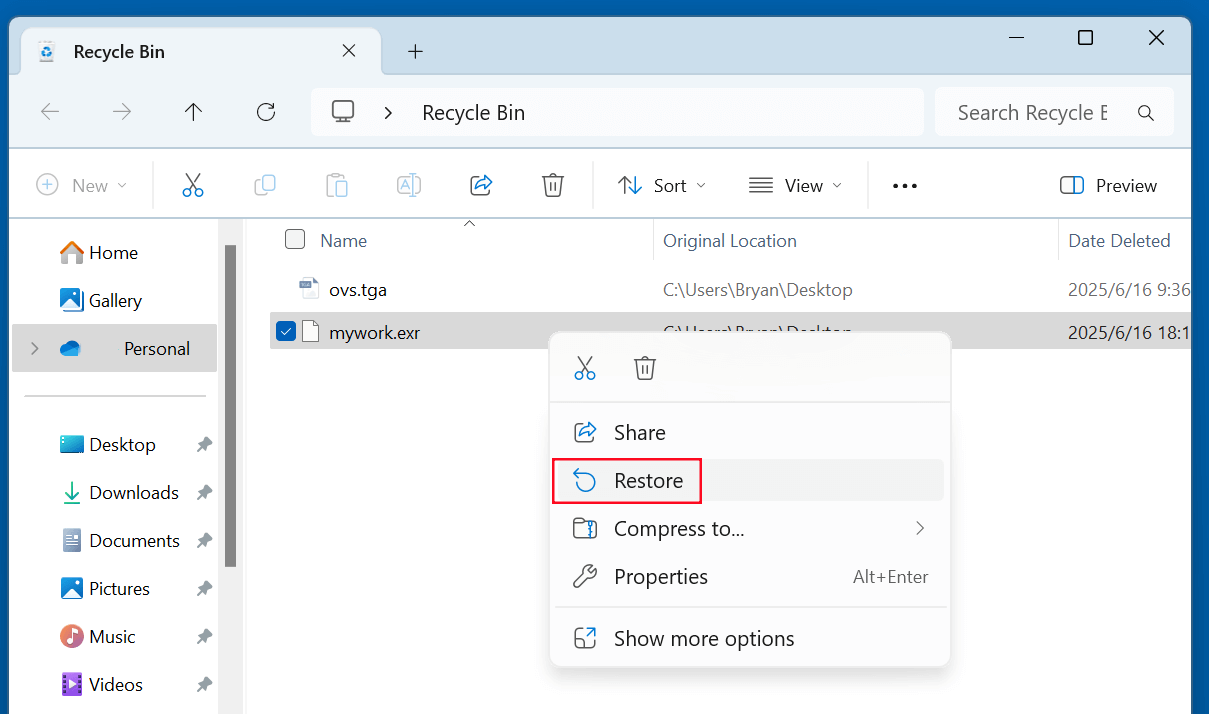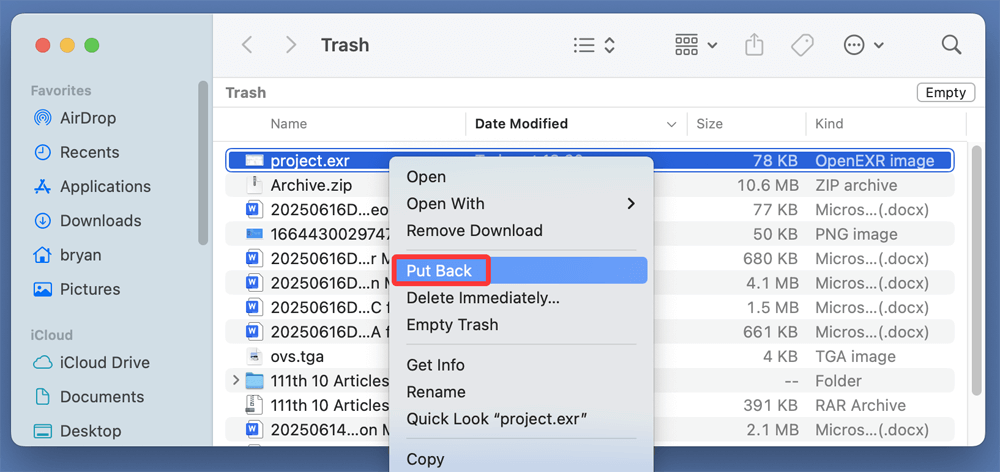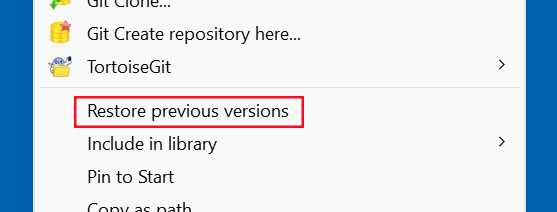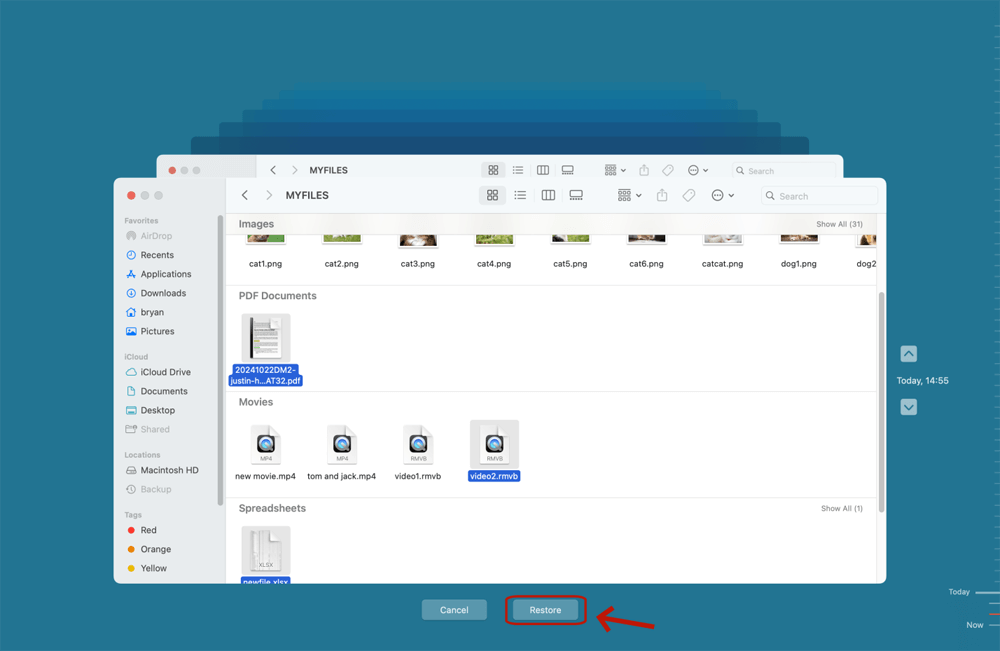Before we start: Is it possible to recover deleted OpenEXR files? The answer is YES. With data recovery software - such as Donemax Data Recovery, it is often possible to recover deleted OpenEXR files, recover lost OpenEXR files from any formatted drive or damaged drive. TRY IT NOW!
PAGE CONTENT:
OpenEXR files are essential in industries like visual effects, animation, and digital compositing, where high-fidelity image data is critical. When you accidentally delete or lose your .exr files, the impact can be frustrating, especially if you don't have a backup. Fortunately, OpenEXR files can often be recovered - if you act quickly and use the right tools and methods.
In this guide, we'll walk you through what OpenEXR files are, why they matter, and the step-by-step methods to recover them effectively - whether you're working on a VFX shot in Nuke or a 3D render in Blender.

What Are OpenEXR Files?
OpenEXR, with the .exr extension, is a high-dynamic-range (HDR) image file format developed by Industrial Light & Magic (ILM). It supports:
- 16-bit and 32-bit floating-point pixel values
- Multiple image layers and channels
- Lossless and lossy compression
- Deep compositing for 3D rendering
OpenEXR is widely used in professional software such as:
- Autodesk Maya
- Foundry Nuke
- Adobe After Effects
- Blender
- Houdini
Due to its support for high color depth and complex compositing workflows, EXR is the go-to format in visual effects pipelines.
Common Reasons for EXR File Deletion
Understanding how your EXR files were deleted can help choose the best recovery approach. Common scenarios include:
- Accidental deletion from system or project folder
- Formatting of external drives or SD cards
- Crash during rendering or export
- Software bugs or system errors
- Malware or ransomware attacks
- Corruption of storage devices (e.g., bad sectors)
Even if files are deleted or missing, they are often still present on the disk until overwritten.
Can Deleted EXR Files Be Recovered?
Yes, in most cases, deleted EXR files can be recovered if:
- They haven't been overwritten by new data
- The storage device is still accessible
- You act before defragmentation or heavy write activity
Modern file systems (e.g., NTFS, APFS, HFS+, ExFAT) do not immediately erase file data - they only remove pointers to the data. Until overwritten, recovery is possible using software or backup tools.
How to Recover Deleted OpenEXR Files? [4 Methods]
Let's walk through practical methods for recovering your lost .exr files.
Method 1. Recover Deleted OpenEXR Files from Recycle Bin or Trash
If you recently deleted the file:
Windows:
- Open Recycle Bin
- Locate your .exr file
- Right-click > Restore
![Recover Deleted OpenEXR Files from Recycle Bin]()
macOS:
- Open Trash
- Find the file
- Right-click > Put Back
![Recover Deleted OpenEXR Files from Trash]()
This is the simplest recovery option if the deletion was recent.
Method 2. Restore OpenEXR Files from Backups
If your files are backed up, restoration is easy.
On Windows:
- Use File History if enabled
- Go to the folder where the file existed
- Right-click > Restore previous versions
![Restore OpenEXR Files from File History]()
On macOS:
- Open Time Machine
- Navigate to the deleted file's location
- Click Restore
![Restore OpenEXR Files from Time Machine]()
Cloud Storage Services (e.g., Dropbox, Google Drive, OneDrive):
- Check if the deleted EXR file exists in the Trash/Bin or Version History
- Restore the desired version
Method 3. Recover Lost OpenEXR Files Using File Recovery Software
If the file isn't in the Recycle Bin or backed up, use specialized recovery software. Data recovery software can deal with most of data loss scenarios including accidental deletion of data, disk formatting, partition loss, system crash, virus attacking, etc.
Donemax Data Recovery is a good option for lost OpenEXR file recovery because it not only can recover permanently deleted OpenEXR files, but it also can recover lost OpenEXR from formatted or RAW drive.
Now, follow the steps below to recover lost OpenEXR files using Donemax Data Recovery:
Step 1. Just download and install Donemax Data Recovery on your computer. It supports both Windows and macOS.
Step 2. Open Donemax Data Recovery, choose the drive which contains the deleted or lost OpenEXR files.

Step 3. Click on Scan button. Donemax Data Recovery is able to deeply scan the selected drive and find all lost OpenEXR files.

Step 4. After scanning, you can search the OpenEXR files. Then select the wanted OpenEXR files, click on Recover button to save them.

💡Tip: Never recover to the same drive where the file was lost - it may overwrite other recoverable files.
★ Best Practices While Using Recovery Software
To maximize recovery success:
- Do not install recovery software on the same drive where your EXR files were lost.
- Avoid saving recovered files to the original drive - this can overwrite other recoverable data.
- Stop using the affected device immediately after deletion.
- Scan the entire drive, not just folders.
★ Advanced Tip: Customize File Type Scanning
Some tools like PhotoRec, Donemax Data Recovery allow users to define custom file types. Since .exr files have a recognizable header (v/EXR), this can improve recovery if your tool doesn't natively support it. Look into configuring file signature definitions if you're technically inclined.
★ Bonus: Portable Recovery Tools
If you're trying to recover files from a non-bootable system or external drive, portable versions of these tools (e.g., Recuva Portable) can be run from a USB stick without installation, helping prevent data overwrite.
★ What If Recovery Software Doesn't Work?
If your EXR files still can't be recovered using software, consider contacting a professional data recovery service.
When to Use Data Recovery Services:
- The drive is physically damaged
- Recovery software can't detect the file or drive
- You've overwritten the file by mistake
What to Expect:
- Professional labs open the drive in a cleanroom
- Can cost between $300–$1500 depending on damage
- Data confidentiality agreements are usually provided
Trusted Data Recovery Service Providers:
- DriveSavers
- Ontrack
- SalvageData
- Gillware
Always research and verify certifications (ISO, SOC 2, etc.).
Method 4. Use Command-Line Tools (Advanced Users)
For advanced recovery on Linux or Windows, consider:
- TestDisk (for partition and file table recovery)
- PhotoRec (included with TestDisk, but focuses on raw file recovery)
- attrib command (Windows) to reveal hidden or system-marked files
Example (Windows Command Prompt):
attrib -h -r -s /s /d D:\*.exr
This can sometimes recover files that have been accidentally hidden or system-flagged.
Challenges in Recovering EXR Files
OpenEXR files are large and contain complex data, which can complicate recovery:
- Partial recovery is possible, especially if a file was partially overwritten.
- Corrupt EXR files may not open in standard viewers.
- Use OpenEXR Viewer, Blender, or Nuke to test file integrity.
In some cases, recovered files may open but display visual glitches due to missing data blocks.
Prevent Future EXR File Loss
You can prevent future headaches by taking the following steps:
1. Create Regular Backups
- Use external drives, Time Machine, or cloud backup services
- Use disk cloning software to clone your internal disk to an external hard drive.
2. Enable Version Control
- For teams: use Perforce, Git LFS, or SVN for asset management
- Save incremental versions during VFX and 3D design work
3. Enable Auto-Save
- Enable auto-save features in After Effects, Blender, or Nuke
- Set the interval to 5-10 minutes
4. Avoid Saving Directly on USB or Network Drives
- Always work from local storage to prevent corruption
- Use external or network drives only for backup
FAQs About Recovering OpenEXR Files
Yes, but only if the drive wasn't overwritten. Use deep scan options in recovery tools like Donemax Data Recovery.
If the crash didn't overwrite the disk data and the drive is intact, the files are likely recoverable.
You can try opening in Blender or Nuke to re-export. No official EXR repair tool exists, but you might be able to salvage usable data from partial recoveries.
Some recovery tools like Donemax Data Recovery allow previews. However, since EXR is a niche format, previews may not always be available.
If the OpenEXR file is erased by data erasure software - such as Donemax Data Eraser, the OpenEXR file is lost for good - can't be recovered by any method.
Conclusion
Losing OpenEXR files can disrupt professional pipelines, but recovery is often possible with the right tools and fast action. Whether you recover from backups, use software like Donemax Data Recovery, or contact a professional service, you can often restore your high-fidelity images and continue your creative work.
Key Takeaways:
- Don't write new data to the affected drive.
- Use EXR-compatible software to test recovered files.
- Invest in a proper backup and versioning strategy.
Protect your creative assets today so you don't have to recover them tomorrow.


Donemax Data Recovery
Donemax Data Recovery is one of the best data recovery software. It is easy-to-use and can help in recovering deleted, formatted, inaccessible or lost data from HDD/SSD, external disk, USB drive, SD card, camera or other storage devices.
Related Articles
- Jul 18, 2025Recover Deleted NEF File: Complete Nikon RAW Photo Recovery Guide
- Apr 10, 2025Huawei MateBook Data Recovery: A Complete Guide
- Mar 08, 2025WD Elements Data Recovery: Recover Deleted/Formatted or Inaccessible Data
- Jul 07, 2025[6 Methods] Recover Deleted M4P File: Step-by-Step Guide to Restoring iTunes Music
- Jul 15, 2025[4 Methods] Recover FL Studio Files: Complete Guide to Restoring Lost or Deleted Projects
- Jun 28, 20254 Reliable Ways to Recover Deleted LXO File

Christina
Christina is the senior editor of Donemax software who has worked in the company for 4+ years. She mainly writes the guides and solutions about data erasure, data transferring, data recovery and disk cloning to help users get the most out of their Windows and Mac. She likes to travel, enjoy country music and play games in her spare time.

Gerhard Chou
In order to effectively solve the problems for our customers, every article and troubleshooting solution published on our website has been strictly tested and practiced. Our editors love researching and using computers and testing software, and are willing to help computer users with their problems