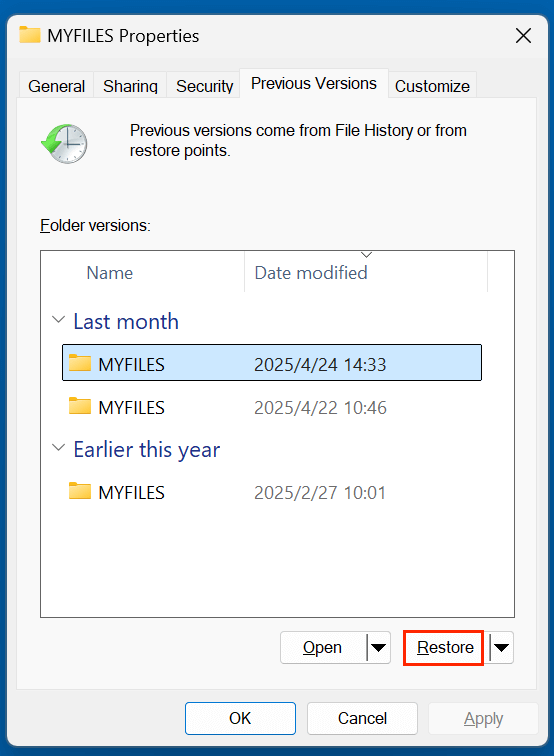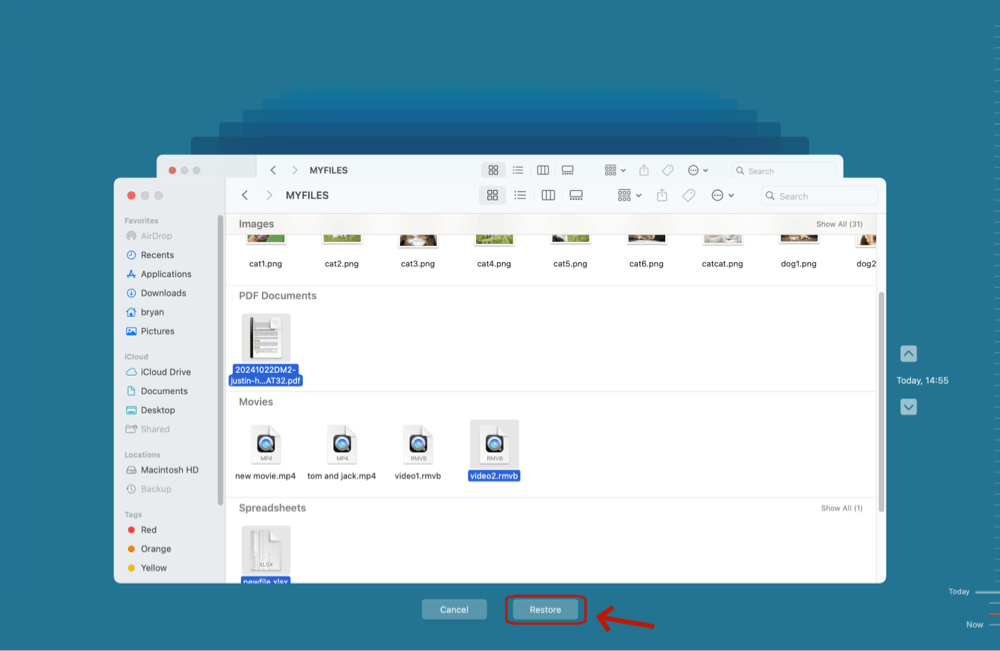Before we start: PSB file is the Photoshop Big Document Format file. If you have deleted a important PSB file and can't find it in recycle bin, you can use data recovery software - such as Donemax Data Recovery to recover it. Donemax Data Recovery also can recover lost PSB files from a formatted drive or corrupted drive.
PAGE CONTENT:
In the realm of digital design and image editing, file formats play a critical role in determining the scale and flexibility of a project. One such format used by Adobe Photoshop professionals is the PSB file format. If you've worked on large Photoshop files, chances are you've come across or even used this format. However, like all digital assets, PSB files are also susceptible to accidental deletion or data loss.
This guide will walk you through what a PSB file is, why it matters, and the most effective ways to recover deleted or unsaved PSB files.
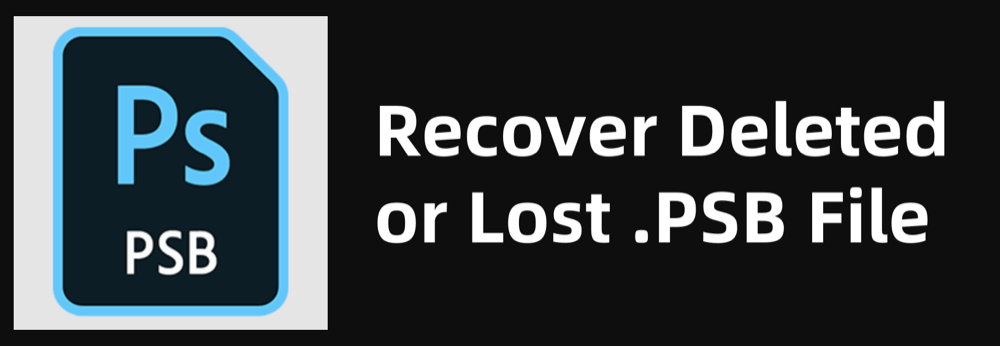
What is a PSB File?
A PSB file is the Photoshop Big Document Format, an extended version of the more common PSD (Photoshop Document). While PSD is adequate for most image editing tasks, it has certain limitations - such as a maximum file size of 2 GB and pixel dimensions of 30,000 x 30,000.
In contrast, the PSB format lifts those constraints and allows:
- Files larger than 2 GB in size
- Image dimensions exceeding 300,000 x 300,000 pixels
- Support for extensive layers, vector paths, text layers, effects, smart objects, and embedded multimedia elements
Due to these features, PSB files are primarily used for:
- Large-scale print media
- Gigapixel imagery
- Architectural renders
- 3D texturing projects
Key Differences Between PSB and PSD
| Feature | PSD | PSB |
|---|---|---|
| Max File Size | 2 GB | ~4 Exabytes (theoretical) |
| Max Dimensions | 30,000 x 30,000 px | 300,000 x 300,000 px |
| Compatibility | Widely supported | Limited to newer Photoshop |
| Use Case | Standard projects | Extremely large projects |
Programs That Support PSB Files
- Adobe Photoshop (CS and newer)
- Photopea (Online)
- Some limited support in third-party viewers and converters
Common Reasons for PSB File Loss
Despite its robustness, a PSB file is not immune to loss. Below are common causes of PSB file deletion or corruption:
- Accidental Deletion: Files mistakenly deleted from storage or Photoshop.
- Formatting Errors: Drive or partition formatting without backups.
- System Crash: Sudden OS shutdowns while saving PSB files.
- Photoshop Errors: Application crashes or freezing during project saving.
- Malware or Ransomware Attacks: Can encrypt or delete PSB files.
- Transfer Failures: Interruptions during file copy or move operations.
- Drive Corruption: Issues with external drives or USBs where files are saved.
How to Recover Deleted PSB Files? [5 Methods]
If you've lost a valuable PSB file, act fast. Below are practical ways to restore it depending on how it was lost:
Method 1. Recover Deleted PSB File from Recycle Bin/Trash
This is your first step if the file was recently deleted:
Steps:
Windows:
- Open Recycle Bin on your desktop.
- Search for your deleted .psb file.
- Right-click > Restore.
![recover deleted or unsaved PSB files]()
Mac:
- Open Trash from the Dock.
- Locate the .psb file.
- Right-click > Put Back.
![recover deleted or unsaved PSB files]()
If you don't find it here, move to the next recovery options.
Method 2. Restore PSB Files from File History or Time Machine Backup
If you had set up a backup system beforehand, restoring is easy.
Windows (File History):
- Go to the folder where the PSB file was saved.
- Right-click > Properties > Previous Versions.
![recover deleted or unsaved PSB files]()
- Choose the correct version > Click Restore.
![recover deleted or unsaved PSB files]()
Mac (Time Machine):
- Connect your Time Machine backup drive.
- Launch Time Machine, click Time Machine icon on menu bar, choose Browse Time Machine Backups.
- Navigate to the folder containing your lost PSB file.
- Click Restore.
![recover deleted or unsaved PSB files]()
Method 3. Recover Lost PSB Files from Adobe Creative Cloud (If Synced)
If you've saved files to the cloud, versioning may help you recover deleted or previous versions.
Steps:
- Go to Adobe Creative Cloud.
- Sign in and click on Files > Deleted or Synced Files.
![recover deleted or unsaved PSB files]()
- Restore from available backups or autosaves.
Adobe Creative Cloud may also retain file versions if you've enabled versioning.
Method 4. Use Data Recovery Software to Recover Lost PSB Files
If no backup exists, third-party recovery tools can scan your drive for deleted PSB files. These tools work even after formatting or partition loss.
Among these recovery tools, Donemax Data Recovery is an outstanding one. It supports to recover 2000+ file formats including .psb.
Donemax Data Recovery
- Recover permanently deleted PSB files.
- Recover lost PSB files from formatted or erased drive.
- Recover PSB files from inaccessible or corrupted drive.
Steps to recover deleted or lost PSB files:
Step 1: Stop Using the Affected Drive
If you keep using the drive where the PSB file was located, there's a risk new data could overwrite the deleted file sectors, making recovery impossible.
Step 2: Install Recovery Tool
To prevent further data overwriting, install the recovery software on a different partition or drive. Donemax Data Recovery is compatible with Windows and macOS, download and install it on your computer, then open it, select the drive where you delete or lose the PSB files.

Step 3: Start the Scan
Click on Scan button. Donemax Data Recovery will deeply scan the selected drive and find all recoverable files including the lost PSB files.

Step 4: Filter and Locate PSB Files
- Use filters to search by file extension .psb
- Donemax Data Recovery allows searching by name if partially known.
Step 5: Preview and Recover
- Donemax Data Recovery allows previewing, verify the integrity of the PSB file.
- Select the wanted PSB files, click on Recover button. Save the recovered file to a different drive to avoid writing over other recoverable data.

💡 Tip: Stop using the drive immediately after file loss to avoid overwriting deleted files.
▪️ Tips for Maximizing Recovery Success:
- Act Quickly: The sooner you scan after deletion, the higher the success rate.
- Use Deep Scan: While slower, it's more effective for older or fragmented files.
- Do Not Reformat the drive again - it reduces recovery chances.
- Avoid Free Tools for Mission-Critical Files: Invest in a trusted premium tool if the PSB file is essential for work or business.
▪️ Real-World Use Case:
"A graphic designer working with a 5 GB architectural layout saved in PSB format accidentally deleted the file while clearing up storage. Because AutoSave was disabled and the file was not backed up, recovery software was the only option."
Using Donemax Data Recovery, they performed a deep scan of the SSD. After two hours, the PSB file was recovered intact with all layers and elements preserved, saving dozens of hours of work.
Method 5. Recover Unsaved PSB Files in Photoshop
Photoshop has built-in auto-recovery functionality which may save you if the file was never manually saved.
Steps to Find AutoRecovered PSB Files:
- Navigate to Photoshop's AutoRecover folder:
- Windows:
C:\Users\<username>\AppData\Roaming\Adobe\Adobe Photoshop<version>\AutoRecover
- Mac:
/Users/<username>/Library/Application Support/Adobe/Adobe Photoshop <version>/AutoRecover
- Windows:
- Look for files with .psb or temp extensions.
- Open the file directly in Photoshop.
- Save it manually to a secure location.
💡 Note: Auto-recovery is only available if enabled in Photoshop preferences.
Tips to Prevent Future PSB File Loss
To avoid future mishaps, here are key prevention strategies:
- Enable Auto Save in Photoshop
- Go to Edit > Preferences > File Handling
- Enable Auto Save every X minutes
- Use External and Cloud Backups
- Regularly copy files to an external drive
- Use services like Google Drive, OneDrive, or Creative Cloud
- Create Incremental File Versions
- Save work with versioning like project_v1.psb, project_v2.psb, etc.
- Use UPS (Uninterruptible Power Supply)
- Prevents corruption due to power failure
- Avoid Heavy Modifications without Saving
- Save the file before applying high-memory processes or filters
- Regularly Update Photoshop
- Bug fixes often resolve autosave or stability issues
FAQs About PSB File Recovery
1. Can I open PSB files without Photoshop?
Yes, limited support is available in tools like Photopea (web-based) and GIMP with plugins, but feature fidelity may be reduced.
2. Can I convert PSB to PSD?
Yes, you can open the PSB in Photoshop and use File > Save As to save it as a PSD. However, if the file exceeds PSD limits (size/layers), it may not convert successfully.
3. Are online PSB recovery tools safe?
Be cautious. Always verify the credibility of a service before uploading sensitive files. Desktop recovery software is more secure and reliable.
4. Can temporary files help in recovery?
Yes, Photoshop may store unsaved files in the AutoRecover directory, especially after crashes. Always check it before giving up.
5. How to recover permanently deleted PSB files?
Data recovery software - such as Donemax Data Recovery can recover permanently deleted PSB files:
- Download and install Donemax Data Recovery.
- Open Donemax Data Recovery, choose the drive where you deleted the PSB files.
- Click on Scan button to deeply scan the selected drive.
- Preview and recover PSB files after scanning.
Conclusion
PSB files are an essential part of professional-level image editing and digital artwork creation. Their ability to handle massive file sizes makes them irreplaceable for certain workflows. However, this size and complexity also make them vulnerable to corruption, deletion, or loss.
Whether your file was deleted accidentally, lost in a crash, or unsaved due to a power failure, this guide offers you several proven methods to recover your PSB files. From simple Recycle Bin restores to deep file scans using data recovery software, each solution is designed to help you act fast and smart.
To prevent future loss, always maintain backups, enable auto-save features, and use reliable hardware. By adopting a proactive approach, you'll ensure that your large-scale Photoshop projects are always safe and recoverable.


Donemax Data Recovery
One of the best data recovery programs to recover deleted, formatted or lost data from PC, Mac, HDD, SSD, USB drive, SD card, camera, RAID, Sever or other storage devices.
Related Articles
- Apr 10, 2025Pictures Disappeared from SD Card, How to Recover Them?
- Jun 05, 2024How to Recover Lost Data from Surface Studio/Laptop Studio?
- May 19, 20254 Methods to Recover Music or Audio Files from an SD Card
- Jun 06, 2025How to Recover Deleted or Lost .fla File?
- Nov 13, 2025Recover Deleted Files from Dropbox
- Apr 25, 2025[4 Methods] How to Recover Lost PNG Images?

Christina
Christina is the senior editor of Donemax software who has worked in the company for 4+ years. She mainly writes the guides and solutions about data erasure, data transferring, data recovery and disk cloning to help users get the most out of their Windows and Mac. She likes to travel, enjoy country music and play games in her spare time.

Gerhard Chou
In order to effectively solve the problems for our customers, every article and troubleshooting solution published on our website has been strictly tested and practiced. Our editors love researching and using computers and testing software, and are willing to help computer users with their problems