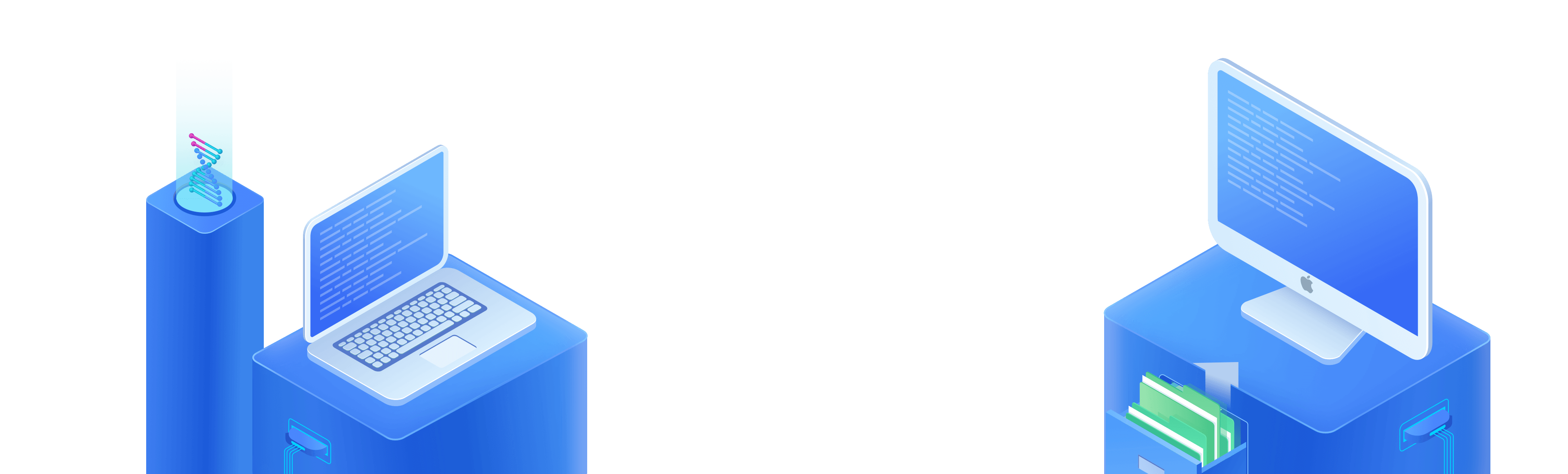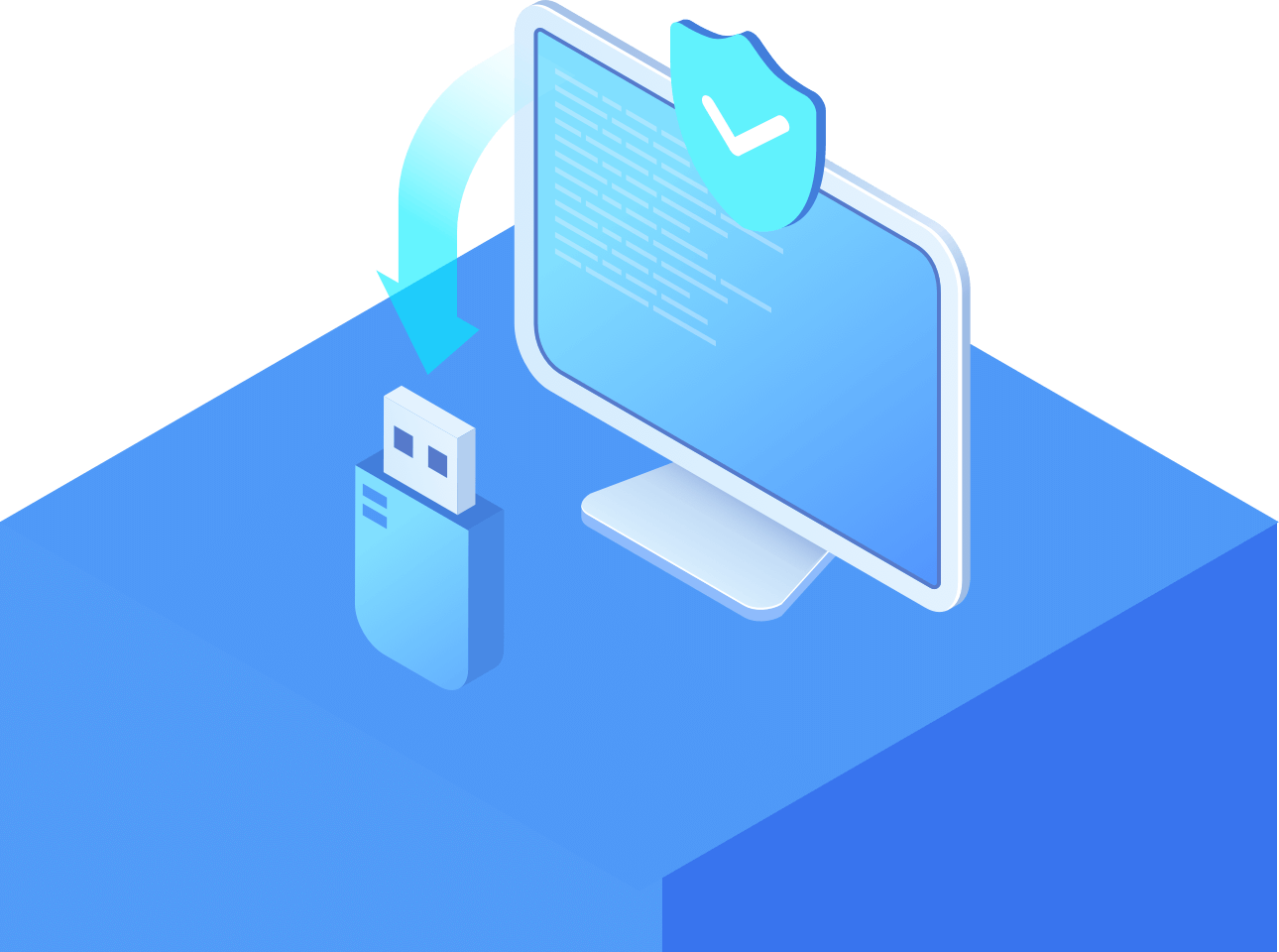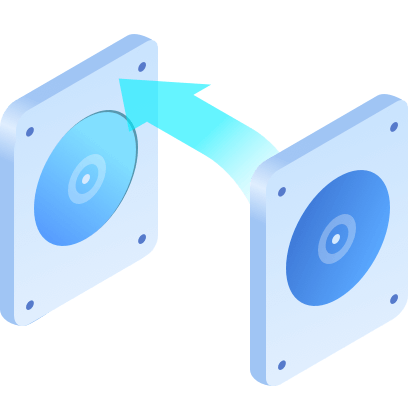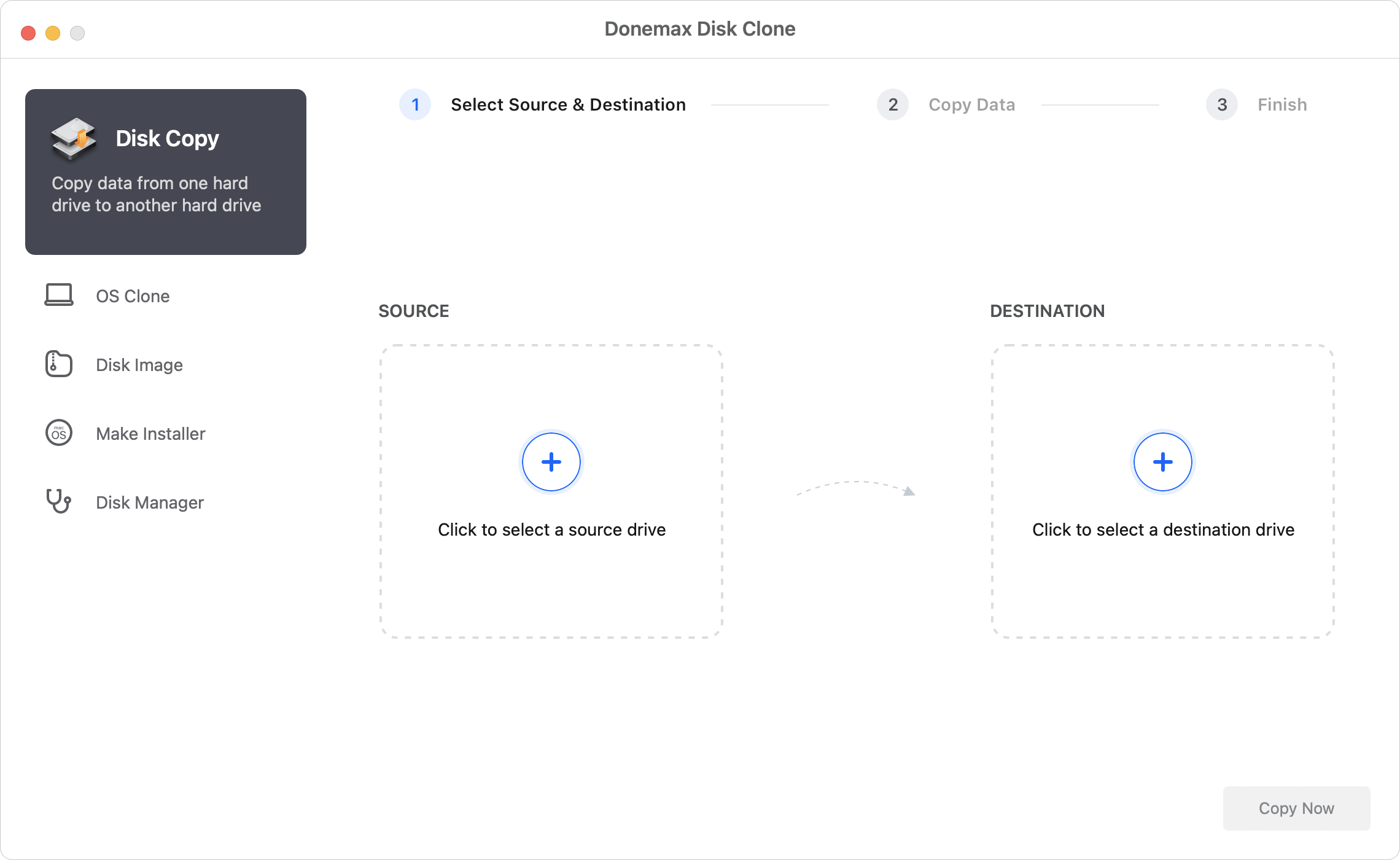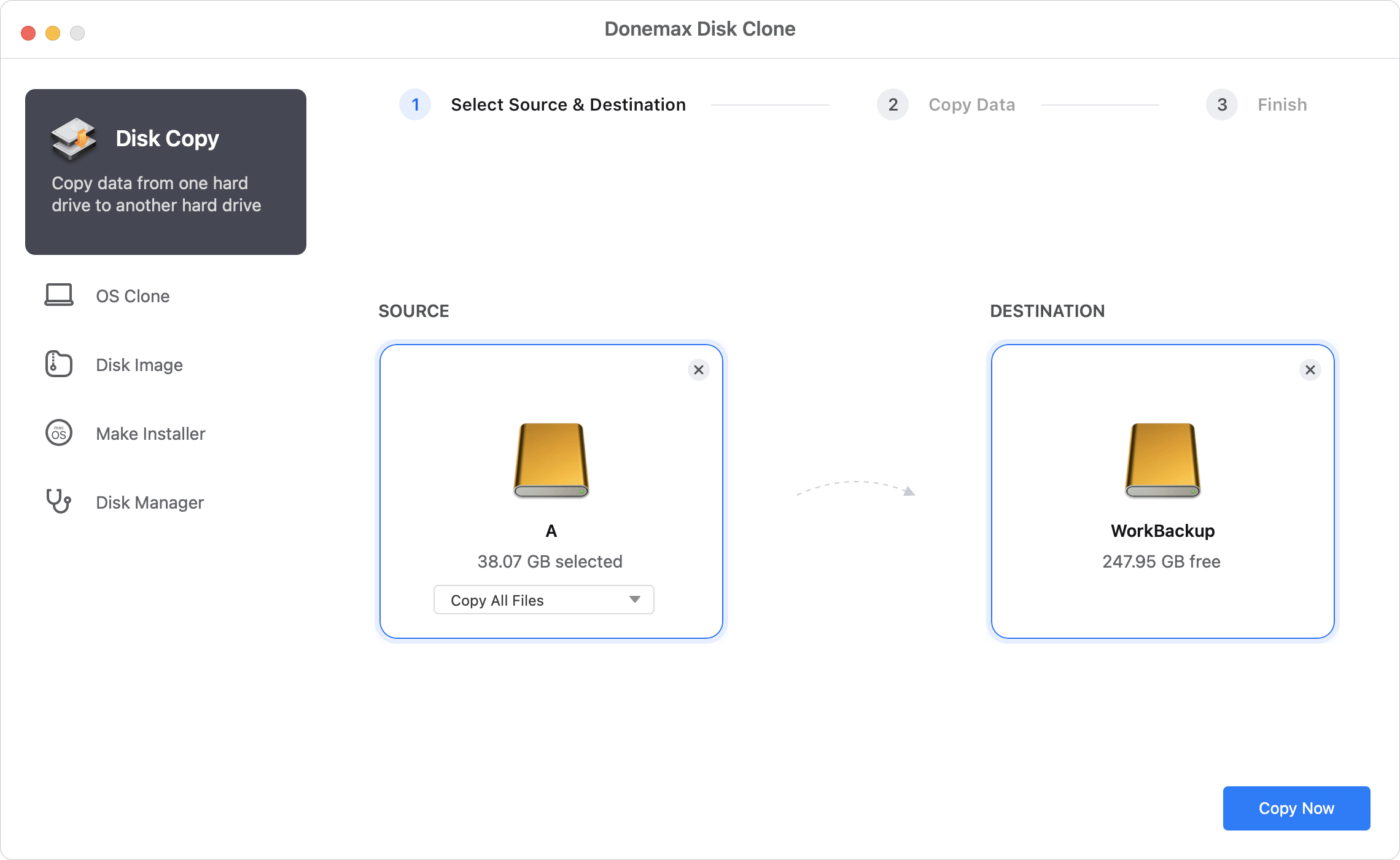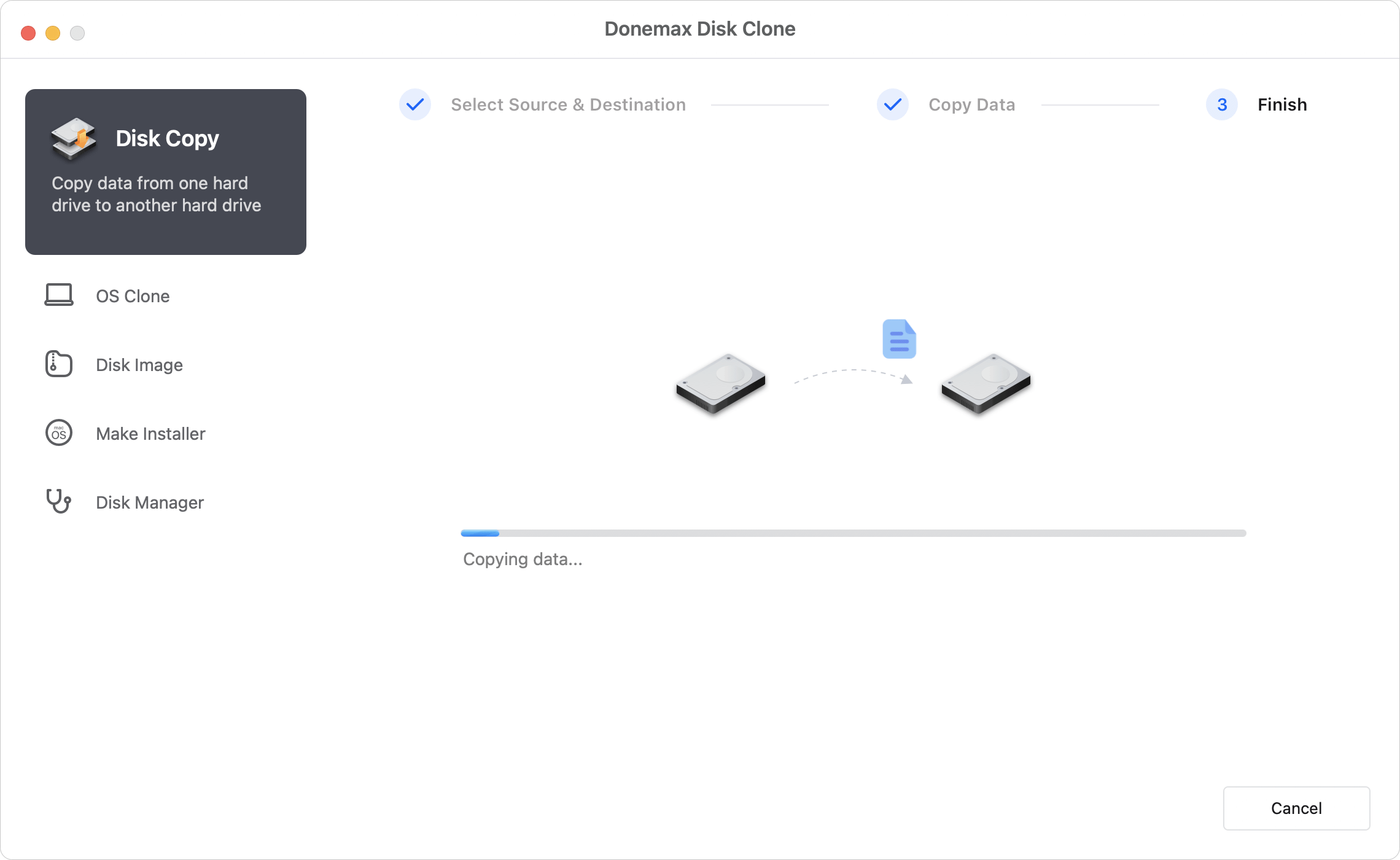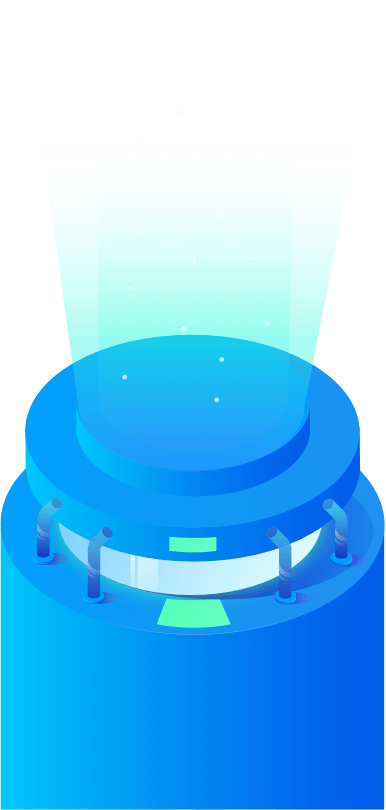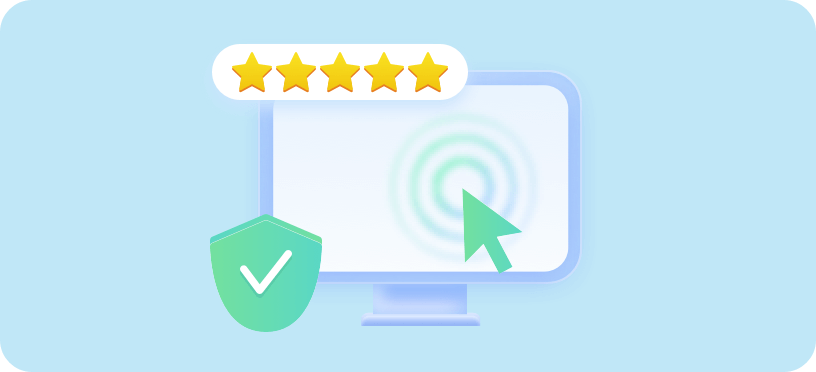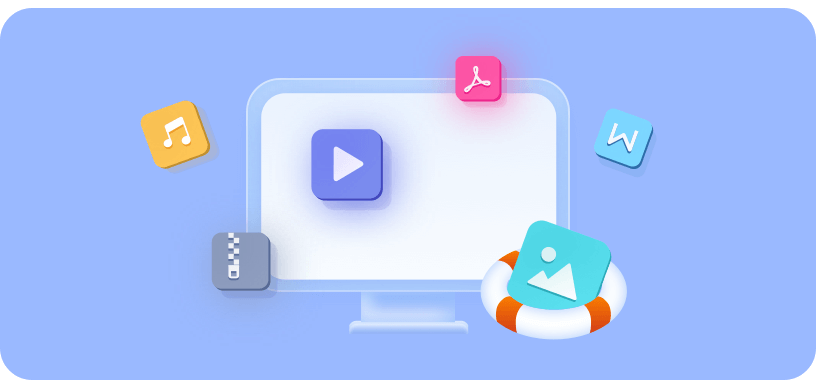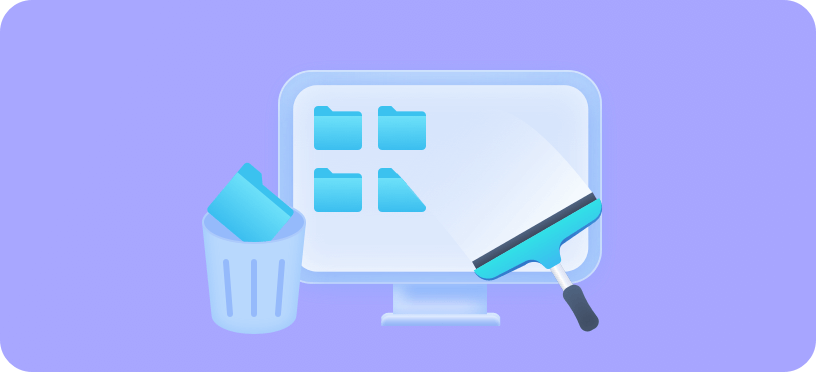Clone OS to Create Bootable Clone Backup or Make Portable macOS
Securely clone Mac startup disk to an external hard drive, making it be bootable and create a fully bootable backup painless. It's the perfect complement to Time Machine, allowing you to store a bootable backup alongside your Time Machine volume. With a portable Mac external hard drive, you can access all the features of macOS, the user data and apps on the same external drive on multiple Macs once it is connected. No need to reinstall macOS and applications, save your time and start work right away.
 macOS Tahoe ready
macOS Tahoe ready