Before we start: Do you need to permanently wipe an external hard drive on Mac before you sell or dispose of it? Donemax Data Eraser for Mac is an effective solution to help you erase an external hard drive without damaging it.
PAGE CONTENT:
Why permanently erase an external hard drive on Mac?

"Hi, I want to sell my WD external hard drive and need a solution to permanently erase all my data on it. However, after erasing the external hard drive with Disk Utility, the files still can be found by data recovery application. Is there any method to permanently erase data from an external hard drive?" - Jessie
External hard drives are often used to store personal data such as photos, videos, documents, and other sensitive information. Before you sell, donate or dispose of an external hard drive, you'd better permanently erase your private data on it from the Mac, beyond the scope of data recovery. Or you want to completely wipe sensitive data from external hard drives on Mac to prevent unauthorized access. In this article, we'll explore the right solution to permanently erase an external hard drive on a Mac.
❌ Not recommeded: wipe an external hard drive with Disk Utility
It's well known that Disk Utility has the function to erase a hard drive on Mac. However, its erasing function is performed as formatting, which doesn't permanently wipe the data on the external hard drive. Disk Utility is a built-in utility on Macs that allows you to manage, format hard drives and change to Mac OS Extended (Journaled) or APFS. This method works for some users, but it's not a fail-safe option. The deleted or formatted files on the external hard drive erased by Disk Utility still can be recovered by a data recovery software for Mac - that's a big security issue.
☕️ Here are the steps to wipe an external hard drive with Disk Utility: go to Applications > Utilities > Disk Utility > Select the external hard drive that you want to erase > click on the "Erase" button at the top of the Disk Utility window > rename it and choose the file system > start the erasure process.
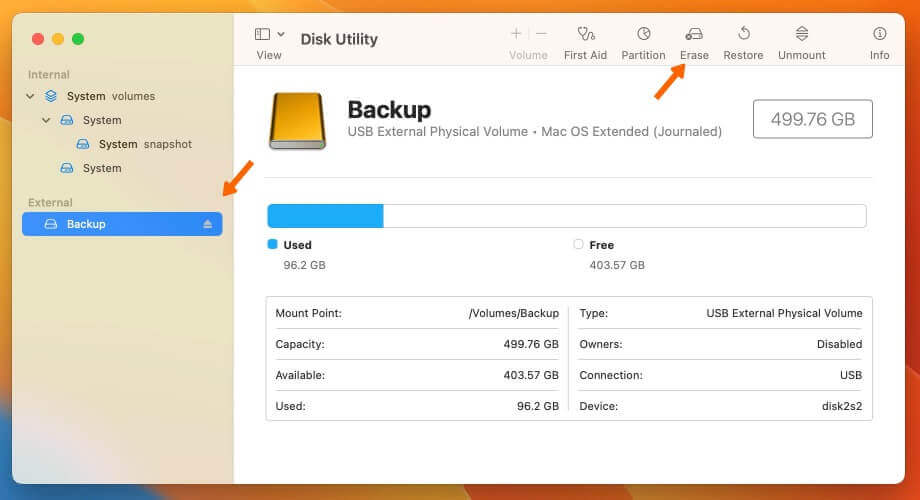
So how to permanently wipe data on Mac external hard drive? To solve it, you need a profesional data erasure solution for Mac to wipe an external hard drive so that all data on the external hard drive can't be recovered by any data recovery method.
✅ The effective solution: wipe a Mac external drive with data wiping software
To permanently erase data from an external hard drive on Mac, our recommendation is Donemax Data Eraser for Mac since it has an intuitive and user-friendly interface that allows any user to permanently and securely erase data from any type of hard drive or external device on Mac, without doing any harm to your Mac and external device.
👍 Donemax Data Eraser for Mac offers 5 certified data erasure methods, including HMG Infosec Standard 5 (1 pass), Peter Gutmann's algorithm 2 (2 passes), U.S. Army AR380-19 (3 passes), DoD 5220.22-M ECE (7 passes), Peter Gutmann's algorithm 35 (35 passes). Once your external hard drive is erased by this Mac data erasure software, your data is gone forever, and can't be recovered by any data recovery method.
Three methods to wipe an external hard drive on Mac
Donemax Data Eraser for Mac offers three flexible data erasure modes for you to permanently erase data from an external hard drive.
Method 1. Wipe the entire external hard drive to erase all data.
"Erase hard drive" will help you format and wipe the entire external hard drive. All the data and information on the external hard drive will be permanently erased just by clicks.
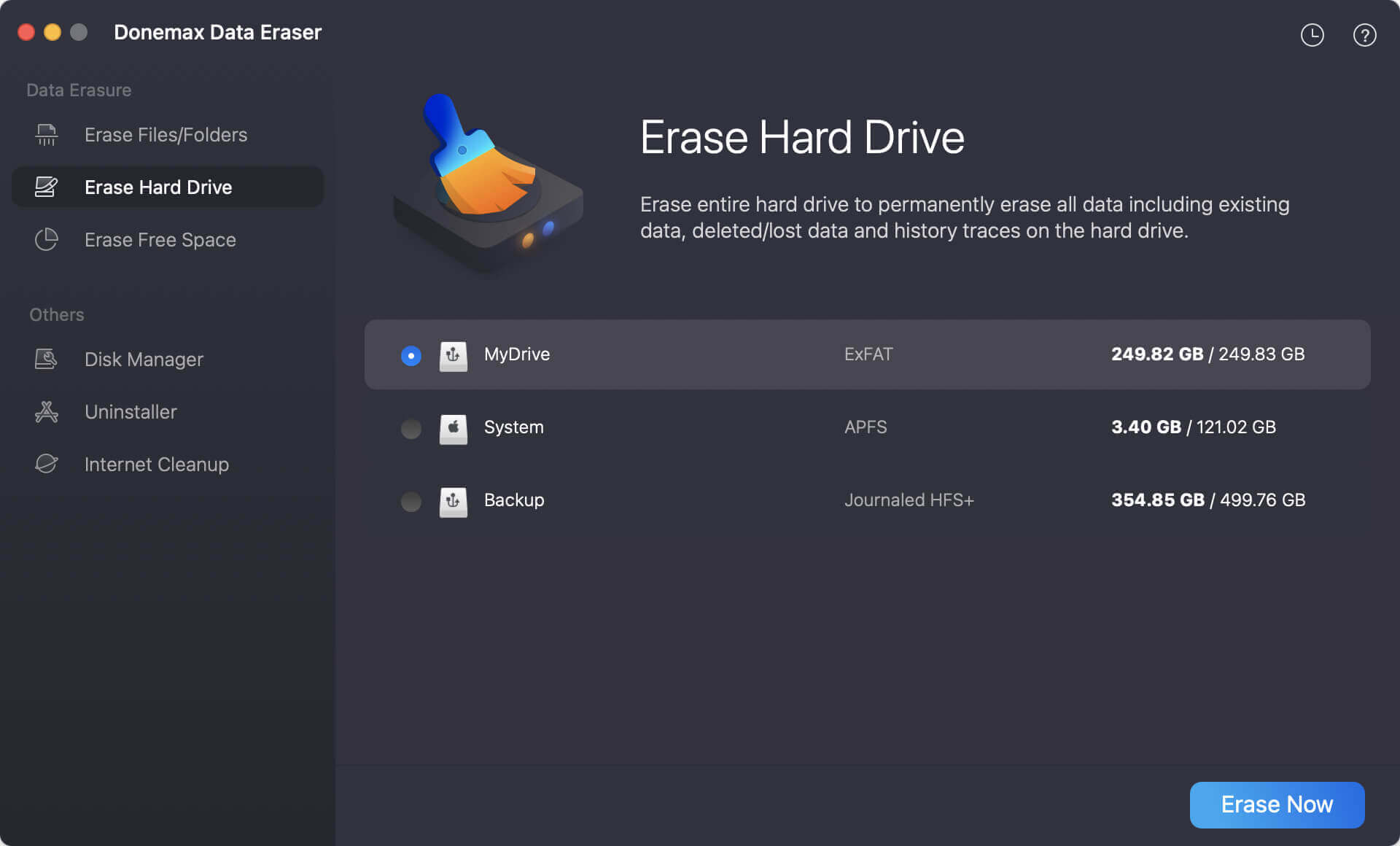
Method 2. Permanently shred files from a Mac external hard drive.
Add files or folders on the external hard drive to the erasure list > click on Erase Now button. All the selected files and folders will be permanently erased. This is the best way to erase the sensive files and folders from an external hard drive.
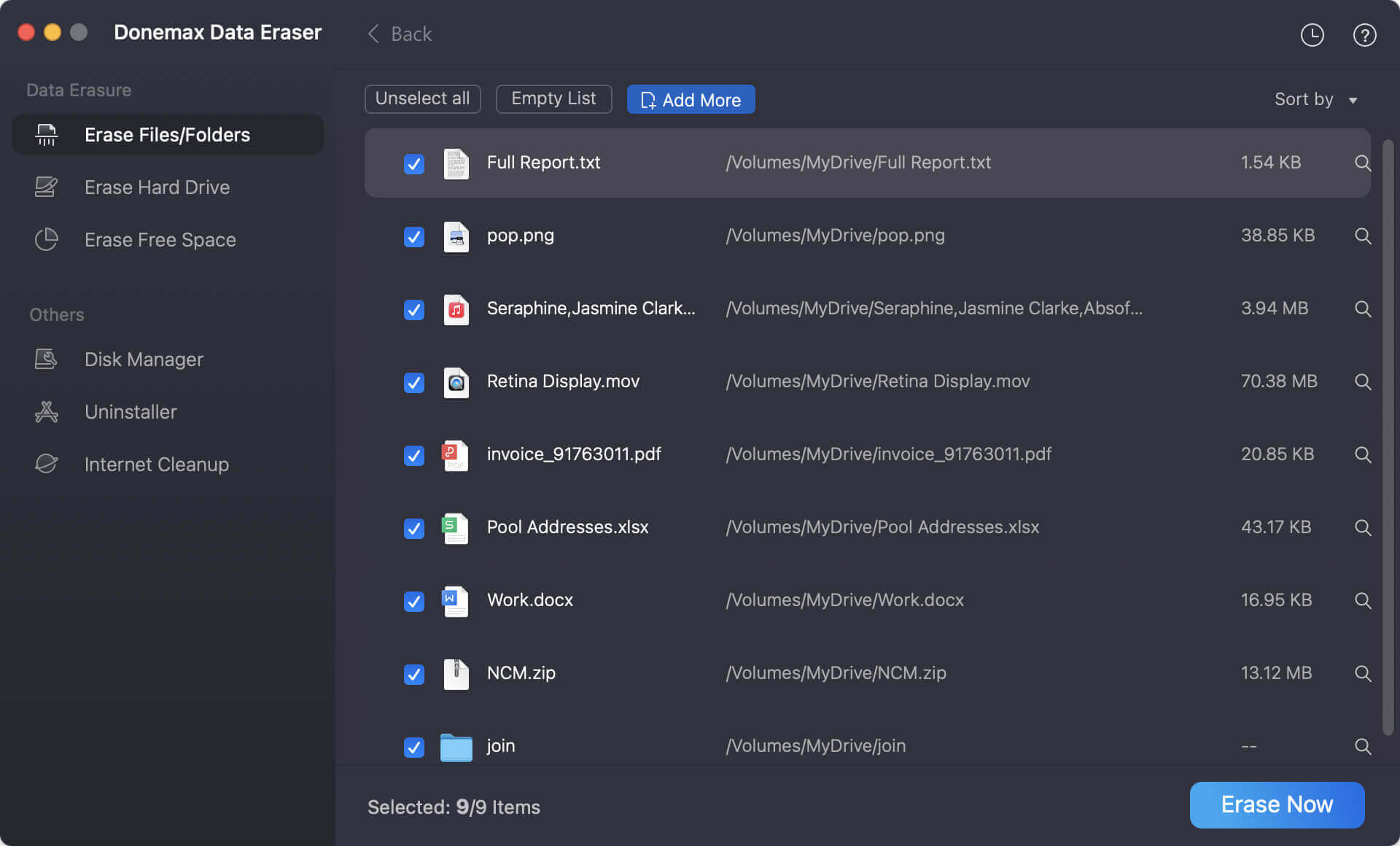
Mode 3. Permanently erase deleted data from an external hard drive.
"Erase Free Space" will erase the free disk space of the external hard drive and permanently erase all the deleted and formatted data. It will keep the existing data.
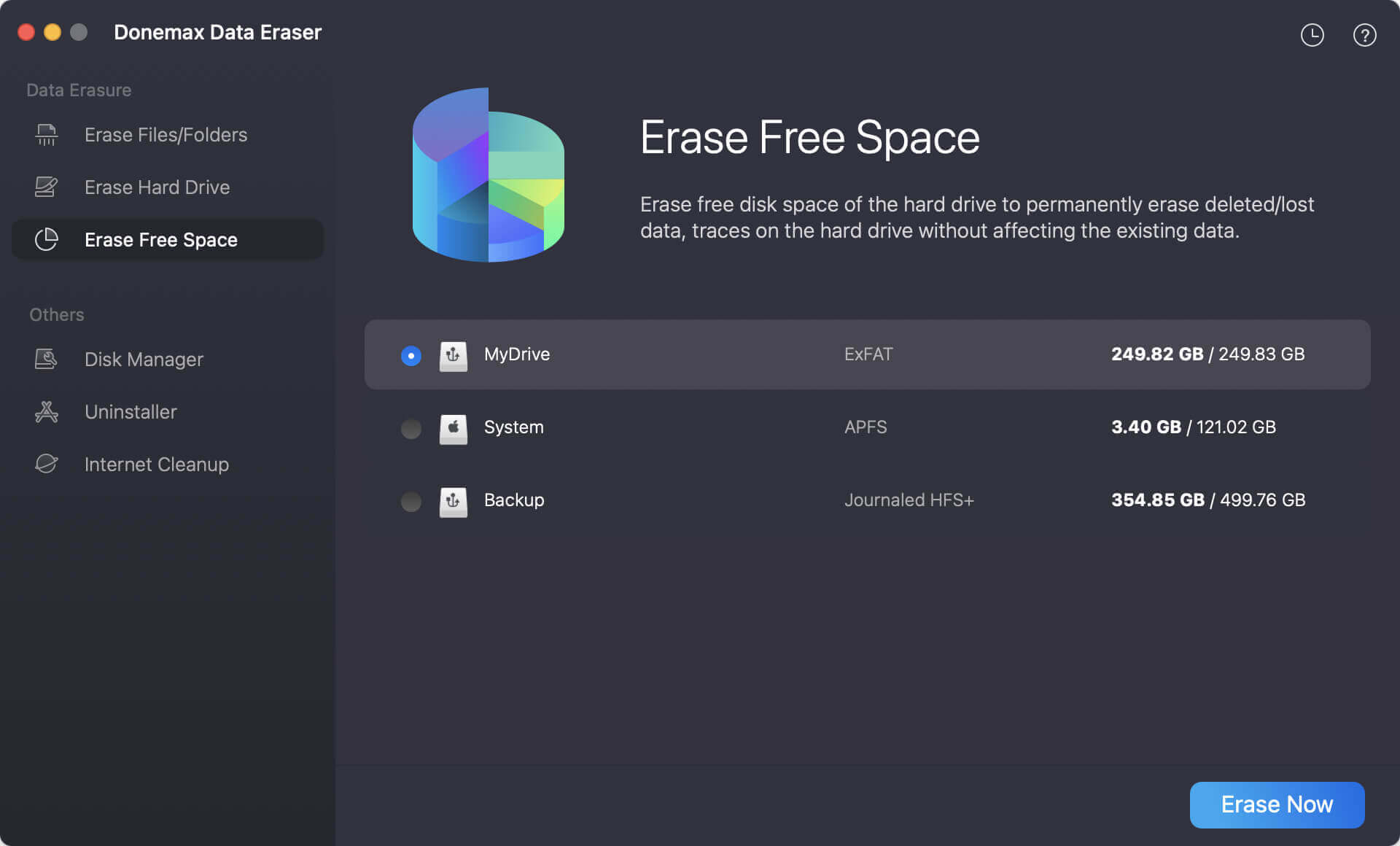
With Donemax Data Eraser for Mac, you are able to securely and quickly erase your data from an external hard drive according to your needs. Donemax Data Eraser for Mac also can help you erase NTFS, unreadable external hard drive on Mac or repair corrupted external hard drive.
📜 Note: once the external hard drive is erased by Donemax Data Eraser for Mac, all data will be gone forever. Before wiping the external hard drive, you'd better back up any important data that you want to keep. This can be done by copying the data to another external hard drive, uploading it to cloud storage, or transferring it to your computer's internal storage.
In conclusion
Permanently erasing an external hard drive on a Mac is a simple process that can be done using the disk wiping software. By following the steps outlined in this article, you can ensure that your personal data is completely unrecoverable before disposing of or selling your external hard drive. Donemax Data Eraser for Mac is 100% safe data erasure software and will not cause any damage to your external hard drive (SSD included).
FAQs:
- Connect the external hard drive to Mac.
- Download and install Donemax Data Eraser for Mac.
- Launch the software and switch to Erase Hard Drive.
- Select the external drive you want to erase.
- Click "Erase Now".
- Then your external hard drive will be wiped permanently.
Related Articles
- Nov 11, 2024How to Reset Apple Silicon Chip - M1/M2/M3/M4 Mac to Factory Settings?
- Oct 15, 2025Three Methods to Format Hard Drive on Mac
- Dec 09, 2024How to Use Terminal Commands to Erase a Drive on Mac?
- Oct 31, 2025How to Factory Reset an iMac?
- Nov 18, 2025How to Factory Reset macOS Big Sur?
- Nov 15, 2024Best Hard Drive Erasing Tool for Mac: A Comprehensive Guide

Christina
Christina is the senior editor of Donemax software who has worked in the company for 4+ years. She mainly writes the guides and solutions about data erasure, data transferring, data recovery and disk cloning to help users get the most out of their Windows and Mac. She likes to travel, enjoy country music and play games in her spare time.

Gerhard Chou
In order to effectively solve the problems for our customers, every article and troubleshooting solution published on our website has been strictly tested and practiced. Our editors love researching and using computers and testing software, and are willing to help computer users with their problems