Before we start: To permanently delete a folder on Mac and make sure it's unrecoverable, you can use the professional file shredder tool - Donemax Data Eraser for Mac. The software can not only shred individual files/folders, but also wipe deleted files or all data from a drive on Mac.
PAGE CONTENT:
Digital data on Mac or any other devices is very significant, especially the business, personal or other sensitive and confidential files. You may heard of some famous data breaches. To avoid such problems, you have to be careful for your data security.
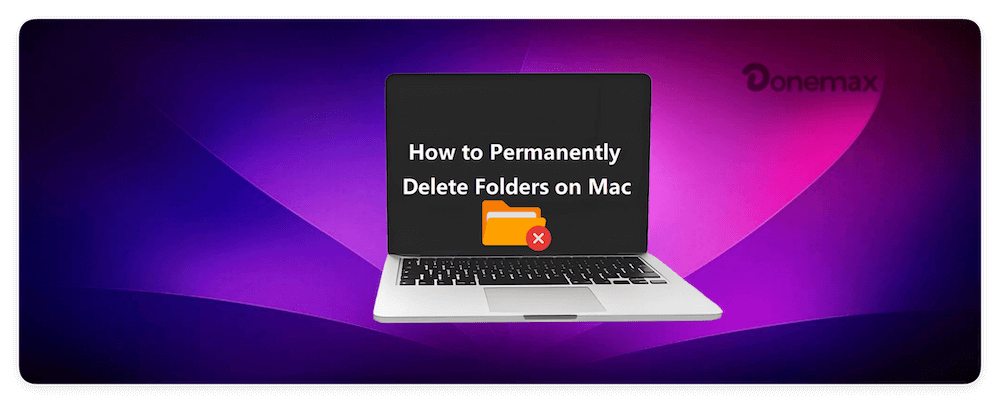
Sometimes, you may want to delete some sensitive data from your computer before you donate, sell your Mac machine or for other reasons. However, if you only delete a folder simply and empty the Trash, the folder is not removed completely from your Mac computer. Thanks for Mac data recovery software, it's still able to recover the deleted folder from Mac. If someone “hacks” your Mac, the deleted private/sensitive folder could be retrieved. You probably want to know how to permanently delete a folder on Mac to avoid the data recovery possibility.
How to Permanently Delete A Folder on Mac?
How to delete a folder on Mac? Normally, you will do the deletion as the following steps:
Step 1. Check and confirm the folder you want to delete. Select the folder and right click it. Then choose Move to Trash. Then the folder will be put into the Trash. You can undo the deletion if the deleted folder is still in Trash.
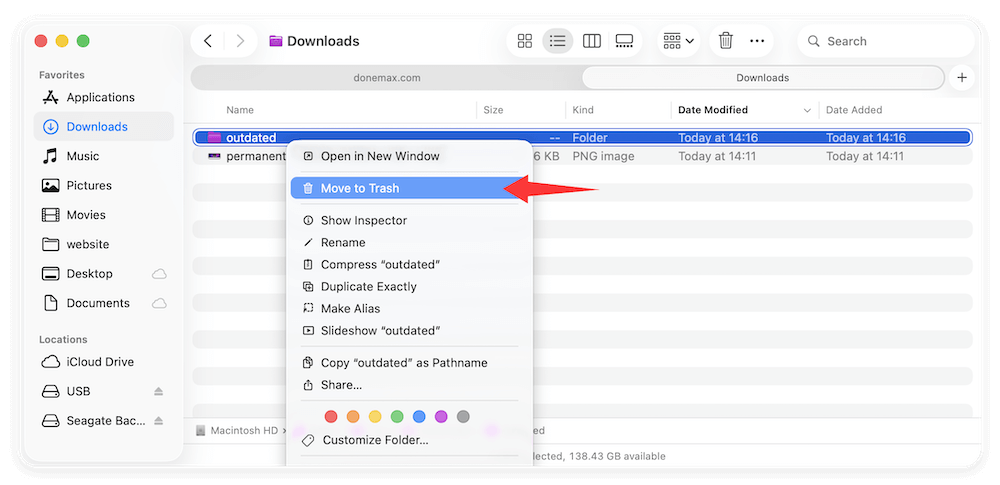
Step 2. Go to Trash and right click the deleted folder and click Delete Immediately... You can also select Empty Trash to make sure all the deleted files are emptied from the Trash. The deleted folder will be completely removed and you cannot undo the deletion.
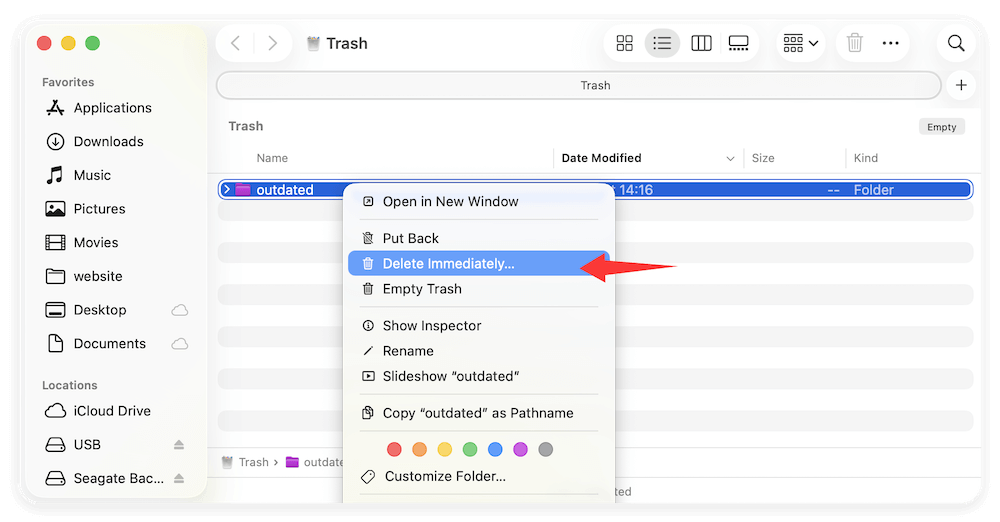
Also, there is another way to deleted a folder immediately. You can select the folder, then click the option (⌥) + command (⌘) + delete (⌫) keys to delete it. Click Delete button in the pop up window to confirm the deletion. This operation will delete the folder immediately without putting it into the Trash.
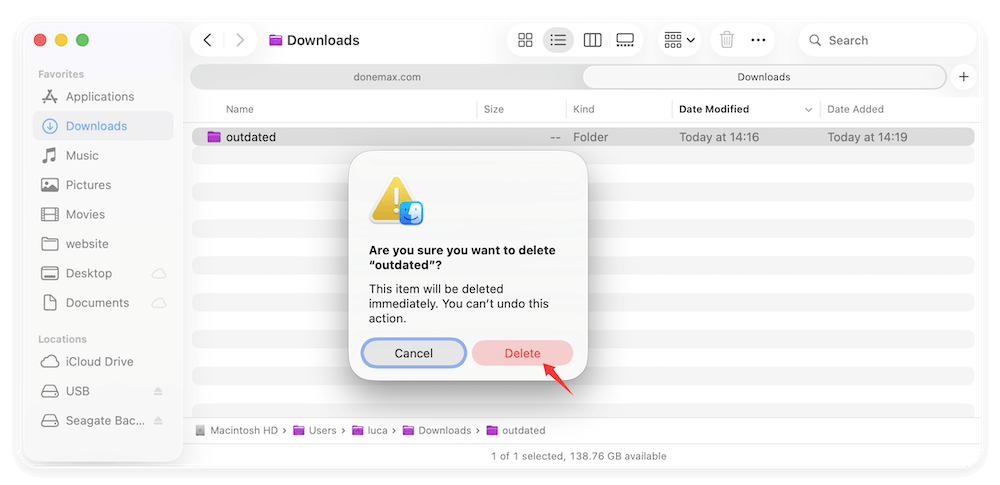
Is the deleted folder recoverable?
It seems the folder is permanently deleted from your Mac by using the above methods. However, you may need to know that the deleted folder is still recoverable. With professional Mac data recovery software, it's easy to recover the deleted folder on Mac.
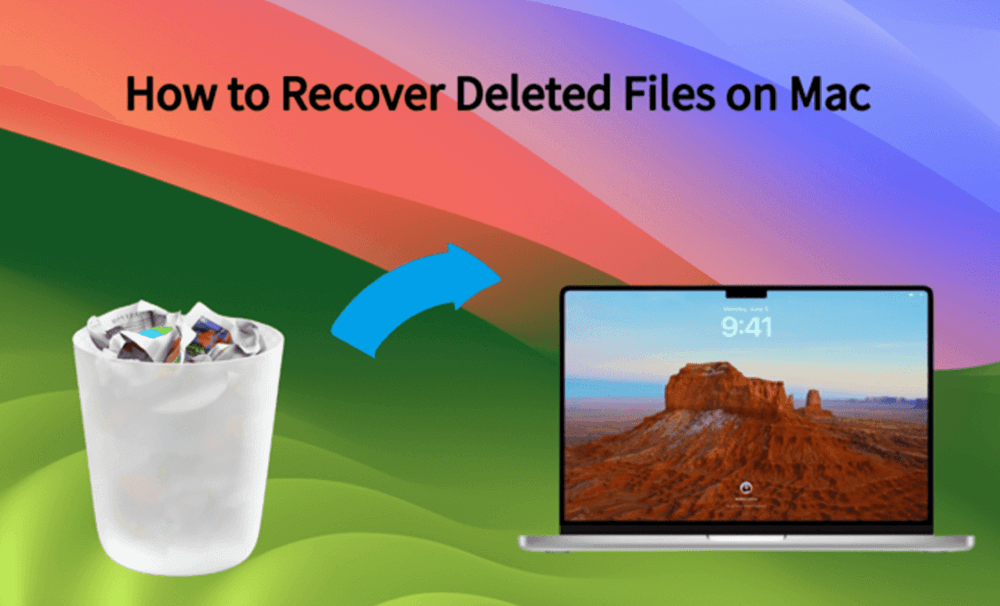
How to recover deleted files after emptying the Trash on Mac?
There are different methods to recover deleted files on Mac, like using the professional recovery tool Donemax Data Recovery for Mac.
If you want to deleted a folder contains private or sensitive data, how to make sure the deleted data unrecoverable? The easiest and most reliable way is to shred the folder on Mac with a professional file shredder software.
With file shredder tool or data wiping software, you can delete a folder or specified files and overwrite the deleted data with random data. It will completely destroy the folder and data to guarantee the data will not be recovered by any data recovery tool.
Permanently Shred A Folder on Mac
Ensure to delete a folder and ensure the deleted folder will not be recoverable, you have to use a professional data erasure tool. Only with data wiping software, you can shred a folder permanently on Mac. Here we will recommend a data erasure application for Mac. The software we will share with you is Donemax Data Eraser for Mac.
To deleted a folder on Mac with this software, you can only need a few steps. We will show you the detail steps to do the job step by step.
Step 1. Download and install the software Donemax Data Eraser for Mac on your Mac.
Doenmax Data Eraser for Mac
- Permanently shred a specified folder or file on Mac.
- Wipe all data from a drive by erasing the entire disk.
- Erase free space to wipe deleted or lost data completely.
Step 2. Then launch the application and change to Erase Files/Folders option. Choose the specified folder by click the Add button. You can also drag the folder to the product directly.
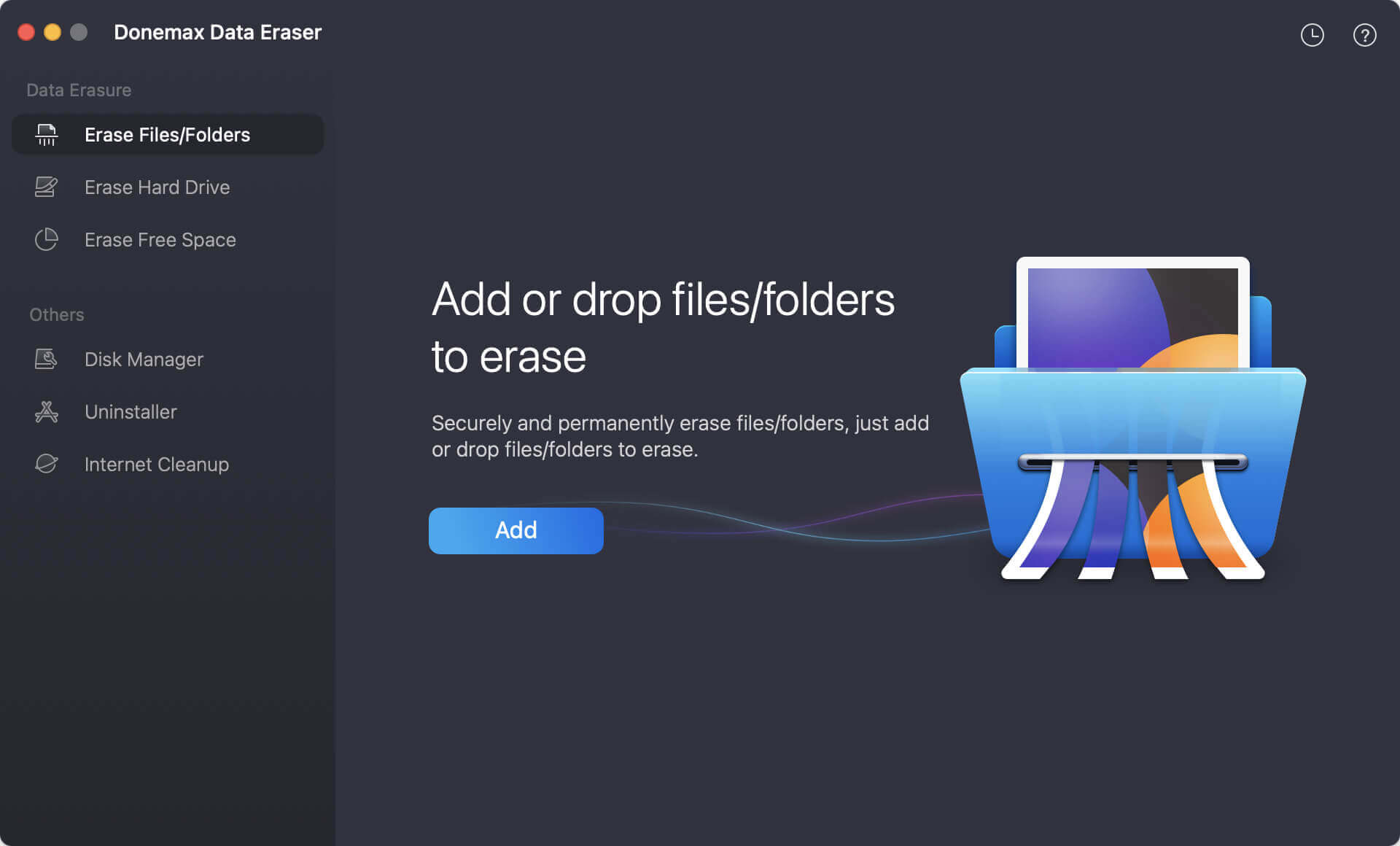
Step 3. You can add more files or remove some files selected wrongly. After confirming all the right files/folders selected, click Erase Now button and go to next step.
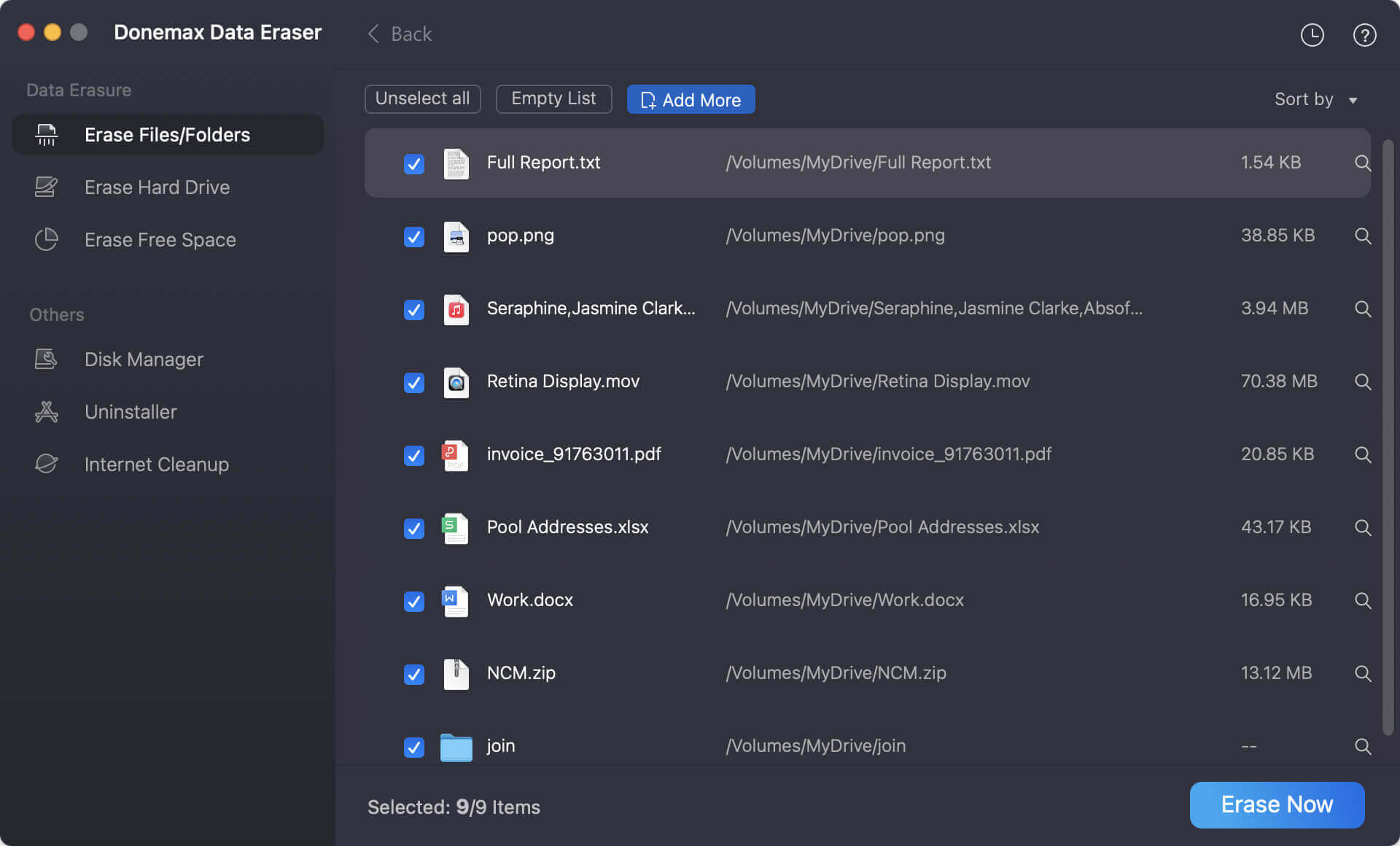
Step 4. You need to select a data erasure standard to shred the selected files. There are multiple international data erasure standard available.
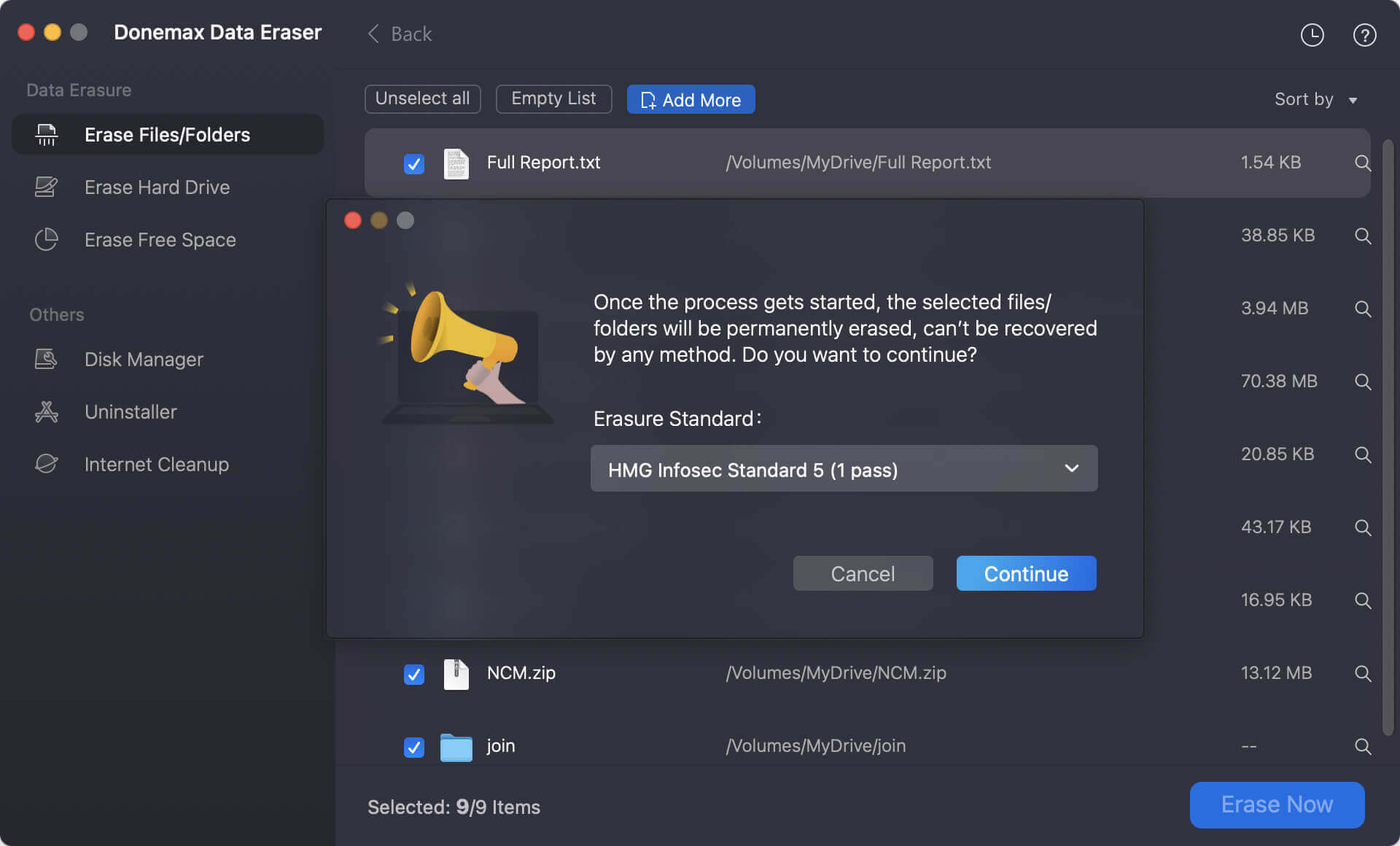
Step 5. Click the Continue button and the software will shred the selected folders/files permanently.
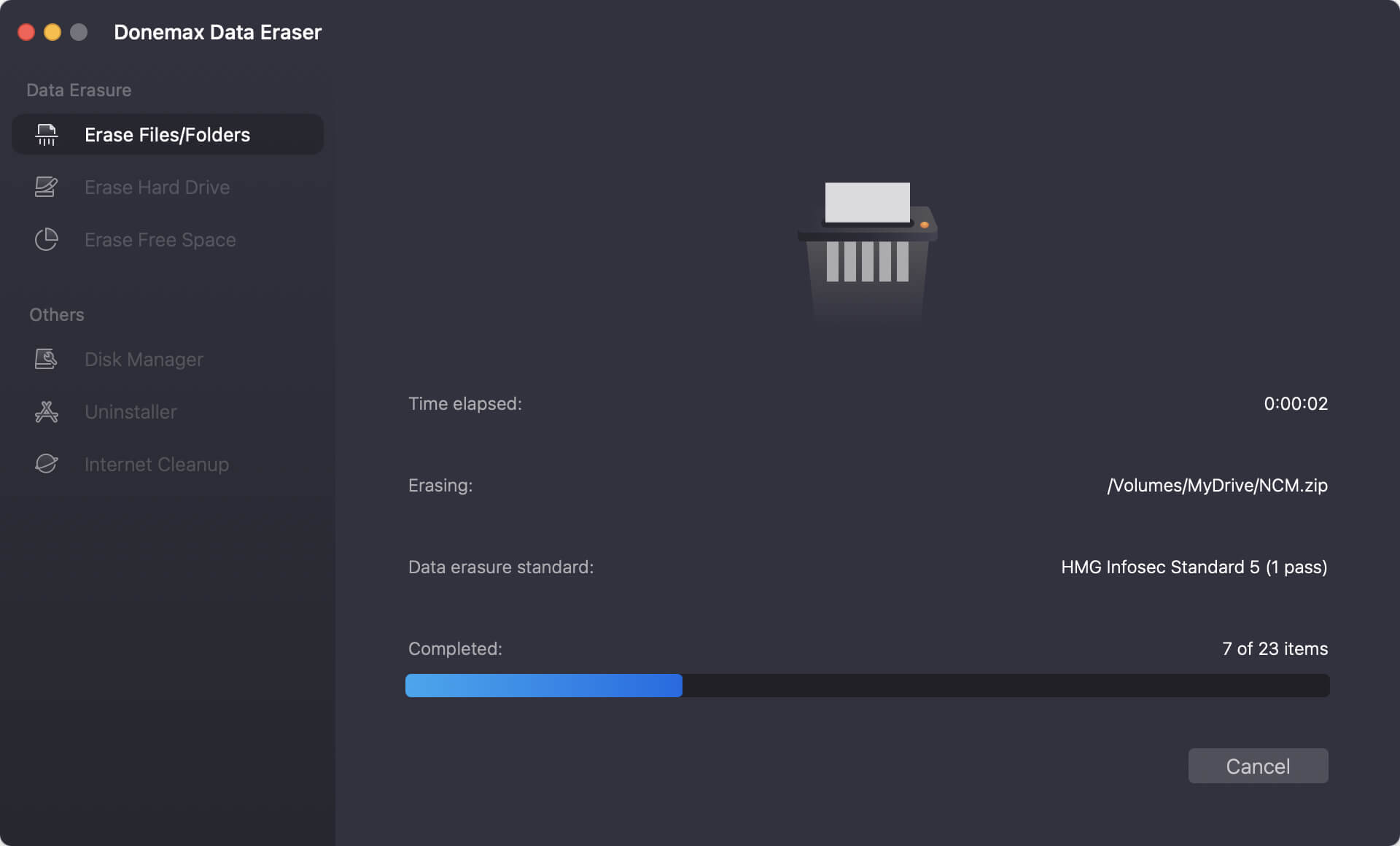
After shred a folder by using this data erasure software, the folder will be removed from the Mac for good. Then no any chance to recover the shredded folder with any professional data recovery application.
More feature available in the software
The software can not only shred individual folders/files, but also it can do more for you. For example, it can help you erase all the data on a drive if you want to remove all the files permanently on a drive. It can remove all the existing or lost/deleted data on the drive with the mode Ease Hard Drive.
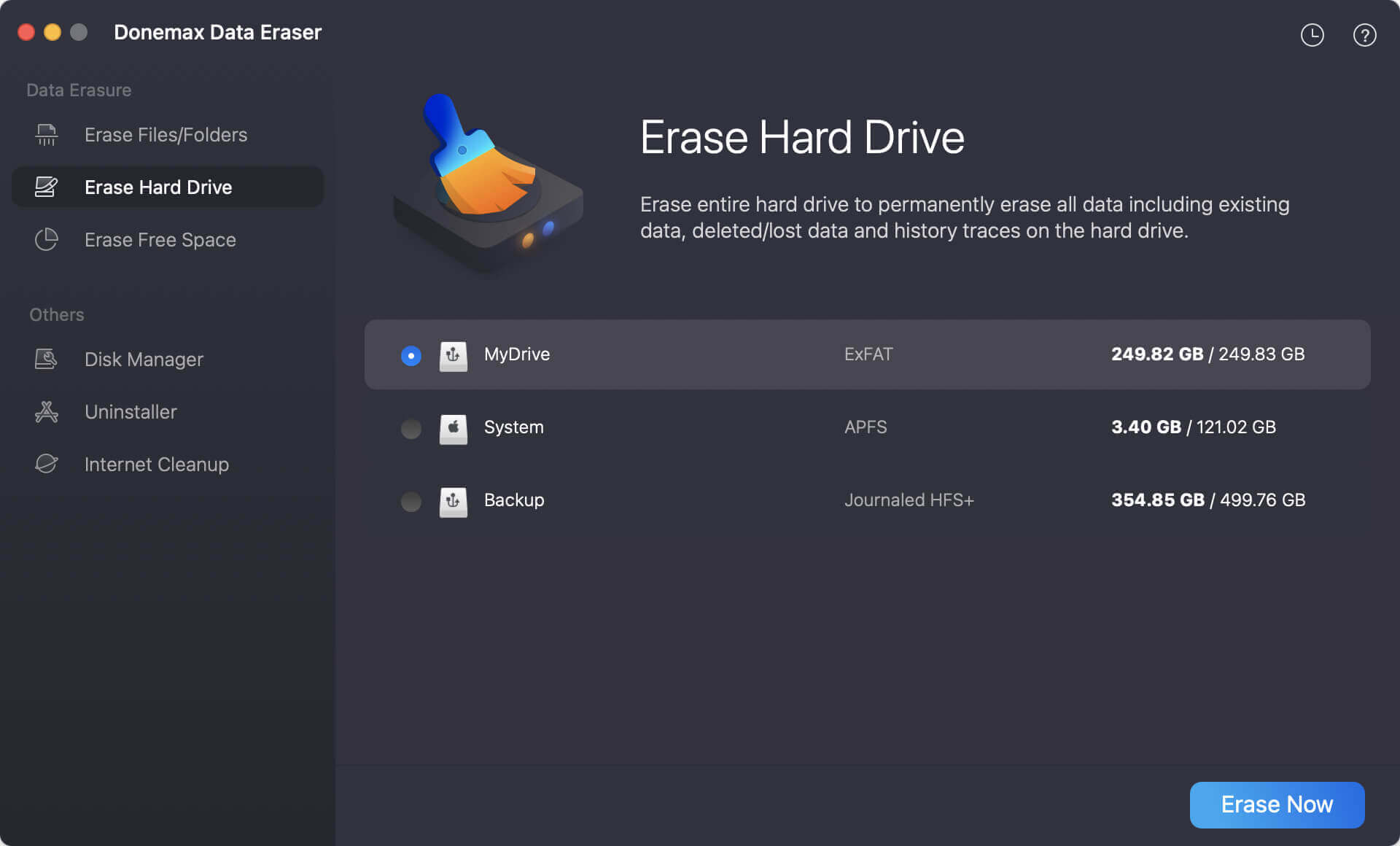
Also, if you have deleted some files and ensure the deleted or any old data will not be recovered by any software, please try the option Erase Free Space. It will wipe all the data on the free space of a drive.
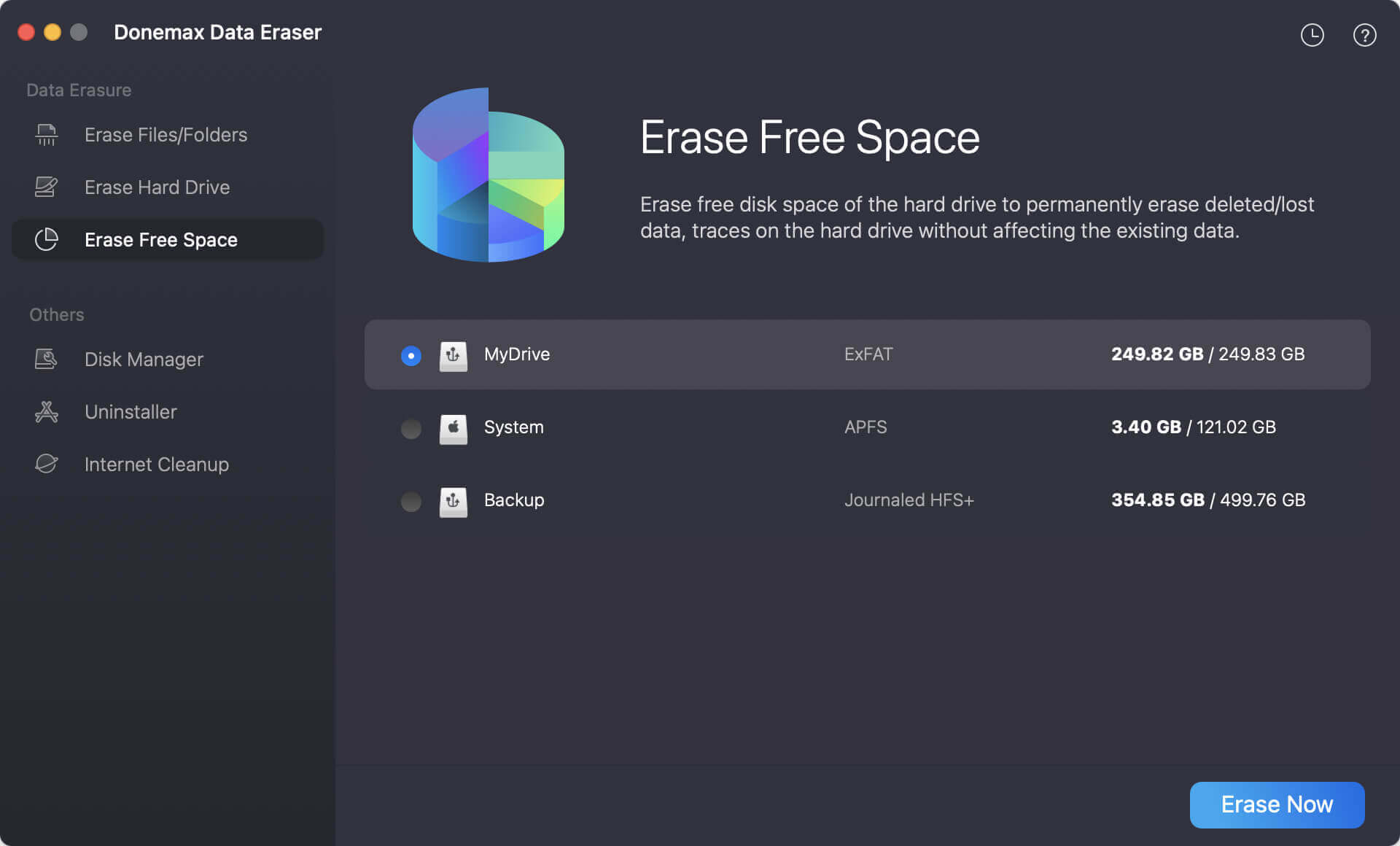
What's more, you can use this software to format drive on Mac. It provides a simple way to format drive. If you want to uninstall apps, clean up browser data, or remove duplicated files on Mac, you can also have a try with this software.
As a reliable and professional application for data wiping, Donemax Data Eraser for Mac is able to help you wipe data on external hard drive, SSD, flash drive, memory card, and so on. If you want to remove data permanently to avoid data recovery possibility, you can download and use this software to have a try.
Conclusion
Simple delete folders or files and empty the Trash on Mac will not guarantee the deleted data unrecoverable. The system will mark the space of the deleted data as usage. Before new data overwrite the space, the deleted data is still recoverable. There are different methods available to recover the deleted data on Mac.
In some case, Mac users may want to deleted some files permanently and ensure nobody can recover the files again. Then a professional data erasure software is needed. The software can overwrite and destroy the data to make sure it's no longer recoverable. It's useful when you want to remove an destroy some private or sensitive information.
What's more, if you want to sell or donate old Macs or hard drives, it's highly suggested to wipe the device with data wiping tool, like Donemax Data Eraser for Mac. It can help you protect your privacy safe.
FAQs about Permanently Delete a Folder on Mac
Also, you can use the shortcut keys option + command + delete keys to delete a folder directly without putting it into the Trash.
- Download and install the recovery software on Mac.
- Run the software and select your Mac drive to scan.
- Check and locate the deleted folder or files after the scan is finished.
- Preview the files to confirm if the found files are recoverable.
- Select the wanted files and save the files to another drive.
- Download and install the data erasure software on your Mac.
- Run the software and change to "Erase Files/Folders" mode.
- Select the folder you want to erase permanently.
- Choose a data erasure standard and start file shredding.
- Once it's done, the selected folder is gone forever and cannot be recovered.


Donemax Data Eraser for Mac
100% safe and powerful Mac data erasure program. It offers certified data erasure standards including U.S. Army AR380-19, DoD 5220.22-M ECE to securely and permanently erase data from Mac HDD/SSD and external storage devices, making data recovery impossible.
Related Articles
- May 07, 2024How to Wipe Free Disk Space on Mac?
- Jan 07, 2026Permanently Wipe Hard Drive on macOS High Sierra
- May 10, 2024How to Erase SD Card on Mac?
- Aug 21, 2023How to Permanently Erase Data from SD Card on Mac?
- Mar 04, 20242025 Full Guide to Reset Mac mini [Intel-based and Apple Silicon Supported]
- Jun 12, 2025Factory Reset macOS High Sierra: A Comprehensive Guide

Steven
Steven has been a senior writer & editor of Donemax software since 2020. He's a super nerd and can't imagine the life without a computer. Over 6 years of experience of writing technical solutions and software tesing, he is passionate about providing solutions and tips for Windows and Mac users.

Gerhard Chou
In order to effectively solve the problems for our customers, every article and troubleshooting solution published on our website has been strictly tested and practiced. Our editors love researching and using computers and testing software, and are willing to help computer users with their problems