Before we start: Deleting files or formatting the drive will not wipe data permanently from a drive on iMac. If you want to ensure the data is gone forever from a drive on iMac, you can use the most reliable Mac data erasure software - Donemax Data Eraser for Mac. The software is able to destroy data completely and make the data unrecoverable.
PAGE CONTENT:
How to wipe data or shred files on iMac? A reliable Mac data erasure tool can help you wipe data on iMac easily. We will introduce the best software for iMac data erasure on this page. To help you permanently wipe data on iMac, we will share a reliable data eraser tool for you. It's very simple to wipe data on Mac with this software.

In this article, we will look into why it's needed to erase data on iMac in some cases, what the best iMac data erasure is, what you need to do before wiping data, and destil steps to permanently wipe data on iMac.
Why Do You Need to Erase Data on iMac?
Actually, there are different reasons for a user to wipe data on iMac. Mostly, users want to wipe data permanently to avoid data leakage. Here are some of the main reasons for users to erase data on iMac or other Mac computers.
- Erase data before you sell an old iMac.
- Shred sensitive data or files on iMac.
- Wipe USB drive data on iMac.
- Erase data on old drive after replacing drive.
In such a cases, it's necessary to wipe data permanently. As you know, there are many Mac data recovery applications that can recover deleted/lost data on iMac. To avoid your data being recovered by others in some cases, it's very important to wipe the data with professional data erasure software.
Things You Need to Do before Erasing Data on iMac
To ensure the data erasure process will run smoothly and safely on iMac, you need to pay attention to the following things:
Back up the data
As the erased data will not be recoverable, it's essential to back up the important and needed files to another place. You can back up to cloud service, external hard drive, or other devices.
Make sure power supply is stable
Check and make sure the iMac is connected to power. You do not want it to shut down during the erase/install process.
Choose reliable data erasure software for iMac
In some cases, you may want to wipe data permanently and ensure nobody will get back the data. Then a reliable software is needed. With professional and trusted software, you can guarantee the data will be destroyed completely.
If you have everything ready, you can then try to wipe data permanently from your drive on iMac. The article will provide the best iMac data erasure software. Also, there will be detailed guide about how to wipe data on iMac.
Guide: How to Erase Data on iMac with Software?
To wipe data permanently on iMac and ensure the wiped data will not be recovered in any way, you need to use a professional software. Donemax Data Eraser for Mac is one of the most reliable data erasure tool for Mac. The software is safe enough to destroy data from pen drive, memory card, hard drive, SSD and other devices on iMac. Before you try to wipe data on iMac, please download and install the software on your iMac first.
Donemax Data Eraser for Mac
- Best and most reliable data wiping tool for Mac
- Support data erasure for HDD/SSD, USB flash drive, SD card, etc.
- Full compatible with macOS Tahoe and Apple silicon Macs.
To easily and securely erase your data on iMac, the software provides the best solutions for you. Here is a simple guide for you to use this data erasure software. It can help you use the software to wipe data more effectively. There are 3 options in the software to wipe data on iMac in different cases. You can check and choose the proper one for you in specified situations.
Option 1. Shred individual files/folder on iMac.
The first option in the software is able to help you remove files permanently on iMac. Unlike deleting files in Finder, this option is able to shred the selected files/folders permanently from your drive. No data recovery software could recover these shred files/folders.Just choose the files/folder from your drive on iMac, and then click the "Erase Now" button to continue.
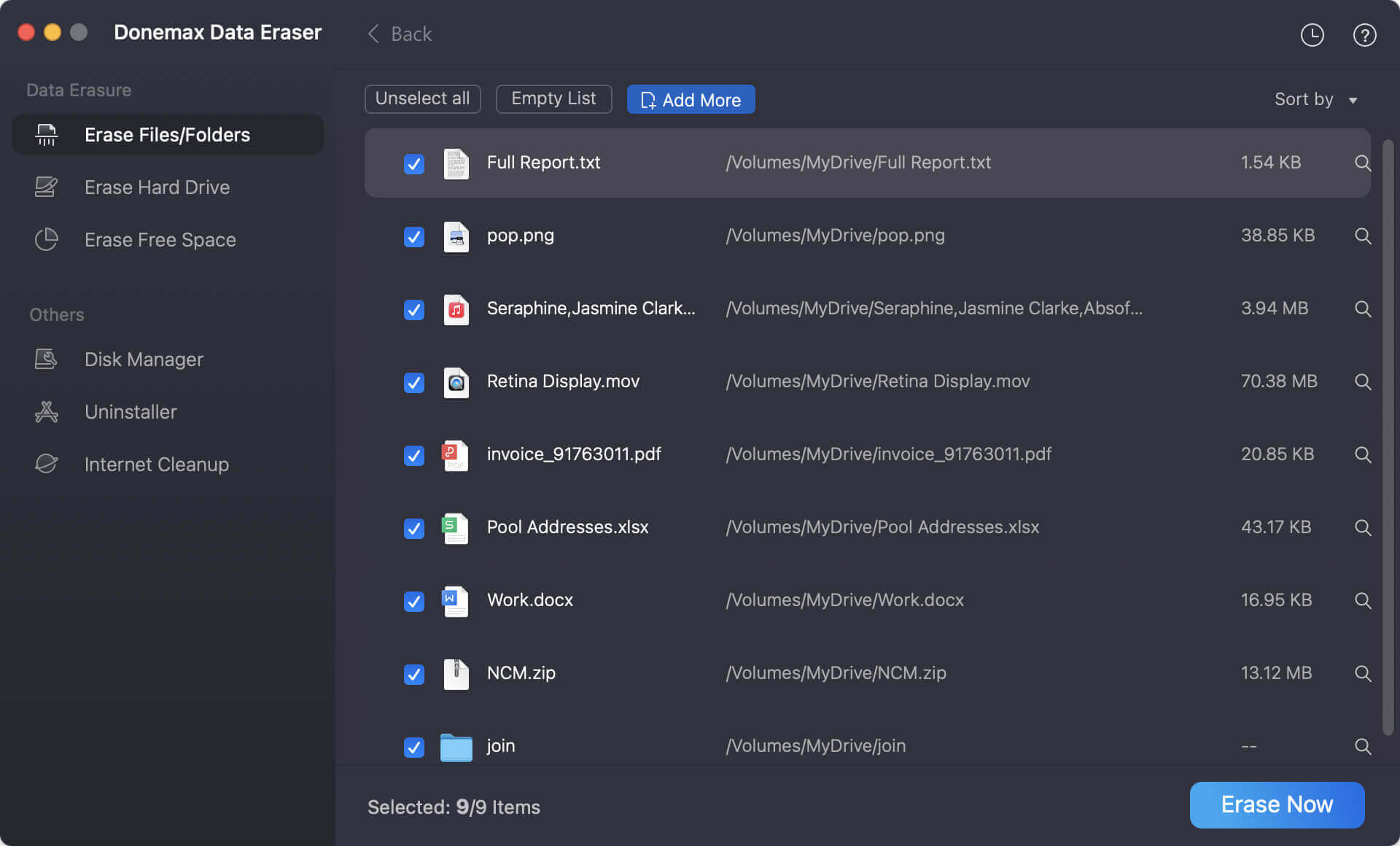
Option 2. Erase an entire drive on iMac.
If you want to wipe all the data on a data drive, you can choose this option "Erase Hard Drive". With this option, you are able to wipe all the data on a drive, including existing files and deleted/lost files. Please ensure to choose the correct drive to erase as the wiped data will not be recoverable in any way.
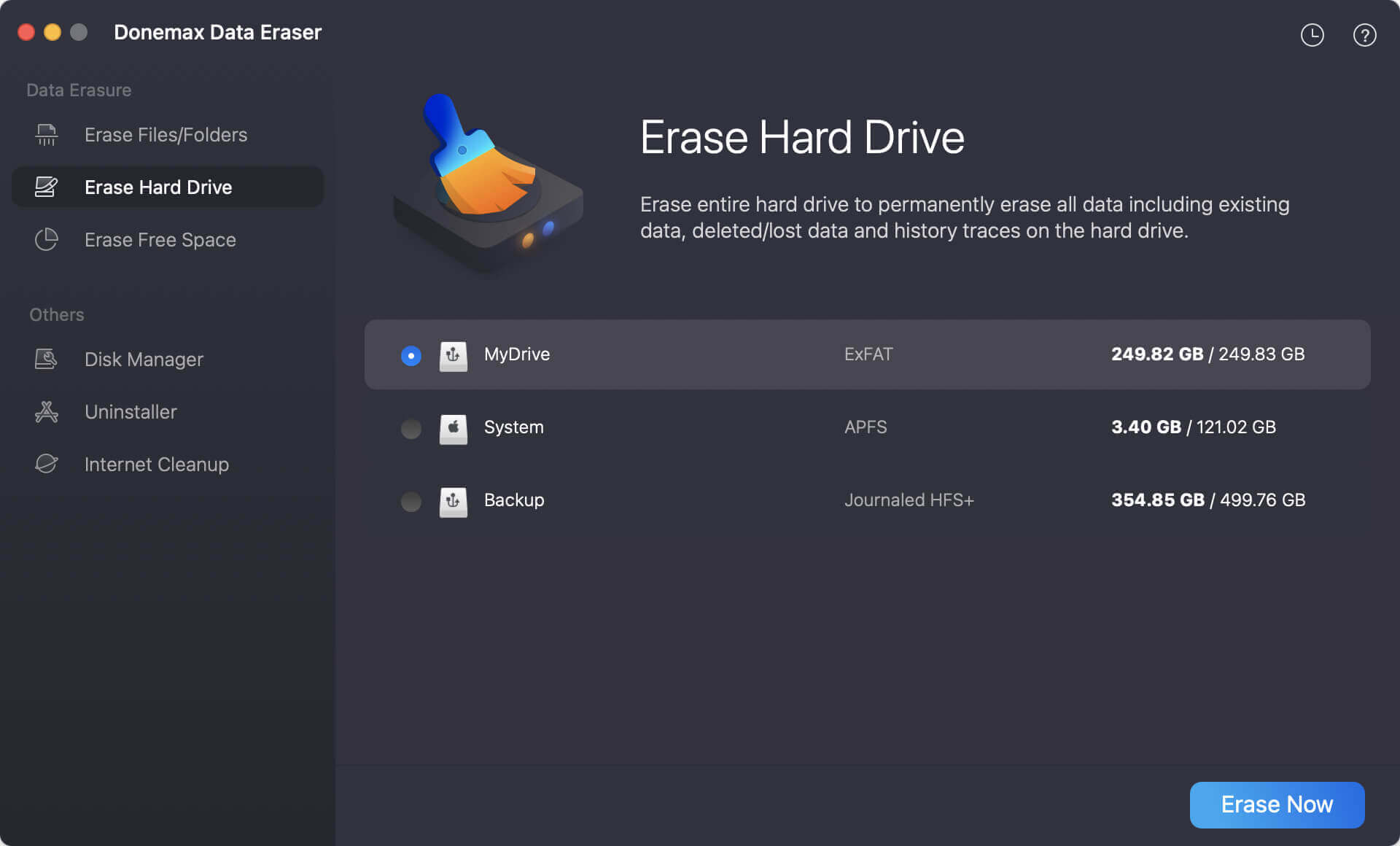
Option 3. Erase data on free space of a drive.
After deleting or losing some data on a drive, you many still want to ensure these data will not be recovered any more. In such a case, you can choose "Erase Free Space" option. It will wipe the deleted/lost data on the selected drive to avoid any data recovery possibility.
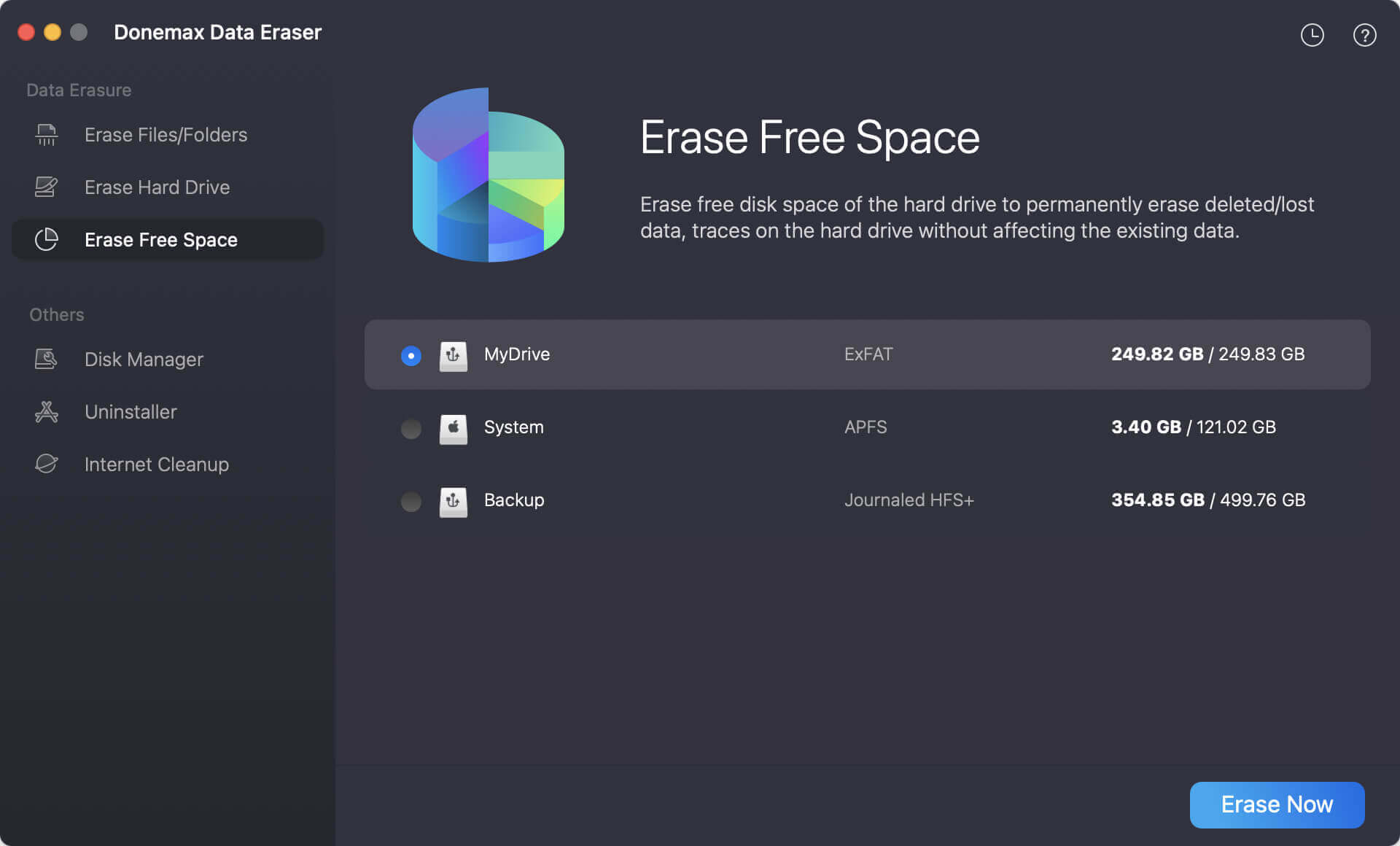
Please note that the software is able to work with different operating systems on iMac. It can erase data in macOS Big Sur, Catalina, or other systems on iMac.Also, you can use it to wipe data on other Mac machines, including MacBook, Mac Pro, Mac mini, and so on.
Also, Donemax Data Eraser for Mac is capable to erase data on SSD, HDD, USB drive, jump drive, SD card, or other digital storage media on Mac. If you need to wipe sensitive data permanently or erase personal data before you resell your device, you can download and use this data erasure software to help you.
Conclusion
In some cases, you may need to wipe data permanently from a drive on iMac. If you just delete files or format the drive, the data on the drive will be recoverable. If you want to ensure the deleted data will not be recovered in any way due to privacy security consideration, you need to use professional data erasure tool.
Before wiping data on iMac, you need to check and back up the important files first. You can use Time Machine, Mac disk cloning software, cloud services, or manually copy files to back up the data. Then choose the most effective data wiping software, like Donemax Data Eraser for Mac.
At last, follow the steps in this guide and be careful to choose the right drive or files to erase. If you want to destroy some sensitive, confidential files, or private files, the software will help you shred the files completely and quickly. Also, before you sell or donate an old Mac, hard drive, or SD card, you can also use this software to wipe and make sure no personal data left.


Donemax Data Eraser for Mac
100% safe and powerful Mac data erasure program. It offers certified data erasure standards including U.S. Army AR380-19, DoD 5220.22-M ECE to securely and permanently erase data from Mac HDD/SSD and external storage devices, making data recovery impossible.
Related Articles
- Sep 23, 2025Use Erase All Content and Settings on macOS [macOS Tahoe Supported]
- May 27, 2024How to Wipe All Data Before Selling or Donating iMac?
- Oct 14, 2025How to Erase Startup Disk on Mac?
- May 28, 2025How to Wipe Everything on M2 Mac?
- May 14, 2025How to Factory Reset a M1 Chip Mac?
- Jan 07, 2026How to Erase Data in macOS Big Sur Permanently?

Steven
Steven has been a senior writer & editor of Donemax software since 2020. He's a super nerd and can't imagine the life without a computer. Over 6 years of experience of writing technical solutions and software tesing, he is passionate about providing solutions and tips for Windows and Mac users.

Gerhard Chou
In order to effectively solve the problems for our customers, every article and troubleshooting solution published on our website has been strictly tested and practiced. Our editors love researching and using computers and testing software, and are willing to help computer users with their problems