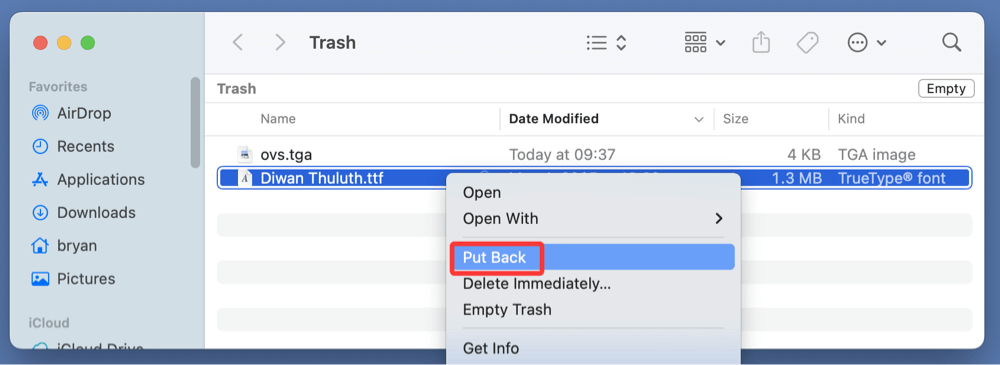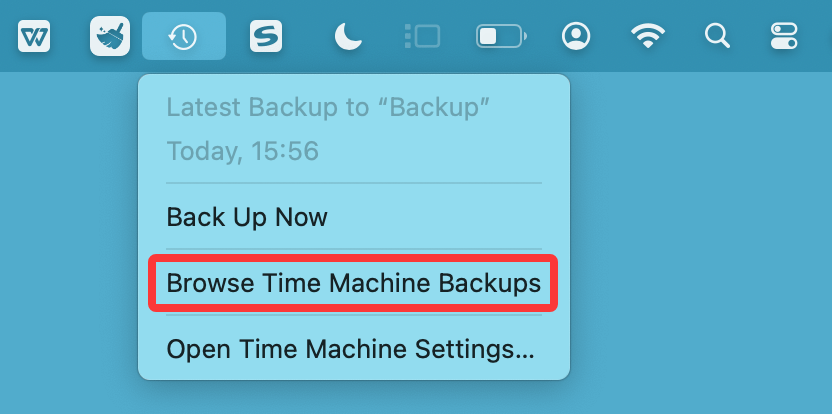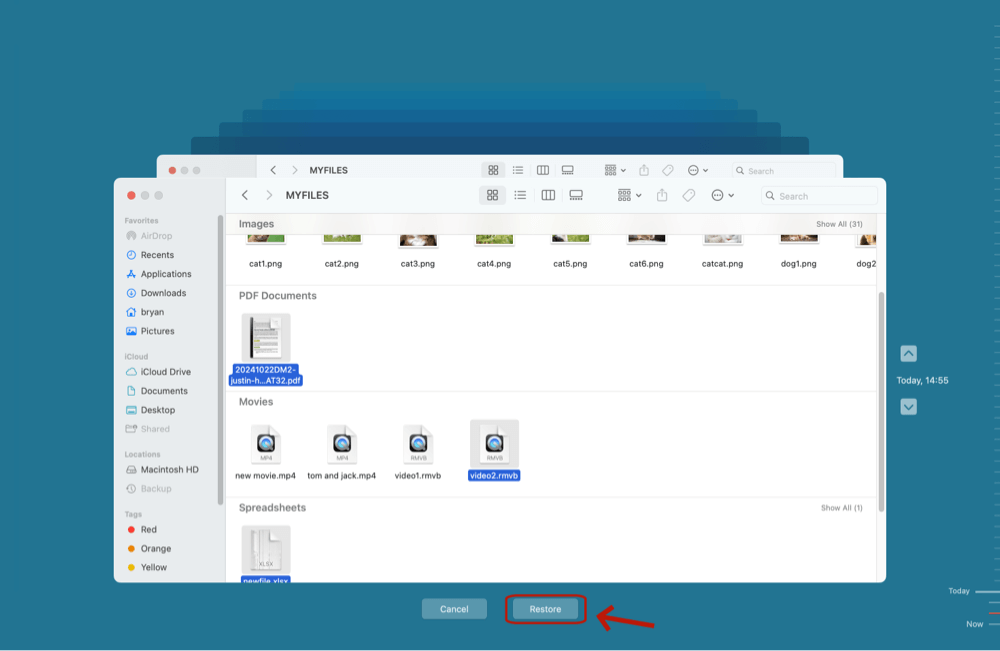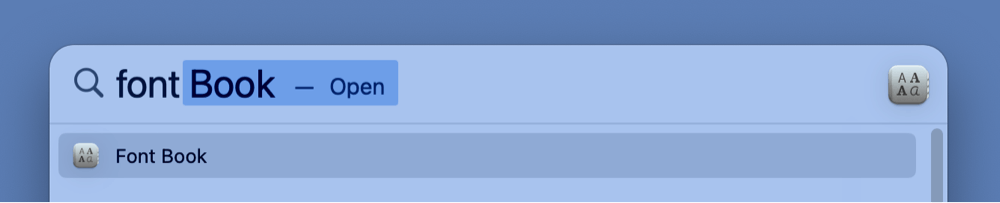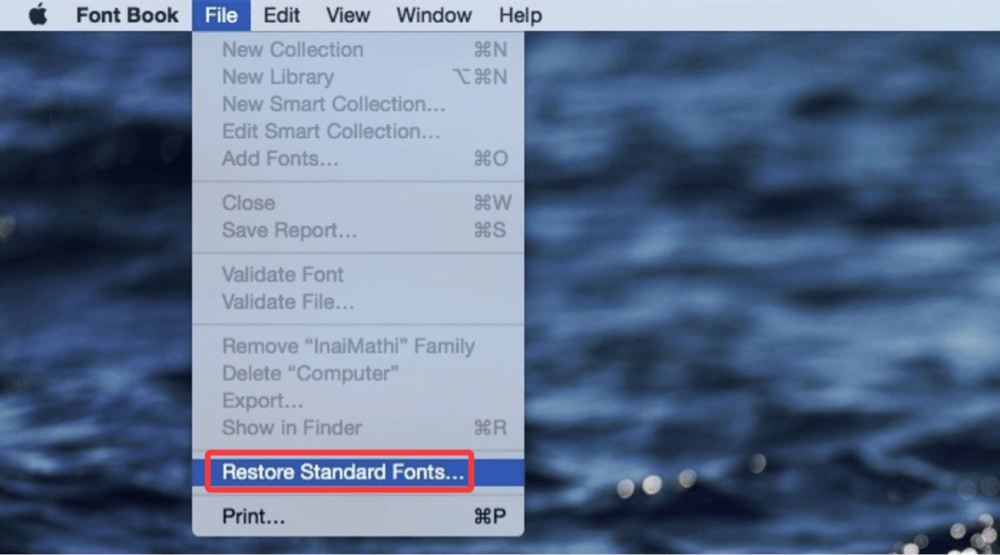Summary: This guide will introduce what a TTF file is, what can It do, why a TTF file gets lost on Mac. With Mac data recovery software, Mac users can easily and quickly recover a deleted TTF file on Mac even they have emptied the trash bin. And Mac data recovery software (such as Donemax Data Recovery for Mac) also can recover lost TTF files from a drive which is erased by Disk Utility.
PAGE CONTENT:
Fonts play an essential role in digital communication, design, and document formatting. Whether you're working on a graphic design project, editing a website, or simply reading a document, fonts shape your experience. Among the many font file types available, the TTF file, short for TrueType Font, is one of the most widely used. If you've accidentally deleted a TTF file on your Mac, don't worry - recovery is possible. This article will guide you through understanding what TTF files are and provide detailed steps on how to recover deleted TTF files on Mac.

What is a TTF File?
TTF (TrueType Font) is a font file format developed in the late 1980s by Apple in collaboration with Microsoft. It was designed to provide a universal font format that could work consistently across different operating systems, including macOS and Windows.
Key Features of TTF Files:
- Scalability: TTF fonts are vector-based, which means they can scale to any size without losing clarity or quality.
- Single-file format: All the necessary data (glyphs, hinting, metrics) is embedded in a single file, making it easy to manage and install.
- Widespread support: TTF files are compatible with nearly all applications and operating systems.
Where Are TTF Files Used?
- In macOS system fonts.
- In third-party design and publishing software like Adobe Illustrator or Photoshop.
- On websites (with web-safe font fallback).
- In documents, presentations, and user interface elements.
Common Reasons for TTF File Deletion on Mac
Despite their importance, TTF files can sometimes be unintentionally deleted. Here are some common scenarios:
- Accidental deletion: Users may unknowingly delete fonts during a cleanup session.
- Using third-party uninstaller or cleaner apps: These tools may identify TTF files as "unnecessary" and remove them.
- System updates or resets: Major macOS upgrades or factory resets can delete user-installed fonts.
- Corrupted font cache or system partition errors.
- Deleting the font directly from Font Book or Finder.
Once a TTF file is removed, it might not be easy to locate unless you've taken certain precautions such as regular backups.
Is It Possible to Recover Deleted TTF Files on Mac?
Yes, in many cases, deleted TTF files can be recovered on a Mac, depending on how quickly you act and whether the data has been overwritten. macOS uses either APFS (Apple File System) or HFS+, both of which support file recovery under certain conditions. However, unlike Windows, macOS doesn't have a built-in file recovery tool, so you'll need to rely on other methods.
5 Methods to Recover Deleted TTF Files on Mac
Let's look at the most effective methods to recover deleted TTF font files:
Method 1. Recover Deleted TTF Files via Trash Folder
Before diving into complex solutions, always check the Trash. If you deleted the TTF file recently, it might still be there.
Steps:
- Open Trash from the Dock.
- Use the search bar and type .ttf to filter results.
- If found, right-click the file and select Put Back.
![recover deleted TTF files on Mac]()
💡 Note: Trash only holds files temporarily. If you've emptied the Trash, proceed to the next methods.
Method 2. Restore TTF Files from Time Machine Backup
Time Machine is macOS's built-in backup utility. If you had it enabled, it might have backed up your TTF files.
Steps:
- Attach the backup drive for your time machine.
- Move to the TTF file's original folder, which is typically /Library/Fonts or ~/Library/Fonts.
- From the menu bar, select Time Machine.
![recover deleted TTF files on Mac]()
- Locate the version with the removed typeface by navigating through the timeline.
- Select the file and click Restore.
![recover deleted TTF files on Mac]()
If you didn't enable Time Machine, consider setting it up to avoid future data loss.
Method 3. Use Font Book to Restore or Reinstall Fonts
macOS includes Font Book, a built-in app for managing system and user fonts. If you deleted a font that came with macOS or one you previously added manually, Font Book can help.
Restoring System Fonts:
- Open Font Book (search via Spotlight).
![recover deleted TTF files on Mac]()
- Click on File > Restore Standard Fonts.
![recover deleted TTF files on Mac]()
- macOS will move custom fonts to a separate folder and restore system-default fonts.
This method won't recover third-party fonts unless they were part of the original macOS installation.
Reinstalling Missing Fonts:
If you had downloaded the font from a website (like Google Fonts or DaFont), you could redownload it from the original source.
Method 4. Recover Lost TTF Files with Data Recovery Software
When the Trash is emptied and no Time Machine backup is available, data recovery software is often your best bet to retrieve deleted TTF files. These tools scan your Mac's storage at a low level to locate recoverable files, even if macOS no longer recognizes them.
Why use data recovery software for TTF Files?
- High success rate for recovering recently deleted files.
- Can restore data from formatted, corrupted, or inaccessible drives.
- Supports recovery of specific file types (you can filter by .ttf).
- Useful when files are deleted from external devices (USB, SD cards, etc.) connected to your Mac.
Reliable Mac data recovery software for TTF file recovery:
Donemax Data Recovery for Mac is an award-winning Mac data recovery application. This Mac recovery app supports to recover 2000+ file formats on Mac including .ttf, .otf, etc.
Steps to Recover Lost TTF Files on Mac:
Step 1. Download and install Donemax Data Recovery for Mac. Launch the application and grant necessary permissions.
Step 2. Select the disk or partition where the TTF file was stored. For example, if you delete the TTF files on your Mac, just select Macintosh HD to start data recovery.
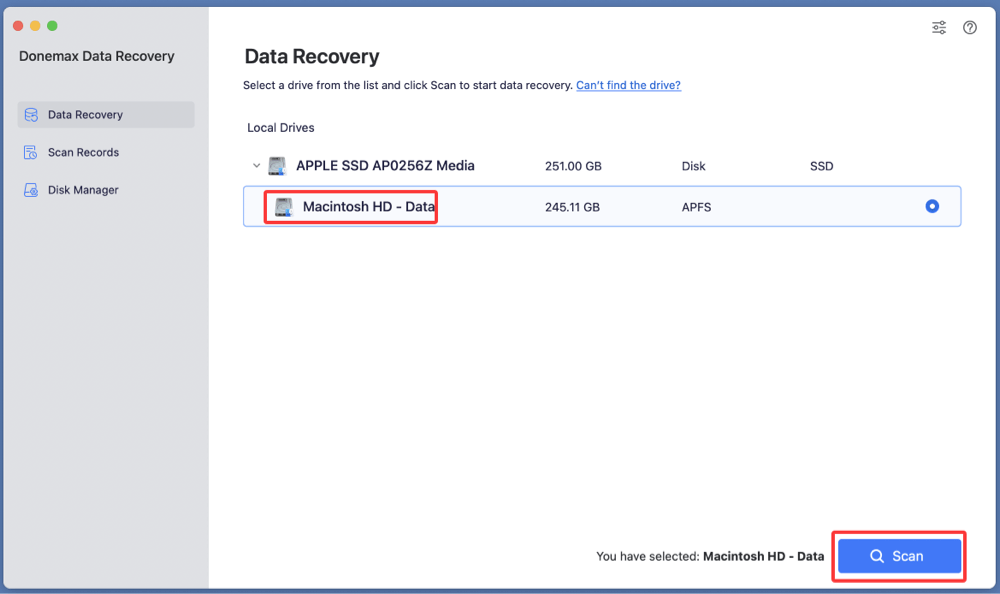
Step 3. Click on Scan button to deeply scan the selected drive and find all deleted/lost files including the lost TTF files.
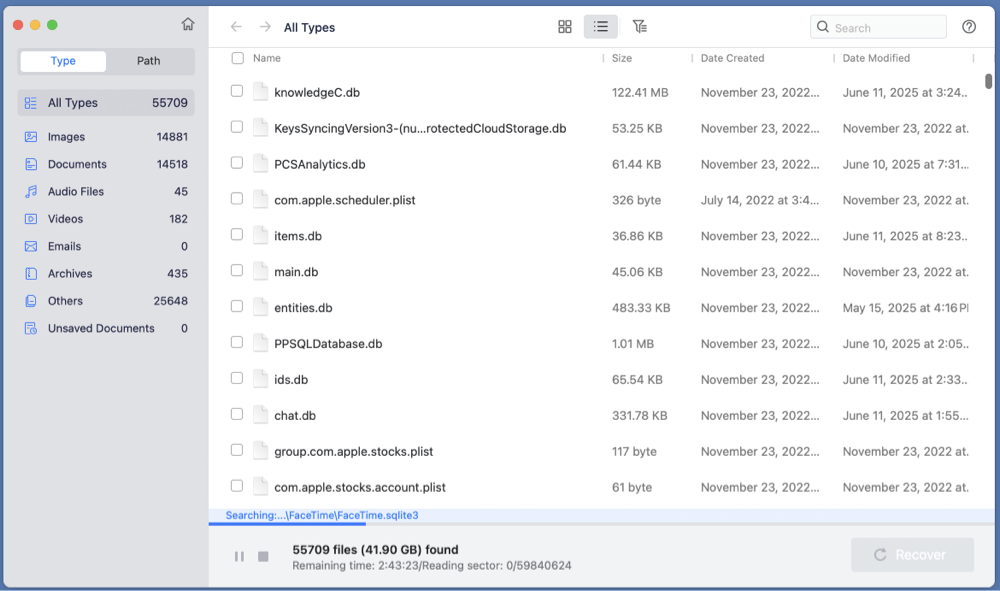
Step 4. After the scan, use the search bar and enter *.ttf.
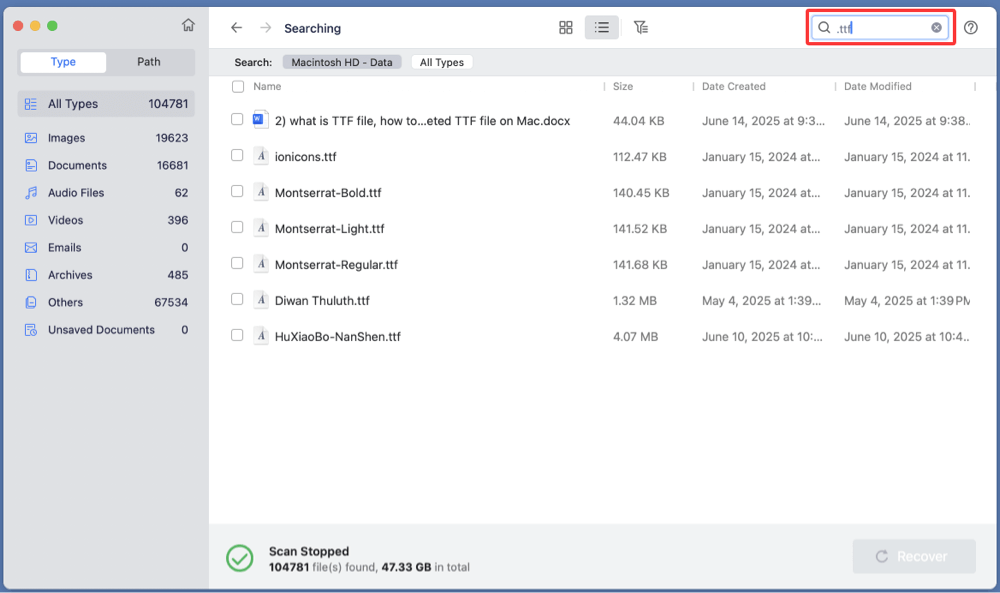
Select the TTF file(s) and click Recover.
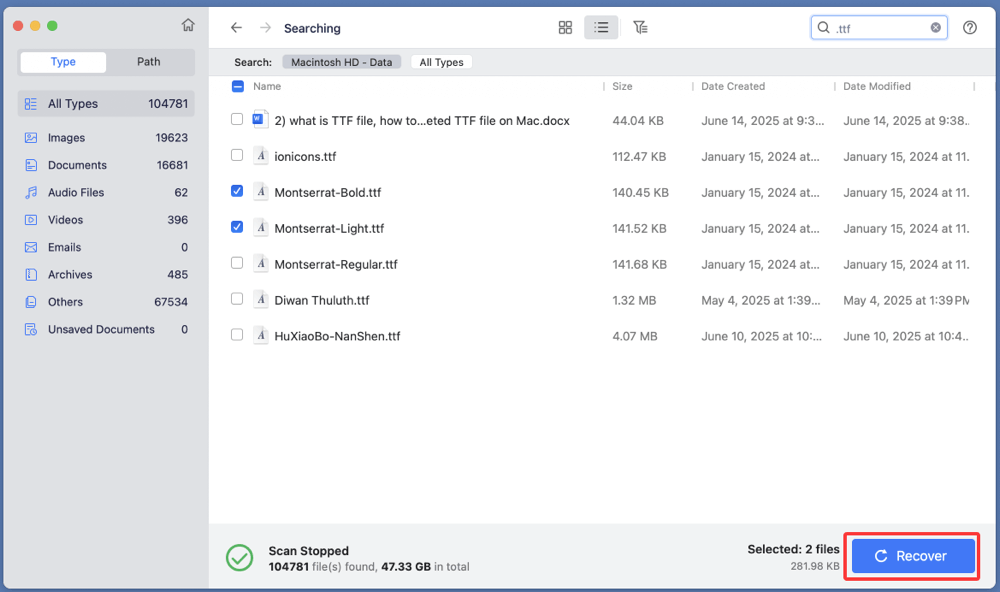
Save the recovered file(s) to a different drive or location.
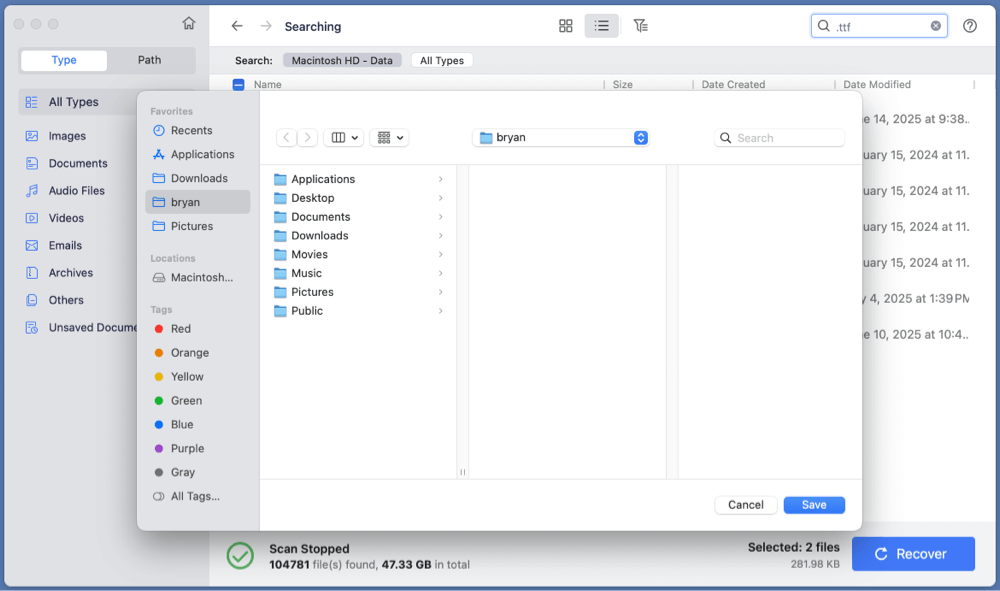
⭐ Important: Avoid installing the recovery software on the same location where the TTF file was deleted, to prevent data overwriting.
★ Recovery Tips & Warnings
- Avoid overwriting: The more you use your Mac after deletion, the higher the risk of the file being overwritten.
- Install recovery software on a separate drive if possible (not the same partition where the font was deleted).
- Check file integrity after recovery by opening the TTF in Font Book.
★ Alternative: Recover TTF from External Devices
If you accidentally deleted a TTF file from a USB drive or external SSD:
- Connect the device to your Mac.
- Use Donemax Data Recovery for Mac or your recovery tool of choice.
- Scan the external drive instead of the internal Mac disk.
- Follow the same preview and recovery process.
This works especially well if you stored downloaded fonts on portable storage and lost them due to formatting or accidental deletion.
Method 5. Restore TTF Files from Cloud Backups (iCloud, Google Drive, Dropbox)
If you had saved or synced font files using a cloud service, recovery becomes simple.
Steps:
- Log in to your cloud storage provider (iCloud Drive, Dropbox, Google Drive, etc.).
- Use the search function to look for .ttf files.
- If you find the file in the Trash/Deleted Files section of the cloud service, restore it.
- Download and reinstall the font.
Where Are Fonts Stored on Mac?
Understanding font locations helps you know where to look or recover from. Here are common TTF file locations:
| Folder Location | Description |
|---|---|
| /Library/Fonts | Fonts available to all users |
| ~/Library/Fonts | Fonts available to the current user only |
| /System/Library/Fonts | System-protected fonts |
| /Network/Library/Fonts | Fonts available on networked environments |
To access the user's Library folder:
- Open Finder > click Go in the menu bar > hold Option, then click Library.
Tips to Avoid Losing TTF Files on Mac in the Future
- Enable Time Machine for automated backups.
- Organize fonts in a dedicated backup folder on cloud storage.
- Avoid using aggressive system cleaners or untrusted uninstallers.
- Use Font Book to manage and validate font integrity.
- Create a separate local folder for downloaded fonts and back it up monthly.
FAQs About Recovering Lost TTF Files on Mac
1. Can I reinstall default fonts that came with my Mac?
Yes. Use Font Book > Restore Standard Fonts to reinstall all default system fonts.
2. Are recovered TTF files safe to use?
If the recovery was successful and the file is intact, it should work without issues. Test by installing it via Font Book.
3. What's the difference between TTF and OTF?
TTF (TrueType Font) is older but widely compatible. OTF (OpenType Font) offers additional features like ligatures and glyphs. Both are supported on Mac.
4. Do font files take a lot of space?
Individually, no - most TTF files are a few hundred kilobytes to a few megabytes in size. However, large font libraries can add up over time.
5. How to recover permanently deleted TTF Files on Mac?
With Mac data recovery software, you can easily recover deleted TTF files on Mac even you've emptied the trash bin:
- Download and install the reliable Mac data recovery software - Donemax Data Recovery for Mac.
- Run Donemax Data Recovery for Mac from Launchpad.
- Select Macintosh HD, click on Scan button.
- Preview and recover the TTF files after scanning.
Conclusion
TTF files are vital for creative and everyday computing tasks on a Mac. Whether you've deleted a system font or a custom one, the good news is that recovery is possible - especially if you act promptly. Start with simple steps like checking the Trash and using Time Machine. If those fail, advanced tools like Donemax Data Recovery for Mac can help recover deleted TTF files effectively. To prevent future loss, always maintain regular backups and use macOS tools like Font Book wisely.
By following the steps outlined in this article, you can not only restore deleted TTF files but also build a system for safe font management going forward.


Donemax Data Recovery for Mac
Donemax Data Recovery for Mac is one of the best Mac data recovery software. It is easy-to-use and can help in recovering deleted, formatted, inaccessible or lost data from Mac HDD/SSD, external disk, USB drive, SD card, camera or other storage devices.
Related Articles
- Jan 01, 1970[Solved] External Hard Drive Not Showing Up on Mac
- Dec 10, 2025How to Recover Lost Data from NTFS Hard Drive on Mac?
- Nov 07, 2025How to Recover Lost Files on MacBook?
- Sep 08, 2025Word AutoRecovery on Mac – A Complete Guide
- Nov 13, 2024How to Recover Lost Data from Apple M4 Chip Mac [4 Methods]
- Oct 31, 2023Recover Lost Data from A Dead or Crashed Mac

Maria
Maria is one of the senior writers & editors of Donemax who lives and works in Sydney, Australia. She loves PC, Mac and Internet Technology. She has 6 years of writing articles about data recovery on PC/Mac, disk cloning solution, data eraser and computer OS optimization, etc. She is also interested in testing various software and digital products.

Gerhard Chou
In order to effectively solve the problems for our customers, every article and troubleshooting solution published on our website has been strictly tested and practiced. Our editors love researching and using computers and testing software, and are willing to help computer users with their problems