Summary: In this article, we will introduce a safe, powerful and easy-to-use NTFS data recovery software for Mac - Donemax Data Recovery for Mac. It supports to easily and completely recover deleted, formatted and lost files from any type of NTFS hard disk, external hard drive, disk volume on Mac.
PAGE CONTENT:

Hi, I have a NTFS external hard drive and some documents are deleted. Is it possible to recover lost files from it on my Mac?
- Jack
NTFS (New Technology File System) is a Windows file system developed by Microsoft. It is a read-only file system for Mac OS. In some cases, you may need to recover lost data from NTFS disk on Mac. What should you do? Don't worry, just find a reliable Mac data recovery software which is able to help you perform NTFS hard drive recovery on Mac.
Best NTFS Data Recovery Software for Mac
Yes, you are allowed to recover lost data from NTFS hard drive on Mac. With Mac data recovery software, you can completely recover lost data from a NTFS hard drive or external storage device, so you don't need a Windows PC for data recovery.
Donemax Data Recovery for Mac is one of the best NTFS data recovery software for Mac.
- Recover lost data from HFS, APFS, NTFS, FAT, EXFAT, EXT, etc.
- Recover lost data from local hard drive, memory card, external hard drive, USB flash drive, etc.
- Recover lost images, documents, emails, videos, audios, etc.
- Recover deleted, formatted or even corrupted files.
Whether you want to recover deleted files or unformat NTFS hard disk, just download and install Donemax Data Recovery for Mac on your Mac computer.
Steps to Recover Lost Data from NTFS Hard Drive on Mac
Stop using your NTFS hard drive once you realize your lose important data from it. It can avoid further damage to the lost data. Then download and recover immediately with the software Donemax Data Recovery for Mac.
Here we provide the simple guide to recover files from the NTFS drive with this professional and effective recovery application:
Step 1. Connect the NTFS hard drive to your Mac, and run Donemax Data Recovery for Mac. Select the NTFS hard drive to start data recovery.
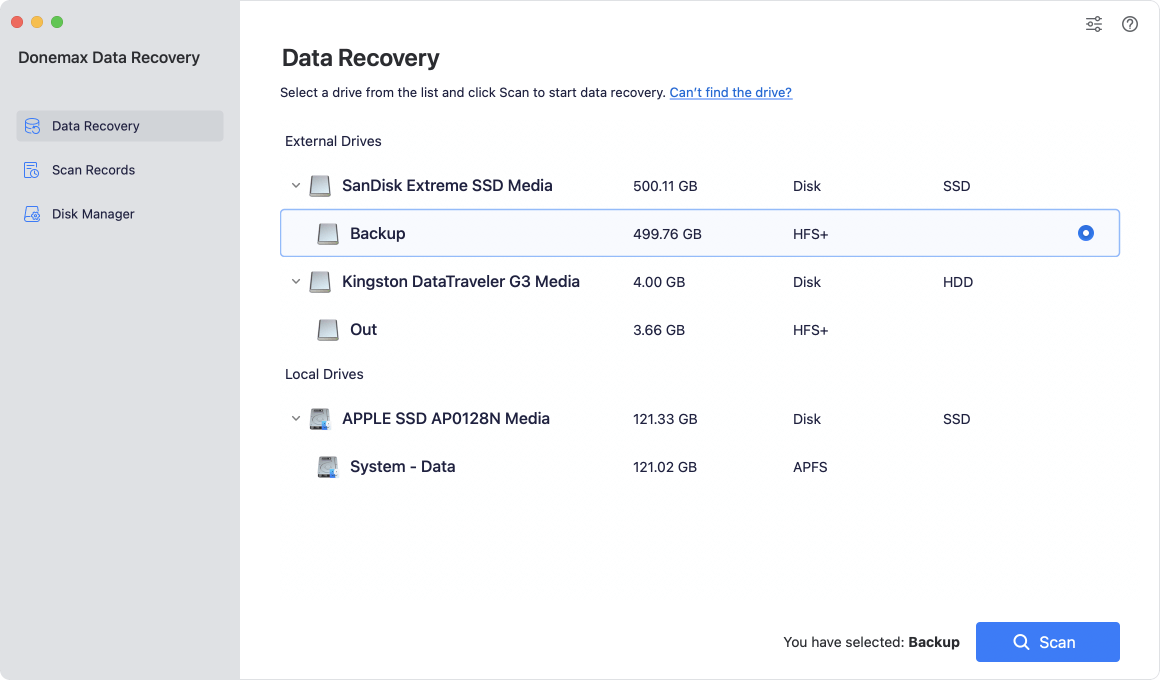
Step 2. Click on Scan button. Donemax Data Recovery for Mac will deeply scan the NTFS hard drive and find every recoverable file.
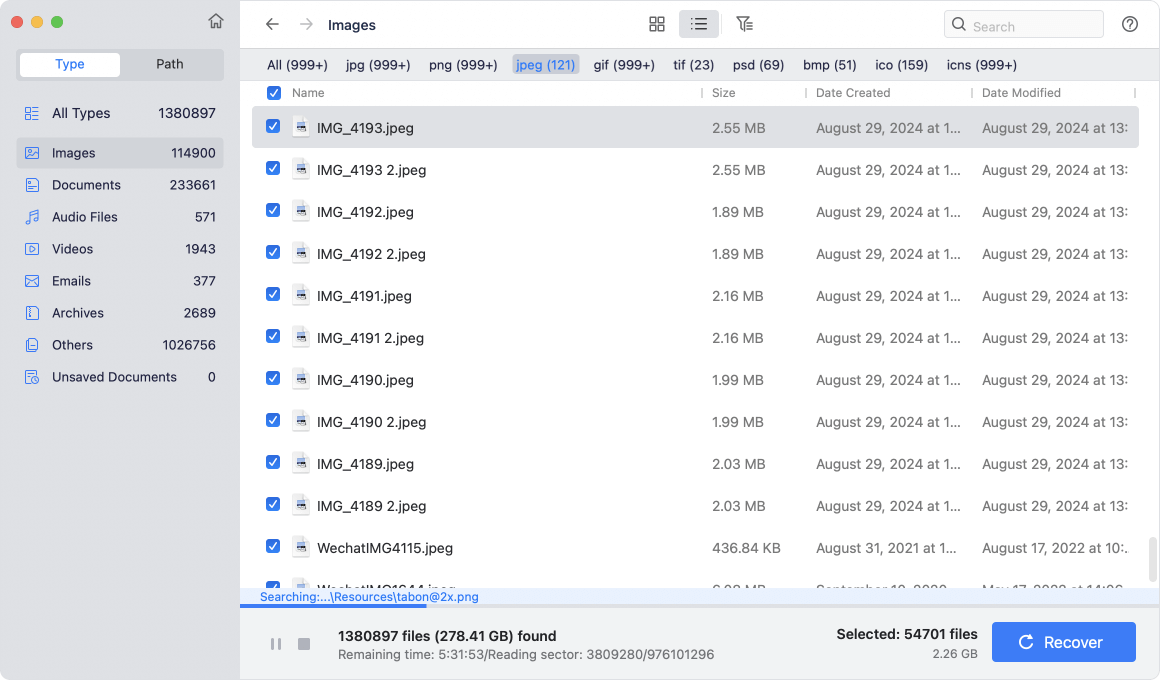
Step 3. Once the scan is completed, you can preview all recoverable files. Then select the wanted files and save them to a safe location.
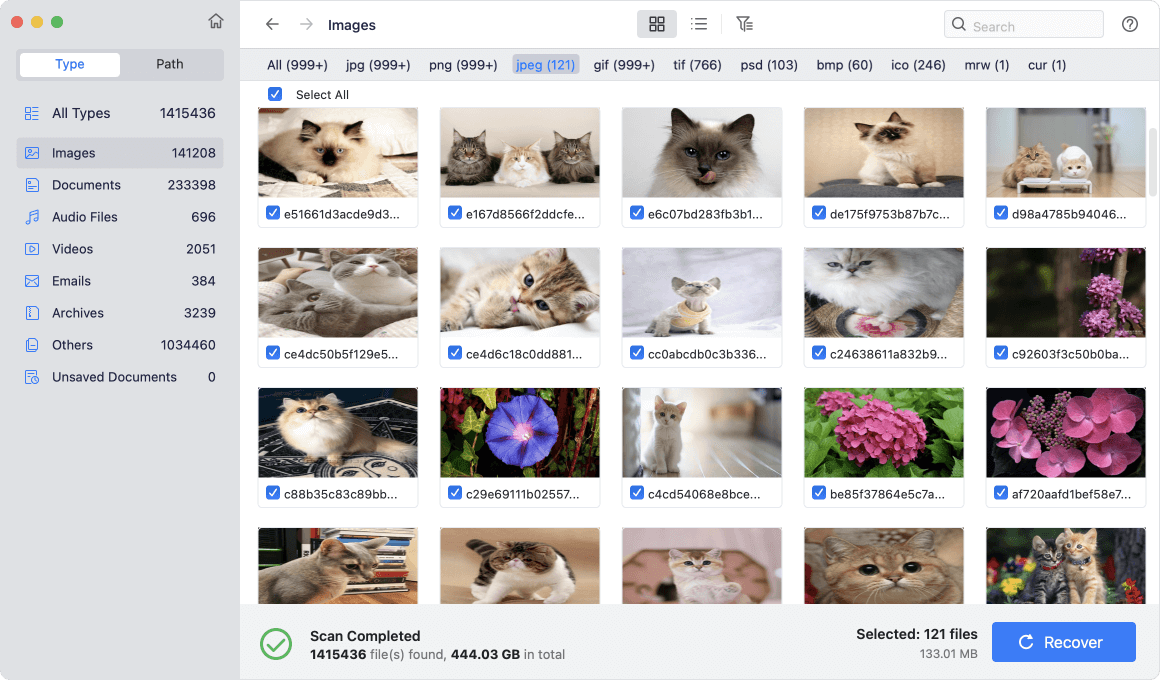
Please note that you can't write to the NTFS hard drive. So, after scanning, just recover the files to another hard drive - such as your Mac SSD or another external hard drive.
With advanced data recovery technology, Donemax Data Recovery for Mac is able to find all existing files/deleted files and lost files in the NTFS hard drive. You can completely recover all files from a NTFS hard drive on your Mac. The software can also recover data from any other file systems on Mac.

APFS File Recovery Software for Mac
Find the best free APFS file recovery software to help your recover deleted or lost files from APFS drives on Mac.
How to Format or Wipe NTFS Hard Drive for Mac?
If you want to have the permission to write and read the NTFS hard drive on Mac, you have to format it to another file system such as APFS, HFS, FAT, EXFAT, etc. There are different methods you can adopt to format NTFS drive on Mac.
Format NTFS Hard Drive with Disk Utility on Mac
Disk Utility is able to help you format the NTFS hard drive for Mac. Just run Disk Utility on your Mac, and connect the NTFS hard drive to your Mac. Select the NTFS hard drive, click on Erase button. Choose a file system fully compatible with macOS and erase it.
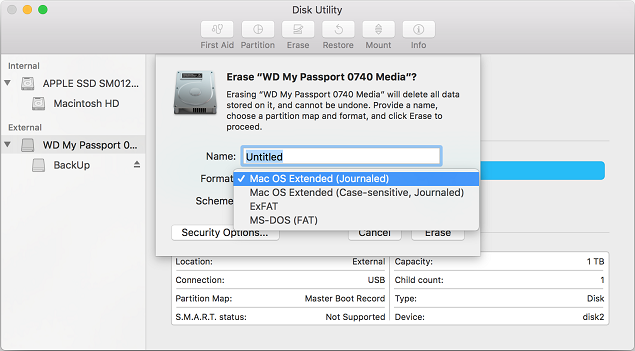
Please note that the lost data in the hard drive which is erased by Disk Utility also can be recovered by Donemax Data Recovery for Mac or other Mac data recovery software. If you are going to sell/donate your NTFS hard drive and want to permanently wipe all data from it, you need special Mac data erasure software.
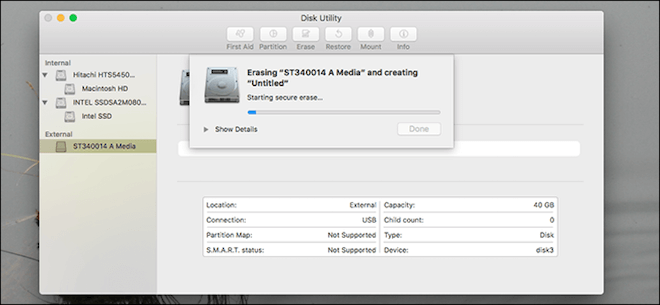
Recover Data from Hard Drive Erased by Disk Utility on Mac
After being erased by Disk Utility, the data on hard drive is still reliable. Donemax Data Recovery for Mac can effectively recover the lost data in such a case.
Wipe Data Permanently from NTFS Drive on Mac
Donemax Data Eraser for Mac is a certified data erasure software. It can help you format and wipe NTFS hard drive on Mac. All data on the NTFS hard drive will be erased permanently, can't be recovered by any data recovery software. Follow the steps below:
Step 1. Download and install Donemax Data Eraser for Mac on your Mac computer. Open it.
Step 2. Choose data erasure mode - Erase Hard Drive and select the NTFS hard drive. Click Erase Now button to continue.
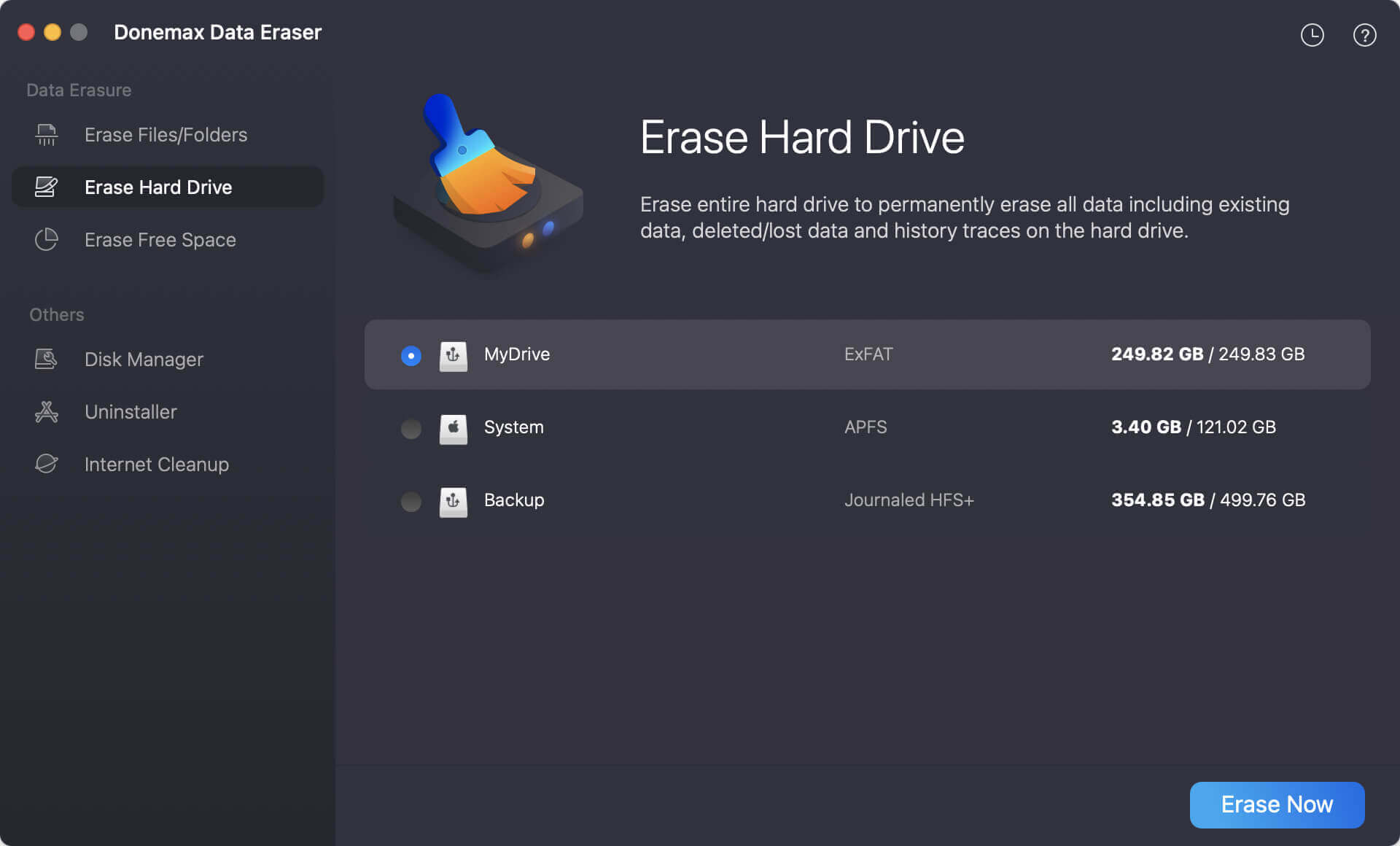
Step 3. There will be a popup window appears. You need to select a data erasure standard from the drop-down list. After that click Continue button to start erasing the NTFS hard drive.
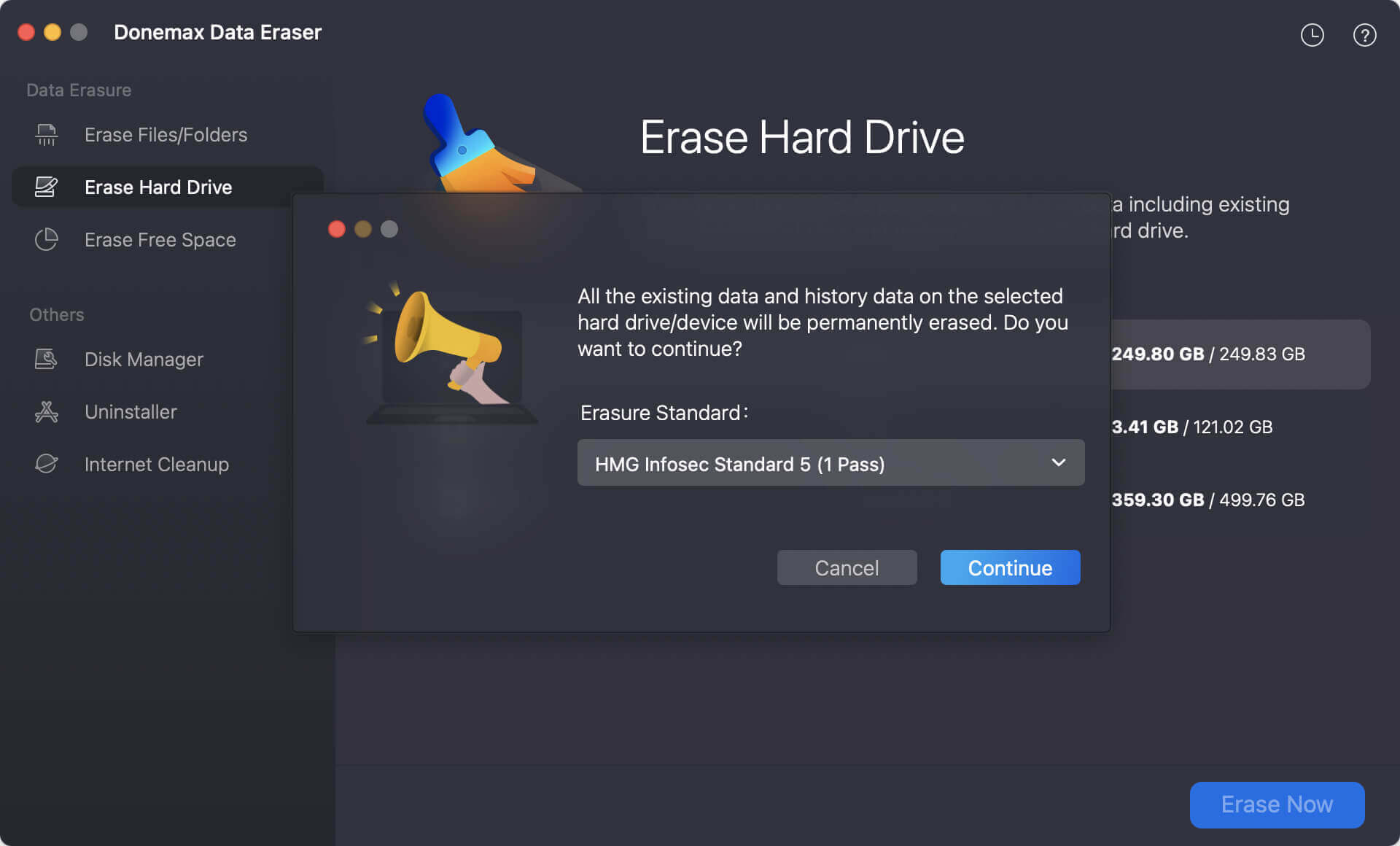
Step 4. It will take some time to finish the easing process. Just wait patiently until the erasing is finished. All data on the NTFS hard drive will be permanently erased.
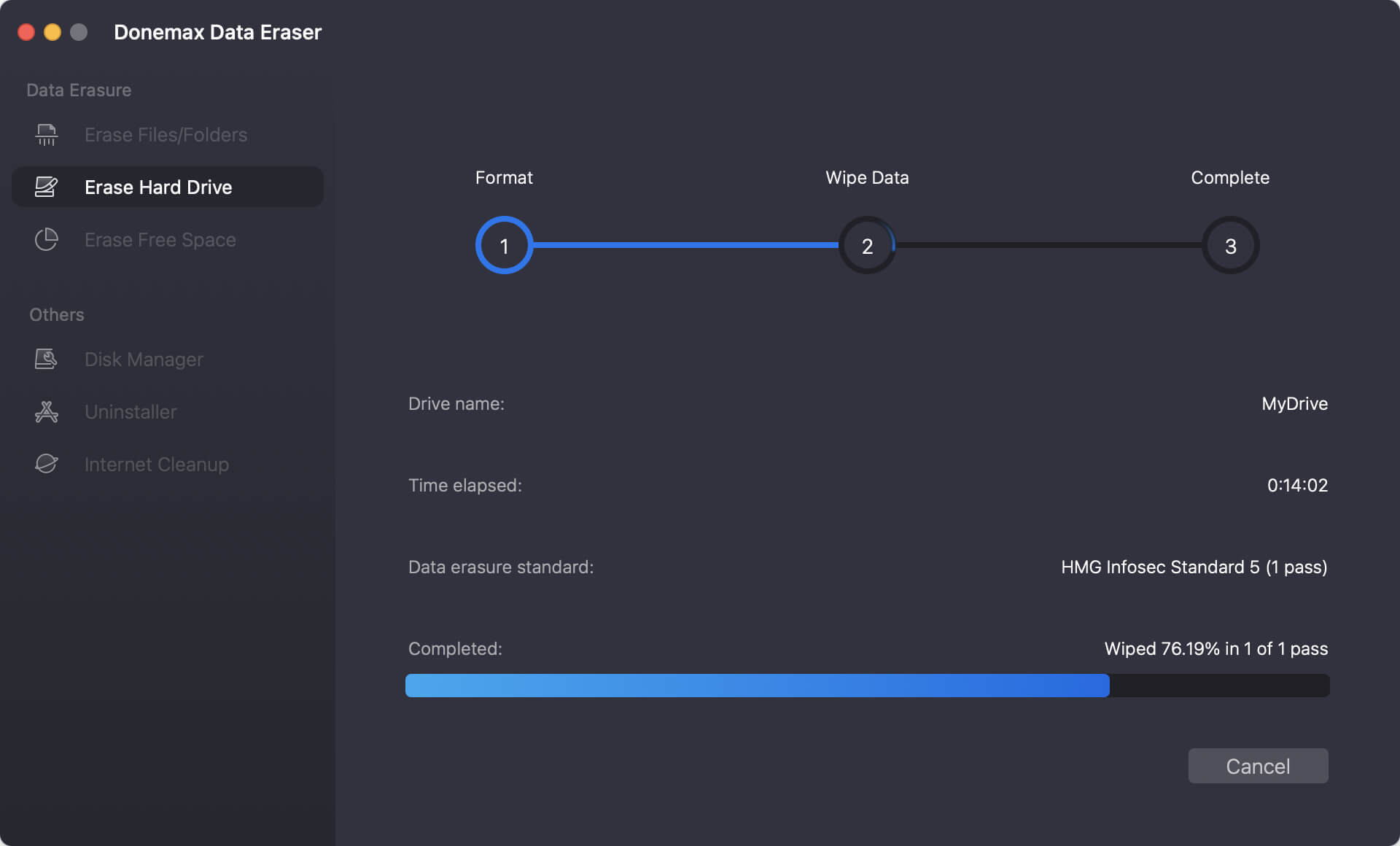
💡 Tip: As the data erased in this way will no longer be recoverable, ensure to back up the important files to another safe drive first. Also, check and ensure to choose the right drive to erase. It's better to unplug the other drives before starting the erasing.
How to Make NTFS Drive Writable on Mac?
As known to many Mac users, an NTFS drive is read only be default on Mac. If you urgently need to write data or edit files on NTFS when using a Mac, how to do the job? If no another drive for data backup, you cannot format the NTFS drive directly.
Here is a fast and reliable solution - using a third-party NTFS driver tool for Mac. Such a software is able to make NTFS drive writable on Mac directly without changing the drive format. For example, you can use Donemax NTFS for Mac to make the NTFS drive writable immediately.
The software is easy to use and you can enable NTFS writable permission on Mac with 1-click. It will not affect the performance of the NTFS drive on Mac. You can still transfer data with high speed. It's reliable and will not cause data loss for the NTFS drive on Mac.
Just connect your NTFS drive to the Mac, run the software ad select the NTFS drive. Click the Enable Writable button. That's all and your NTFS drive is now writable on Mac.
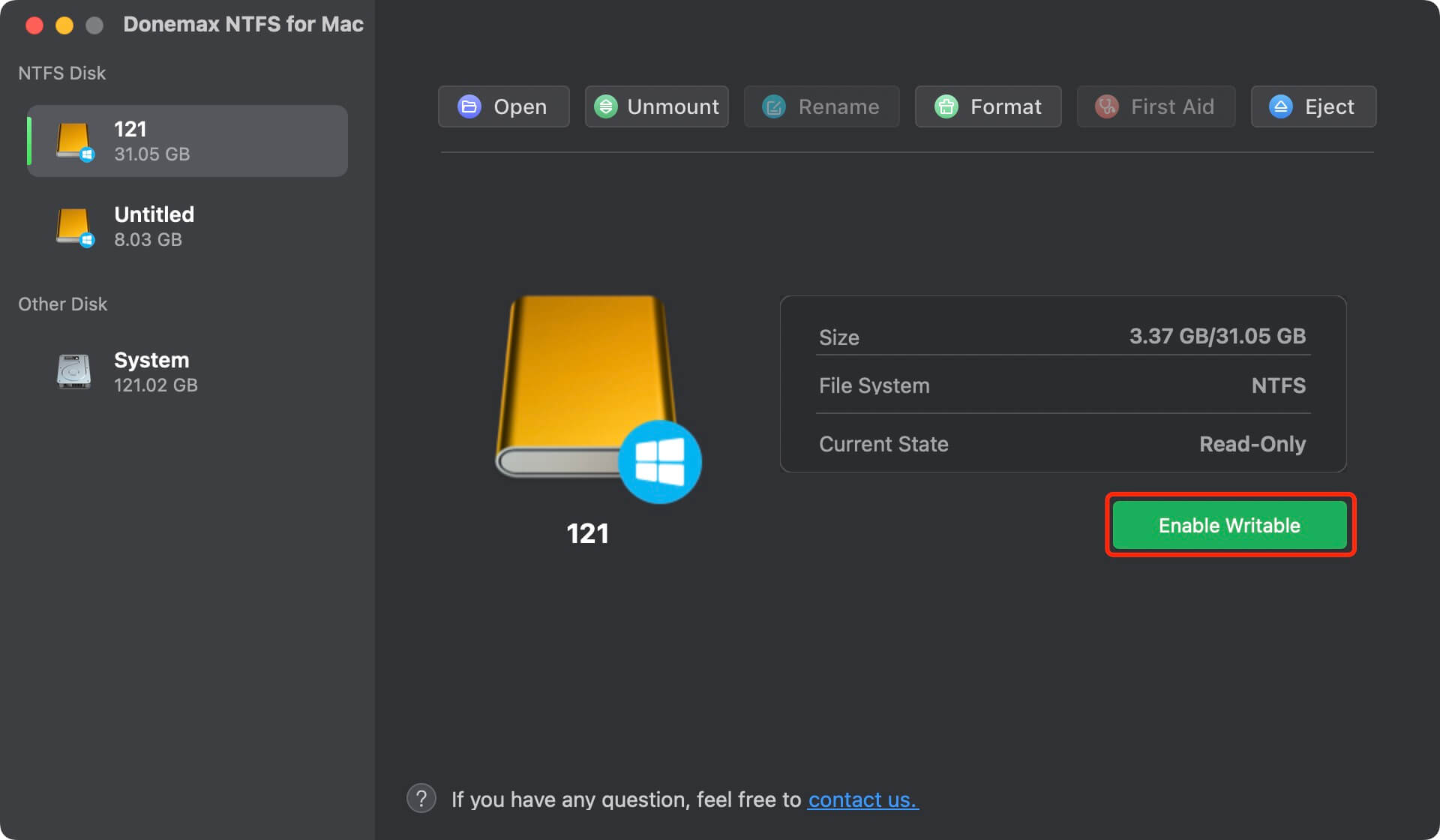
Tips to Avoid Data Loss on NTFS Hard Drive
There are some useful tips to help you avoid data loss and protect important files on NTFS hard drive.
✦ Back up data regularly: The best solutions to keep data safe is backing up. Regularly back up data to different places, like external drive, cloud, etc.
✦ Handle hard drive carefully: Don't drop the drive or put it in hot/wet environments. Otherwise, the drive might be damaged easily.
✦ Safely ejection: When unplugging an external NTFS drive from a computer, ensure to eject it first, especially when there is writing or transferring job running.
✦ Think twice before operations: Before deleting files, formatting partition, or doing other changing operations, think twice and select the right files and drive to operate.
Conclusion:
NTFS hard drive data recovery on Mac is possible. There are some tools that can recover lost data from NTFS disk on Mac. Donemax Data Recovery for Mac is one of the best recovery tools that can rescue deleted or lost files from NTFS drive.
To avoid data loss in the future, it's better to back up your data regularly no matter on Mac or other systems. Also, it's more safe to save the backup data to multiple places. Check hard drive status to ensure it's health. Otherwise, replace the damaging hard drive immediately to avoid data loss.
Additionally, for Mac users, you can convert NTFS drive to another macOS compatible file system. You can use Disk Utility or another tool to format the drive and assign a new file system. If you also need to use the NTFS drive on Mac and keep the best performance, you can use Donemax NTFS for Mac. It can ensure the NTFS drive is writable on Mac and keep the top performance the best transfer speed.


Donemax Data Recovery for Mac
Donemax Data Recovery for Mac is one of the best Mac data recovery software. It is easy-to-use and can help in recovering deleted, formatted, inaccessible or lost data from Mac HDD/SSD, external disk, USB drive, SD card, camera or other storage devices.
Related Articles
- Dec 25, 2025How to Restore Mac from Time Machine Backup?
- Jun 16, 2023How to Recover Lost Data from SSD on Mac? 2 Solutions to Try
- May 30, 2025Best 4 Methods to Recover Deleted FCP File?
- Apr 15, 2025[4 Methods] Recover RAID Drive on Mac: A Complete Guide
- Dec 02, 2024Can't Find Deleted Files in Trash on Mac: How to Recover Them
- Mar 21, 2025[7 Methods] Recover Deleted Screenshots on Mac: A Comprehensive Guide

Coco Lin
Coco has been a writer and a chief programmer at Donemax software since 2018. Over 10 years of experience of writing troubleshooting articles in the software industry, she is passionate about programming and loves to providing solutions to Windows and Mac users. Also she enjoys music and palying tennis in her free time.

Gerhard Chou
In order to effectively solve the problems for our customers, every article and troubleshooting solution published on our website has been strictly tested and practiced. Our editors love researching and using computers and testing software, and are willing to help computer users with their problems