PAGE CONTENT:
If you have a Mac and want to manage your disks better, Disk Utility lets you read on. You're in luck! Disk Utility is a useful tool that comes with macOS, but there are many other disk control tools that you can try.
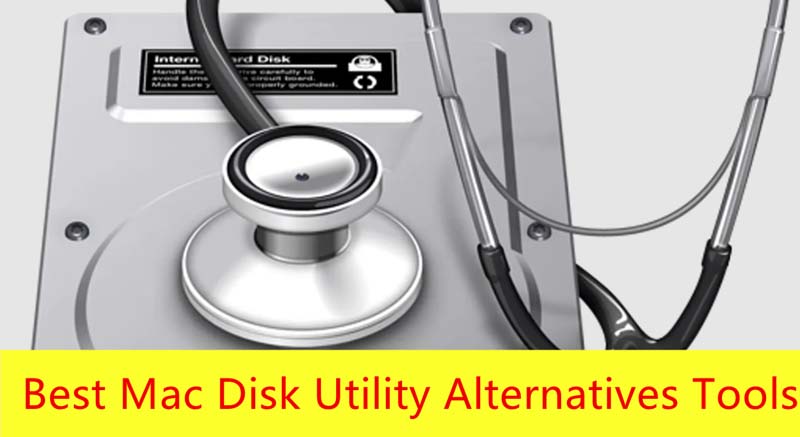
Imagine easily recovering lost files, seeing how much room you have on your hard drive, or making backups that work perfectly with just a few clicks. If you're a tech fan, a data management pro, or just someone who wants to keep their Mac running smoothly, there's an alternative to Disk Utility that's perfect for you.
Come with us as we look at the best alternatives. Each has benefits and features that will change how you handle your macOS storage devices. With these powerful yet easy-to-use tools, now is the time to get the most out of your Mac.
Top 6 Disk Utility Alternatives for Mac
1. Donemax Data Eraser for Mac
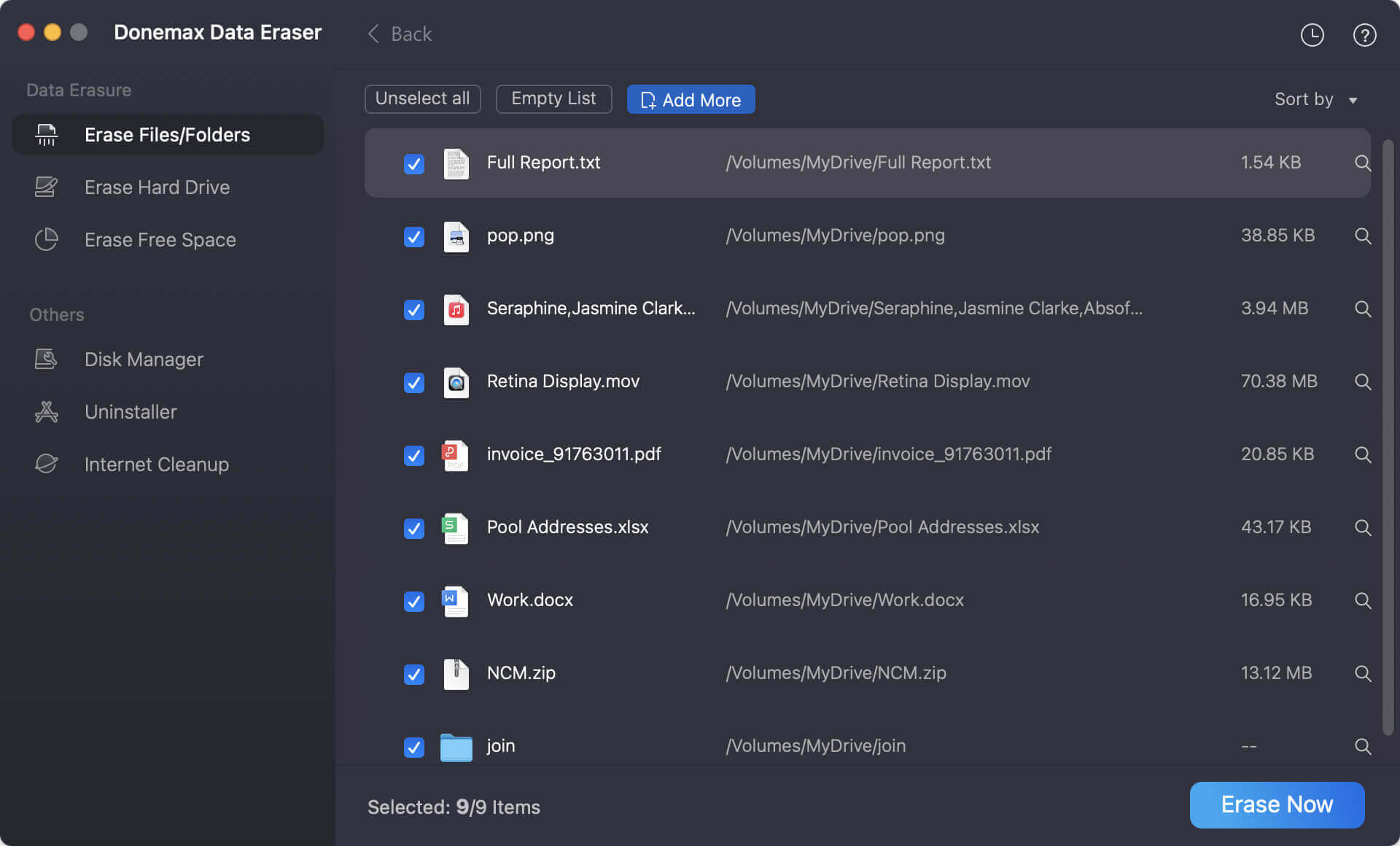
Donemax Data Eraser for Mac is a reliable data erasure program that offers several tools to help in erasing & managing disks and external storage devices on Mac.
Data Erasure Tools:
- Erase Files: Permanently delete files and folders from your Mac system or external storage device.
- Erase Hard Drive: Format and wipe a hard drive to permanently erase all data from the hard drive, leaving no trace for data recovery.
- Erase Free Space: Wipe free disk space of the hard drive to permanently erase all deleted/lost files without affecting the existing files.
Other Tools:
- Disk Tools: Open, mount/unmount, rename, format, run First Aid, eject disks on Mac.
- Uninstaller: Uninstall unwanted apps on Mac and delete all leftovers including app junk, caches, registry files, etc.
- Internet Cleaner: Clean up browsers visit histories, cookies, caches, passwords, etc.
Donemax Data Eraser for Mac
- Permanently erase data before you sell, donate or dispose of old Mac/hard drive/USB/SD card.
- Repair and manage disks on Mac.
- Clean up junk data and useless apps on Mac.
- Support Intel Macs, T2 Macs and Apple silicon Macs.
With this disk manage tool, you can permanently wipe data from Mac-based hard drive and external storage device. It also can help you run First Aid on damaged hard drive or mount a NTFS drive on Mac. It supports to format a hard drive to APFS, ExFAT, Mac OS Extended, FAT32, etc.
2. Disk Drill
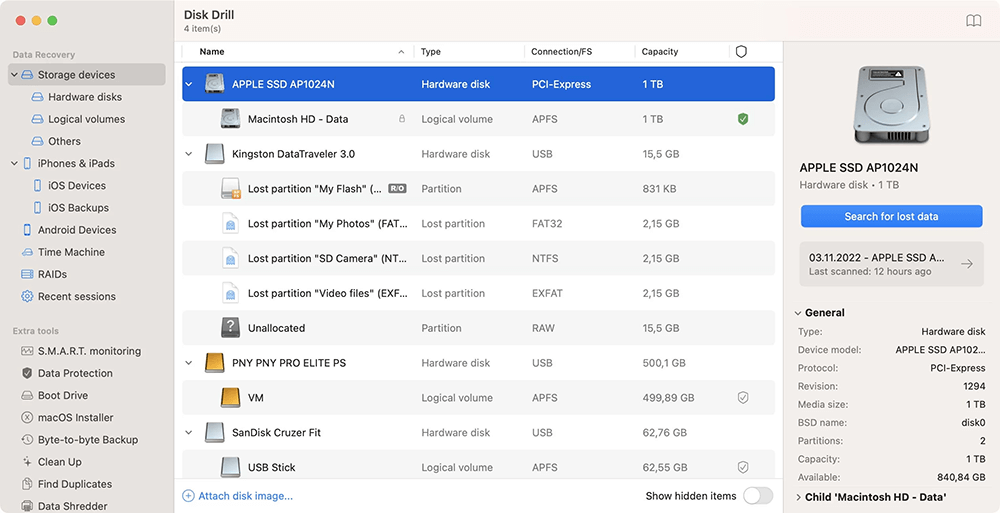
Disk Drill is a disk management tool and a flexible option for recovering lost data. It is great at returning lost or deleted files from storage devices, including USB flash drives, SD cards, and internal and external drives. It also performs normal disk maintenance tasks like cleanup and partition management.
Its advanced scanning methods and easy-to-use interface make the file recovery process faster and easier for new and experienced users. Disk Drill makes the recover of lost data easier which makes it an important tool for anyone on macOS who wants to protect their digital assets.
3. Paragon Hard Disk Manager
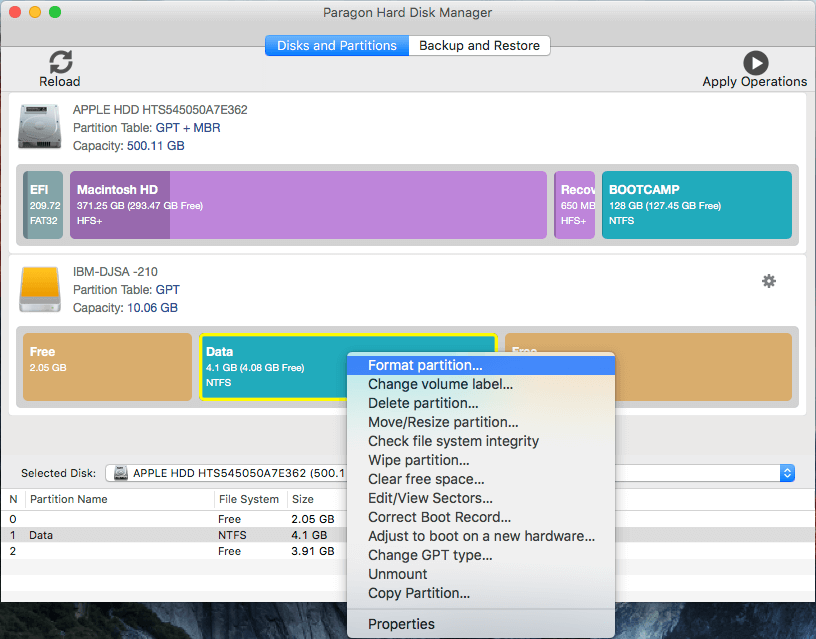
Paragon Hard Disk Manager is the best disk management toolkit ever, and it was carefully made for advanced users and IT pros. It has many features, including disk partitioning, backup and restore disk cloning and safe disk wiping. Also, Paragon's state-of-the-art file system tools make it easy for users to move around in non-native file systems like NTFS on macOS.
Paragon Hard Disk Manager is the best choice for users with a wide range of disk management needs because it focuses on strong functionality and speed. Paragon is your trusted partner in macOS disk management, whether you're protecting important files or making disks run faster.
4. DiskWarrior
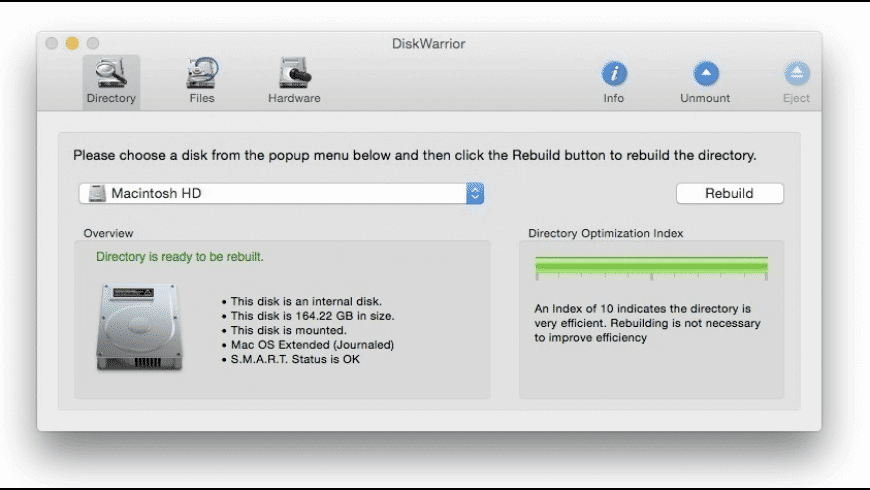
When it comes to Mac users who want the best disk repair and recovery tools, DiskWarrior is the clear choice. It's much more powerful than regular disk management tools, with a full set of features meant to fix and improve the health of your Mac's disks. DiskWarrior is great at fixing damaged disk directories, returning lost data, and getting slow systems running at full speed again.
DiskWarrior ensures that users of all skill levels have a smooth experience with its easy-to-use interface and lightning-fast algorithms. You can use DiskWarrior to handle your disks better on macOS, whether dealing with a damaged disk, getting back lost files, or just wanting to make your Mac run faster.
5. Drive Genius
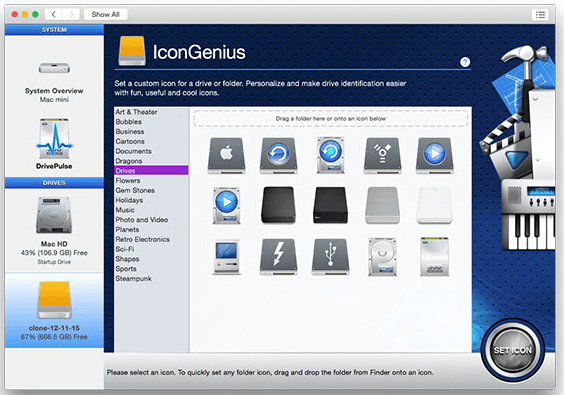
Drive Genius has become the best choice for Mac users who want all-in-one disk control and optimization tools. It was made to be flexible, so it has many features that can be used in different ways by different types of people. Disk partitioning, data backup, disk cloning, and speed optimization are just a few of the disk management tasks that Drive Genius does very well.
Its powerful algorithms and easy-to-use interface make jobs like disk defragmentation, disk repair, and removing duplicate files simple, even for first-time users. With Drive Genius, you can ensure your Mac's disk health is in great shape, making your digital projects run more smoothly and reliably.
6. DriveDx
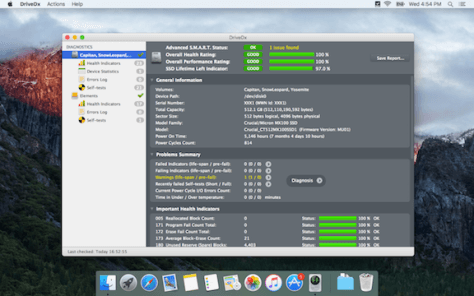
DriveDx is the best app for Mac users who want to monitor and fix their disks' health before they break. It is different from other disk management tools because it monitors your disk's health and real-time performance.
This provides important information to keep your data safe and avoid hardware failures. DriveDx's easy-to-use interface and advanced diagnostic algorithms allow users to spot problems before they get worse, allowing them to take action quickly to protect important data.
DriveDx gives you the peace of mind you deserve by ensuring your Mac's disks work at their best. Whether you're a tech fanatic, creative worker, or business user, you can work without interruptions and worry about disk problems when you least expect them.
Conclusion:
In conclusion, these alternatives to Disk Utility have many features and benefits that make them great for Mac users who want better disk control. There is a tool for every need, whether you want to recover lost files, speed up your disk, or monitor its health. Whether you're a tech fanatic, a creative worker, or a business user, these tools will change how you use your macOS storage devices, making them run more smoothly and protecting your important digital files.
Donemax Data Eraser for Mac is not only a data eraser, but it is also a Mac disk management tool. It can help you mount NTFS drive on Mac, repair damaged hard drive on Mac, eject external device in safe mode to avoid file system corruption, etc.
Related Articles
- Jan 06, 2025ExFAT vs FAT32 vs NTFS: What Are the Differences
- Dec 09, 2024How to Use a Digital Camera on Mac: A Comprehensive Guide?
- Nov 13, 2024Apple M3 Chip vs. M4 Chip: A Comprehensive Comparison
- Nov 13, 2024About Apple Silicon M4 Chips: Everything You Should Know
- Jan 21, 2025HDD vs. SSD: A Detailed Comparison
- Jul 01, 2024How to Delete Partition on Mac?

Maria
Maria is one of the senior writers & editors of Donemax who lives and works in Sydney, Australia. She loves PC, Mac and Internet Technology. She has 6 years of writing articles about data recovery on PC/Mac, disk cloning solution, data eraser and computer OS optimization, etc. She is also interested in testing various software and digital products.

Gerhard Chou
In order to effectively solve the problems for our customers, every article and troubleshooting solution published on our website has been strictly tested and practiced. Our editors love researching and using computers and testing software, and are willing to help computer users with their problems
Hot Donemax Products
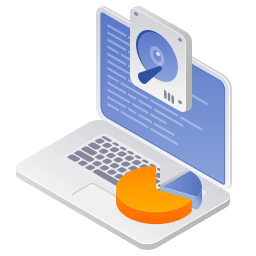
Clone hard drive with advanced clone technology or create bootable clone for Windows/Mac OS.
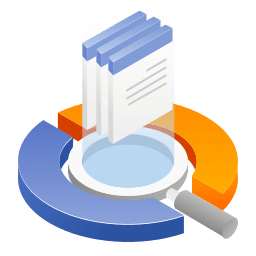
Completely and easily recover deleted, formatted, hidden or lost files from hard drive and external storage device.
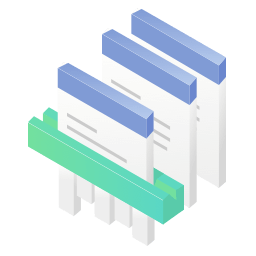
Certified data erasure software - permanently erase data before selling or donating your disk or any digital device.