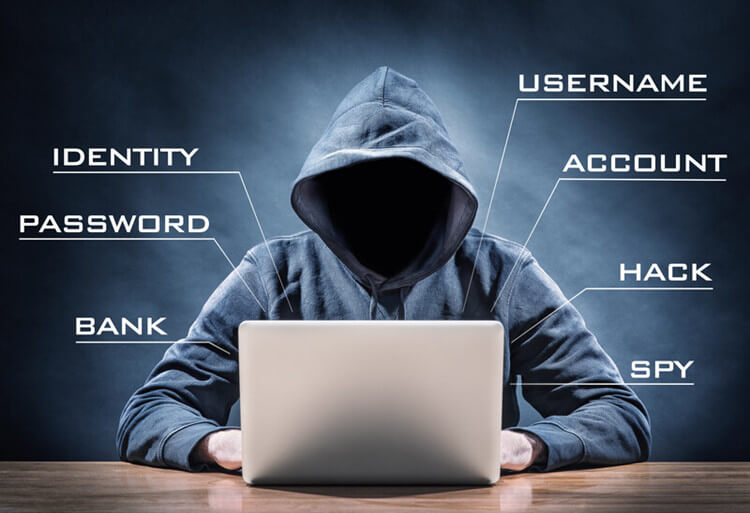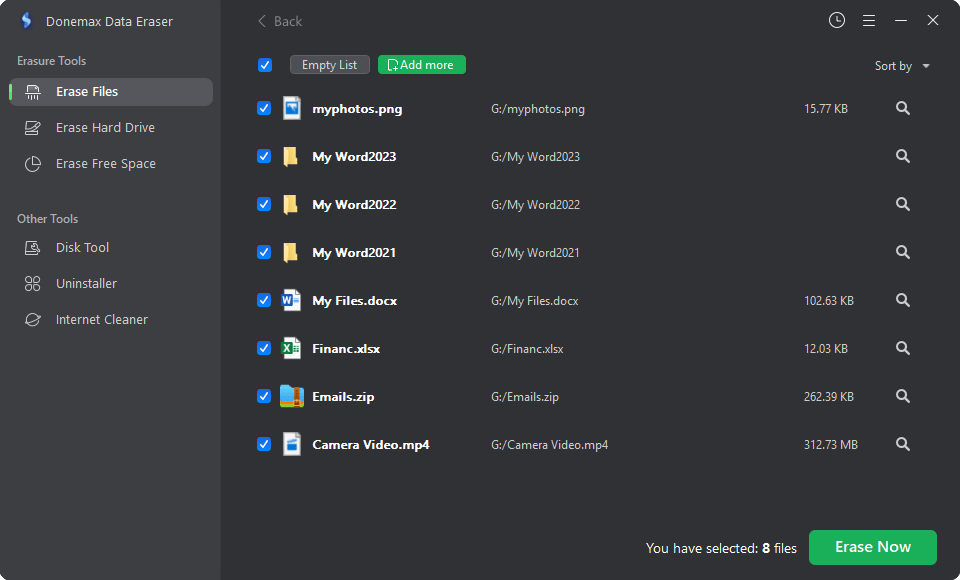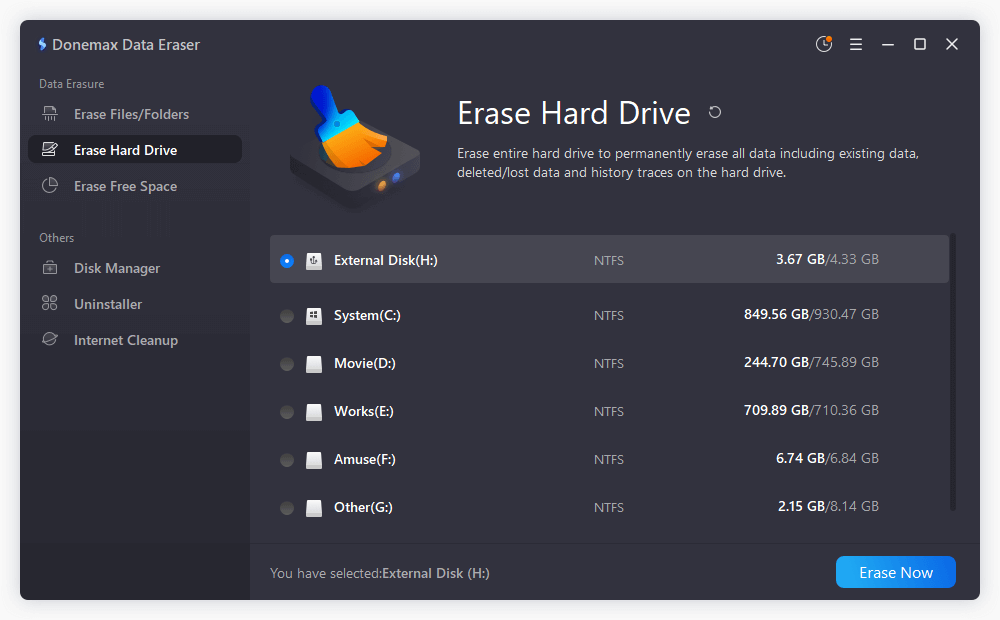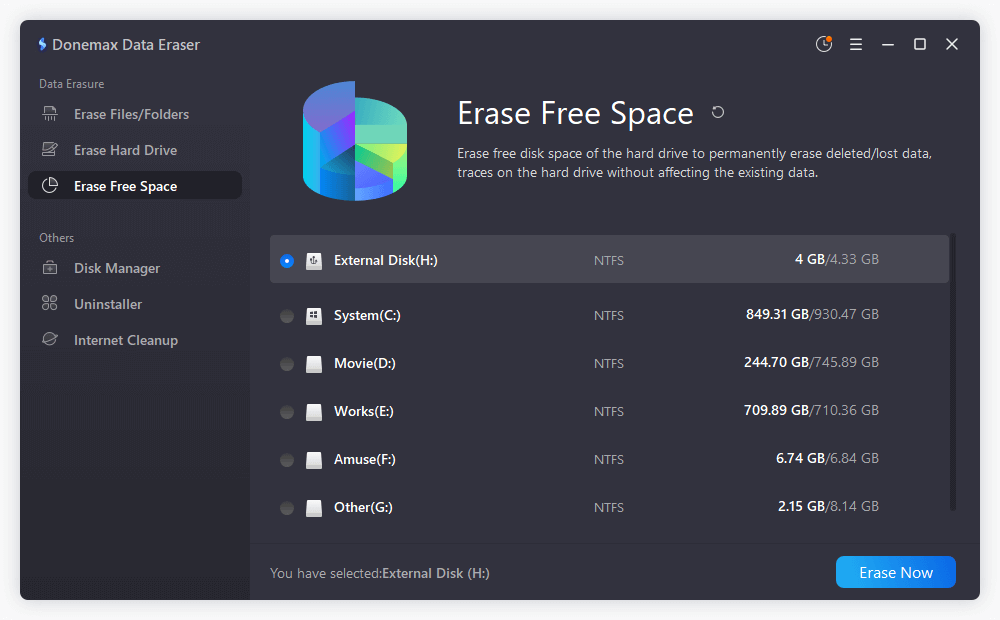PAGE CONTENT:
Is deleted personal data gone forever?
Before we sell our computer, we will delete our personal data and format the disk drive to quickly remove the private information on the computer. However, the deleted data is not erased. When we delete files on a computer and empty recycle bin, the system only deletes the entry of the files and makes the disk space of the deleted files be available for new files. Before the deleted files are overwritten by new files completely, they can be easily recovered.
It means the deleted files are not lost for good and can be recover by other person. It will become more dangerous if the deleted files are retrieved by hackers or suspicious users.
![hackers recover deleted files]()
Anyone can recover deleted files using file recovery software
There are many methods to recover deleted files from emptied recycle bin, Windows, Mac, HDD, SSD, USB flash drive, memory card, digital camera, etc. Data recovery software is the most reliable way to undelete files or recover files from a formatted hard drive. It means anyone else including hackers or thieves can simply download a data recovery program and then run it to recover deleted files from our hard drives or digital devices. It’s horrible, isn’t it?
Let’s see how the data recovery software works for deleted file recovery:
First of all, download a data recovery software from then internet. You can search ‘data recovery software’ or ‘how to recover deleted files’ in Google, then you will find thousands of data recovery programs. You can download a free data recovery program - such as Donemax Data Recovery. It can help you recover deleted or formatted data from HDD, SSD, PC, MAC, USB flash drive, memory card, digital camera or other storage devices.
Then download and install Donemax Data Recovery on your computer, open it. It will list all hard drives and devices on the computer. Just select the hard drive where you lose your files, then click on Scan button.
![recover deleted files]()
Donemax Data Recovery will deeply scan the hard drive and find all recoverable files including deleted files and lost files on the hard drive.
![recover deleted files]()
Once the scan is completed, you can preview all recoverable files. Then select the wanted files and save them. It could find all types of files including system data, images, videos, audio files, financial files, emails, archives, etc.
![recover deleted files]()
How to permanently wipe data on a hard drive?
To prevent your personal data from being retrieved by hackers or other person, you can find a data erasure solution to wipe your data permanently before you sell or donate your PC or dispose of your old digital device such as USB flash drive, camera, memory card, external disk, etc.
Data erasure software can help in securely and permanently wiping data from PC, Mac or external storage device. Here, just download the data erasure program - Donemax Data Eraser.
Donemax Data Eraser
- Securely and permanently shred files and folders.
- Wipe a hard drive to erase all data permanently.
- Erase already deleted/lost data on a hard drive.
When the data is erased by Donemax Data Eraser, it will be gone forever and can not be recovered by any data recovery method. You’d better make a backup before performing erasure using Donemax Data Eraser. And this powerful software offers three flexible data erasure modes. You can choose a suitable mode to help you erase your data.
Mode 1. Erase Files - Securely and permanently erase select files or folders. Just add files and folders to the erasure list and click on Erase Now button to securely and permanently erase the selected files/folders.
![erase files]()
Mode 2. Erase Hard Drive - Select a hard drive and click on Erase Now button. All data including existing data/deleted/lost data/hidden data on the hard drive will be erased permanently.
![erase hard drive]()
Mode 3. Erase Free Space - Erase free disk space of a hard drive to permanently erase already deleted/lost data on the hard drive. It will not erase the existing data on the hard drive.
![erase free space]()
FAQs:
No, the deleted or formatted data is not lost forever and can be easily recovered by data recovery software or manual data recovery service. Before the data is erased or overwritten completely, anyone else can recover it.
Yes, if you sell your PC or dispose of your old device without data erasure, anyone else can recover the sensitive data from your disk or device. It mans hackers might access to your private information or personal data such as images, videos, financial data, user accounts, etc.
No, the lost data still can be recovered even you have
reset your PC or OS to factory settings. Mot of the documents can be quickly retrieved.
Data erasure software - Donemax Data Eraser can help securely and permanently shred data or wipe hard drive. Once your data is erased by this erasure software, the data will be lost forever and can’t be recovered by any method.
Final Words:
We strongly recommend you to wipe hard drive data before selling your PC or a digital device. Your deleted data may be retrieved by hackers or any other person. There are lots of data recovery programs which can help in recovering deleted or formatted data. To prevent potential data recovery, just try a data erasure program to help you securely wipe all data off so that it can’t be recovered by other person or the next owner of your computer.