Permanently erase data from any hard drive or external device to avoid data recovery.
“Hi, I will lend my computer to my colleague. About 5 Word documents are very private for me. Is there any way to permanently delete these Word documents. I mean after deletion, they can't be recovered by data recovery software.” - Louris
When you delete a Word document on your computer and empty it from recycle bin, it still can be recovered by data recovery software. If you want to permanently destroy a Word document, you need special data erasure tool. Donemax Data Eraser is a powerful data erasure tool which can help you permanently erase data from any type of hard drive or storage device. If you want to permanently delete Word documents, just download this data erasure software and install it on your computer (Windows or macOS computer).
Some Word documents may contain very sensitive information including your private financial information, your work project information, etc. Before you sell, donate or give your computer to other people, you'd better permanently erase the Word documents or even the deleted Word documents to prevent potential data recovery.

Permanently delete Word documents with Donemax Data Eraser
Donemax Data Eraser offers certified data erasure standards including HMG Infosec Standard 5 (1 pass), Peter Gutmann's algorithm 2 (2 passes), U.S. Army AR380-19 (3 passes), DoD 5220.22-M ECE (7 passes), Peter Gutmann's algorithm 35 (35 passes). Once the Word documents are deleted by Donemax Data Eraser, they will be lost forever, can't be recovered by data recovery software. So, before you erase them, you'd better make a backup in case that you would need them in the future.
Then you can choose one of the modes to permanently erase Word documents from your computer or external storage device.
Mode 1. Selectively and permanently erase Word documents.
If you want to permanently delete specific Word documents, just select them and add them to erasure list. Then click on Erase Now button. The selected Word documents will be permanently erased.
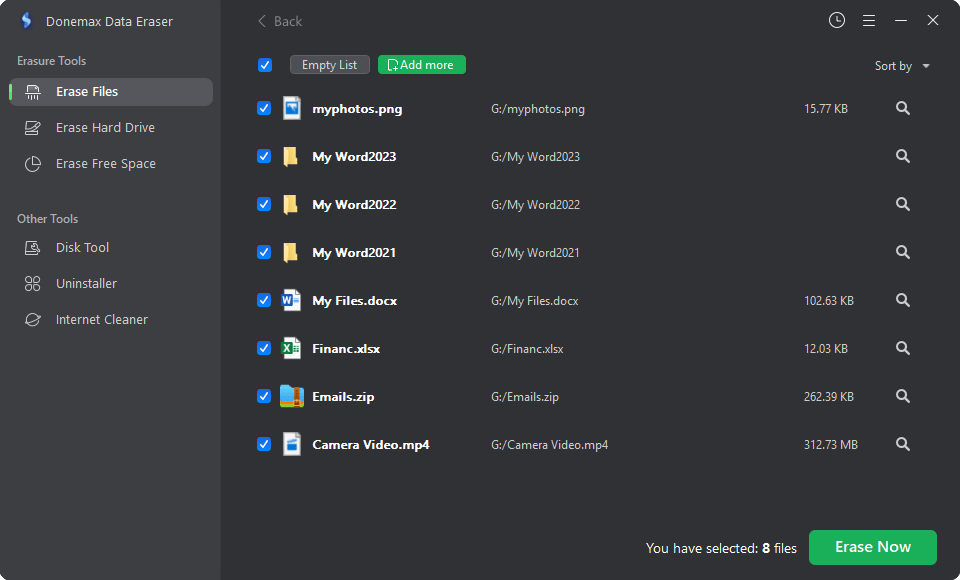
Mode 2. Wipe an hard drive to erase all data.
This mode will help you wipe an hard drive. All data including the Word documents will be permanently erased.
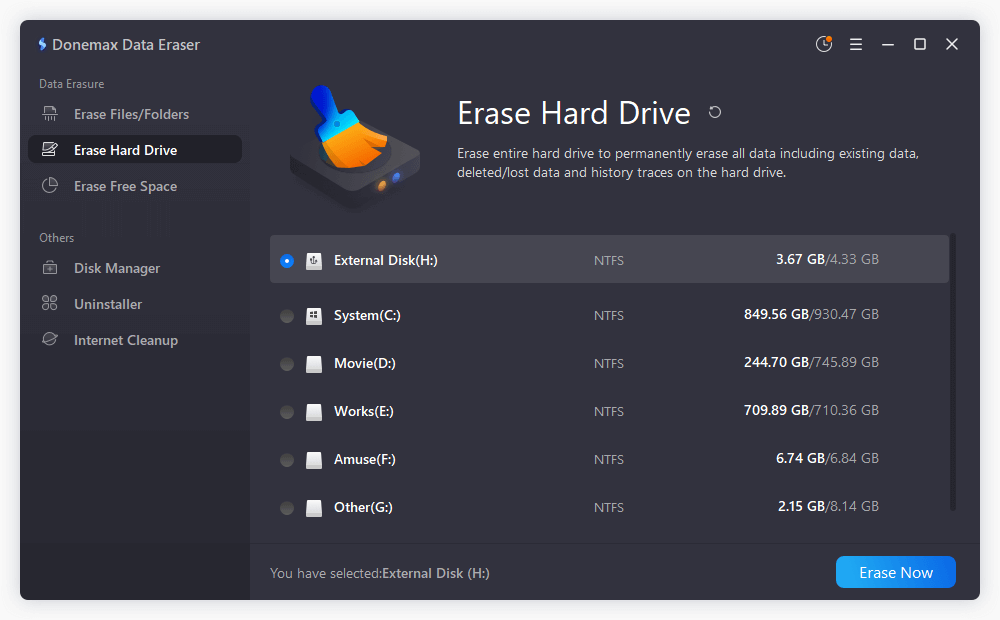
Mode 3. Erase deleted Word documents.
Erase Free Space will erase free disk space of the hard drive. All deleted files including the deleted Word documents will be permanently erased.
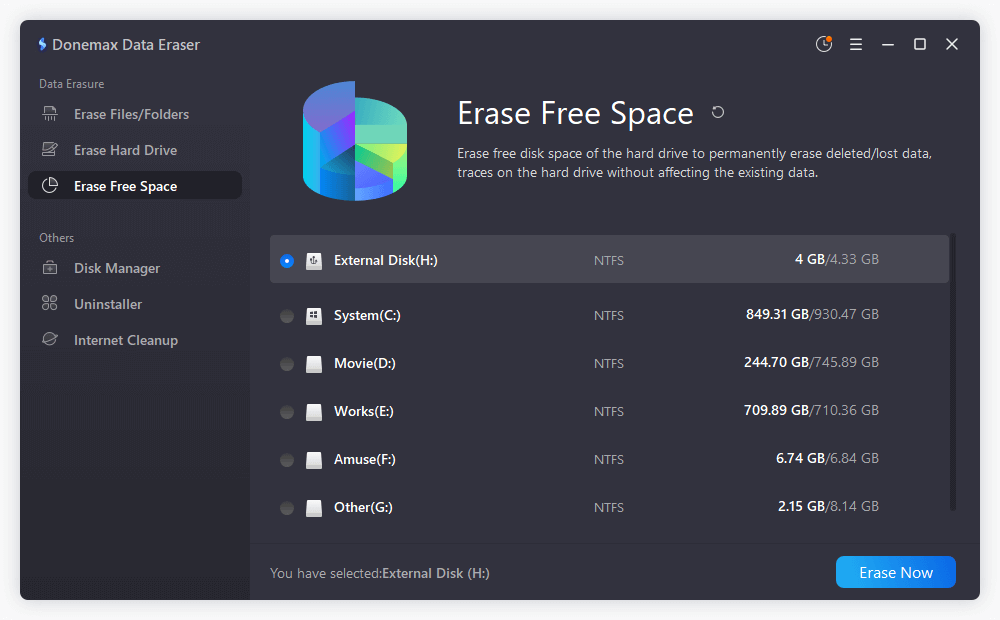
If you are going to sell, donate or dispose of your computer, you'd better permanently erase all private data including Word documents on the hard drive. Donemax Data Eraser is able to help you securely and permanently erase data from any hard drive and storage device without causing any physical or logical damage. It will not shorten the service life of your SSD.
Besides shredding word documents, Donemax Data Eraser also can help you permanently delete photos, permanently erase Excel files, permanently erase emails, etc. Please note that once your files are erased by Donemax Data Eraser, the files will be lost forever, can't be recovered by any data recovery software. Download Donemax Data Eraser here:
Donemax Data Eraser

Hot Articles
- How to Reset GoPro HERO10 Black to Its Factory Settings?
- How to Shred Photos from Digital Camera?
- Best Alternative Software to BCWipe
- Wipe and Sell Old Computer before Purchasing A Windows 11 PC
- How to Wipe External Hard Drive on Windows 11 PC?
- How to Permanently Erase Data on Windows 11?
- How to Securely Wipe Free Space on Disk?
- How to Permanently Delete Data from CF Card?