Summary: Donemax Disk Clone is one of the best disk cloning software to help you clone a hard Huawei disk to any other disk reliably. It's able to create an accurate duplicate for your data on Huawei disk.
PAGE CONTENT:
Why you need to clone a Huawei hard disk?

Huawei hard disks are commonly used to store log and report data, such as Huawei storage hard disk, ES3000 NVMe SSD Disk, HUAWEI USG6000 Series, etc. Mostly you need to clone the disk in some cases. You can back up your data easily on Huawei disk by cloning the entire Huawei for full backup. Meanwhile, after cloning the disk, you can access and use the data on the destination disk directly. It will also works effectively to replace the faulty disk directly for further use or update your old Huawei disk with a new SSD or HDD.
Huawei hard disk cloning software
If you want to clone a Huawei disk to another drive to back up data or replace disk, a reliable disk cloning software is needed. Donemax Disk Clone is recommended and works as expected to clone your Huawei disks to any other disks. You can use or replace with the cloned disk along with the the same data as the original Huawei disk.
Besides, this Huawei disk cloning software can clone the Huawei disk to another one with different disk sizes, such as copy from a larger disk to a smaller one if the latter is big enough to save all the data, clone HDD to SSD, and son on. It supports file systems including NTFS, FAT32, ExFAT, ReFS, etc.
If the disk is failing, you can also clone your Huawei disk sector by sector. It can ensure to clone each sector and make an exact copy of your Huawei disk with skipping the bad sectors.
Clone a Huawei disk with Donemax Disk Clone
To clone a Huawei hard disk is an easy task with the help of a simple and intuitive disk cloning software. With only a few steps, you are able to create an exact clone of your Huawei disk without reinstalling Windows and programs. Please just do as the below steps to clone the disk.
Step 1. Install the new disk or connect the external hard drive to your PC to clone your Huawei disk to.
Step 2. Launch Donemax Disk Clone and switch to Disk Clone.
Step 3. Choose the Huawei disk needed to clone as the source and the secondary disk as destination disk.
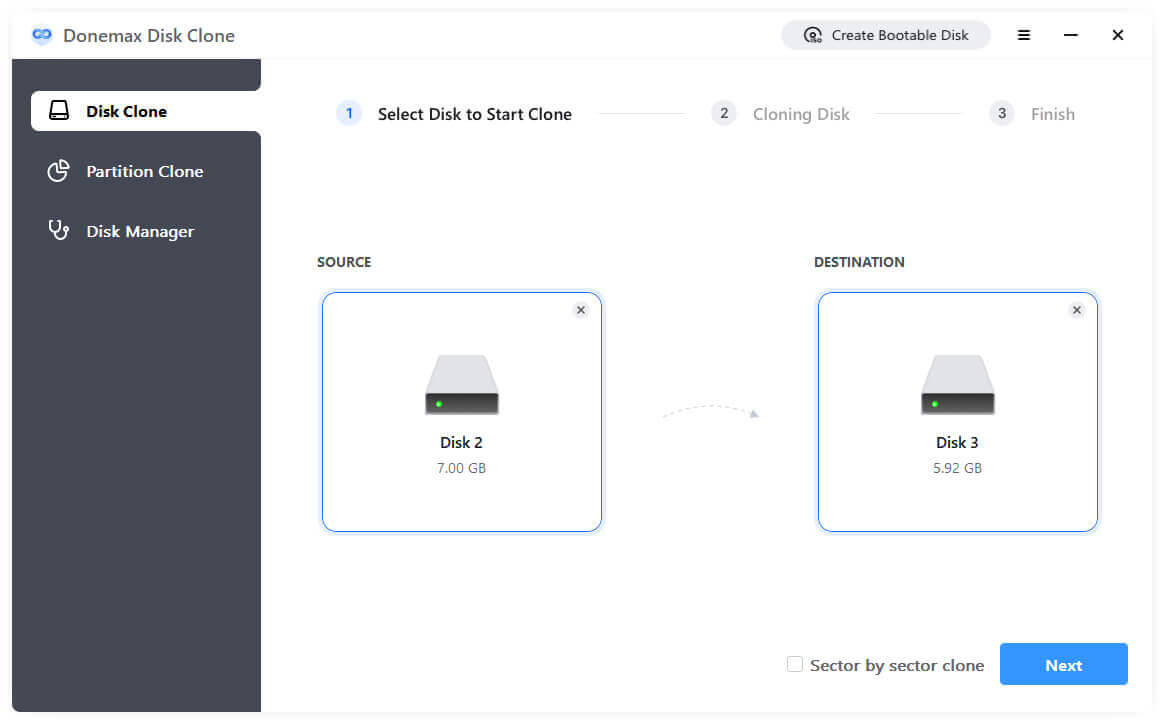
Step 4. click the "Next" button to continue.
Step 5. Edit the disk layout of the destination disk.
The software will show you the disk layout on the destination disk after cloning. You are able to resize the partitions manually according to your needs by selecting Edit disk layout from the drop-down menu.
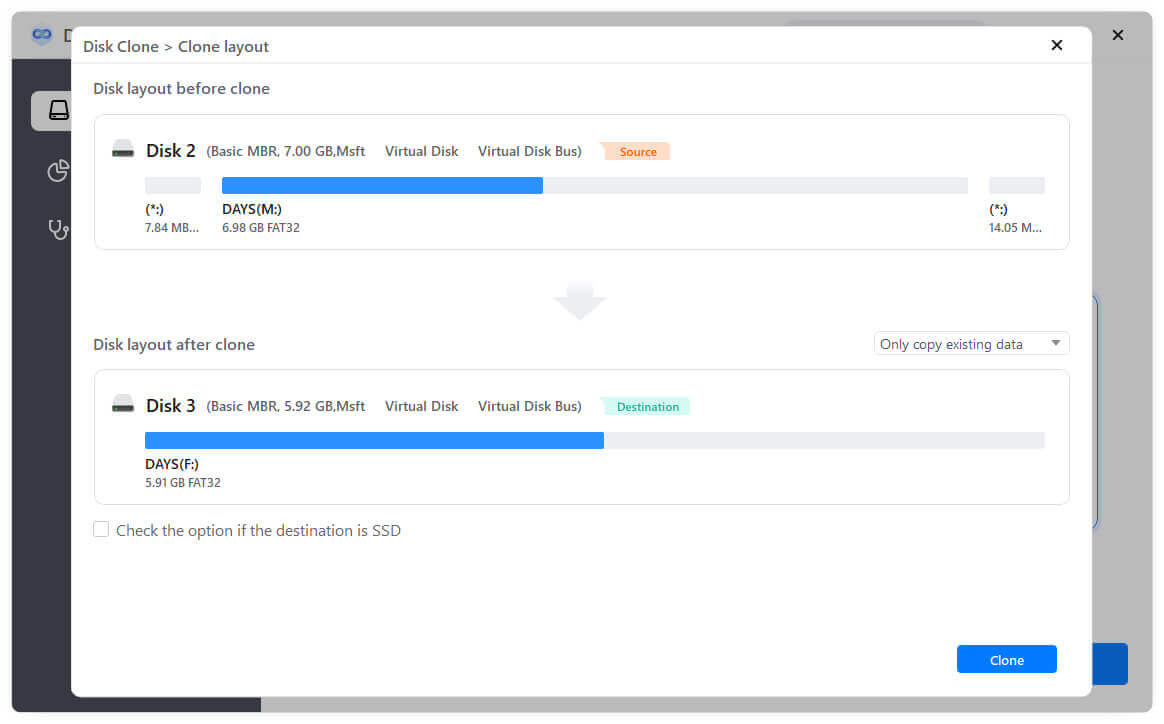
Step 6. Click the "Clone" button to start copying the Huawei disk.
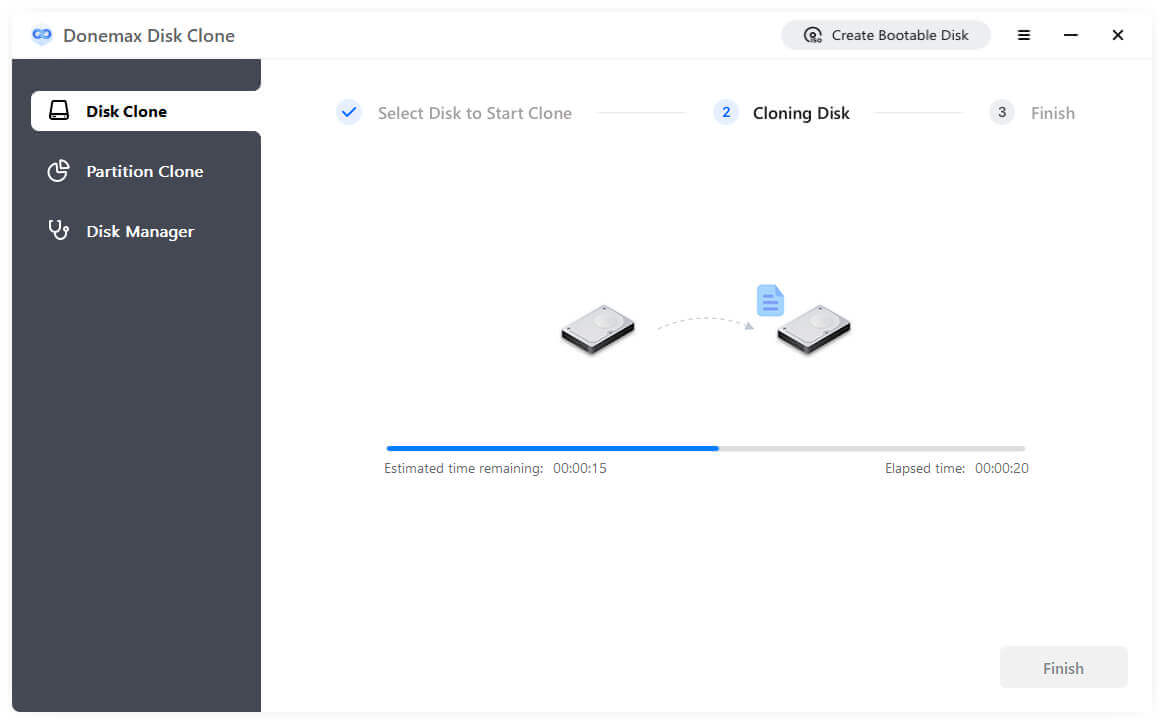
Please backup the important data on the the destination disk or ensure there is no valuable data on it for the cloning process will overwrite the destination disk. If you clone the system disk, please try to boot from the cloned disk to check whether the Huawei disk was cloned successfully.
Conclusion
If you need to clone your Huawei disk or other disks, like Toshiba, Samsung, Seagate, WD, and so on, you can try and use Donemax Disk clone. It works to clone your system and data securely and effectively and ensures to boot from the secondary disk after cloning.
Related Articles
- Jun 16, 2024How to Upgrade SSD on Razer Blade Laptop?
- Jan 19, 2024Best 6 Crucial SSD Disk Cloning Software
- Jun 09, 2023How to Clone A Samsung SSD Hard Drive in Windows
- Jun 03, 2025Clone Hard Drive to Sabrent Rocket SSD: A Full Guide
- Dec 31, 2024How to Clone Hard Drive to SanDisk Extreme M.2 NVMe Internal SSD?
- Jan 23, 2024How to Clone A Disk With Several Partitions?

Lucien
Lucien is a writer and a chief programmer of Donemax software who has worked in the company for 5+ years. He has written much of the content on the site and devotes to providing troubleshooting and solution for Windows and Mac users including disk cloning, data recovery, migration, eraser, error fixes.

Gerhard Chou
In order to effectively solve the problems for our customers, every article and troubleshooting solution published on our website has been strictly tested and practiced. Our editors love researching and using computers and testing software, and are willing to help computer users with their problems