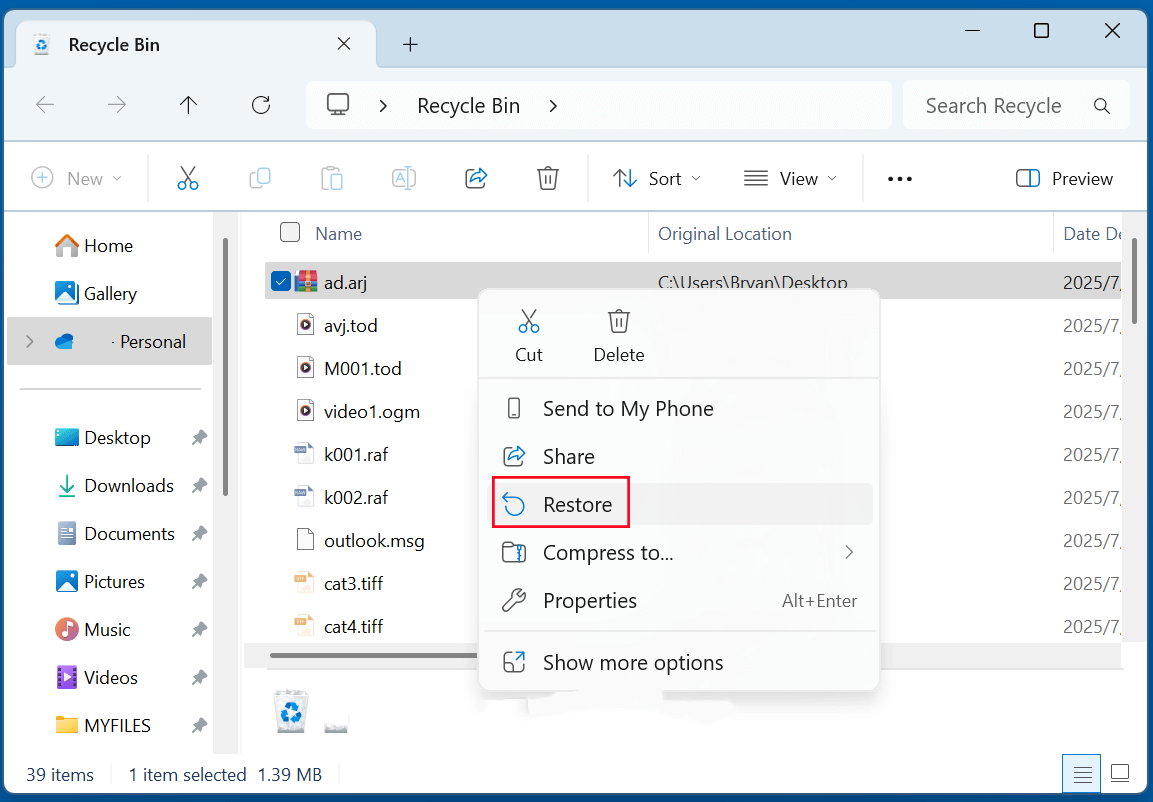Before we start: There are may methods for ARJ archive recovery. One of them is to use data recovery software. Donemax Data Recovery is a powerful data recovery program. It can quickly recover permanently deleted ARJ files and recover lost ARJ files from damaged or formatted hard drives.
PAGE CONTENT:
Data loss can be frustrating, especially when it involves compressed archives like ARJ files that may contain critical documents, software distributions, or multi-volume backups. If you've accidentally deleted an ARJ file or lost access due to storage issues, don't panic. In this guide, you'll learn how to recover deleted ARJ files using different methods, understand the causes of ARJ file loss, and explore tips to prevent future data loss.

What is an ARJ File?
An ARJ file is a compressed archive created with the ARJ (Archived by Robert Jung) compression utility. Introduced in the early 1990s, ARJ was popular for its high compression efficiency, support for multi-volume archives, and reliability in preserving large sets of files.
Key Features of ARJ Files:
- Extension: .arj
- Purpose: Compressing and archiving multiple files into a single, space-efficient package
- Usage: Software distributions, backup archives, multi-part file storage
While ARJ has been overshadowed by newer formats like ZIP, RAR, or 7z, it remains in use in certain legacy systems and specialized environments. Recovering ARJ files is crucial if they contain essential data or archives spanning multiple volumes.
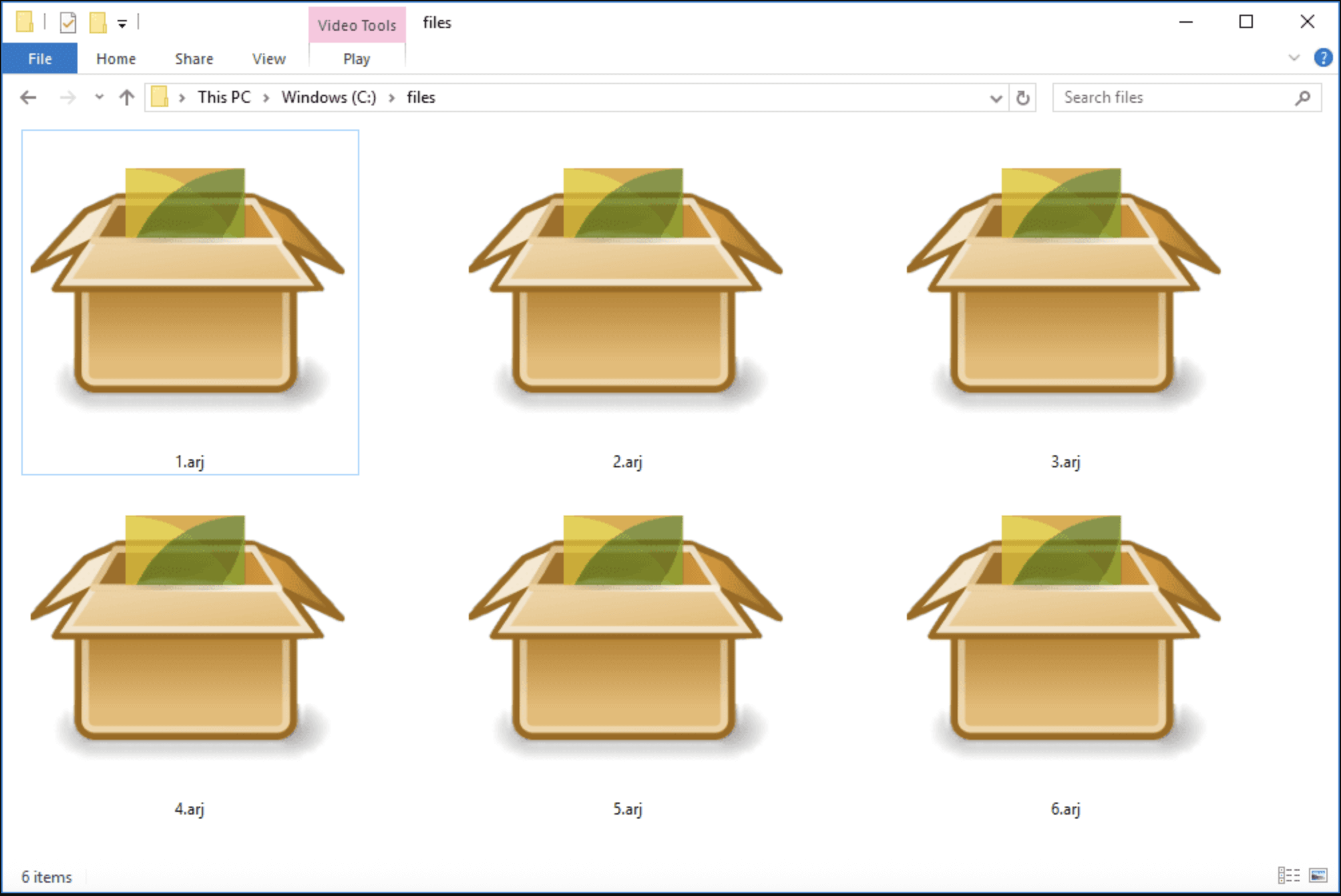
Common Causes of ARJ File Loss
Before diving into recovery methods, it's important to understand how ARJ files can be lost or deleted. Common causes include:
- Accidental Deletion: Users may mistakenly delete ARJ files during file cleanup.
- Formatting of Drives: Formatting a hard drive, USB, or external device without backing up ARJ files results in data loss.
- Virus or Malware Attacks: Malicious programs can corrupt or delete archive files.
- File System Corruption: Issues like bad sectors or corrupted partitions can make ARJ files inaccessible.
- System Crashes: Unexpected shutdowns or software crashes during file transfers may lead to incomplete or lost ARJ archives.
- Transfer Interruptions: Interruptions while moving or copying ARJ files can cause them to disappear or become corrupted.
The good news is that ARJ files can often be recovered, provided new data hasn't overwritten the storage sectors where they were located.
Can You Recover Deleted ARJ Files?
Yes, recovering deleted ARJ files is possible in most scenarios, especially if immediate action is taken. When a file is deleted, the storage system marks its space as available but doesn't immediately erase the data. Specialized recovery tools can scan these areas and restore files before they are overwritten.
However, recovery success depends on several factors:
- How much time has passed since deletion
- Whether new data was saved on the same storage device
- The physical health of the storage medium
Therefore, it's crucial to stop using the affected storage and proceed with recovery steps immediately.
3 Methods to Recover Deleted ARJ Files
Here are practical methods to recover lost ARJ files from computers, external drives, or other storage media:
1. Check the Recycle Bin (Windows)
If you've recently deleted an ARJ file on your Windows computer, the first place to look is the Recycle Bin.
Steps to Restore from Recycle Bin:
- Double-click the Recycle Bin icon on your desktop
- Locate the deleted .arj file
- Right-click the file and select Restore
![recover deleted ARJ file]()
- The file will return to its original location
💡 Note: Files deleted using Shift + Delete bypass the Recycle Bin, requiring alternative recovery methods.
2. Restore from Backups
If you have regular backups configured, recovering ARJ files becomes straightforward.
Options for Backup Restoration:
- Windows File History:
Go to Settings > Update & Security > Backup to restore previous versions of files or folders.
- External Backup Drives:
Check connected backup devices for archived ARJ files.
- Cloud Storage Services:
If you saved ARJ files to services like Google Drive, Dropbox, or OneDrive, they can be restored from the cloud's trash or version history.
💡 Tip: Regular backups are the most reliable prevention against permanent file loss.
3. Use Data Recovery Software
If ARJ files aren't in the Recycle Bin and no backups exist, dedicated data recovery tools can help. These applications perform deep scans of your storage to locate deleted files, even from formatted or corrupted drives.
Donemax Data Recovery is an advanced recovery tool. It is easy-to-use and powerful.
Step-by-Step ARJ File Recovery with Donemax Data Recovery Software:
Step 1. Download and install Donemax data recovery tool (preferably on a different drive to avoid overwriting lost data).
Step 2. Launch the software and select the drive or storage device where the ARJ file was located.
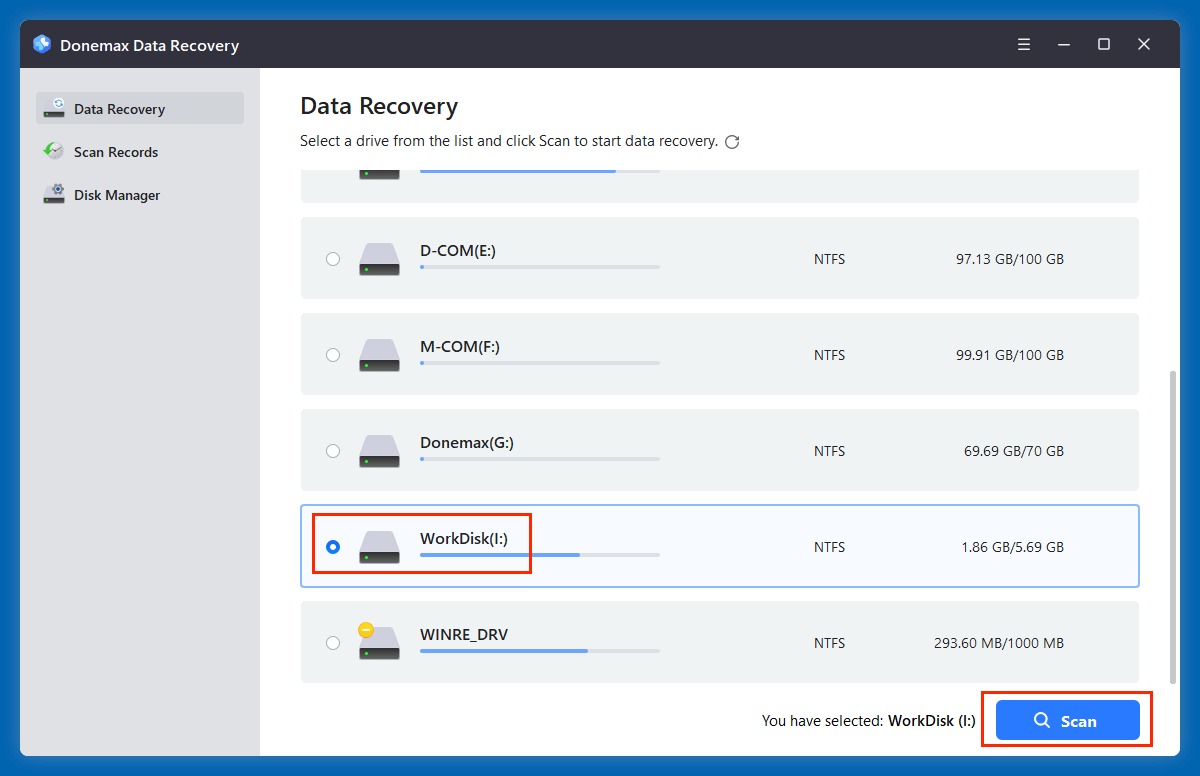
Step 3. Click on Scan button. Perform a deep scan to search for deleted or lost files.

Step 4. Preview available files (if supported) and select those to recover. Click on Recover button to save recovered files to a safe location on a different drive.
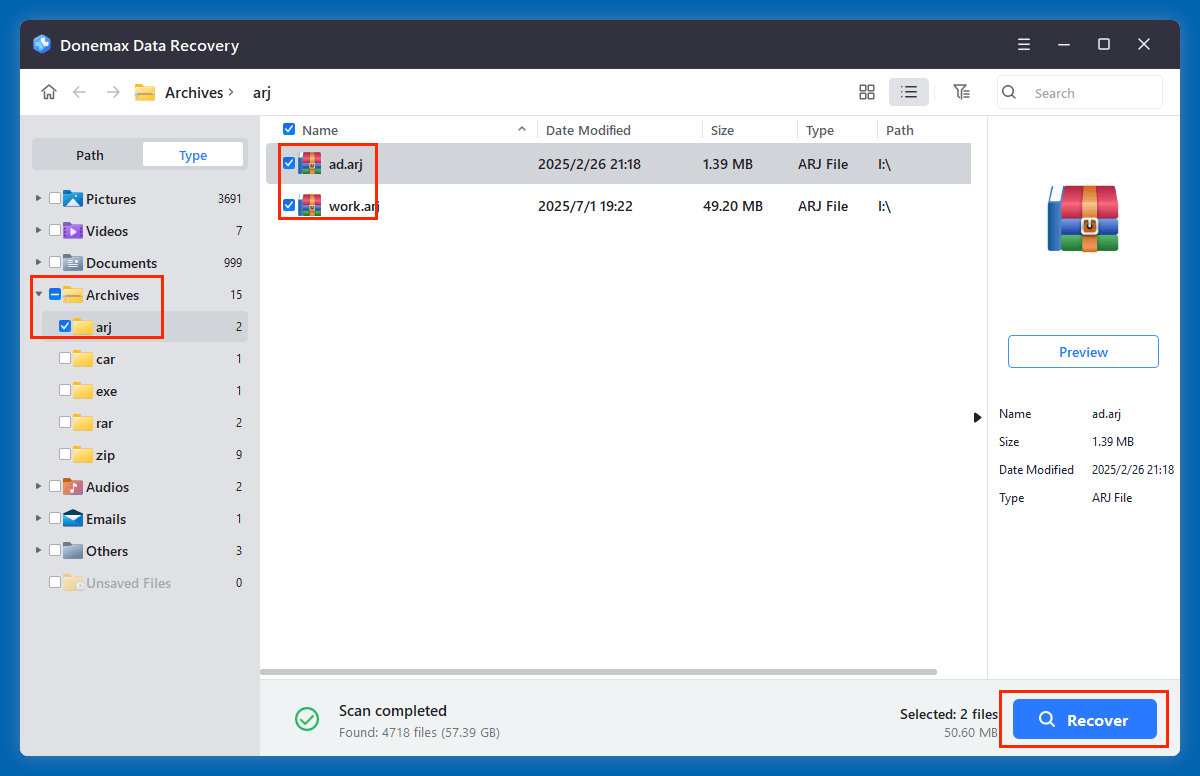
💡 Note: The success rate depends on how much new data has been written to the drive since deletion.
Tips to Prevent ARJ File Loss in the Future
While recovery options exist, prevention is always better. Here are practical tips to avoid ARJ file loss:
- Regular Backups: Use automated backup tools or external drives to create copies of essential archives.
- Cloud Storage: Save critical ARJ files to secure cloud platforms with version history.
- Antivirus Protection: Keep your system protected against malware that could corrupt or delete files.
- Safe Removal Practices: Always eject USB drives and external storage properly to avoid corruption.
- System Stability: Avoid sudden shutdowns or interruptions during file transfers.
- Organized File Management: Store ARJ archives in clearly labeled directories to reduce accidental deletions.
💡 Note: If the ARJ archive is erased by data erasure software - such as Donemax Data Eraser, the ARJ archive file is lost for good, can't be recovered by any method.
Conclusion
ARJ files, though an older compression format, still play a vital role in archiving and distributing data. Losing these files can be stressful, but recovery is often possible through methods like checking the Recycle Bin, restoring from backups, or using data recovery software - such as Donemax Data Recovery. For damaged ARJ archives, repair tools can sometimes salvage your data.
Act quickly after file loss to maximize recovery chances, and establish robust backup routines to protect your important archives in the future.
FAQs About Recovering Deleted or Lost ARJ Files
1. Can ARJ files be recovered after permanent deletion?
Yes, provided new data hasn't overwritten the sectors. Use data recovery tools to scan and retrieve deleted ARJ files.
2. Are free data recovery tools effective for ARJ file recovery?
Free tools like Donemax Data Recovery Trial, Recuva can recover deleted ARJ files in simple scenarios. For advanced cases or formatted drives, premium tools may offer better results.
3. How do I fix a corrupted ARJ file?
You can use the ARJ command-line tool with the repair option:
arj r archive.arj
If the archive is severely damaged, third-party repair tools may help, but success is not guaranteed.
4. Can ARJ files be recovered from USB drives or SD cards?
Yes, data recovery software supports external drives, SD cards, and USB storage for ARJ file recovery.
5. How to Recover ARJ Files from a Formatted Drive
Formatting a storage device, whether accidentally or intentionally, erases the file system structure, making existing files - including ARJ archives - appear as though they are gone. However, formatting doesn't immediately overwrite the actual data sectors on the disk. Instead, it marks the storage space as available for new data.
This means that, with the right tools and prompt action, you can often recover ARJ files even after formatting. Below, we outline everything you need to know about recovering ARJ files from a formatted drive, including step-by-step instructions, technical considerations, and best practices.
Steps to Recover ARJ Files from a Formatted Drive:
- Stop using the formatted device immediately.
- Install a data recovery tool like Donemax Data Recovery.
- Connect the formatted drive to your computer.
- Launch the software and select the formatted drive for scanning.
- Let the scan complete (deep scans may take time).
- Locate and recover the desired ARJ files.
Important: For critical data, consider professional recovery services if DIY tools fail, especially for physically damaged storage.
Common Issues During ARJ Recovery from Formatted Drives
- Partial Recovery:
Some ARJ archives may be incomplete if their data sectors were partially overwritten.
- File Corruption:
Even with successful recovery, ARJ files may be corrupted due to disk errors or improper formatting.
- Multi-Volume Archives:
ARJ archives often span multiple files (e.g., archive.a01, archive.a02). Missing parts may render the entire archive unusable. It's important to attempt recovery for all related files.


Donemax Data Recovery for Mac
Donemax Data Recovery for Mac is one of the best Mac data recovery software. It is easy-to-use and can help in recovering deleted, formatted, inaccessible or lost data from Mac HDD/SSD, external disk, USB drive, SD card, camera or other storage devices.
Related Articles
- Jun 16, 20254 Methods to Recover HDV Video File – Complete Guide
- Oct 28, 2024How to Recover Lost MKV Videos – A Comprehensive Guide
- Jun 30, 2025How to Recover Deleted or Lost MOV Videos?
- Jun 11, 2025How to Recover Deleted C4D Files in Cinema 4D?
- Jul 02, 2025Best 4 Methods to Recover Deleted SWF File
- Oct 11, 2025Photos Disappeared from SD Card, How to Recover?

Maria
Maria is one of the senior writers & editors of Donemax who lives and works in Sydney, Australia. She loves PC, Mac and Internet Technology. She has 6 years of writing articles about data recovery on PC/Mac, disk cloning solution, data eraser and computer OS optimization, etc. She is also interested in testing various software and digital products.

Gerhard Chou
In order to effectively solve the problems for our customers, every article and troubleshooting solution published on our website has been strictly tested and practiced. Our editors love researching and using computers and testing software, and are willing to help computer users with their problems