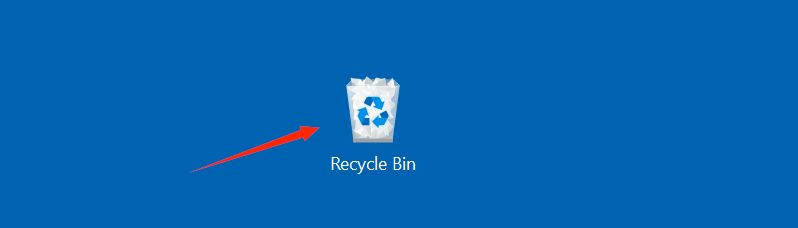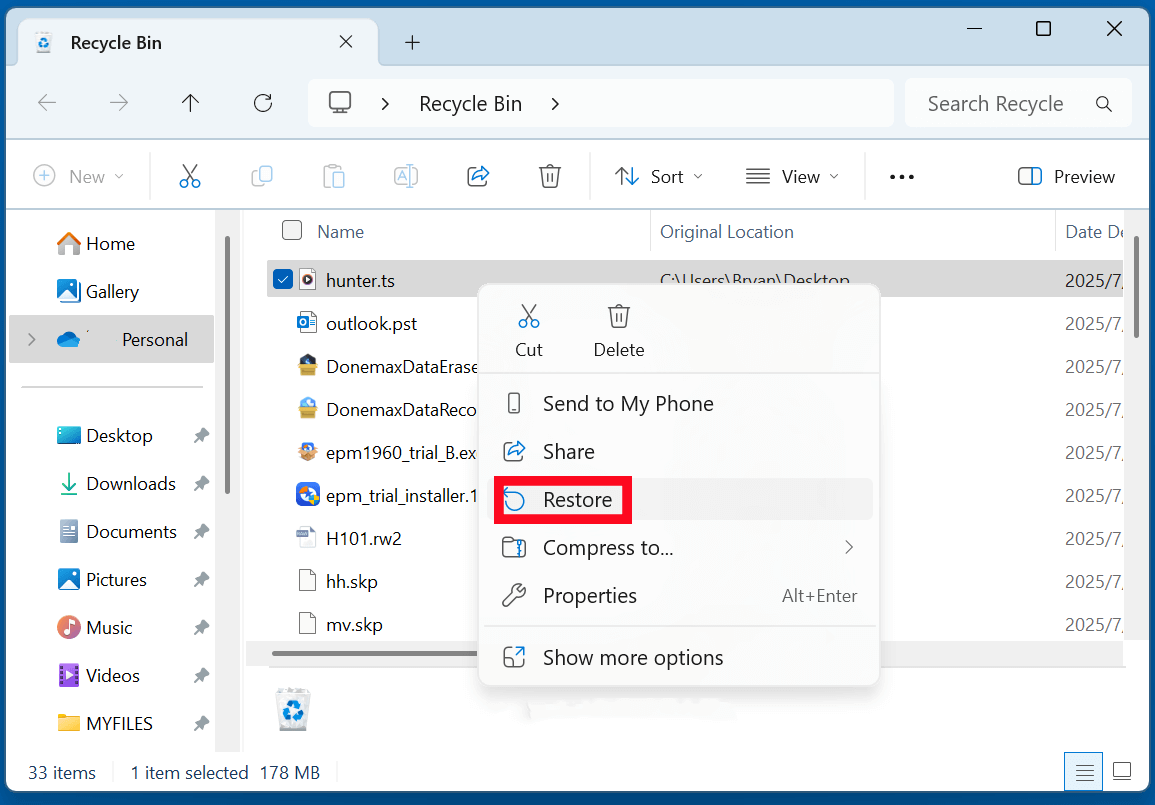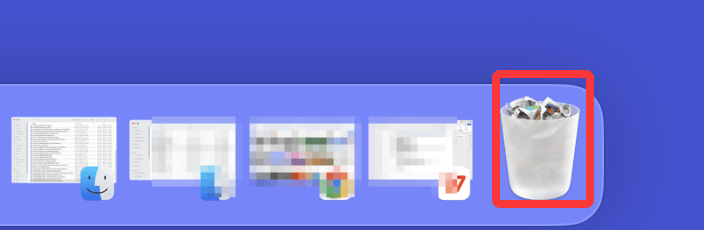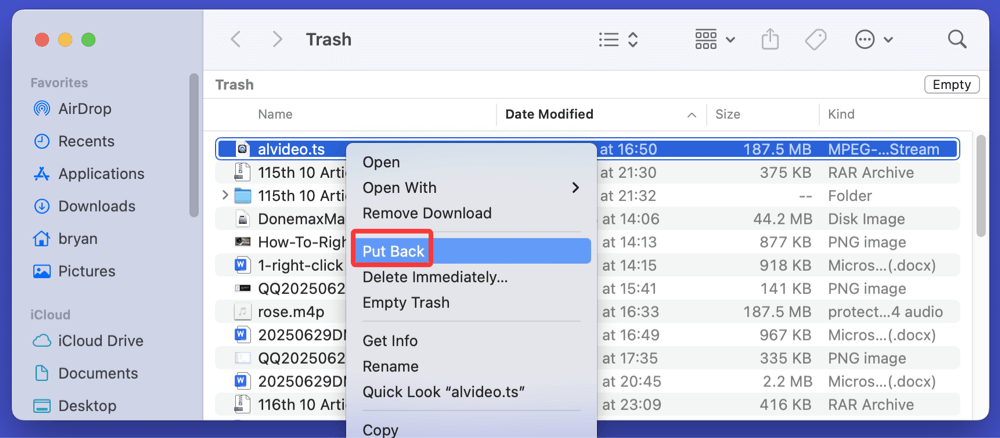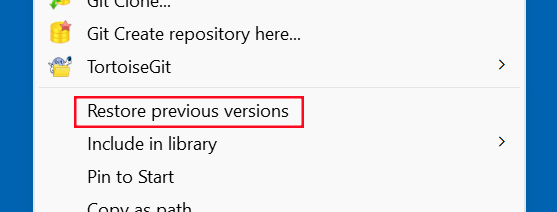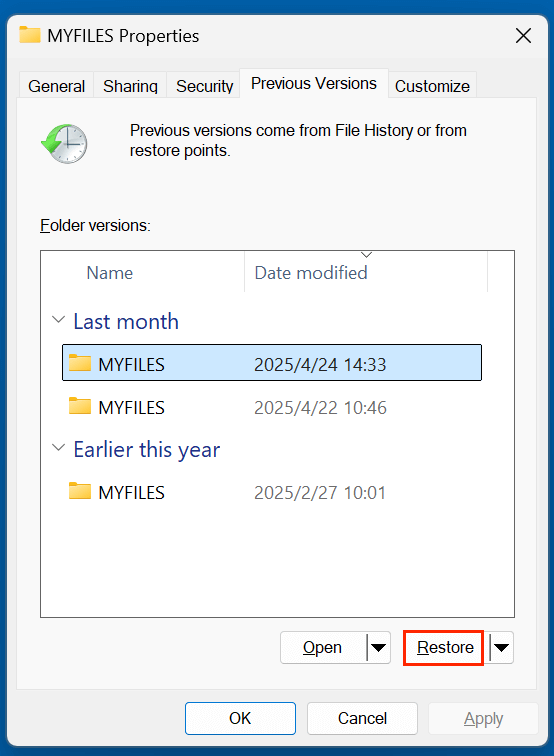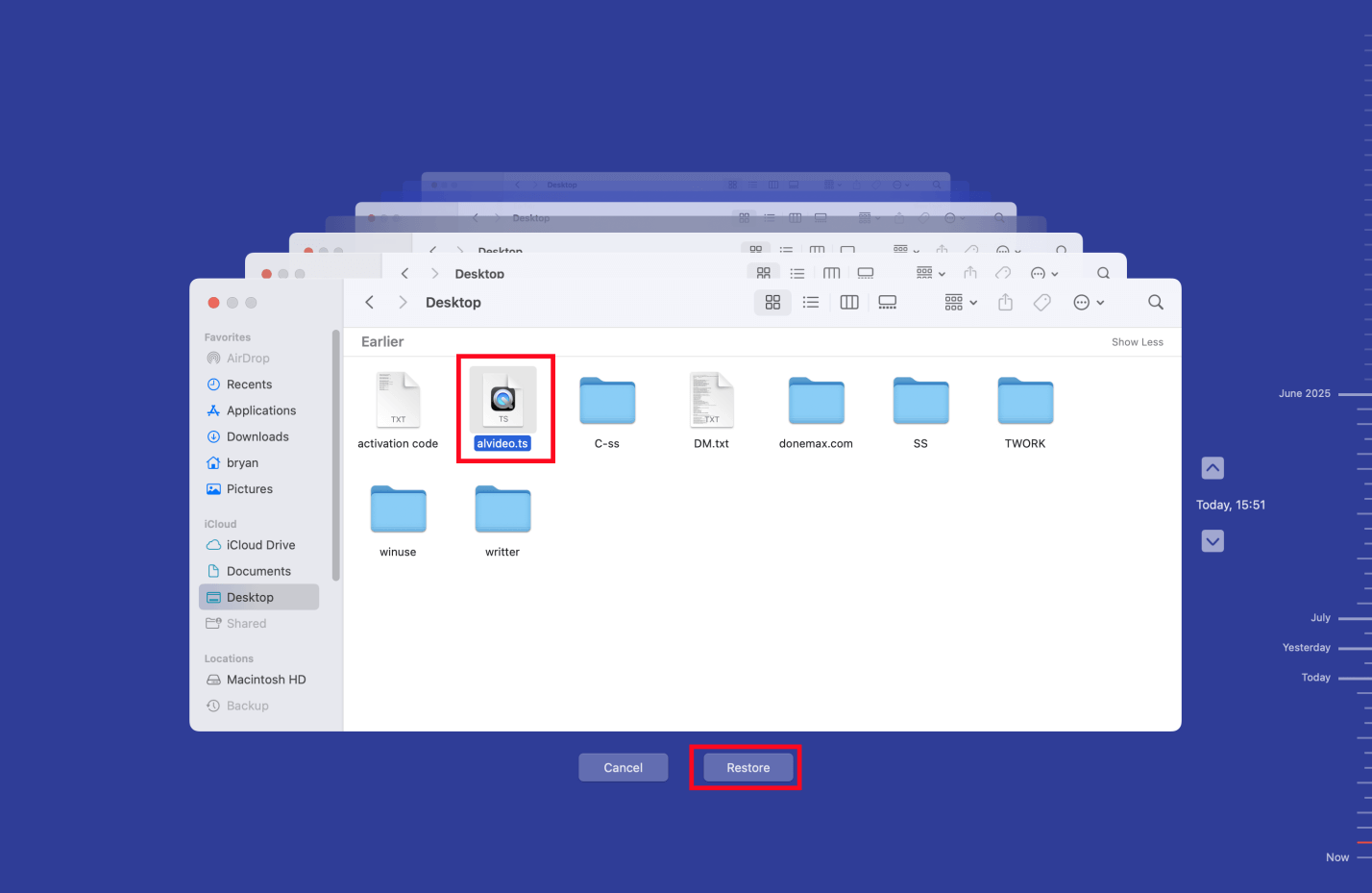Before we start: Is it possible to recover permanently deleted TS files? Yes, with data recovery software - such as Donemax Data Recovery, you can easily and quickly recover deleted TS files and recover lost TS files from a formatted drive. Just try the data recovery program now!
PAGE CONTENT:
If you've accidentally deleted a .TS file or lost important video recordings in .TS format, don't panic. Transport Stream files are commonly used for video broadcasting, IPTV, digital video recording, and video editing. Losing them can be frustrating, but recovery is often possible with the right approach and tools.
This comprehensive guide explains what .TS files are, common causes of deletion, and step-by-step methods to recover deleted .TS files from computers, external drives, or formatted devices.
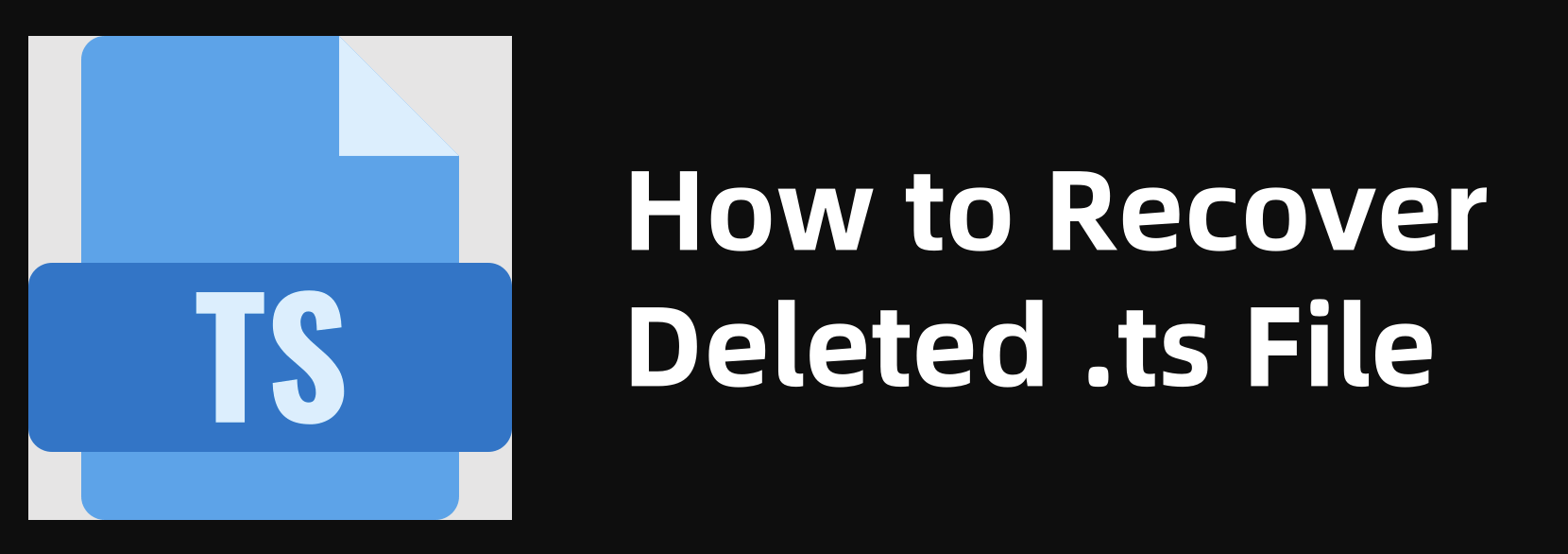
What is a .TS File?
.TS stands for Transport Stream, a video file format primarily used for storing and transmitting video, audio, and data over broadcasting networks. It’s part of the MPEG-2 Part 1 standard and is popular for:
- Digital Video Broadcasting (DVB)
- IPTV streams
- Satellite and cable TV recordings
- Blu-ray disc video files
- Video editing in professional environments
These files are structured to ensure minimal data loss during transmission, making them reliable for high-quality video streams. You may encounter .TS files while recording TV shows, editing broadcast material, or downloading videos from online platforms.
Common Causes of .TS File Deletion
Like any other digital file, .TS files are vulnerable to loss due to various reasons:
Accidental Deletion – The most common cause where files are mistakenly removed from your system.
Formatting Errors – You may format your SD card, USB drive, or external disk, losing all stored .TS files.
System Crashes – Sudden shutdowns, power failures, or software crashes during file transfers or editing.
Virus or Malware Attacks – Harmful programs can corrupt or delete your .TS files.
File System Corruption – Damaged drives or bad sectors may lead to inaccessible .TS files.
Interrupted Transfers – Copying .TS files between devices can fail due to connection issues, leaving files corrupted or lost.
Can Deleted .TS Files Be Recovered?
In most cases, yes, deleted .TS files can be recovered, especially if:
- The storage space hasn't been overwritten
- You act promptly
- You use reliable data recovery tools
However, recovery success depends on the storage type, how the files were deleted, and whether new data has been written to the drive. For instance, recovering files from an SSD with TRIM enabled can be challenging due to automatic data wiping.
How to Recover Deleted .TS Files [4 Methods]
Follow these tried-and-tested methods to restore your .TS files.
Method 1. Check the Recycle Bin or Trash for Deleted TS File
For local file deletions on Windows or Mac:
Windows:
- Double-click the Recycle Bin on your desktop.
![recover deleted .TS files]()
- Locate the deleted .TS file.
- Right-click and select Restore.
![recover deleted .TS files]()
Mac:
- Open the Trash from the dock.
![recover deleted .TS files]()
- Find the .TS file.
- Right-click and choose Put Back.
![recover deleted .TS files]()
If the file isn't there, or if the Recycle Bin/Trash was emptied, proceed to the next steps.
Method 2. Recover TS Videos from Backups
If you regularly back up your system or files:
Windows File History:
- Locate the folder where the .TS file was located.
- Right-click the folder and choose Restore previous versions.
![recover deleted .TS files]()
- Browse through the previous versions and restore the version containing the .TS file.
![recover deleted .TS files]()
Mac Time Machine:
- Attach the backup drive for your time machine.
- Click Time Machine icon on menu bar, choose Browse Time Machine Backups.
- Locate the lost.TS file by navigating there.
- Select the TS file, click Restore.
![recover deleted .TS files]()
External or Cloud Backups:
Check your external hard drives, NAS, or cloud services (Google Drive, OneDrive, Dropbox) for saved copies of .TS files.
Method 3. Use Professional Data Recovery Software for TS File Recovery
If the file isn't in the Recycle Bin or backups, use data recovery tools:
Why Data Recovery Software Works
When you delete a .TS file, the actual data isn't immediately removed from your storage device. Instead, the system marks the space as "available," allowing new data to overwrite it. Until that happens, most files are recoverable using advanced scanning techniques that data recovery tools employ.
Key Features to Look For
When selecting data recovery software, consider:
- Deep Scan Capabilities – Searches beyond visible file structures to locate fragments of deleted files
- File Type Filtering – Allows you to specifically search for .TS files
- Preview Function – Lets you view recoverable files before restoring them
- Device Compatibility – Supports various devices like HDDs, SSDs, SD cards, USB drives, etc.
- Support for Damaged or Corrupted Drives – Some tools handle RAW partitions or partially corrupted devices
Top Recommended Tools:
Below are the most trusted tools that are widely used to recover .TS video files:
1. Donemax Data Recovery [High Recovery Success Rate]
- Platforms: Windows, macOS
- Strengths: Intuitive interface, supports ove 2000 file types, quick and deep scans
- TS File Recovery: Excellent, with file previews available
- Free Version: Recovers up to 200MB of data
Ideal for: Beginners and professionals who want a reliable, user-friendly recovery process
2. Do Your Data Recovery
- Platforms: Windows, macOS
- Strengths: Comprehensive scanning, supports numerous file formats, recovery vault to prevent future loss
- TS File Recovery: Robust detection of video file formats, including .TS
- Free Version: Up to 200MB data recovery
Ideal for: Users wanting advanced scanning with a modern, simple interface
3. Recuva (Windows Only)
- Platforms: Windows
- Strengths: Lightweight, fast scans, deep scan option for tougher recovery cases
- TS File Recovery: Works well for standard deletion cases, though less effective for complex scenarios
- Free Version: Fully functional basic version
Ideal for: Budget-conscious users needing quick, no-frills recovery
4. Stellar Data Recovery
- Platforms: Windows, macOS
- Strengths: Handles data loss from formatted, corrupted, or even partially damaged drives
- TS File Recovery: Excellent for recovering video files from various sources
- Free Version: Previews files but limited free recovery
Ideal for: Complex data loss situations or when dealing with damaged storage media
Steps to Recover .TS Files Using Donemax Data Recovery:
Step 1. Download and install the Donemax recovery software (avoid installing it on the same drive where files were lost).
Step 2. Launch the program and select the target drive (HDD, SSD, SD card, USB, etc.).

Step 3. Click on Scan button. Donemax Data Recovery will deeply scan the selected drive and find all deleted/lost TS videos.
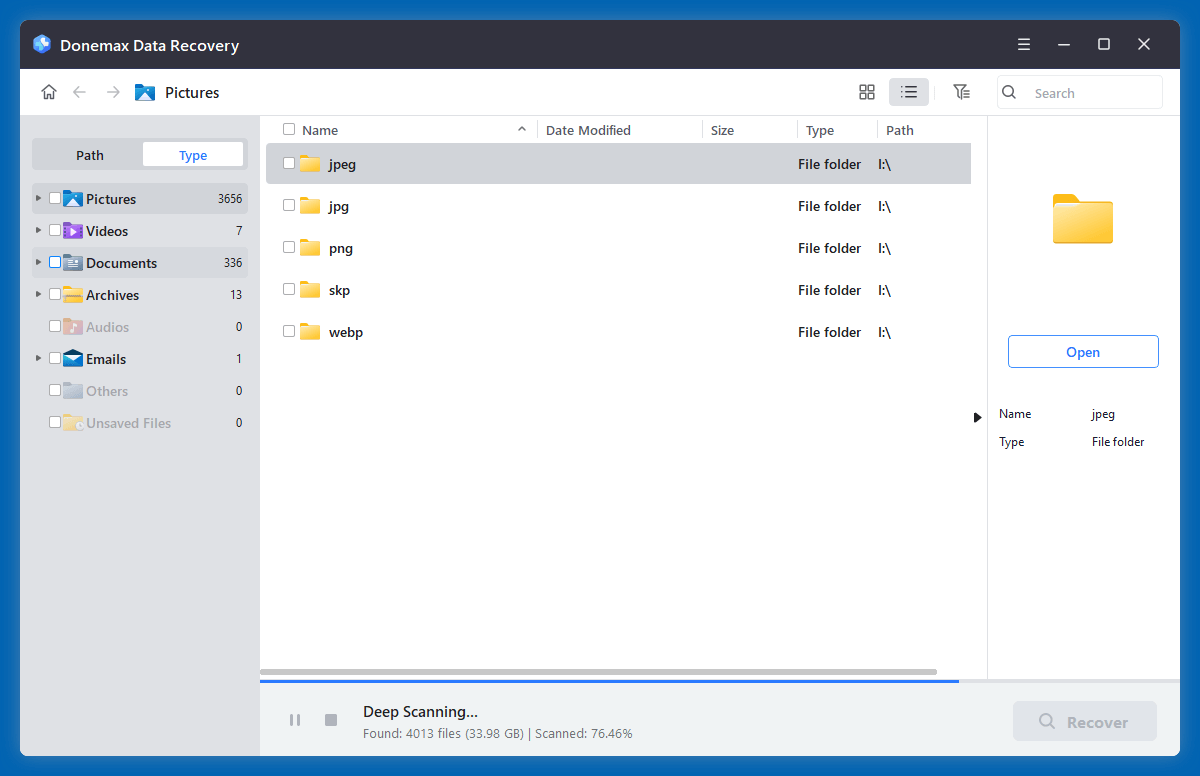
Step 4. After scanning, Donemax Data Recovery will list all recoverable files. Use the search bar to filter .TS files or locate the TS videos by clicking Type > Videos > ts.
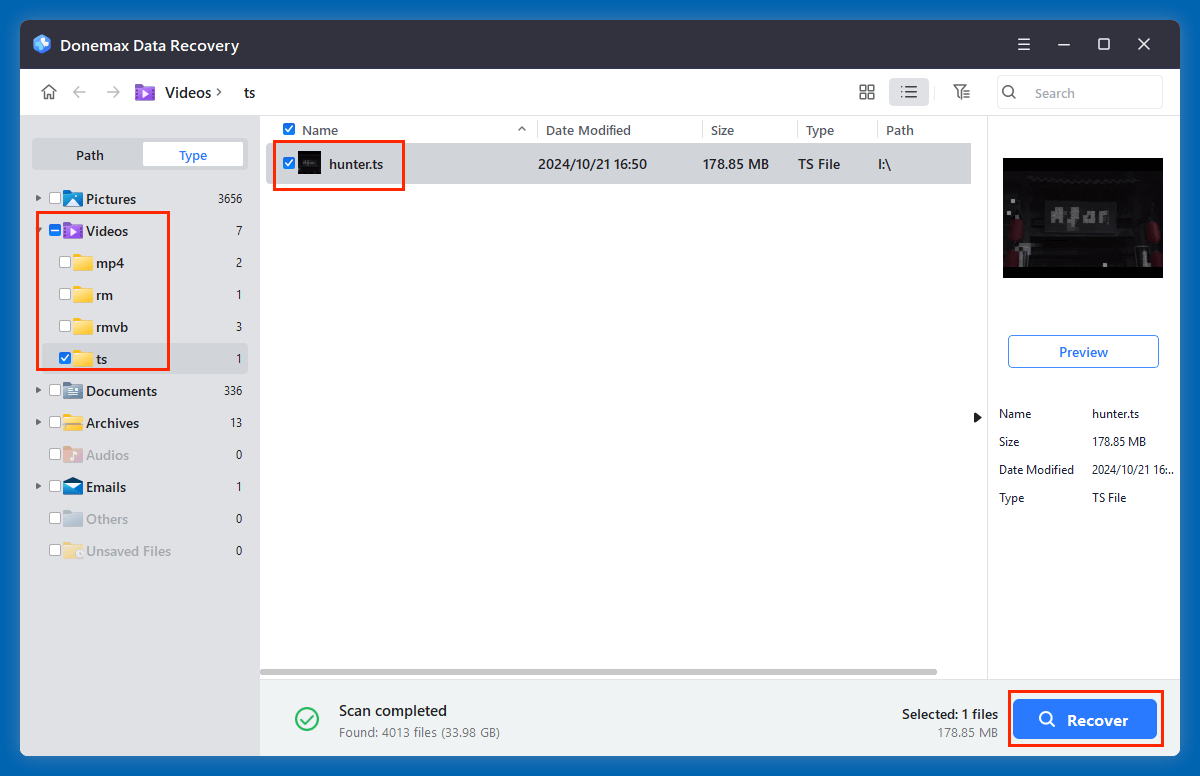
Preview available files (if supported) and select the ones you want to restore. Save the recovered .TS files to a different storage location to prevent overwriting.
💡 Note: Deep scans may take longer but yield better recovery results, especially for formatted or corrupted drives.
Method 4. Check Temporary or Auto-Save Folders
Some video editing software, recording tools, or streaming applications create temporary copies of .TS files. You can:
- Check default temporary folders (e.g., C:\Temp, %AppData%, or the software's cache directory).
- Look for auto-save features within your video editing software.
This is only effective if the .TS file was in use during editing or recording before deletion occurred.
FAQs About Recovering Lost TS Files
1. How to recover permanently deleted TS videos?
You can use data recovery software - such as Donemax Data Recovery to recover permanently deleted TS videos on Windows or macOS.
2. How to recover deleted .ts files from formatted or corrupted drives?
If you formatted your drive or it's showing errors:
- Immediately stop using the device to avoid overwriting data.
- Connect the drive to your computer via a card reader or USB adapter.
- Launch a reliable recovery tool like Donemax Data Recovery, and perform a deep scan.
- Recover .TS files following the same process outlined earlier.
For corrupted drives:
- Attempt basic repairs (e.g., Windows CHKDSK or macOS Disk Utility).
- If unsuccessful, use recovery software capable of handling RAW or corrupted partitions.
3. How to improve .TS file recovery success?
- Stop Using the Affected Device Immediately: Any new data can overwrite lost .TS files.
- Use Reputable Recovery Tools: Avoid unknown or suspicious programs that may damage your system.
- Recover Files to a Different Drive: Never save recovered .TS files to the same partition where they were lost.
- Backup Regularly: Implement a backup routine for your important video files to prevent future loss.
4. How to prevent .TS file loss?
While recovery is possible, prevention is always better. Follow these tips:
Regular Backups
- Schedule automatic backups to external drives or cloud storage.
- Use Windows File History, Mac Time Machine, or third-party tools.
Antivirus Protection
- Keep your system protected from viruses, ransomware, and other threats.
- Run regular scans to ensure files remain safe.
Safe Device Ejection
- Always eject USB drives, SD cards, and external disks properly to avoid corruption.
Avoid Forced Shutdowns
- Interrupting transfers or video recording sessions can damage .TS files.
- Use UPS systems to guard against power failures.
Enable Auto-Save in Video Tools
- If your video software supports auto-saving, enable it to minimize data loss.
5. When to seek professional data recovery services?
If:
- The drive is physically damaged
- Recovery software fails to detect lost .TS files
- You suspect severe data corruption
… it's best to consult a professional data recovery lab. They use specialized tools and cleanroom environments to retrieve files from damaged drives, although services may be costly.
Conclusion
Losing important .TS files can be stressful, especially if they contain valuable video recordings or broadcast material. Fortunately, in most cases, you can recover deleted .TS files using Recycle Bin recovery, backups, or data recovery software.
Act quickly, avoid overwriting data, and use reliable recovery tools to maximize success. For severe cases, consider professional recovery services. Most importantly, establish a solid backup strategy to prevent future file loss.
By following these steps, you can restore your lost .TS files and continue working without major interruptions.


Donemax Data Recovery
One of the best data recovery programs to recover deleted, formatted or lost data from PC, Mac, HDD, SSD, USB drive, SD card, camera, RAID, Sever or other storage devices.
Related Articles
- Mar 11, 2024Just Remove USB Drive from Computer, All Data Is Gone, How To Fix It?
- Jun 06, 2025How to Recover Deleted 3GP Video Files?
- Aug 10, 2025Folder Shows Empty, All Files Are Lost – How to Recover?
- May 29, 2025How to Fix I/O Device Error: A Complete Guide
- Jun 20, 2024How to Recover Lost Data from LaCie Rugged SSD?
- Sep 07, 2023SAS Hard Drive Data Recovery: Recover Deleted Files and Unformat SAS Hard Drive

Charles
Charles, who lives in Sydney, Australia, is an editor & writer of Donemax Team. He is good at writing articles related with Apple Mac computers, Windows operating systems, data recovery, data erasure, disk clone and data backup, etc. He loves reading and playing tennis in his spare time and is interested in testing new digital devices such as mobile phones, Macs, HDDs, SSDs, digital cameras, etc.

Gerhard Chou
In order to effectively solve the problems for our customers, every article and troubleshooting solution published on our website has been strictly tested and practiced. Our editors love researching and using computers and testing software, and are willing to help computer users with their problems