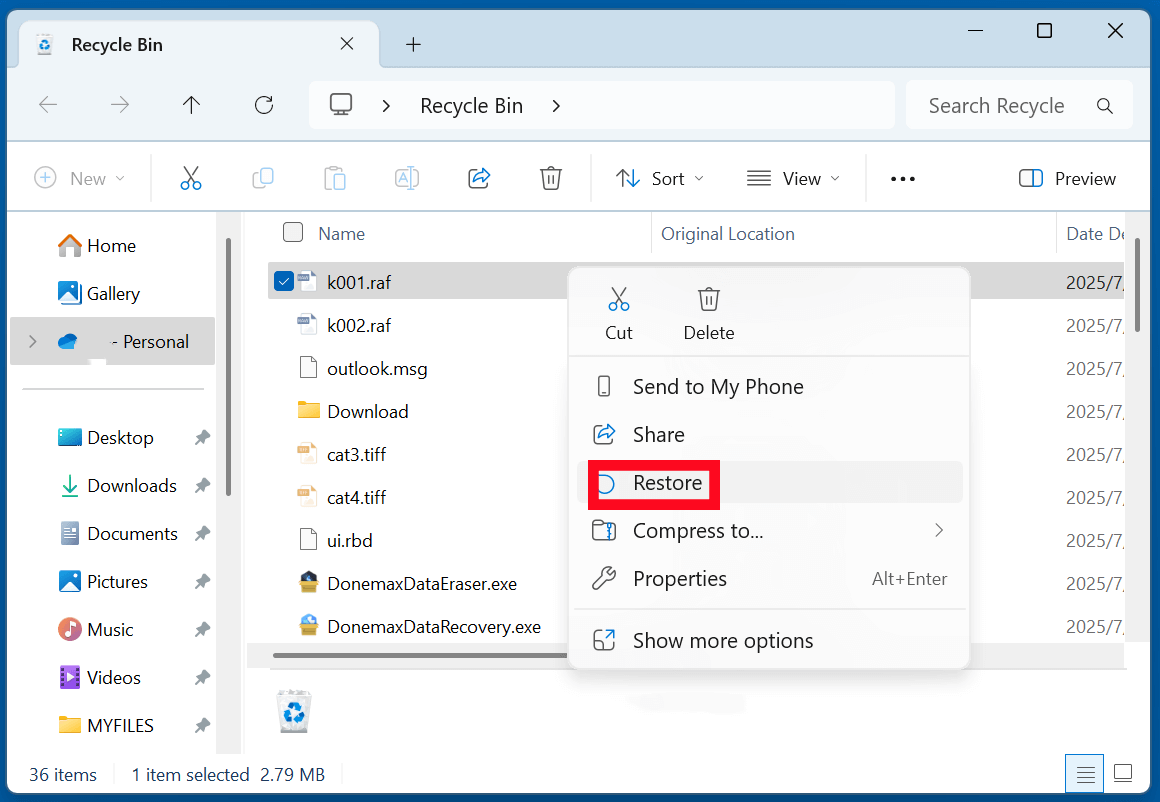Before we start: Losing RAF raw images can be frustrating. Fortunately, with data recovery software - such as Donemax Data Recovery, you can easily and quickly recover deleted RAF files, recover lost RAF files from formatted SD card, etc. Try it now!
PAGE CONTENT:
Capturing memories in RAW format is a common practice among professional photographers. For Fujifilm camera users, these RAW images are saved as RAF files, offering high-quality, uncompressed image data suitable for post-processing. But what happens if these precious files get deleted? Whether due to accidental deletion, device formatting, or corruption, losing RAF files can be distressing. The good news? In many cases, you can still recover deleted RAF files if you act quickly.
This guide will help you understand RAF files, why they get deleted, and provide effective solutions for recovering them using both manual methods and reliable data recovery software.
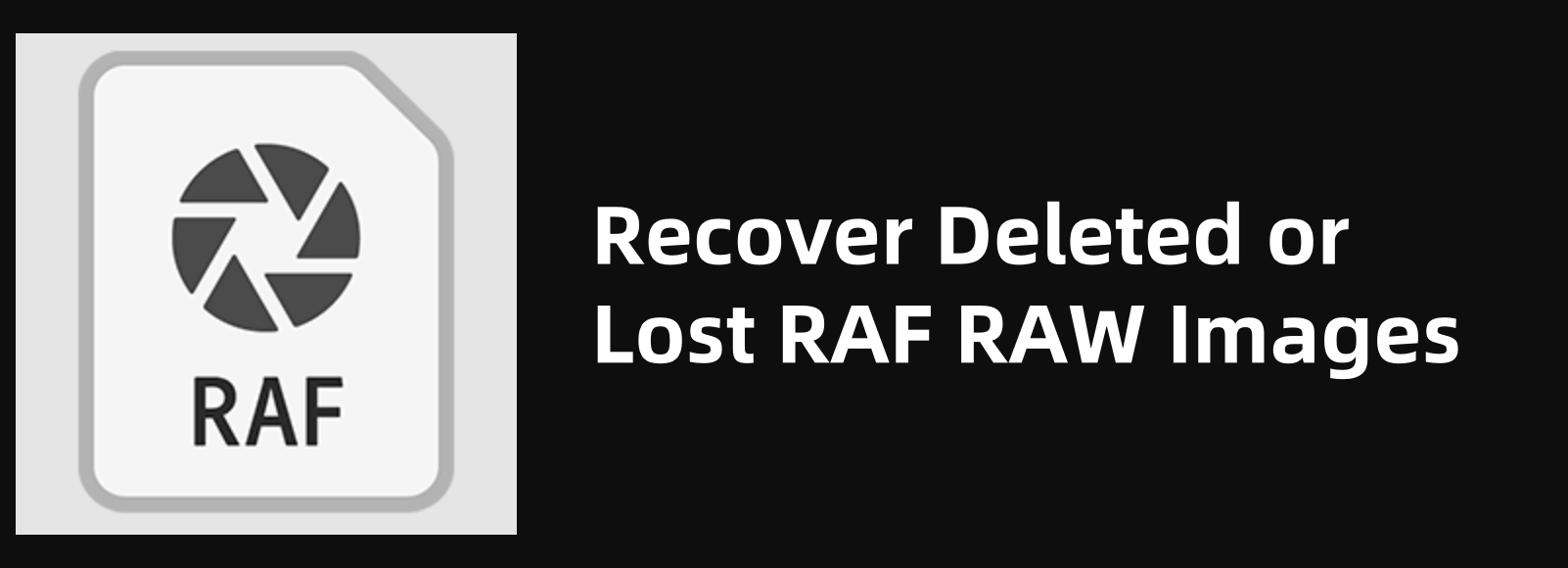
What is a RAF File?
The RAF file format is a proprietary RAW image format developed by Fujifilm. Unlike compressed image formats like JPEG or PNG, RAF files store unprocessed data directly from the camera's sensor. This preserves the maximum amount of detail, color depth, and dynamic range, making RAF files ideal for editing and professional-grade photography.
Key Features of RAF Files:
- Uncompressed, high-quality image format
- Stores metadata and image processing information
- Supported by editing software like Adobe Lightroom, Photoshop, Capture One, etc.
- Used by Fujifilm X-series, FinePix, and other camera models
Common Reasons for RAF File Deletion
No matter how careful you are, accidental data loss happens. Here are typical reasons behind lost or deleted RAF files:
Accidental Deletion
- Files mistakenly deleted from camera storage, memory card, or computer
Formatting the Memory Card or Device
- SD cards or storage devices formatted without backing up important images
File Corruption
- Abrupt removal of the memory card during transfer
- Power outages or device crashes leading to corrupted RAF files
Virus or Malware Attacks
- Malware infections can corrupt, hide, or delete files from storage devices
Storage Device Failure
- Bad sectors or hardware malfunctions on SD cards, external drives, or hard disks
Is It Possible to Recover Deleted RAF Files?
Yes, it is possible to recover deleted RAF files in many cases. When you delete files, they're not immediately erased from the storage medium. Instead, the space they occupy is marked as available for new data. Until that space gets overwritten, recovery software or professional tools can retrieve the lost files.
Important Considerations:
- Act Quickly: The sooner you attempt recovery, the better the chances
- Avoid New Data: Do not save new photos or files on the affected device
- Use Trusted Tools: Employ reliable data recovery solutions for the best results
4 Methods to Recover Deleted RAF Files
Here are several approaches to restore your lost RAF images:
Method 1. Check Recycle Bin or Trash (For Computer Deletions)
If you transferred RAF files to your computer and accidentally deleted them:
- Open the Recycle Bin (Windows) or Trash (macOS)
- Locate your deleted RAF files
- Right-click and select Restore
![recover deleted RAF files]()
Limitations:
This works only if the files were deleted locally, not from the camera or external storage.
Method 2. Recover from Camera's Internal Recovery Feature
Some Fujifilm cameras offer limited recovery options for recently deleted photos:
- Explore your camera menu settings
- Look for recovery or undelete options (availability depends on the model)
However, this feature is rare and not always reliable for RAW image recovery.
Method 3. Restore from Backups
If you regularly back up your photos, recovering RAF files is straightforward:
- Cloud Backups: Google Drive, iCloud, Dropbox
- External Drive Backups: HDDs, SSDs, or other storage devices
Locate your backups and restore the missing RAF files to your preferred location.
Method 4. Recover Deleted RAF Files Using Data Recovery Software
When manual recovery methods such as checking the Recycle Bin, internal camera features, or backups fail, data recovery software becomes your most effective solution for restoring lost or deleted RAF files. These professional tools are designed to scan storage devices at a deep level, locating file signatures of recoverable data even after deletion, formatting, or corruption.
Why Choose Data Recovery Software?
Unlike manual methods, recovery software can:
- Locate files even after formatting
- Recover from various data loss scenarios, including accidental deletion, system crashes, virus attacks, and RAW partition errors
- Support a wide range of file formats, including Fujifilm's proprietary RAF files
- Offer file preview to verify recoverability before saving
Whether your RAF files were lost from an SD card, external hard drive, USB drive, or directly from your computer's internal storage, recovery software increases your chances of retrieval without needing specialized technical skills.
Donemax Data Recovery is such a data recovery tool that can recover permanently deleted or lost RAF files.
Step-by-Step Guide to Recover Deleted RAF Files Using Donemax Data Recovery
Step 1: Stop Using the Affected Device
Immediately stop capturing new photos or transferring files to avoid overwriting deleted RAF files.
Step 2: Download Reliable Recovery Software
Download and install Donemax Data Recovery on your Windows PC or Mac. It can recover lost RAF files from local drives and external storage devices.
Step 3: Connect the Storage Device
Connect your SD card, camera, or external drive containing the lost RAF files to your computer.
Step 4: Scan for Lost RAF Files
Launch Donemax Data Recovery. Select the storage device.
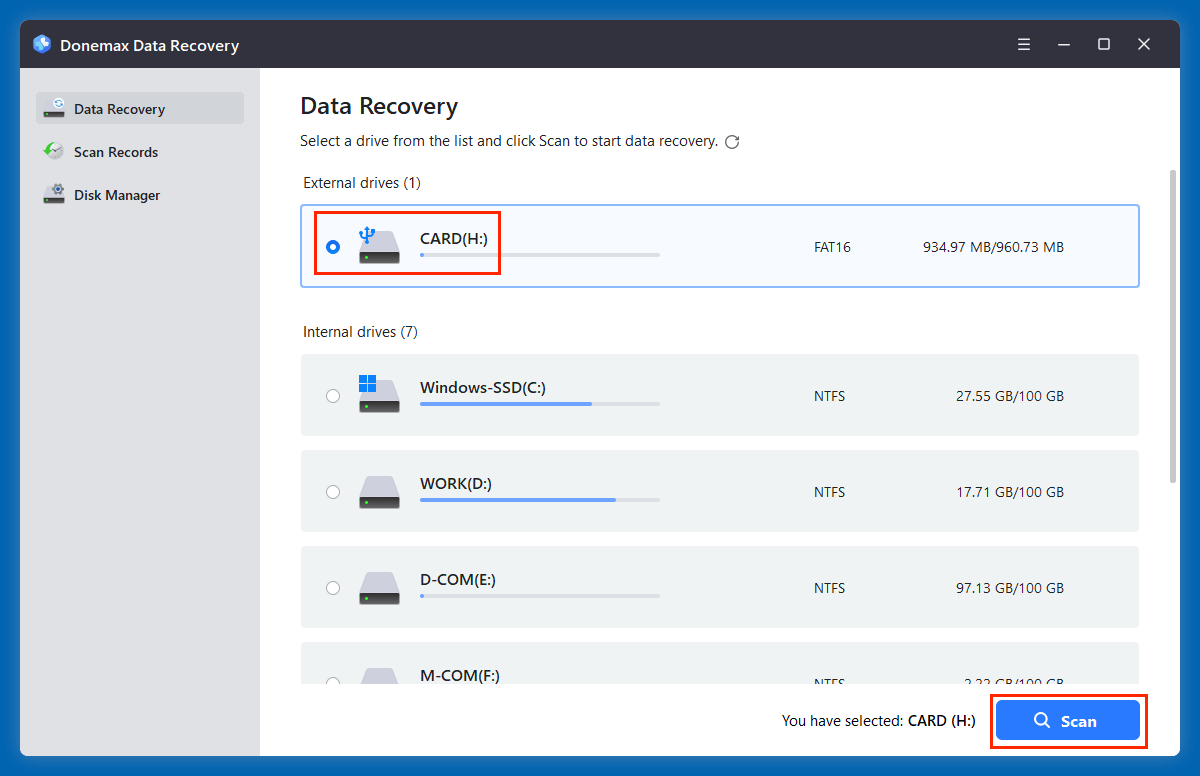
Click on Scan button to deeply scan the selected drive/device to find all recoverable files.

Step 5: Preview and Recover
- Preview found RAF files to ensure they are intact
- Select the files you want to restore
- Save them to a different location (preferably not on the same device)

⭐ Tips to Improve RAF File Recovery Success
- To maximize the chances of successful RAF file recovery:
- Avoid using the affected storage device after data loss
- Perform recovery as soon as possible
- Use high-quality, reputable recovery software
- Store recovered files on a different device to prevent overwriting
- If the device is physically damaged, consult a professional data recovery service
⭐ Professional Data Recovery Services
In severe cases such as:
- Physically damaged SD cards
- Severely corrupted storage media
- Files not recoverable through software
You may need to approach specialized data recovery centers. These services use advanced tools and cleanroom facilities to extract data from damaged devices. Although costly, they offer high success rates for critical recoveries.
Prevent RAF File Loss – Best Practices
While data recovery is possible, prevention is always better. Follow these practices to avoid future RAF file loss:
Regular Backups
- Backup your RAF files to multiple locations (external drives, cloud storage)
- Use automated backup solutions where possible
Use High-Quality Storage Devices
- Invest in reliable, branded SD cards with high read/write speeds
- Replace old or failing storage devices promptly
Safely Eject Devices
- Always eject SD cards or external drives properly before disconnecting
Protect Against Viruses and Malware
- Install reputable antivirus software
- Avoid connecting storage devices to untrusted computers
Utilize Photo Management Tools
- Software like Adobe Lightroom or Capture One offers backup and catalog management
- Enable auto-import to back up files during transfer
FAQs About RAF RAW Image Recovery
1. Can I recover permanently deleted RAF files?
Yes, data recovery software can easily and completely recover deleted RAW files.
Here's a closer look at some top-rated tools widely recommended by professionals:
🔹 Donemax Data Recovery
- Known for its intuitive interface and powerful scanning algorithms
- Supports over 2,000 file types, including RAF files
- Allows free preview of recoverable files
- Available for both Windows and macOS
Pros:
- User-friendly for beginners
- Deep scan for stubborn file recovery
- Free trial to assess recoverability
🔹 Disk Drill Photo Recovery
- Ideal for photographers, with robust image recovery capabilities
- Recovers RAW images like RAF, NEF, CR2, ARW, and more
- Offers additional disk health monitoring features
Pros:
<ul class="list list-yes" "="">
- Supports both Mac and Windows
- Sleek interface with clear file organization
- Recovery Vault to protect future files
🔹 Stellar Photo Recovery
- Designed specifically for photo, video, and audio recovery
- Supports various camera brands, including Fujifilm, Canon, Nikon, and Sony
- Recovers images from corrupted or formatted SD cards
Pros:
- Supports high-resolution RAF files
- Advanced recovery from severely corrupted storage
- Option to create disk images of failing drives
🔹 Recuva by CCleaner (Free Option)
- Popular free recovery tool with support for basic RAW file recovery
- Lightweight and easy to use for quick recoveries
Pros:
- Free for basic use
- Quick scan for recently deleted files
- Ideal for minor data loss scenarios
Cons:
- Limited effectiveness for formatted drives or severe corruption
- May not detect files on all types of storage devices
2. Can I recover RAF files after formatting my SD card?
Yes, using professional data recovery software, you can often retrieve RAF files even after formatting, provided the space hasn't been overwritten.
3. Are RAF files recoverable after corruption?
If the corruption is logical (file system errors), recovery software can restore the files. For physical damage, professional data recovery is recommended.
4. Is free recovery software reliable for RAF files?
Free tools like Donemax Data Recovery or Recuva can recover RAF files, but they may have limitations in scanning depth or recovery success compared to premium software.
Conclusion
Losing your valuable Fujifilm RAW images can be stressful, but don't panic - deleted RAF files are often recoverable. By acting quickly and using trusted recovery methods, you can restore your lost photos and avoid permanent loss.
Quick Recap:
- Check the Recycle Bin or Trash for local deletions
- Restore from camera recovery options or backups
- Use reliable data recovery software for SD cards, cameras, or external drives
- Consult professionals for physically damaged storage devices
- Adopt preventive measures like regular backups and safe device handling
By following the strategies outlined in this guide, you can confidently recover deleted RAF files and safeguard your photographic work in the future.


Donemax Data Recovery
One of the best data recovery programs to recover deleted, formatted or lost data from PC, Mac, HDD, SSD, USB drive, SD card, camera, RAID, Sever or other storage devices.
Related Articles
- Mar 12, 2025How to Recover Lost Data from Seagate Game Drive PS5 SSD?
- Feb 21, 2025How to Use Windows File History?
- Jun 11, 2025Recover Deleted Files from OneDrive: A Complete Guide
- Jun 28, 2023How to Recover Deleted Files Using Command Prompt?
- Jun 20, 2025How to Recover Deleted ODT File (OpenDocument Text File)? [5 Methods]
- May 30, 2025How to Recover Deleted M2T File?

Christina
Christina is the senior editor of Donemax software who has worked in the company for 4+ years. She mainly writes the guides and solutions about data erasure, data transferring, data recovery and disk cloning to help users get the most out of their Windows and Mac. She likes to travel, enjoy country music and play games in her spare time.

Gerhard Chou
In order to effectively solve the problems for our customers, every article and troubleshooting solution published on our website has been strictly tested and practiced. Our editors love researching and using computers and testing software, and are willing to help computer users with their problems