100% Effective data recovery software to completely recover deleted, formatted and lost files.

“Hi, I formatted disk E a few days ago on my Windows 10 PC using Disk Management. However, I forgot to backup the partition data. Is there any method to recover data from the formatted hard drive partition?” - Kevin
There are many reasons behind formatting hard drive partition on Windows 10. If you think the formatted data is gone forever, it is totally wrong. The lost data in the formatted hard drive partition still can be recovered by data recovery software. Don't have a unformat software? Don't worry, here is the best Windows 10 unformat software to help you easily and completely recover lost data from a formatted hard drive partition on Windows 10.
Donemax Data Recovery is one of the best data recovery software. It offers advanced technology to scan the formatted hard drive partition on Windows 10 and get all lost data back. Whether your hard drive partition is formatted by quick format method or by high-level format method, the lost data can be found by this software. This software also can help you recover deleted or inaccessible data on Windows 10. Download Donemax Data Recovery here:
Simple steps to unformat hard drive partition on Windows 10
Step 1. To prevent the lost data from being overwritten by other data, don't save new files to the formatted hard drive partition. Just download and install Donemax Data Recovery to other hard drive partition and open it on your Windows 10 PC.
Step 2. Donemax Data Recovery will automatically show all hard drive partitions on your Windows 10 PC. Select the formatted hard drive partition to start data recovery.

Step 3. Click on Scan button. Donemax Data Recovery will deeply scan the formatted hard drive partition and find all recoverable files.

Step 4. Once the scan is completed, you can preview all recoverable files. Then select the wanted files and click on Recover button to save them. Don't save the data to the formatted hard drive before you get all lost data back.

Normally, Donemax Data Recovery will scan the formatted hard drive partition and find all recoverable files. It not only finds the formatted files but it also finds all history deleted files on this hard drive partition. Just select the files you want to recover and save them to a safe location. Before you get all lost files back, don't save new files to the formatted hard drive partition. It is recommended to save the recovered files to another hard drive partition.
Donemax Data Recovery also supports to recover lost data from HDD, SSD, memory card, USB flash drive, external disk, digital camera, etc. This software supports to recover all types of lost files including photos, videos, audio files, emails, documents, etc.
Permanently wipe hard drive partition on Windows 10
If you are going to sell, donate or trade in a Windows 10 PC, you'd better permanently wipe all data from the hard drive partitions. As you've seen, the deleted/formatted data can be recovered by data recovery software, what should you do to avoid this? Just download the best data erasure software - Donemax Data Eraser.
Donemax Data Eraser is a certified data erasure program. It offers military & government level data erasure standards including HMG Infosec Standard 5 (1 pass), Peter Gutmann's algorithm 2 (2 passes), U.S. Army AR380-19 (3 passes), DoD 5220.22-M ECE (7 passes), Peter Gutmann's algorithm 35 (35 passes). Once your data is erased by Donemax Data Eraser, the erased data will be gone forever, can't be recovered by any data recovery software. Follow the steps below to wipe Windows 10 hard drive partition.
Step 1. Open Donemax Data Eraser on your computer, then choose data erasure mode - Erase Hard Drive.
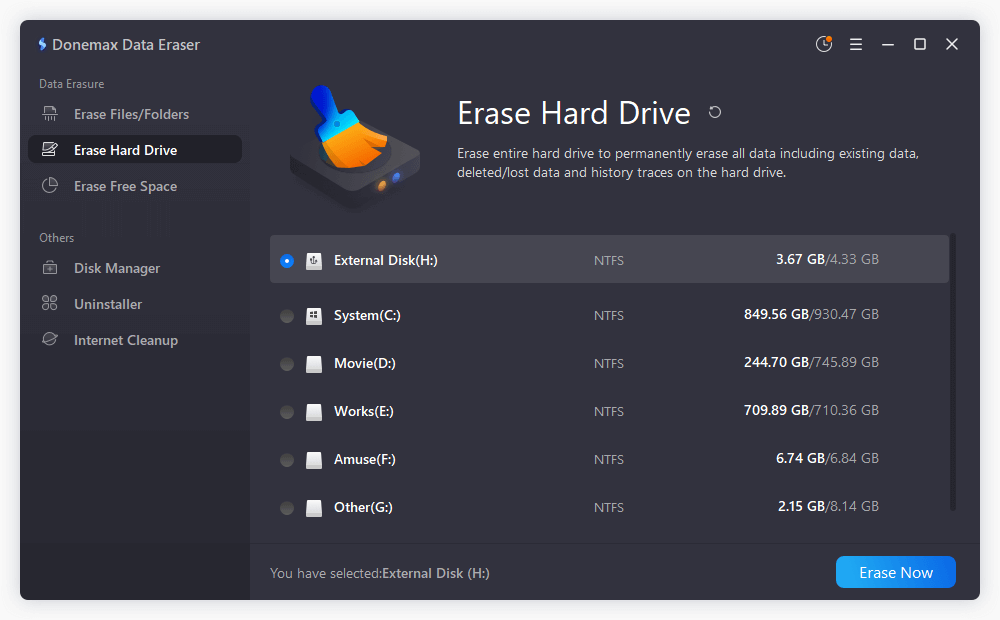
Step 2. Select the hard drive partition you want to wipe and click on Erase Now button.
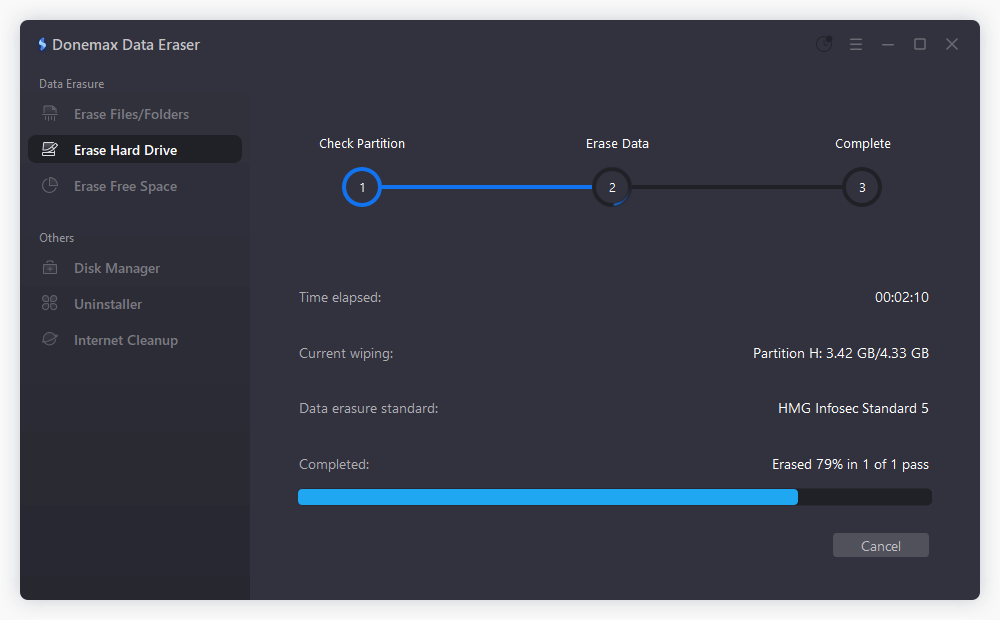
Step 3. Once the process gets finished, all data on the hard drive partition will be gone forever.
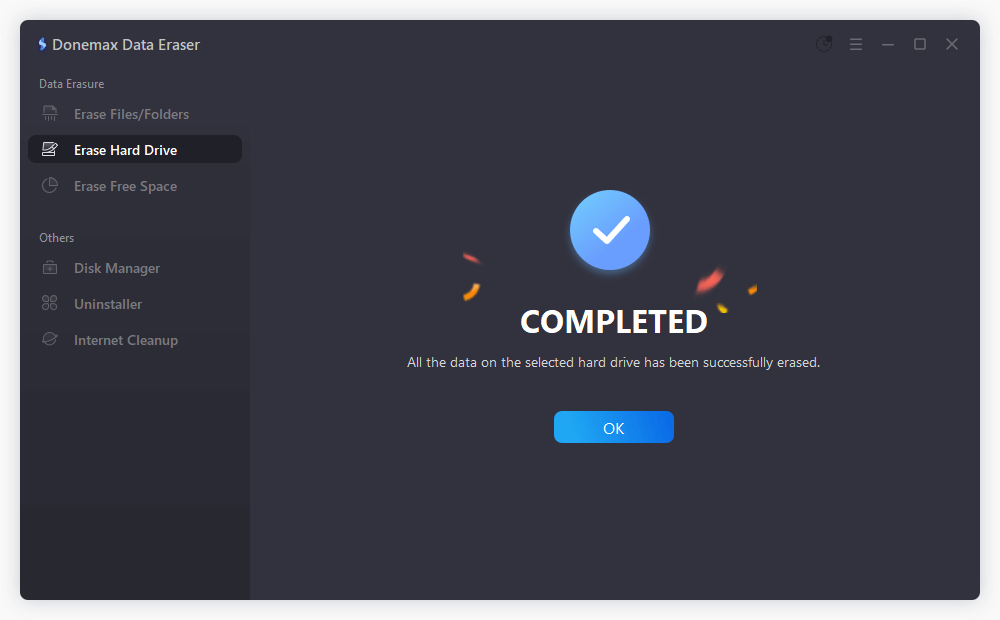
Donemax Data Recovery

Hot Articles
- Best 10 data recovery software for Windows and Mac OS
- Easy Way to Recover Permanently Deleted Files
- Fix Corrupted SD Card and Recover Lost Images and Videos
- Fix External Device Not Showing Up and Recover Data
- Recover Lost or Unsaved Word Documents
- Recover Deleted or Lost Hard Drive Partition
- Recover Lost Data on Windows 11 PC
- Recover Lost Data from Formatted SSD
- Recover Deleted Photos from Digital Camera
- How to Fix WD Portable Drive Not Showing Up