100% Effective data recovery software to completely recover deleted, formatted and lost files.

Summary: If you happen to do a quick format on a drive, it will remove all the files. However, it's still able to undo quick format and get back all the lost files successfully. We recommend the best unformat tool Donemax Data Recovery to restore the files from a drive after quick format. Here you can download it:
Part 1: What will a quick format do?
The quick format will "delete" all files and rebuild the file system on the drive. Also, you can assign a new volume label, and cluster size before you start a quick format. Comparing to a full format, a quick format will take less time and it's very fast.
During the process, you will find that it only does some changes to the files system, but no changes to the data area. It just marks a drive as "formatted" and destroys the journal that keeps records of the files on a hard drive.
After a quick format, you will find the drive becomes empty without files. It means all the files will be removed from the drive.
Part 2: Is it possible to undo quick format?
As mentioned before, it just deleted files, but not permanently erase the files from a drive after a quick format. The data area of the old files is not touched. So, the data is still on the hard drive. It's still able to recover the files from a drive after a quick format.
With professional data recovery software, you can try to analyze the undo the quick format. It can analyze and unformat the drive based on some useful information that is still exited on the drive.
However, to undo quick format and recover data successfully, please don't add data to the formatted drive. If you add new files to the drive, it will overwrite and damage some of the old data on the drive. So if there is no new data added, it can be easily recovered by data recovery software before it is overwritten.
Part 3: Recover data after a quick format.
To recover data after a quick format, we suggest you try the software Donemax Data Recovery. The software is effective on quick format data recovery. It can deeply analyze the drive and try to undo quick format. Then it will scan and show you all the previous files on the formatted drive.
You can follow the 4 steps below to undo quick format and recover data with the software.
Step 1. Download and install the software on your computer.
Step 2. Start the data recovery software and choose the formatted drive.

Step 3. Scan the formatted drive and wait patiently. It will take some time depending on the drive size.

Step 4. Once the scan process is done, you can choose the files to recover and save to another drive.

What's more, the software can also recover lost data in other cases. You can use it to recover deleted files, recover lost data from inaccessible drive, and more.
Part 4: How to format a drive and erase data permanently?
If you want to format a drive and ensure to permanently erase all the data on the drive, you cannot use the quick format option. Donemax Data Eraser is a safe tool that can ensure to erase all the data permanently on a drive. You can download the software and install it on your computer first.
To erase all files and format a drive, you can just choose the option “Erase Hard Drive”. Then select the drive that you want to erase and format. Click the “Erase Now” button to continue. It will start to erase all the data on the drive. Once the data wiping is done, the drive will also be reformatted directly.
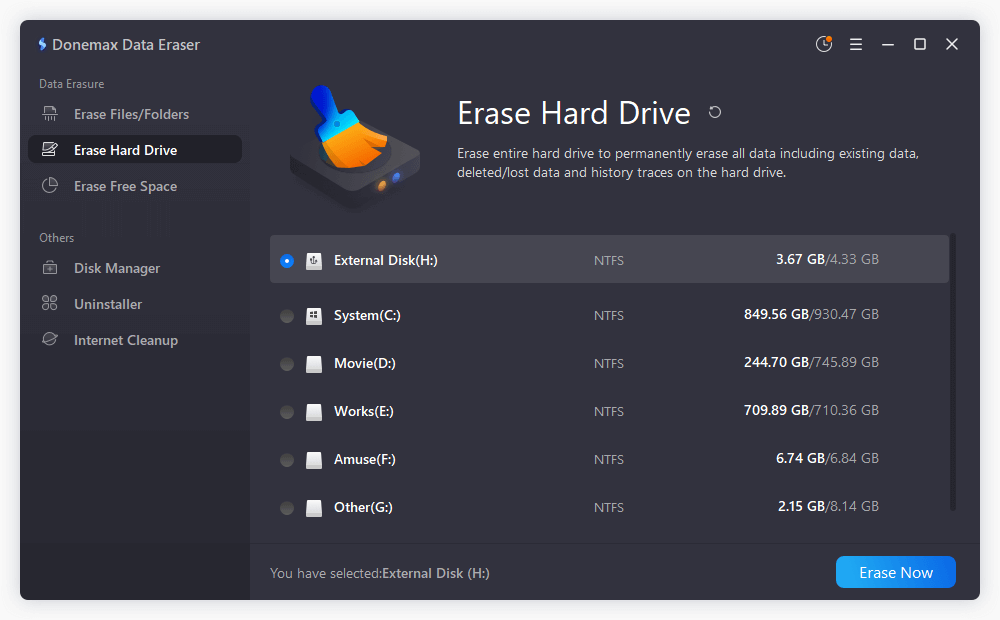
As the method will delete the files in a safe and unrecoverable way, you cannot recover the erased data in any way. We suggest you ensure to back up the important data to another drive first. Also, please be careful and ensure to choose the correct drive to erase.
Donemax Data Recovery

Hot Articles
- Best 10 data recovery software for Windows and Mac OS
- Easy Way to Recover Permanently Deleted Files
- Fix Corrupted SD Card and Recover Lost Images and Videos
- Fix External Device Not Showing Up and Recover Data
- Recover Lost or Unsaved Word Documents
- Recover Deleted or Lost Hard Drive Partition
- Recover Lost Data on Windows 11 PC
- Recover Lost Data from Formatted SSD
- Recover Deleted Photos from Digital Camera
- How to Fix WD Portable Drive Not Showing Up