100% Effective data recovery software to completely recover deleted, formatted and lost files.
Do you know what XQD card is? XQD card is a memory card format primarily developed for flash memory cards. It uses PCI Express as a data transfer interface. The format is targeted at high-definition camcorders and high-resolution digital cameras. If you want to recover lost photos, videos or other files from a XQD card, just follow this guide. We will show you how to recover deleted or lost data from XQD card, unformat XQD card, recover corrupted or unrecognized XQD card.
Page Content:
1. XQD card data loss situations

- I deleted some photos from the XQD card without backup, is there any way to restore the deleted photos from the XQD card.
- I formatted a XQD card, is there any way to recover the formatted XQD card?
- Hi, when I insert the XQD card to my computer, the computer asks me to format it, what should I do? How can I get my photos back?
- My computer can't recognize the XQD card, what's wrong with it?
- My XQD card gets infected by unknown virus, all my files are gone, how to solve this issue?
- I cut all my photos from a XQD card to my external hard drive. However, my external hard drive gets crashed, and can't be used any more. Can I recover the photos from the XQD card?
Data loss is not rare to see. When you realize you lose important files on a XQD card, don't use the XQD card any more. Just immediately find a solution to get your lost files back. Actually, before the lost files are completely overwritten by new data, you can easily get them back.
2. XQD card data recovery software
If you want to a solution to recover deleted or lost data from XQD card, the data recovery software is a good option. Donemax Data Recovery software is one of the best data recovery software. It supports to recover lost data from all types of hard drive and memory card. Now, download it here:
This XQD card data recovery software is able to recover deleted/formatted data from a XQD card and recover lost data from damaged/inaccessible XQD card. With advanced data recovery technology, it can find every recoverable file in your XQD card.
3. Steps to recover lost data from XQD card
Now, just run Donemax Data Recovery on your computer and insert the XQD card to your computer. This software will automatically recognize the XQD card. Follow the steps below to recover lost data from the XQD card.
Step 1. Select the XQD card to start data recovery.
Donemax Data Recovery will list all hard drives and devices on your computer. Just select the XQD card to start data recovery.

Step 2. Scan the XQD card to find lost data.
Just click on Scan button. Donemax Data Recovery will deeply scan the XQD card and find all lost photos, videos.

Step 3. Preview and recover lost data.
Once the scan is completed, you can preview all recoverable files. Then select the wanted files and save them.

Donemax Data Recovery is a safe, powerful and easy-to-use data recovery program. It can help you completely recover lost data from the XQD card. It also can help you export data from an inaccessible XQD card to your computer. Actually, this software is able to recover lost data from any type of hard drive, USB flash drive, memory card, digital camera, PC or Mac, etc. Download it here:
4. Fix corrupted XQD card
After recovering data from your XQD card, you can format it to fix the corrupted XQD card. Donemax Data Eraser is a data erasure software which is able to permanently erase data from your device to make data recover be impossible. It offers disk repair tool to help you repair corrupted XQD card.
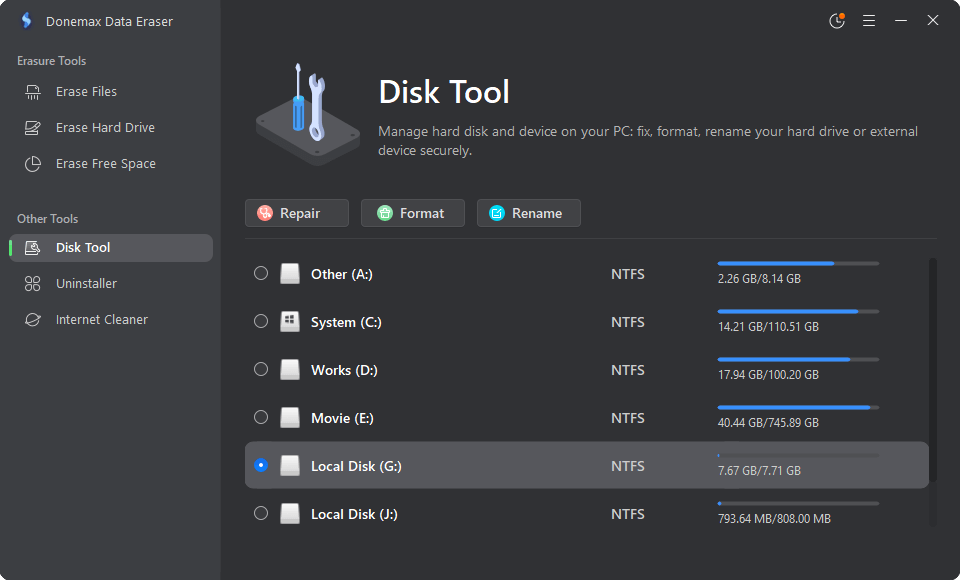
Donemax Data Recovery

Hot Articles
- Best 10 data recovery software for Windows and Mac OS
- Easy Way to Recover Permanently Deleted Files
- Fix Corrupted SD Card and Recover Lost Images and Videos
- Fix External Device Not Showing Up and Recover Data
- Recover Lost or Unsaved Word Documents
- Recover Deleted or Lost Hard Drive Partition
- Recover Lost Data on Windows 11 PC
- Recover Lost Data from Formatted SSD
- Recover Deleted Photos from Digital Camera
- How to Fix WD Portable Drive Not Showing Up