Before we start: DMcleaner for Mac is one of the best alternatives to CCleaner for Mac. It can easily and securely clean up all junk data on Mac, uninstall apps on Mac, delete duplicate and old files on Mac, reformat hard disk, repair damaged disk, shred files, manage startup items, etc.
PAGE CONTENT:
When it comes to optimizing your computer's performance, CCleaner is often one of the first names that comes to mind - at least for Windows users. However, Mac users often find themselves underwhelmed by CCleaner's capabilities on macOS. While it offers some basic cleaning functionality, its features are limited, and its performance lags behind Mac-specific solutions.
In this guide, we'll explore why CCleaner might not be the best choice for macOS users and present several better CCleaner alternatives for Mac. Whether you're looking to free up disk space, enhance privacy, or speed up your Mac, you'll find a tool here that fits your needs.
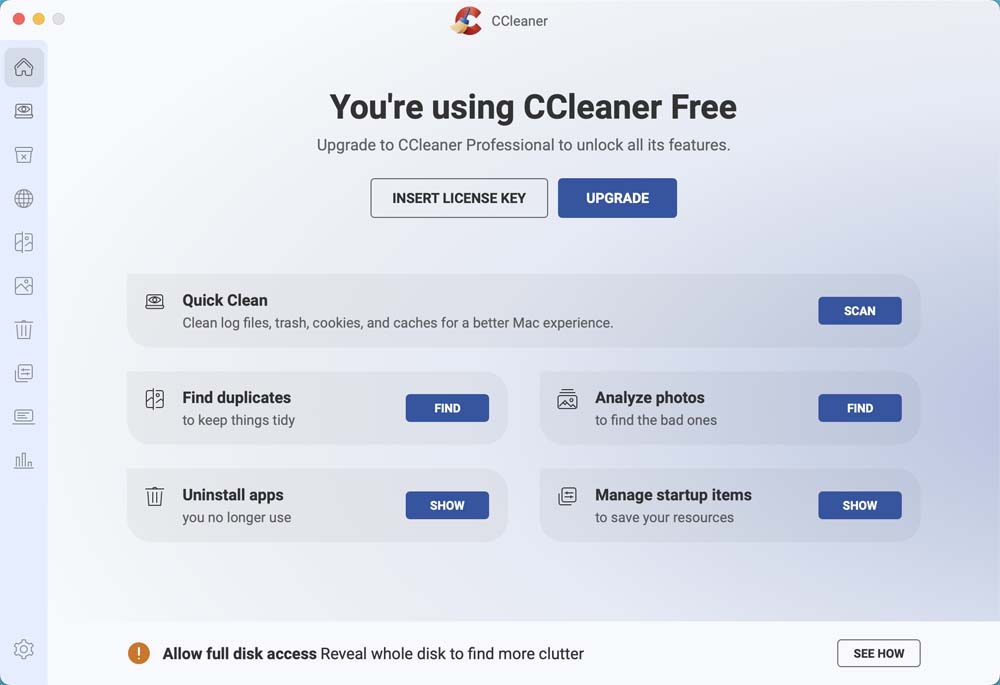
Why Look for a CCleaner Alternative on Mac?
While CCleaner is a household name among Windows users for system cleaning and optimization, the macOS version has consistently fallen short of expectations. If you're a Mac user wondering whether CCleaner is worth your time, here are several compelling reasons to consider alternatives:
1. macOS Has Its Own Maintenance Philosophy
Apple designs macOS with self-maintenance in mind. The system automatically handles tasks like cache management, system logging, and disk usage optimization in the background. Unlike Windows, macOS doesn't need extensive third-party intervention for basic performance upkeep.
As a result, tools like CCleaner may duplicate or interfere with built-in processes, offering marginal benefits at best. An ideal Mac utility should enhance the macOS experience rather than replace it.
2. Limited Feature Set on macOS Version
Compared to its Windows counterpart, CCleaner for Mac is significantly limited in scope. The macOS version provides basic features like:
- Junk file cleanup
- Browser history clearing
- Startup item management
However, it lacks deeper optimization tools like registry cleaning (irrelevant on Mac), secure file deletion, detailed system monitoring, and real-time performance boosting. Even something as essential as a proper app uninstaller isn't included.
Most alternatives for Mac offer more complete toolkits that address not just clutter, but also privacy, performance, and security - all while respecting macOS system architecture.
3. Past Security and Privacy Concerns
CCleaner has had its share of troubling security issues. In 2017, hackers compromised CCleaner's official installer, distributing malware to millions of users. A similar breach occurred in 2019, raising serious questions about the product’s safety and software integrity.
While the parent company (now owned by Gen Digital, formerly Avast) has taken steps to resolve these issues, the brand's reputation has been tarnished. In a time when digital privacy and data protection are critical, users are understandably cautious.
Mac users - who are often more security-conscious - should look for tools with clean reputations, transparent privacy policies, and zero history of breaches.
4. Poor User Experience on macOS
Many Mac users report that CCleaner feels like a Windows-first application ported to macOS. Its interface is less polished compared to Mac-native apps, and it doesn't fully integrate with macOS design guidelines or system behavior.
In contrast, top Mac-specific tools like DMcleaner for Mac, CleanMyMac X or DaisyDisk provide intuitive, visually rich interfaces built around macOS aesthetics and workflows. These tools feel like natural extensions of the Mac environment, rather than foreign software.
5. Lack of Innovation and Updates
Over the years, CCleaner for Mac has seen few meaningful updates, especially when compared to how quickly other Mac utilities evolve. This stagnation leaves users with outdated performance metrics, limited device support, and no integration with newer macOS features like Apple Silicon optimization or System Integrity Protection (SIP) compliance.
Modern Mac optimization tools are frequently updated to stay aligned with Apple's ecosystem, offering better compatibility, improved performance, and ongoing development support.
Key Features to Look for in a Mac Cleaner Tool
When selecting a CCleaner alternative for macOS, consider the following essential features:
- Junk File Removal - Cleans system cache, logs, and unused language files.
- App Uninstaller - Completely removes apps and leftover files.
- Duplicate File Finder - Locates and deletes unnecessary duplicate files.
- Startup Optimization - Manages login items to boost boot speed.
- Privacy Cleaner - Clears browsing history, cookies, and sensitive data.
- System Monitoring - Tracks CPU, memory usage, and storage space.
Let's look at the best apps that offer these features and more.
Top 7 CCleaner Alternatives for Mac
1. DMcleaner for Mac
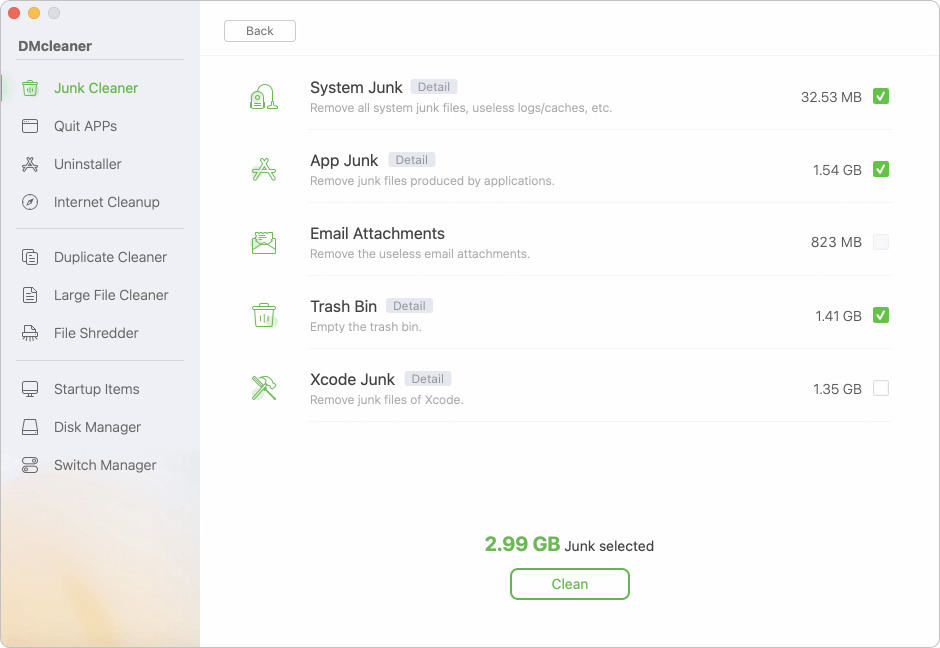
DMcleaner for Mac is one of the best alternatives to CCleaner for Mac. It offers 10+ tools to help Mac users clean up junk data, uninstall unwanted apps, delete duplicate files, manage disks, speed up slow Mac, shred sensitive data, etc. Download DMcleaner for Mac >>
Key Features:
- Deep scan to find all types of junk data, delete it by only 1 click
- Uninstall unwanted apps and delete all leftovers
- Duplicate files and old/large files cleanup
- Shred sensitive data
- Manage switches on Mac
Pros
- Easy-to-use and 100% safe
- Speed up Mac by only 1click
- 10+ tools for managing and optimizing Mac system
Cons
- Not support OS X 10.6 - OS X 10.9
2. CleanMyMac X

CleanMyMac X is arguably the most comprehensive Mac optimization tool available today. Designed with macOS in mind, it provides an intuitive interface and deep system cleaning features.
Key Features:
- Smart Scan for one-click optimization
- Malware removal and real-time protection
- Large & old files cleanup
- Uninstaller and Updater for apps
- Privacy protection for browsers and chat history
Pros
- Visually appealing and beginner-friendly
- Full suite of cleaning, optimization, and security tools
- Excellent customer support and frequent updates
Cons
- Paid subscription can be costly over time
Best For: Users who want an all-in-one optimization and security suite tailored for Mac.
3. DaisyDisk
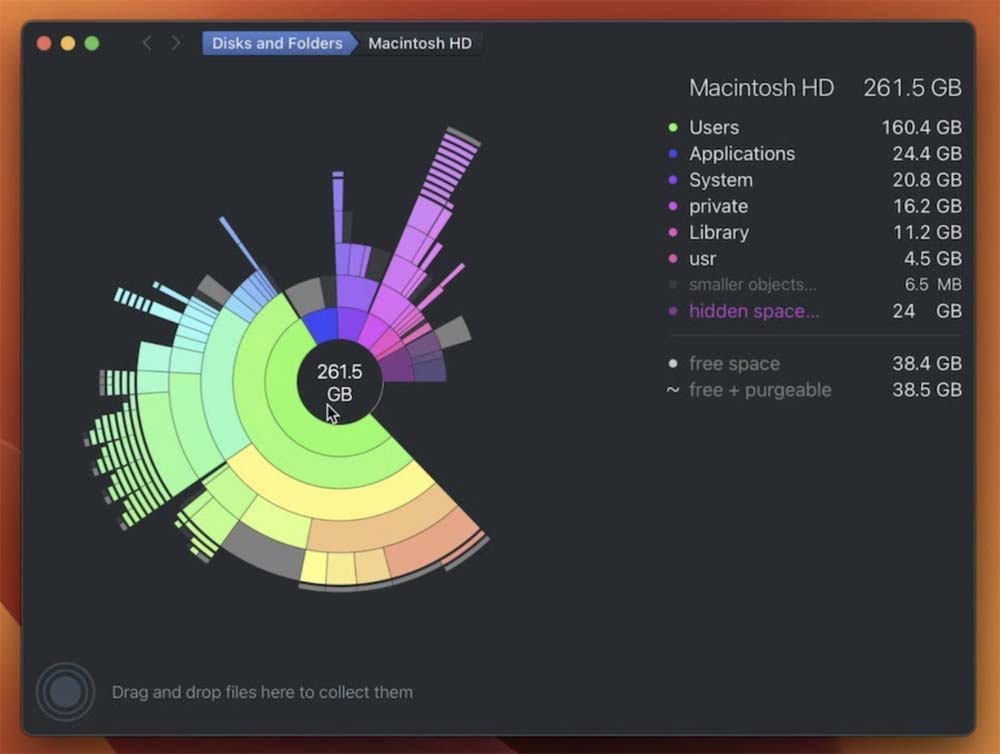
DaisyDisk offers a unique and visual way to analyze and manage disk space. It helps you quickly locate large files and folders, making it easy to free up storage.
Key Features:
- Real-time disk space usage analysis
- Interactive sunburst visual interface
- Safe file preview and deletion
Pros
- Lightweight and extremely fast
- Beautiful, interactive UI
- One-time purchase, no subscription
Cons
- No junk cleaner or privacy protection tools
- Lacks automatic cleaning
Best For: Visual learners and users who want manual control over storage management.
4. MacKeeper
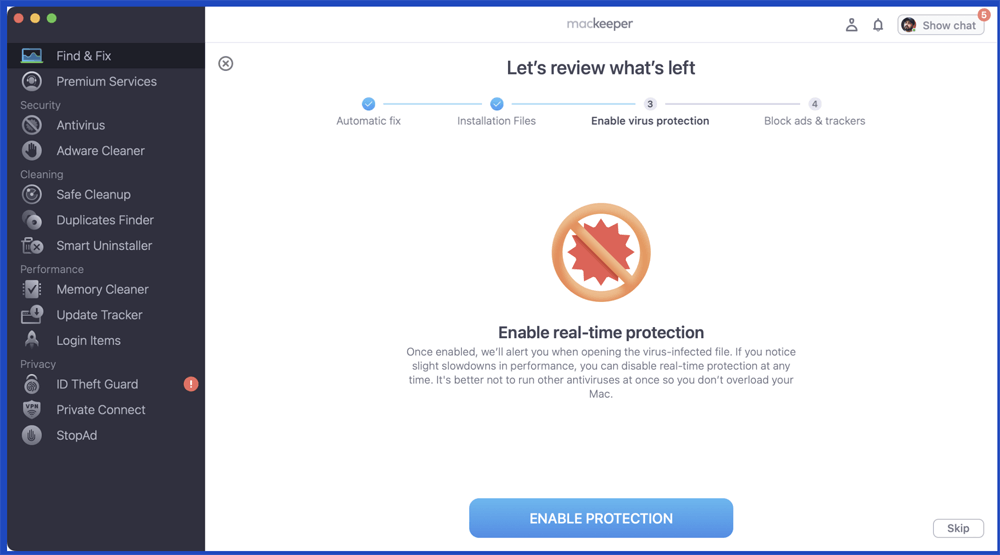
Once infamous for bloatware, MacKeeper has undergone a complete transformation. It now offers a clean interface and a set of useful tools for cleaning, security, and performance.
Key Features:
- Antivirus and real-time malware protection
- Junk and duplicate file cleaner
- Ad blocker and VPN
- Memory cleaner and performance booster
Pros
- Strong focus on security and privacy
- Real-time optimization and protection
- Includes VPN and ad-blocking tools
Cons
- Monthly pricing can get expensive
- Still carries some legacy reputation issues
Best For: Users looking for both cleaning and security in one package.
5. AppCleaner

AppCleaner is a small utility with a singular focus: uninstalling Mac apps completely, including associated files that regular drag-and-drop deletions miss.
Key Features:
- Drag-and-drop app removal
- Thorough scanning of app-related files
- Small and portable
Pros
- 100% free with no ads
- Extremely lightweight
- Does one job and does it well
Cons
- No junk cleaning or system optimization features
- Manual usage required
Best For: Minimalist users who want to keep their Mac clean without extra bells and whistles.
6. OnyX

OnyX is a powerful Swiss Army knife for macOS power users. It offers access to under-the-hood system functions, automation scripts, and cleanup routines.
Key Features:
- Maintenance scripts execution
- System file rebuilding
- Advanced system customization
- Cache, logs, and font cleanup
Pros
- Free and powerful
- Provides detailed control over system internals
- Trusted by tech-savvy Mac users
Cons
- Complex interface not suitable for beginners
- Risky if misused
Best For: Advanced users who want to fine-tune their macOS system.
7. Donemax Data Recovery for Mac
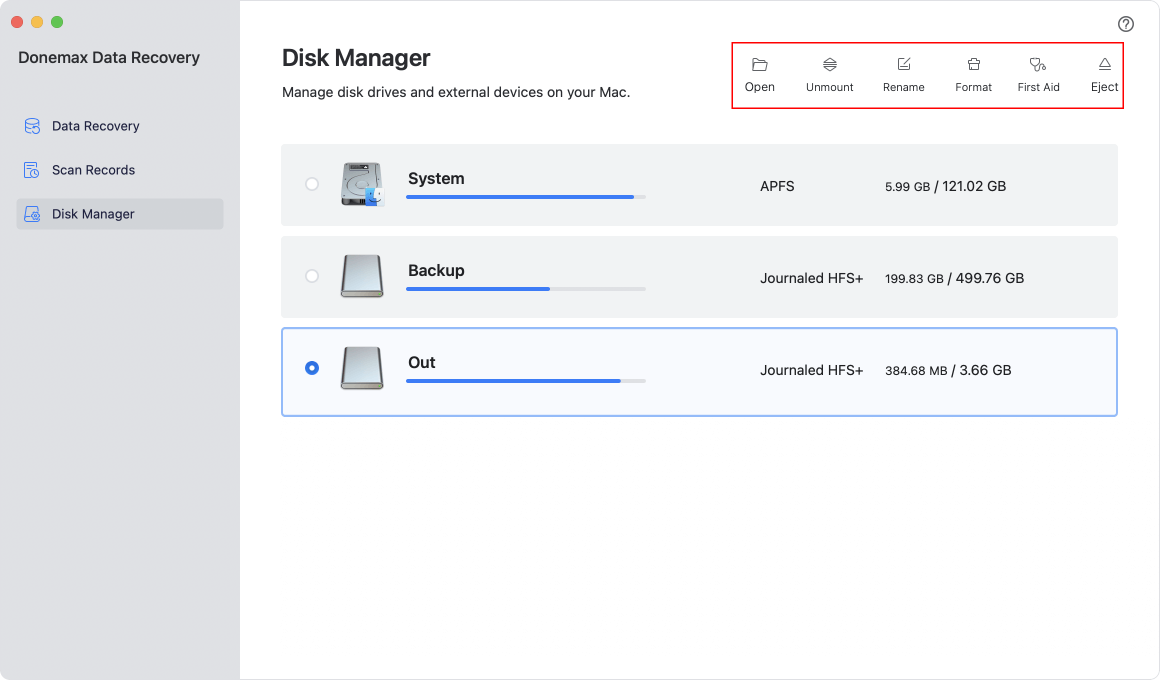
While Donemax Data Recovery for Mac is primarily known as a data recovery tool, it includes disk management utilities that help you mount or repair disks on Mac.
Key Features:
- Mount disk
- Repair disk
- Reformat disk
- Data recovery
Pros
- Data recovery + disk management in one
- Works with multiple file systems (APFS, HFS+, NTFS)
- Attractive and functional interface
Cons
- Not a cleaner
Best For: Users who want to combine data recovery with light optimization tools.
How to Choose the Best Alternative to CCleaner for Mac for You?
Choosing the right CCleaner alternative depends on your specific needs:
- For all-around cleaning with user-friendliness, go with DMcleaner for Mac or CleanMyMac X.
- If you just want to uninstall apps cleanly, AppCleaner is the simplest and free option.
- Want system-level customization and control? Try OnyX.
- Need visual insight into disk usage? DaisyDisk is a top pick.
- For disk management with data recovery, Donemax Data Recovery for Mac brings added value.
- Looking for security + VPN + optimization? Choose MacKeeper.
Conclusion
While CCleaner for Mac might work in a pinch, it doesn't fully address the unique needs of macOS users. Fortunately, several high-quality alternatives can keep your Mac clean, fast, and secure. Whether you're a casual user or a tech-savvy professional, there's a Mac cleaner that fits your preferences and budget.
If you're after an all-in-one solution, DMcleaner for Mac is the best overall CCleaner alternative. For advanced users, OnyX offers unmatched system-level control. And for those who simply want to remove apps completely, AppCleaner is a no-fuss, lightweight tool that gets the job done.
Choose the one that best fits your workflow and take control of your Mac's performance today.


Donemax DMcleaner for Mac
Donemax DMcleaner for Mac is an award-winning Mac cleanup & maintenance application. It offers 10+ tools to help Mac users clean up junk data on Mac, uninstall unwanted apps & delete leftovers, shred files, delete duplicate files, free up disk space, speed up slow Mac, etc. It is also a smart switch manager for Mac, a powerful disk manager for Mac.
Related Articles
- Jul 08, 2025How to Uninstall Applications on macOS Tahoe 26?
- Dec 10, 2025Clear Zoom Cache on Mac: Step-by-Step Guide
- Jan 05, 2026How to Uninstall Apps on macOS?
- Apr 04, 2024Best 6 Methods to Uninstall Apps on macOS Sonoma
- Jul 27, 2025How to Delete Temporary Files on Mac: A Complete Guide
- Apr 07, 2025How to Clean Up System Junk Data on Mac?

Coco Lin
Coco has been a writer and a chief programmer at Donemax software since 2018. Over 10 years of experience of writing troubleshooting articles in the software industry, she is passionate about programming and loves to providing solutions to Windows and Mac users. Also she enjoys music and palying tennis in her free time.

Gerhard Chou
In order to effectively solve the problems for our customers, every article and troubleshooting solution published on our website has been strictly tested and practiced. Our editors love researching and using computers and testing software, and are willing to help computer users with their problems