Powerful & easy-to-use start menu application for Mac computer - monitor, optimize and manage your Mac in an easy way.
If you want to fix issues of portable hard drive or just want to change the file system of the drive, simply formatting the portable hard drive could help you solve the issue directly. Do you know how to format portable hard drive on Mac easily?
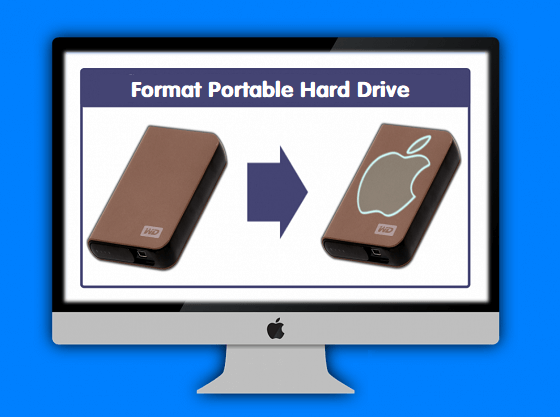
Actually, it's simple to format portable hard drive on Mac. There are many methods to do the job exactly. You can choose the system built-in tool Disk Utility to format portable hard drive on Mac. Also, there are many third-party tools that can format drives.
How to format portable hard drive on Mac with Disk Utility?
First, Mac system provides the built-in disk management tool - Disk Utility. This tool offers enough functions for basic disk management demands. Here we will introduce the process to format portable hard drive with this tool.
Step 1. Please click Go on the top tool bar -> Utilities -> Disk Utility.
Step 2. All connected drives on your Mac are listed on the left-hand sidebar. Please select the portable hard drive that you want format and click on the Erase option.
Step 3. Enter a customized Name for the portable hard drive and choose the Format (file system) for the drive.
Step 4. Click the Erase button and it will begin to format the portable hard drive.
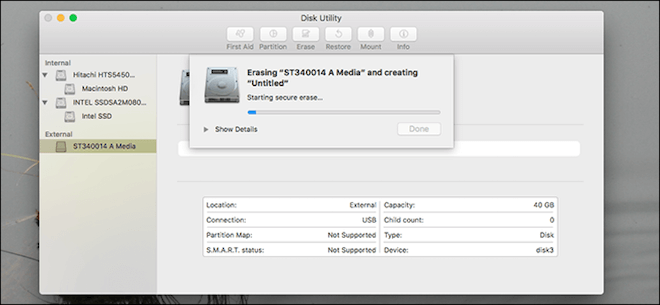
Third-party tools for portable hard drive formatting
There are also many software that provide the option to format drive. For example, you can choose Donemax DMmenu for Mac and TS DataWiper for Mac to format portable hard drive on Mac easily.
First, we suggest you download the powerful and easy-to-use Mac optimization tool - DMmenu for Mac - to format your portable hard drive or any other drives on Mac.
After running the software, you can just choose Disk Manager and the portable hard drive is just listed here. Click to choose it and just click the Format button directly. Then the application will format the portable hard drive.
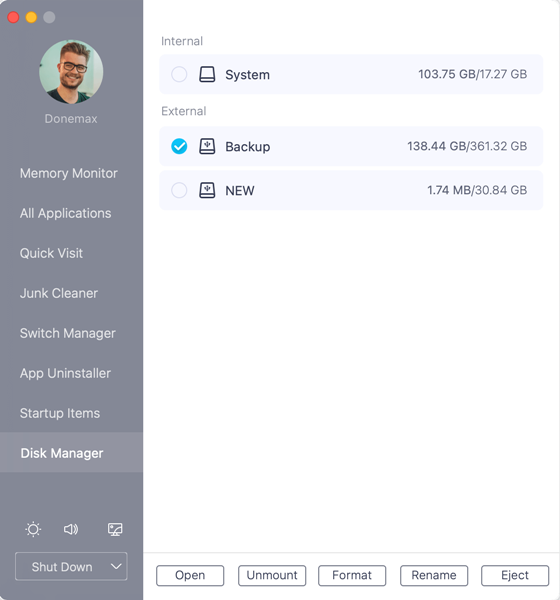
Also, there is another tool recommended for you, Donemax Data Eraser for Mac. This software is effective to wipe drive permanently. It also provides the option to format drive. Please run the software and choose "Disk Tools" > "Disk Format". Then select your portable hard drive and click the Format button to format it.
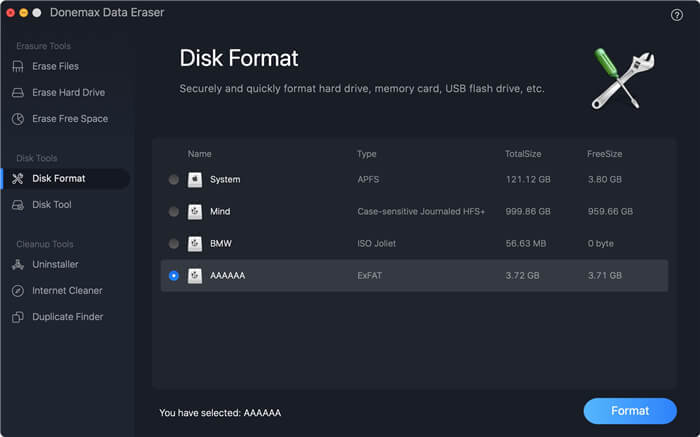
Also, it can help you format the portable hard drive directly while erasing. If you want to format portable hard drive and wipe the data on it permanently, then you can choose this option. Please select Erase Hard drive, choose the portable hard drive and click Erase Now. Then it will wipe all the data on the drive completely and format the drive for you.
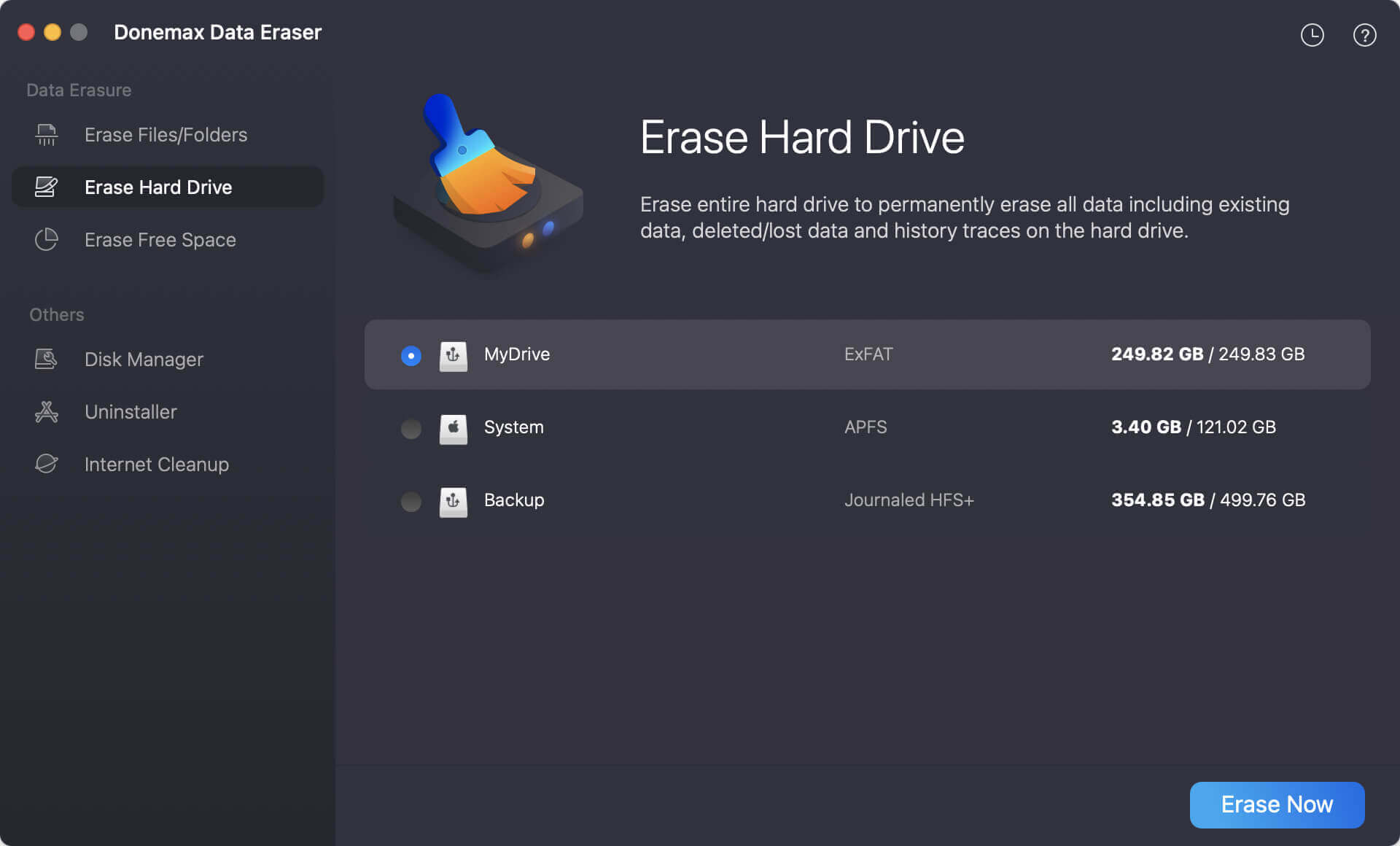
With any of the tool as above, you can easily format portable hard drive, or USB flash drive, SSD, and other drives on Mac. Also, we highly suggested you try some other features of DMmenu for Mac. You can use this all-in-on Mac optimization and management software to accomplish different tasks on Mac, including manage applications, free memory, manage disks, manage switches, clean up junk files, manage startup items, etc. It's really worth a try and it provides a 30-day full trial.