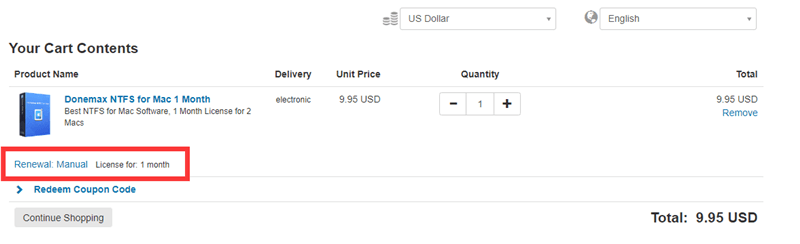Quick Navigation:
How to cancel the subscription of my purchased order (1-year or 1-month license)?
1. If you want to cancel the subscription of the order you purchased from Donemax, just send an email to [email protected], tell us your purchase email or order ID, we will help you cancel the subscription immediately.
2. Lifetime license is one-time payment (no subscription, no auto renew), free updates for all versions.
3. If you want to cancel the subscription of the 1-month or 1-year license order by yourself, follow the steps below:
Step 1. Visit Donemax official sales platform: https://account.mycommerce.com/
Step 2. Select Sign in as: Customer.
Enter your User ID, the User ID is the email address you used to purchase the software product.
Then click Request Login/Password
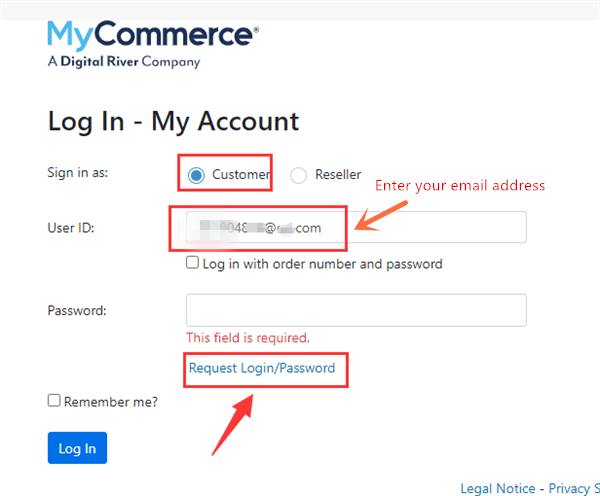
Step 3. Enter the right information and click Send data button.
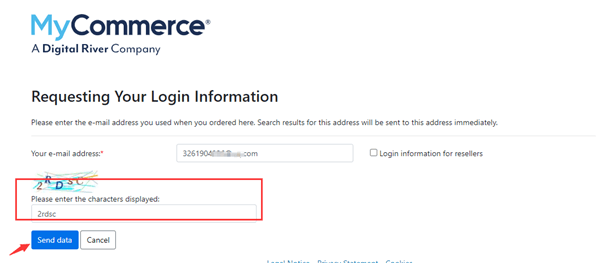
Step 4. Open your email and find the email “Important: Inquiry concerning your user account data” and open the link to reset your password.
Enter the new password and click Reset password button.
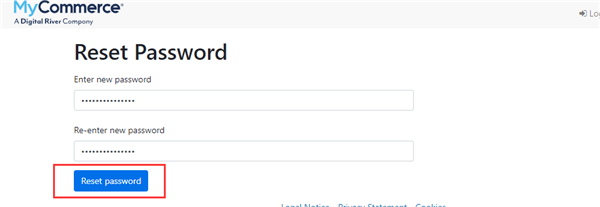
Step 5. Then back to https://account.mycommerce.com/ and enter your User ID and password, click Log In button.
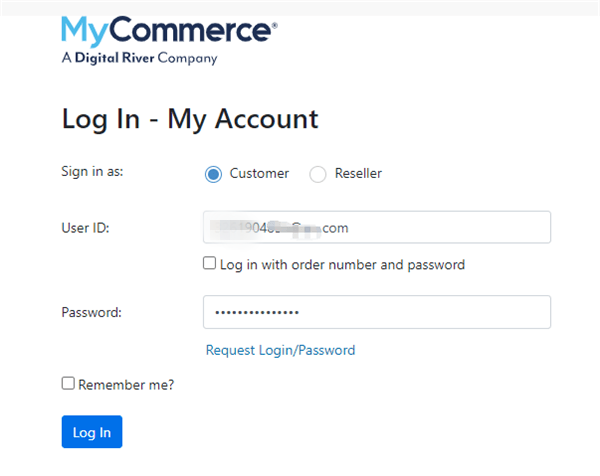
Step 6. Find your order, and click the Order number ID.
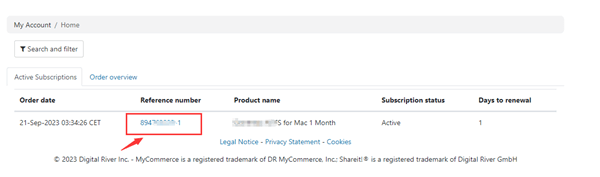
Step 7. Click Cancel subscription to permanently cancel the subscription. If you choose Stop automatic billing, you can renew the order by yourself in the future.
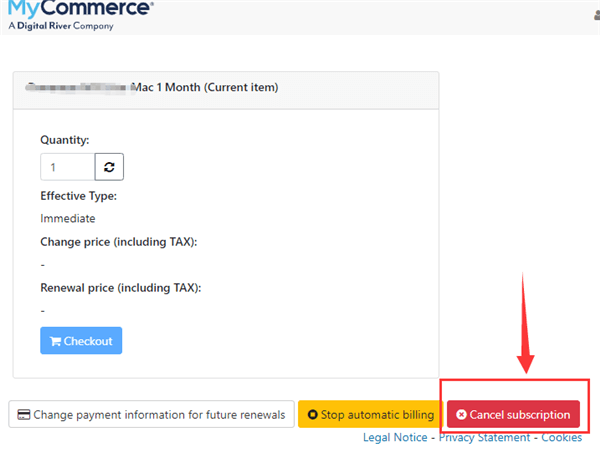
Now, the subscription of the order has been canceled. The license code will be disabled automatically when it expires.
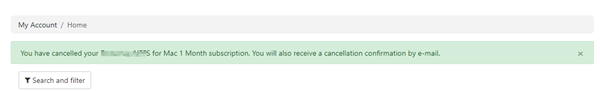
To get more FAQs, please visit: https://account.mycommerce.com/Home/Faq
How to order 1-year or 1-month license without subscription/auto-renew?
Follow the steps below to place an order of 1-year/1-month license without subscription/auto-renew, it will be one-time payment order.
Click Renewal: Automatic.
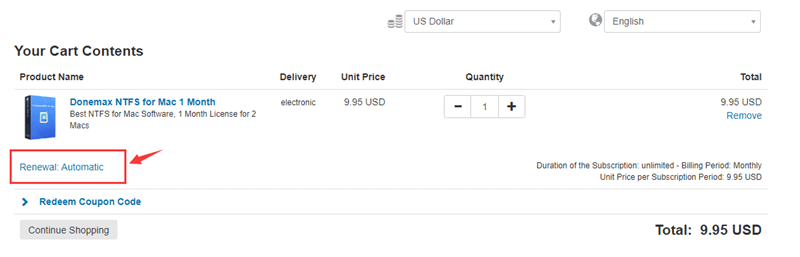
Select “No. Thanks, I’ll renew my license manually when it expires.” Click on Update Cart button.
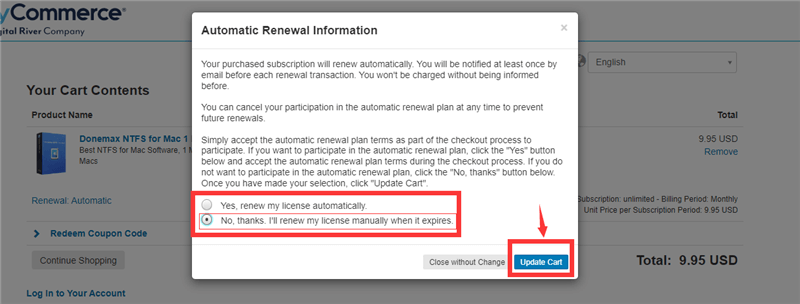
Then it will become a one-time payment order.