PAGE CONTENT:
In the digital age, efficient file storage and easy file sharing have become essential for both individuals and businesses. File compression formats like RAR and ZIP are the most common solutions to reduce file sizes, bundle multiple files, and enhance transfer efficiency. But when it comes to choosing between RAR and ZIP, many users wonder - which format is better?
This article provides an in-depth comparison of RAR vs. ZIP, covering their history, compression capabilities, security features, compatibility, and real-world usage to help you decide which one suits your needs.

What is a ZIP File?
The ZIP file format is one of the oldest and most widely used compression formats. It was introduced in 1989 by Phil Katz, the founder of PKWARE. The format quickly gained popularity for its simplicity, efficiency, and cross-platform compatibility.
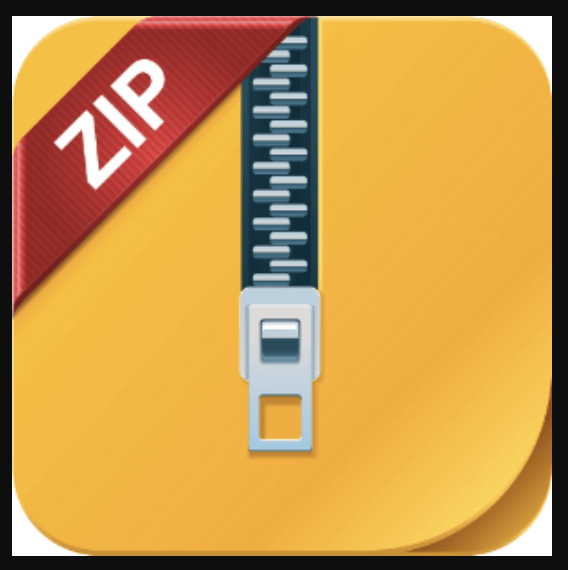
Key Features of ZIP Files:
- Supports compressing one or multiple files into a single archive
- Offers moderate compression to reduce file sizes
- Provides basic password protection and encryption (AES encryption available in newer versions)
- Natively supported by major operating systems like Windows, macOS, and many Linux distributions
- Compatible with smartphones and tablets through various apps
- Commonly used for software distribution, document bundling, and email attachments
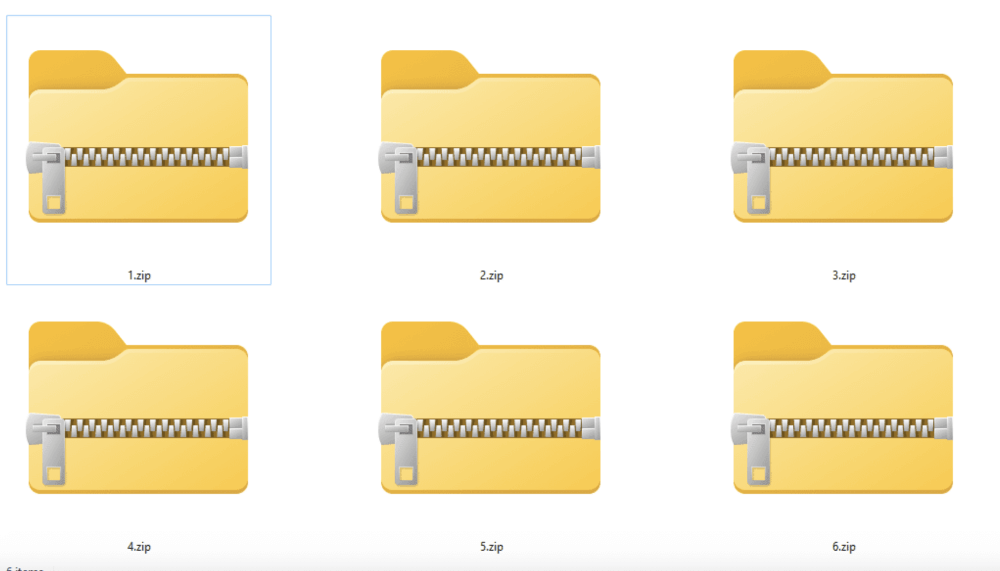
ZIP's simplicity and wide accessibility make it the go-to choice for most casual users, especially when compatibility is critical.
What is a RAR File?
The RAR format, short for Roshal Archive, was developed by Russian software engineer Eugene Roshal in 1993. Unlike ZIP, RAR files use proprietary technology that offers superior compression efficiency and advanced features.
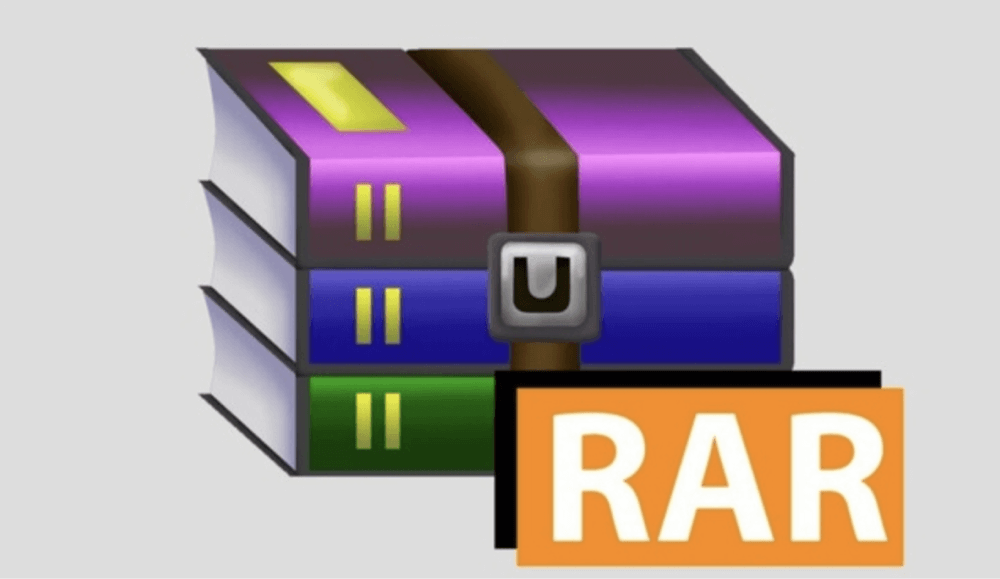
Key Features of RAR Files:
- Provides higher compression ratios than ZIP, especially for large files
- Supports multi-part archives (splitting large files into smaller parts)
- Includes built-in recovery records to repair damaged archives
- Offers stronger password protection and encryption options
- Requires dedicated software like WinRAR or other compatible tools for creation and extraction
- Not natively supported by most operating systems
While RAR delivers better compression and advanced functionality, its proprietary nature and limited native support make it less convenient for some users.
RAR vs. ZIP: Side-by-Side Comparison
Let's break down the key differences between RAR and ZIP to help understand how they stack up:
| Feature | ZIP | RAR |
|---|---|---|
| Compression Ratio | Moderate, suitable for most needs | Higher, especially for large files |
| Speed of Compression | Fast for basic compression tasks | Slower, but offers better results |
| Split Archives Support | Basic splitting with some tools | Advanced multi-part splitting options |
| Password Protection | Basic, with AES in newer versions | Stronger encryption and password tools |
| File Repair Options | Limited to none | Built-in recovery record feature |
| Software Support | Native in Windows, macOS, Linux | Requires WinRAR or similar tools |
| Licensing | Open format, free tools available | Proprietary, WinRAR has trialware model |
| Cross-Platform Access | Excellent | Requires third-party apps on mobile/OS |
Compression Efficiency: RAR vs. ZIP
One of the most critical factors when choosing a compression format is how much file size reduction you can achieve. Both ZIP and RAR compress files, but RAR often provides better compression, particularly for large or repetitive data.
Real-World Compression Test Example:
| Test File Type | Original Size | ZIP Compressed Size | RAR Compressed Size |
|---|---|---|---|
| 1000 Text Documents | 500 MB | 400 MB | 350 MB |
| High-Res Images | 1 GB | 850 MB | 800 MB |
| Software Installer | 2 GB | 1.7 GB | 1.5 GB |
💡 Note: The actual compression results may vary based on the data type. For multimedia files like videos and images already compressed, the difference is minimal. But for raw files or documents, RAR provides noticeable savings.
Speed Considerations:
- ZIP offers faster compression, especially with standard settings.
- RAR may take longer but achieves better size reduction, particularly with maximum compression settings.
If you prioritize speed over maximum compression, ZIP is preferable. If file size matters most (e.g., when uploading large archives), RAR can be more efficient.
Security and Encryption
In an era of increasing cybersecurity threats, secure file compression is essential.
ZIP Security:
The ZIP format has evolved significantly since its introduction in 1989. Early versions of ZIP files offered basic password protection using relatively weak encryption methods, such as simple password hashing, which are now considered insecure by modern standards.
Modern ZIP Encryption:
- Newer ZIP implementations, especially those created using tools like 7-Zip, WinZip, or PeaZip, support AES-128 and AES-256-bit encryption.
- AES (Advanced Encryption Standard) is considered one of the most secure encryption methods currently available and is widely used in military and financial applications.
- However, the level of security depends heavily on:
- The tool used to create the ZIP archive
- The encryption method selected during compression
- The strength and complexity of the chosen password
It's important to note that ZIP files created using default operating system utilities, like Windows' native ZIP compression, typically do not use strong encryption unless explicitly configured.
RAR Security:
RAR archives are known for robust security features that go beyond what's offered by typical ZIP compression. Developed by Eugene Roshal, the RAR format integrates security directly into its proprietary structure.
RAR Encryption Highlights:
- Supports AES-256-bit encryption, providing industry-grade security for both file contents and file names.
- Encrypted file names ensure that unauthorized users cannot even see the file structure inside the archive, adding an extra layer of privacy.
- Stronger protection against brute-force and dictionary attacks compared to legacy ZIP encryption methods.
- Integrated recovery records, which not only repair damaged archives but also maintain archive integrity during transfers over unreliable networks.
- Passwords are enforced at the archive level, making unauthorized access nearly impossible without the correct credentials.
Practical Security Tips:
- Always use updated tools like 7-Zip, WinRAR, or PeaZip when creating archives with password protection.
- Opt for AES-256-bit encryption whenever available, regardless of the format.
- Use complex passwords with a combination of uppercase, lowercase, numbers, and special characters.
- Consider RAR for sensitive files that require maximum security, especially when sharing over insecure networks.
- Avoid relying on default compression utilities for sensitive file protection unless you confirm the encryption method used.
Real-World Scenarios: When Security Matters
- Business Documents: Financial records, legal contracts, and proprietary files should be compressed with RAR and AES-256 encryption to prevent unauthorized access.
- Personal Data: Backups of personal identification documents, medical records, or family photos should use strong encryption, with RAR preferred for maximum protection.
- File Sharing: When sending files via email or cloud services, encryption prevents interception by malicious actors. RAR's encrypted file names enhance privacy further.
Compatibility and Accessibility
When choosing between RAR and ZIP, consider how easily recipients can open the files:
ZIP Compatibility:
- Built-in support in Windows and macOS
- Linux systems handle ZIP archives natively or with simple tools
- Smartphones (Android and iOS) offer many apps to open ZIP files
- Excellent for sharing via email, cloud storage, or cross-platform transfers
RAR Compatibility:
- Requires WinRAR, 7-Zip, or compatible apps for extraction
- Not natively supported by Windows or macOS
- Mobile apps available but require downloads
- Slightly more complicated for recipients unfamiliar with RAR tools
Conclusion: ZIP wins for universal compatibility. If ease of access is your priority, ZIP is the safer option.
Advanced Features of RAR
RAR files offer additional advanced capabilities:
- Multi-Part Archives: Split large files into smaller parts for easy transfer or storage
- Recovery Records: Repair partially damaged archives, increasing reliability
- Encrypted File Names: Hide file names from unauthorized users
- Higher Compression: Especially useful for large archives or backups
ZIP archives lack built-in recovery records and offer limited splitting functionality unless enhanced by third-party tools.
RAR vs. ZIP: Which Format Should You Use?
The ideal compression format depends on your specific needs:
Use ZIP if:
- You need maximum compatibility across devices and platforms
- You're sharing files with non-technical users
- Speed is more important than maximum compression
- You need simple password protection
Use RAR if:
- You want higher compression ratios, especially for large files
- You need to split archives into smaller parts
- You require advanced password protection and encrypted file names
- You need recovery options for damaged archives
For general document sharing or small projects, ZIP is sufficient. For large projects, sensitive files, or professional backups, RAR offers better features.
Conclusion
RAR vs. ZIP is not a one-size-fits-all decision. ZIP files provide ease of use, broad compatibility, and sufficient compression for most everyday tasks. In contrast, RAR files excel in compression efficiency, advanced features, and security.
Ultimately, your choice depends on your priorities:
- For everyday file sharing and quick compression, ZIP is recommended.
- For professional tasks, large backups, and security-conscious transfers, RAR is the superior choice.
Understanding the differences allows you to make an informed decision that improves your workflow, protects your data, and optimizes storage space.
Frequently Asked Questions (FAQs)
1. Can you convert RAR to ZIP?
Yes, by extracting the RAR file using WinRAR or 7-Zip and then recompressing the contents into a ZIP archive.
2. Is RAR always better than ZIP?
Not necessarily. RAR provides better compression and features, but ZIP offers better compatibility. Choose based on your specific needs.
3. Are there free tools to open RAR files?
Yes, free tools like 7-Zip or PeaZip can open RAR files without purchasing WinRAR.
Related Articles
- Mar 21, 2025TextEdit Overview on Mac – A Comprehensive Guide
- May 28, 2025About USB Ports: Everything You Need to Know
- Apr 29, 2025What is SSD TRIM, How to Enable or Disable TRIM on SSD on Windows?
- Sep 12, 2025Windows Safe Mode: The Complete Troubleshooting Guide
- Oct 28, 2024What Is Winmail.dat & How to Open It on Mac?
- Feb 01, 2024What Is Data Erasure?

Christina
Christina is the senior editor of Donemax software who has worked in the company for 4+ years. She mainly writes the guides and solutions about data erasure, data transferring, data recovery and disk cloning to help users get the most out of their Windows and Mac. She likes to travel, enjoy country music and play games in her spare time.

Gerhard Chou
In order to effectively solve the problems for our customers, every article and troubleshooting solution published on our website has been strictly tested and practiced. Our editors love researching and using computers and testing software, and are willing to help computer users with their problems
Hot Donemax Products
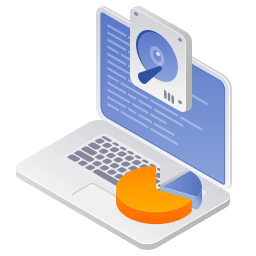
Clone hard drive with advanced clone technology or create bootable clone for Windows/Mac OS.
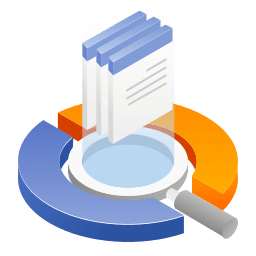
Completely and easily recover deleted, formatted, hidden or lost files from hard drive and external storage device.
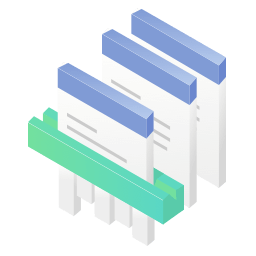
Certified data erasure software - permanently erase data before selling or donating your disk or any digital device.